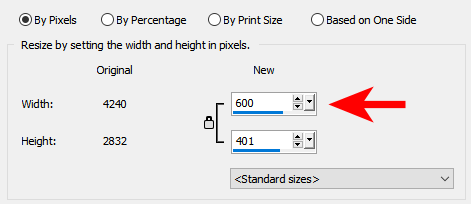-
Posts
5,838 -
Joined
-
Last visited
-
Days Won
17
Everything posted by Cassel
-
What is going on this week? What changes have you made to your living quarter since you are there? Is there something you would DREAM of doing or things you PLAN on doing? Let's chat!
-
I am so sorry for your loss. Remember that the lessons will still be there, and this thread will still be open for you, so take care of yourself and your loved ones first. PSP can wait!
-
Could it be because there are not shadows? The absence of shadows leave the project look "flat". Can you try that and see if it makes enough difference?
-
@Steve KovacsLovely quote and lovely photos. For your elements used to decorate, did you stretch them horizontally? They look a little... odd. @Lesley MapleBeautiful cause and you showcase those photos very well. Good job in resizing the images without distorting them. @GabrielaDid you create the text yourself? It is lovely and the combination of fonts gives a great result! Good work. You might want to adjust the paper width so the text does not end up over the edge. @Ann SeeberI hope you share this page with the photographer! Who knows? You might convince him to showcase his photos in a "scrapbooking" way! @Leslie JostesYou are doing a great job and photo books might feel "plain" while you can definitely add "scrapbooking" ideas and techniques to make them spectacular. Keep it up! @TonimarieThose are such cute photos. They definitely deserve to be showcased! Great result! @Gerry Landreth Great composition. I would be a little careful with overlapping two buttons! They would be hard to stick there. Also (and this is a tiny detail), notice that the light spot on the buttons indicates that the light is on the top RIGHT. You would need to rotate them 90 degrees to the left to be consistent with your shadows. This might have been a discrepancy from the start as the designer might not have noticed that. @Mary SolaasI think I see a shadow on the text for your journaling. With small text, adding a shadow would make black text harder to read. Are you ready for the 4th project? It is coming tomorrow!
-
Check the Mask workshop lesson 1. Or you can use the Raster to Mask script if you happen to have it. It will do the same thing but faster.
-
Your image is not showing. And to answer your question, it is normal to lose quality and you cannot really change that because when resized, there are just fewer pixels to give the detailed information.
-
@cindy harrisYou did such a good job on the sandwich!!! That mayo addition was very well done. Can you remember the very first exercise you did a couple of years ago??? Such a progress and I see how your creativity is showing, now that you are getting more comfortable with using PSP! @kasanyInteresting take on my suggestion. I would not have thought of using an abstract style, but hey, everyone has a different style ? @Leslie JostesI see that you avoided a common mistake: you added the shadows on the little bows AFTER you rotated one of them. That is good because if you had added the shadow first, it would have looked odd. This way, it makes sense! @Linda J WalkerTo answer your question, yes, making the stroke material null or setting the stroke size to 0 will achieve the same result. You said you didn't like the glitter paper. Did you try it with a small scale? That would make it not look like glitters but still having texture. But it is ok if you still don't like it. @Anja PelzerGreat work on resizing the photos without distortion. @Thomas WillisThat light is so cool!! I see you are creative outside of the digital world! Calling all the registrants who have not participated yet. Are you doing ok? Are you having issues with the tutorials or how to post your projects? Drop me a message if that is the case. I want you to make the best of this bootcamp!
-
Although a solid color for the background is totally fine, it can also be a place to add a "generic" winter scene and lower the opacity so the data still stand out. That is just another way to approach it. Maybe i'll have to do a challenge of making a data layout! That could be fun!
-
I have only used Persnickety Print, and I think they are from the US.
-
By looking at that project, it immediately made me think of that master class. Although it is not "typical scrapbooking", it is very meaningful and definitely tells a story! Maybe everyone needs to create one page of that type at one point or another! Yes, I defintely needee Bonnie's help to get all those data!
-
@Anne LampThose feathers are nice and multicolored. However, since feathers have typically a soft edge, maybe you can consider blurring the shadow a bit more to give them that soft look. If you have the shadows on separate layers, you can add that effect on your layered project. On the Mother's Day page, one element seems to have an oddly large shadow. Maybe you moved the element with the Pick tool and it didn't move the shadow? It is definitely a nice photo to showcase. @Ann Seeber Nice way to use that large image in the background since the focus of the photo is on the bottom and not majorly covered. @Thomas WillisSimple photo, simple layout and it's all that is needed. Your shadowing is correct and realistic. Good work. @Mary SolaasNice and colorful page. Well done! @Lesley MapleYou know, you could easily add that story directly onto the page for anyone who would see it without you around to tell it! ? Are you looking forward to the third project? It is coming tomorrow so keep an eye on your inbox!
-
@TonimarieWe often change our minds when doing digital scrapbooking. That is the beauty of the digital medium: we CAN. In your projects, I would be careful about two details: the shadows are a little inconsistent, like the button is missing some, and the distortion in resizing (the photo in the frame of the bottom right is obviously distorted, maybe when you tried to fit it in the frame?). For resizing, check this article for tips. Looking forward to many more pages! For your project 2, that is such a fun photo to use! I would say to be careful with the bevelling/buttonize; applied to the whole page, it makes the edges look a little unrealistic. A simple shadow would be enough. @kasanyVery simple yet effective page. You might want to add those details like the location and date on your page, as subtlely as you want so that someone looking at it without you, would know what it is about. For the project 2, you would get more realism if you were to add shadows to the individual elements in the cluster. When using a whole background to show a photo, you can either make sure we see it all (so not putting something big on top of it) or apply an effect so we are not trying to look behind that element. For example, you can lower the opacity so the focus is on the small version, or create a watercolor effect, or something like that. Instinctively, we are looking at that large photo, while we can't see it all, and it is showcased in the small one very nicely. @Anja PelzerHave you ever considered using a QR code on a page to add a link to more information? I plan on having an article on the subject in the near future. @Steve Kovacsthat is a wonderful choice for the background. That rich color and texture really makes the photo stand out. Personally, I might have used a lighter color for the title but that is just a preference. @Gerry LandrethThose faces defiinitely look like fish. That is a great connection! @Linda J WalkerThat is definitely a photo to showcase! And with the date on the page, it shows how it was a nice Christmas visit! @GabrielaWonderful photo. I think you might have forgotten the shadows on the papers OR might have those layers hidden (that happens when we work). Do we still have some lurkers? Don't be shy! And if you are just visiting and not part of the Bootcamp, remember to "like" all those wonderful projects.
-
Here is the next Word challenge for you. In January the word will be START. January is often a time of year when we will start new things, whether it is a resolution we hope to keep for longer than six weeks, or just consider this as a time to make some changes and start a new habit. Of course, this word can also be associated with something that is started at another time than January, like your grandbaby starting to walk, or when you started to drive, or even when it started to snow outside. What kind of START will you showcase? Are you up to the challenge? Post your project in the gallery.
-
@Gerry LandrethSuch cuties. You did a great job with the lifted shadow on the butterfly. @Ann Seeber Calling the snail "Rumba" is so cute!!! @Mary Solaas You did a great job on the cluster!!! @GabrielaAre those your dogs? Can you share what kit/supplies you used for your project? @Linda J WalkerScript text often should look like writing on a paper and that commonly has no shadow, so you made a wide decision. Get ready as you will have your second project tutorial tomorrow! And if you have not posted your first one, it is not too late!
-
Yeah, although some of them were customized by me, a lot of those are part of the platform. Some are cute though!
-
@Leslie Jostes Better late than never. Welcome to the Bootcamp and you will see, you should have time to catch up. I see you added not only personality, but your personal bite mark! I hope it was good! @Anja Pelzer Nice tablecloth that you did from scratch. Thanks for sharing your process. For your project 1, be very careful about rotating the buttons. A small rotation might work, but if you look closely, the 3D effect is rotated too much. I tend to never rotate more than 30 degrees on any element that has obvious texture/bevel/shading. @Suanne Bundy Did you get the first few links yet? Let me know if there is any issue. @Lesley Maple It is quite interesting to have such an angle for a photo. Even though that is exactly what you see when you walk your dogs, that is not typically how people take photos! That is creative! And your page looks good too. I see that your shadows are all accurate and consistent. @Thomas WillisGreat page. Did you take the photo yourself? Don't hesitate to share that! It is part of the story! @Steve KovacsThat is a stunning butterfly (the metal one I mean). Can you share what resource you used? I would be a little careful with the width of the shadows. Can you try to make them about half the size you used? It will make your paper element stick more to the background. I see dozens of registrants who have not posted. Don't be shy!!! We are all here to help you and appreciate all your projects. We want to see them!
-
@Ann Lovely quilts to showcase! Looking forward to seeing them in your projects. @Thomas Willis Glad to hear you managed to get those settings. You will know how to get them next time! @Steve KovacsYou managed to get those images side by side? Did you already drink your coffee/tea or you didn't pour it in yet? @kasanyYou better not spill any coffee since you don't have a saucer ? Nice plaid placemat! @Gerry Landreththat placemat is full of sunshine! @Ann SeeberWhere did you get all those ingredients again? @Linda J Walkerit looks like you are having lunch on a picnic table. Why not? @Mary SolaasMaybe the challenge with the napkin is that it is "too white"? That does not give as much room to show the folds and the texture. @cindy harrisDid you post a picture? I don't seem to see it. Keep those sandwiches coming. I love the variety and mostly the stories!!
-
What is going on this week? Have you been affected by unusual weather events? Do you have any specific plans? Let's chat!
-
Hi Thomas. What do you get instead of what I have? Maybe you are using the AI-Powered mode, in which case, it will show something different. Maybe check this article and see if that is what you see?
-
@cindy harris I know you will be doing well, Cindy. You are getting more and more confident with your PSP and it shows. @Linda J Walker I hope it will be more than just "passing time". We will have fun, I promise. @Anja Pelzer Hopefully, this will be at a reasonable pace for you. @Mary Solaas The organizer can be great, but it also takes room so it might depend on the size of your monitor/workspace. @Gerry Landreth Those will be fun to use in projects. Glad you joined, even if it was just a last-minute decision. @Steve KovacsYou will see that, although the bootcamp will revolve around showcasing photos, there is also room for stories, and that is just as important! As for your workspace, keep in mind that when you work with multiple images, you might want to use untabbed documents. But you will see when you start working, especially with the sandwich. @Ann SeeberAs mentioned for Mary, if you have the space for it, the Organizer can be good. My monitor is quite small so it is not convenient for me. Don't be shy to post in this thread. We look at every single post!
-
One way to "play" with those is to see which shapes you can "line up" or which ones you can "overlap". Typically, those shapes come from an existing template that I just tweak around for you ?
-
Yeah, it seems to be missing in the forum and gallery. It might be due to the different platform. I'll check if there is a way to get it back OR to get something comparable. Thanks for pointing it out.
-
I can assume so. You will find that resizing images is something you will do very often with PSP so it is a good practice to get started.
-
In your PSP, go to Image > Resize and under the first tab (by pixels), you should see the option to enter 600 in the width value. Then, make sure you save a copy of it with -600 in the filename so you don't overwrite your full-size image.
-
Go to the top right, beside the "photo", click on the little triangle and select Profile. There, you should see a little icon on the bottom left of your "photo" where you can click and follow the prompts. I should make a tutorial for it with screenshot. I'll try to do that later today!