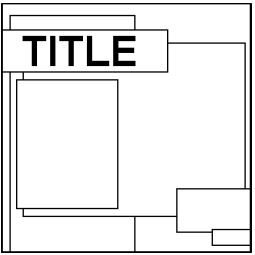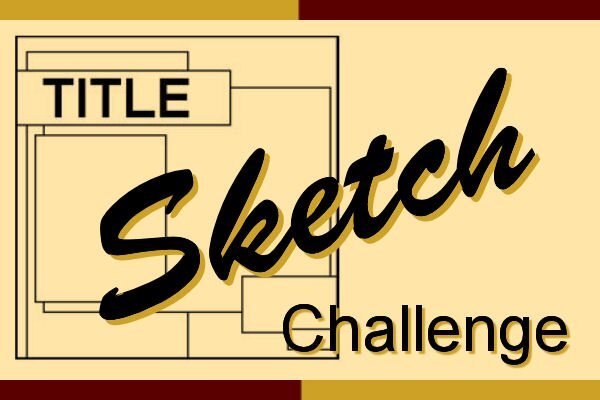-
Posts
5,739 -
Joined
-
Last visited
-
Days Won
17
Content Type
Profiles
Gallery
Forums
Everything posted by Cassel
-
A new workshop will soon start. Are you in? It will start on January 15th. This workshop is FREE for everyone, so spread the word. This workshop is meant for beginners and advanced users alike. Beginners will find a simple way to get started to create their scrapbook projects. Advanced users will find that templates can spark your inspiration and help you complete projects on a deadline. Did you find this thread before the registration page? Here it is.
-
As my first post for 2024, here is a summary of 2023 from the Campus. We could not have done it without you all.
- 145 replies
-
- 14
-

-

-

-

-
If the name starts with BrushTip_ they are NOT scripts, so they don't go there. Whatever file starts with BrushTip_ has to be in the Brushes folder and has to have its "twin", that will have the same name without the BrushTip_.
-
It is a new month and new projects. Show off what you are working on in January be it a scrapbook page, a collage, a tutorial, or anything else you want. We are curious and want to see, learn, and get inspired. These threads are quickly becoming a fantastic source of inspiration, support, and friendship. Keep them coming! Remember to size down your image to about 600x600 pixels and save it in .jpg format before posting it (if you are creating a double page, you can resize it to 1000 pixels in width if you don't want to post the pages separately). Here are a few guidelines for everyone: when you post a project, give as much information on your sources or techniques used. It will help others who are curious and would like to do the same. if someone uses something that you like on their page, ask where they got it. Sometimes, you can go get it too and it will be better quality than trying to extract it (as it would have been resized to post in the forum anyway). if it is something that they did from scratch, ask how they did it. It would be so helpful to everyone! if you like a photo and would like to “play with it”, ALWAYS ask permission. Sometimes, there are some limitations and the person is not allowed to let others use it. Don’t get them in trouble. Usually, people are happy to say yes (if they can) when you ask politely. And if you get permission, you might get a better-quality image than the resized image anyway.
-
PSP works with pixels. The resolution will be important for the printing/displaying. So, if you have a 4-inch image, it will be 4800 pixels wide, which is obviously going to be a larger file size than a 1200 pixels image (which would be typical of a 300 dpi). As far as resizing, it will just be easier to resize it before adding to your current project as it will be easier to manipulate.
-
For testing purposes, can you delete some layers and resave and then compare at which point the file size would change? Or do it the other way around and re-add layers one by one (or a few), even if you are not arranging precisely?
-
Large files are normal when you work on large format (scrapbook pages) and multiple layers. Fonts are typically negligible as far as "file weight". Now, I don't understand what you mean when you say that the menu items are no longer available. To save, can you use F12 instead of a menu?
-
Yeah, I also thought it was hilarious!
-
Yes, you can work with vectors if you prefer. The steps will be slightly different since you cannot shape and delete vectors the same way as rasters, but if you are familiar enough with the tools/commands available, you can surely do it.
-

Creative Fabrica on sale $3.99/month - must buy 12 months
Cassel replied to Suzy's topic in Scrapbook Stuff
Yes, this is a GREAT deal and it grants you access to so much stuff and so varied!!!- 1 reply
-
- 2
-

-
This is NOT an official challenge, but I know that many of you would have fun if you had a t-shirt, a mug, or even just a sticker with some fun scrapbooking quotes, so I gathered a few fun quotes, and you can turn them into some "wordart". If you want, I could use them on FB to promote our hobby! "I love my memories like I love my pixels—perfectly arranged and full of filters." "Scrapbooking: Because my memories deserve a digital makeover." "Life is like a digital scrapbook; sometimes you have to crop out the negativity." "In a world full of copies, be a digital scrapbooker." "I don't snore; I dream in high-res digital scrapbook pages." "Behind every great memory is a digital scrapbooker with a lot of coffee." "Forget love letters; I prefer love pixels in my digital scrapbook." "I'm not a hoarder; I'm a digital scrapbooking enthusiast with a backlog of memories." "Ctrl + Z may undo mistakes, but a digital scrapbook is a permanent reminder of the good times." "Life is short; scrap it digitally before it crashes." If you share some resized designs, keep a full-size version too. Is anyone feeling inspired by any of those quotes? Maybe I could add some of those to the t-shirt/accessories for 2024?
-
- 2
-

-
Either one is fine.
-
Oh, that would be nice. Let me send you the full-size file though so it would be a better quality. Thanks 🙂
-
Do you have pictures taken with Santa? Do you attend non-family-related parties during the holidays? Let's chitchat.
-
It is not just a personal preference. In fact, it will depend on what kind of lift you want. You are correct that the Pick tool CAN be used, but as you pointed, it will distort the whole layer so if you want the lift to affect the whole side, it is fine. On the other hand, if you want to lift only one part of the shadow, the Pick tool won't work. In that case, the Warp brush will be more "precise" for the section you want to lift. Does that make sense? If you want, you can also add that question to the January Q&A and I will be happy to demonstrate the difference.
-
I just posted a separate thread with more Christmas jigsaw puzzles if you want to do them: https://scrapbookcampus.com/invision/forums/topic/1621-more-christmas-puzzles/
-
Here are other Christmas jigsaw puzzles if you want: https://www.onlinejigsawpuzzles.net/puzzle.php?image=images/puzzle/Chrismas-decoration-snow.jpg# https://www.onlinejigsawpuzzles.net/puzzle.php?image=images/puzzle/Reserve-forest-trees-winter.jpg https://www.onlinejigsawpuzzles.net/puzzle.php?image=images/puzzle/Snowflake-ornaments.jpg https://www.onlinejigsawpuzzles.net/puzzle.php?image=images/puzzle/Poinsettia-Christmas-flower.jpg (this one might be more challenging!) https://www.onlinejigsawpuzzles.net/puzzle.php?image=images/puzzle/white-dog-behind-x-mas-gift.jpg https://www.onlinejigsawpuzzles.net/puzzle.php?image=images/puzzle/Poinsettias-wreath-floral-flowers.jpg https://www.onlinejigsawpuzzles.net/puzzle.php?image=images/puzzle/Christmas-xmas-holiday-season.jpg
-
Learning scrapbooking is often done with practice, looking around for inspiration, and trying to recreate projects we admire. Sometimes, we can be inspired by finished projects, but sometimes, we also have to use our imagination to interpret something. This challenge will allow you to envision something from a “boring” base, and you will have to imagine the end result differently. The sketch is only a written idea, and you can fly with it, modify it, and customize it to fit your vision, your photos, and your supplies. And if you want more information on using sketches, check out this article. Post your project in the gallery.
-
Do you mean the Undo arrow? It is in the exact same location for me in 2021 and 2023. Do you currently have the version 25.2.0.58? or a different number? I don't have any issue with that shortcut.
-
I would assume that most print shops have a blank option for most of their products. It just makes sense.
-
Possible. I have since removed all the stickers from the box so i can't check further.
-
The format is not the easiest to get published on platforms like Amazon (like my other books), and I am not sure he would want his photos published further. In his line of work, it is not "safe" so to speak. However, I was thinking that maybe someone would want a SIMILAR book with their photos. However, since every photo has to be edited for the out-of-bound effect, that would vary from photo to photo so it is not like I could sell a template to Staples for example. But yes, I was also wondering if anyone else would have wanted a book of that sort, if/how I could offer it. The text would also have to change based on the photos. We'll see. Maybe I will get some requests and if so, I'll go from there.
-
Online, they have a few pre-made templates, but I chose to start from scratch so it was just a blank canvas. I had each image sized to 2400x2400 pixels (8x8 inches) and just imported them one by one. The text was also saved on a 2400x2400 canvas. I didn't really have many other options though, but I was able to start with the hard-cover (I think there is a softcover option). Also, it might not show much on the video, because I had forgotten about it, but the title is also on the side of the book. It is not very thick so quite subtle! So that was the process for Staples. I think it might be different for different services. I could have gone with Shutterfly or others, but at this time of year, I was afraid it would take longer.
-
My guess is that it was sent out. I placed the order and made the whole setup online. And it came in a box addressed to the local Staples, so that also hints to the fact that it was not done locally. I am not sure if they do it locally.