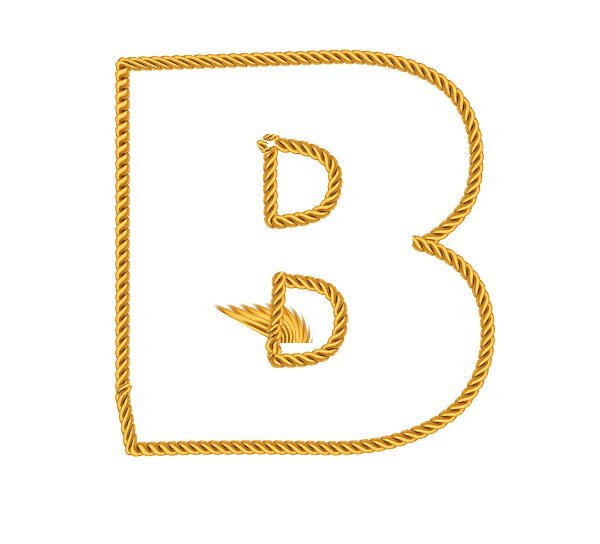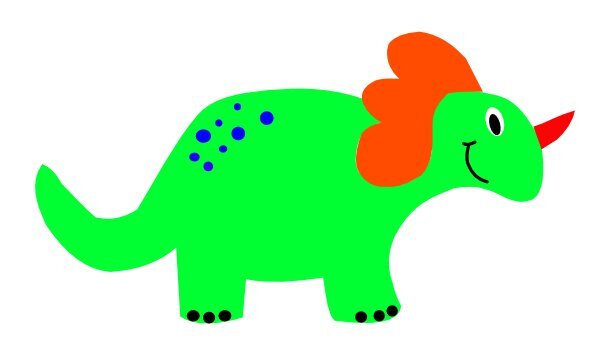All Activity
- Past hour
-
@CasselIndeed, the "Pen" and "Node" tools are easier to use. I also like the "Object Selection" tool which makes selecting objects much easier.
-
Are any of these what you're looking for? If you're looking for one about Judas, the first one might be it. Best Redbud Poems
- Today
-
-
Ann, the Dogwood quote is the Legend of the Dogwood. I first saw it years ago on a postcard. I'm pretty sure you can find it via Google. There's a legend of the Redbud tree but I haven't been able to find it.
-
Bonnie, you've done a great job with these QPs! Tell me where the dogwood quote is from; I love it!
-
Day 4 I like this Geometry tool in Affinity. 😊 It’s not traced correctly, as the cup handle has a different color from the cup, but this is something I still need to learn because I wanted to keep the outline. One day at a time.
-
Lesson 6? Is this one form the Affinity workshop that was earlier this year? @Cassel Do I remember it well there will be a Affinity workshop again in september?🙂
-
Love the cup! If I would see it in a shop I would buy it 😉
-
Just wondering: Why is the curve layer light-grey on the right? Usually it means you can't use it, but that is not the case now 🙂
-
Me too Hank and Jeni. But I found out that some picture tubes are big and not so suitable for around an circle. Better take small Items like pearls or diamonds etc. Yes an late reaction of me but when you sleep I am awake and they other way around. When I sleep you are awake. So answers sometimes comes later.
-
He was selecting two layers at a time to do it (not the first one), but it wasn't working for me, and I didn't want to waste time figuring out why. But he ended up with about 10 segments (curve layers) too. Also, he showed different techniques for tracing the parrot. Later, while watching another video, I discovered that there's a way to stack the segments, but first, you have to ensure that the lines intersect. I only watched; I haven't practiced yet... something to do when this workshop ends.
-
Great idea to add a pattern layer for the fill, Gwen. I love the result.
-
I also loved the stacked cups, Corrie. And the Dino came out so cute. 🙂
-
Day 4. A bit late, as I was out all day yesterday. To showcase the teapot, I went with a sign board, to advertise the shop.
-
Lesson 6 Affinity. I did the first example ok except that I did not notice the jap on the upper right bit. I know how to fix that now. My problem now is, why do I keep getting the extra gold bit on the inside of the letter B? I have redone that section over and over and each time it done the same thing. I then tried it with another Letter, and it appears ok. Do not know when the problem was.
-
Lesson 4 Affinity. Not the best attempt but I was having trouble trying to get the rounded bits right. I don't know why because I did do it previously and it worked out great but for some reason, I deleted my attempt 😏. I am sure that I will get better at it with practice .
-
-
Wow, what beautiful cups, Gwen. I love how you have done yours, the soft outline looks lovely.
-
Holy Cow, It's been a really long journey on this, but finally I got PSP Thumbnail Handler to work. Thank you for the suggestions! I am pretty sure I got the entirely wrong program when I tried this before, but baby I'm back now! Yay!
-
-
@CristinaToo bad that the trip is postponed but it is positive that you now have more time for the Workshop. That parrot is great. With so many segments, it meant a lot of practice for you. Maybe your program got a hiccup when it misbehaved. @MoniqueN.You don't need a full scrapbook page to display your assignment nicely. You did great. @AprilDawnYou are starting very well with those leaves. They look great. @JacquesGreat leaves! Don't you find that cutting out holes is easier in Affinity? @EukaGreat way to catch up with all those shapes. @RaymondGood start. You should catch up quickly. @Corrie KinkelYou are managing very well despite your hand issues. Isn't it nice to have the option to undo if something is not working correctly? @gwen jewittVery nice looking cup. That design is very appropriate! @Sharon MurrayGreat design. I agree that nodes are easy to handle in Affinity. @Gerry Landreth That is a cute dinosaur. Will you find a way to use it? You will have fun with text tomorrow! Stay tuned.
-
-
-
-
I would love a yard like that also, Michele. I find lots of wildflowers in my yard. I have lots of layouts about them. Here are a few:





Resized.thumb.jpg.d25811db03a63358cedab1e79f527635.jpg)