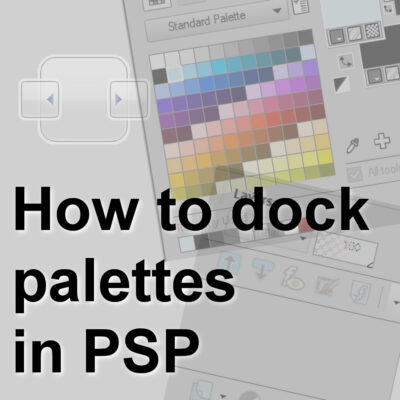
How to dock palettes in PaintShop Pro
PaintShop Pro offers many ways to customize your workspace to match your own workflow. Various palettes and toolbars are available and they can be selected and arranged in various ways.
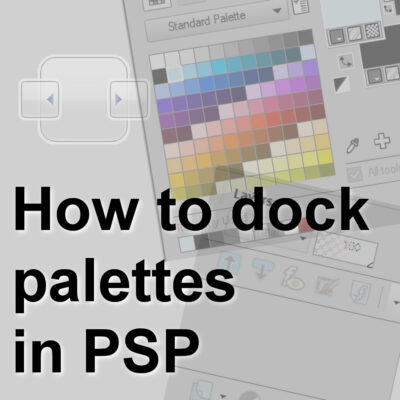
PaintShop Pro offers many ways to customize your workspace to match your own workflow. Various palettes and toolbars are available and they can be selected and arranged in various ways.

The Layers palette is extremely important for anyone using PaintShop Pro who wants to take advantage of the powers of layers. Layers allow you to manipulate elements independently, giving you

Vectors have some advantages over rasters because you can resize them without distortion and modify them in many ways. If you are not familiar with working with vectors, let’s have

Although you can always create a pattern and save it before using it, it is not always necessary. You can work on a pattern and use it without ever saving

Once you create scrapbook pages or other digital projects, you might want to share them in galleries. Typically, there are some limitations so there is a way to save them

When creating a scrapbook project, or any other graphic project, you might consider stacking papers to create an interesting and different effect. But what is stacking paper and why? Let’s
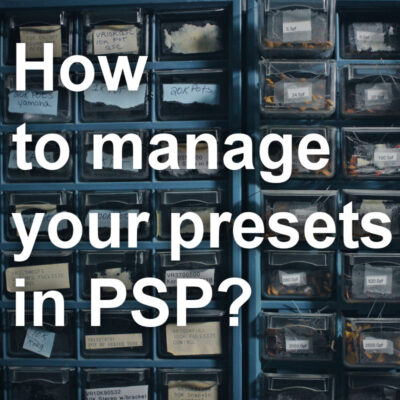
If you use PaintShop Pro for a while, you will surely have created various presets, whether it is to have the same Drop shadow, the same Brushstroke, or a specific

When you create a project, you can use the guidelines to align elements, if you have a specific placement for them. On the other hand, it would be more complicated

When creating a scrapbook page, we might start with one, and realize that we have more photos or more of the story to tell. That is when we would like
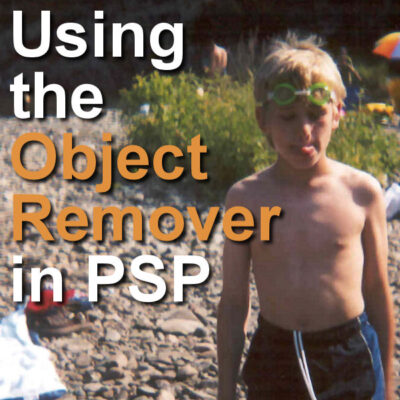
The Object Remover is a tool that appeared in PaintShop Pro version X. It can be a very useful tool to literally remove elements of a photo. It can be
Cassel is the owner and main instructor in the Scrapbook Campus.
She has been teaching digital scrapbooking for over 15 years.

Register for our next live class, Let it GLOW Again