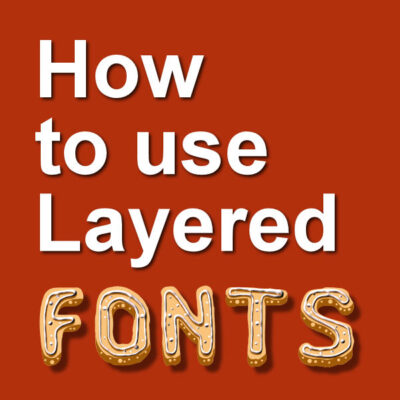
How to use Layered Fonts
Fonts come in a wide variety. Some will be pretty standard, while others will have unusual features. Let’s have a look at Layered Fonts, and how to use them.
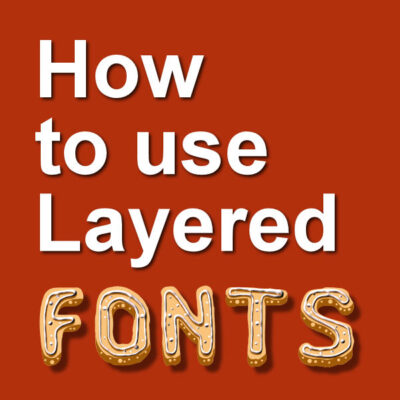
Fonts come in a wide variety. Some will be pretty standard, while others will have unusual features. Let’s have a look at Layered Fonts, and how to use them.
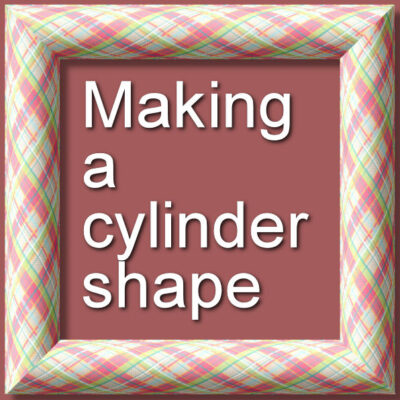
When adding a pattern to a shape, some distortion is needed to give a 3D effect. Adding a simple bevel will not be enough if you want to give the

If you want to change the color of an element in a design, the Color Replacer tool might be just what you need. Let’s have a look at that tool

One can create a tiling pattern simply by using an open image as a Pattern in the Materials palette. This is a simple method, but sometimes, you want something a

Working with vectors allows you to place various brush strokes or picture tubes in a neat path using the VectorTube or VectorPaint scripts. However, sometimes, you might want to place

A mask is a greyscale layer that will let part of the layer below show through. One can use masks already saved in PaintShop Pro, generate one from an image,
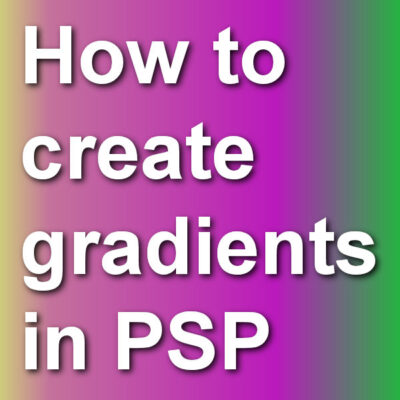
When using tools like the Fill tool or the Brush tool, PaintShop Pro users have access to solid colors, gradients or patterns. Although many gradients are readily available, sometimes, a

Filter Forge is a powerful plugin that allows you to use thousands of filters created by other users. However, whenever you install Filter Forge for the first time, you will
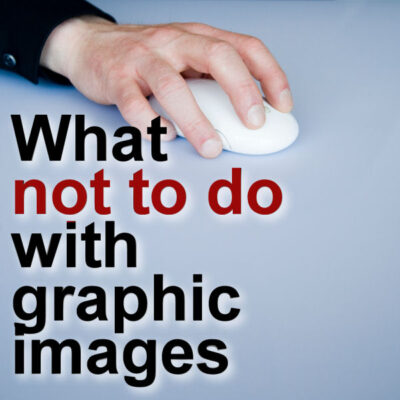
When working with PaintShop Pro, you likely will want to find lots of graphic resources. Although you can find some free graphics, sometimes, you might be tempted to take some
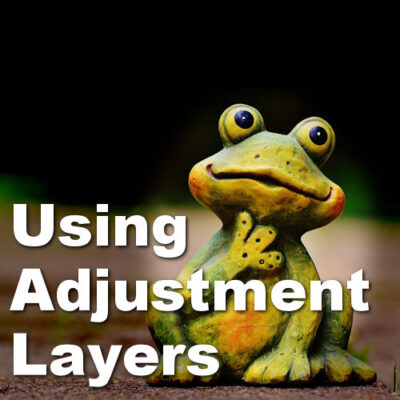
Among the various layers available to PaintShop Pro users, you will find Adjustment Layers. Unlike Vector and Raster layers, the Adjustment layers won’t show anything directly but will act as
All prices in the Campus are in USD
Cassel is the owner and main instructor in the Scrapbook Campus.
She has been teaching digital scrapbooking for over 15 years.
