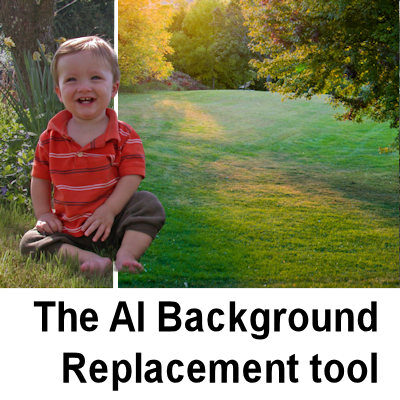
The AI Background Replacement tool
With PaintShop Pro 2022, came a brand new tool in the AI family, which is the Background Replacement tool. Let’s have a look at how this tool work and the
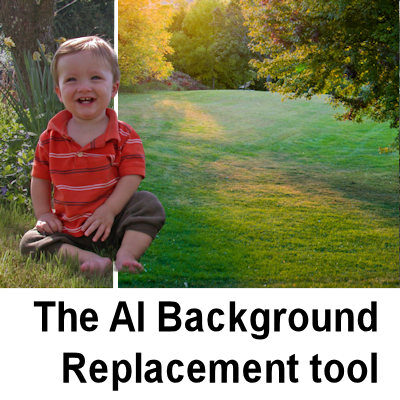
With PaintShop Pro 2022, came a brand new tool in the AI family, which is the Background Replacement tool. Let’s have a look at how this tool work and the

When working with PaintShop Pro, there are so many settings that can influence how a tool works! Occasionally, a tool is not behaving the way we expect and it can
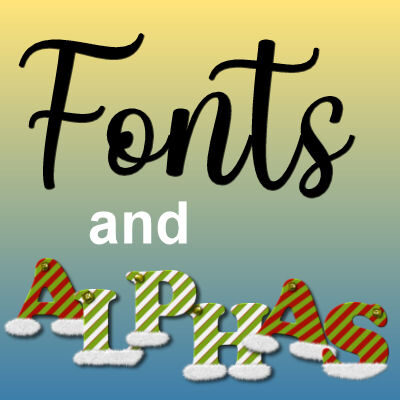
When looking online to find various supplies for scrapbooking and PaintShop Pro, you might find fonts and alphas. What are they, and how do you use them? Although at first
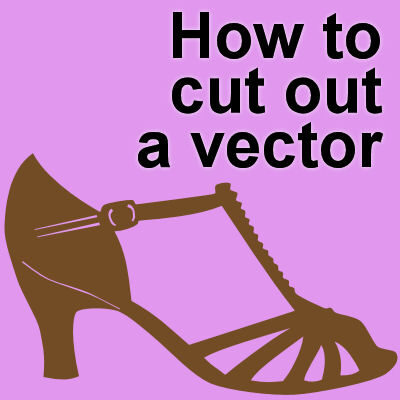
Vector shapes have a great advantage as they can be resized without losing resolution. And since you can also create your own custom shapes, you have a valuable tool at

Over the years, Corel has released many versions of PaintShop Pro with new features and new tools. Although these are welcome additions, they come with some hidden issues when you
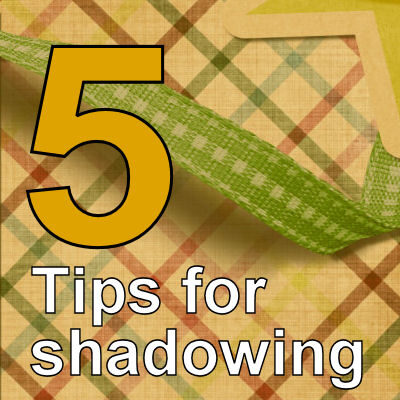
Although shadows surround us every day, we don’t analyze them in detail. We will spontaneously react to them because our brains have already integrated that knowledge. However, when we work
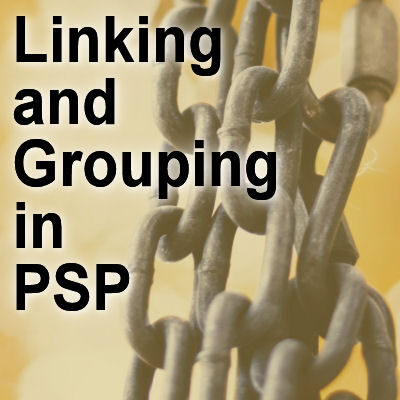
When working with PaintShop Pro, you are likely to use several layers, and sometimes, you want them perfectly aligned. What if you now need to move them a little further?
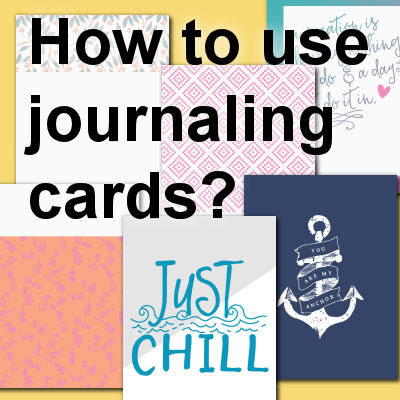
Journaling cards are elements that you will more often find in scrapbook kits. Although they started to appear when pocket scrapbooking became popular, they can also be used for other

Although PaintShop Pro has been often associated with photo editing, it can do a lot more. It can be a tool to help you create a variety of graphic projects,

When PaintShop Pro 2022 was released, so were some new functionalities. Among them was the Frame tool. What is it, and how does it work?
Cassel is the owner and main instructor in the Scrapbook Campus.
She has been teaching digital scrapbooking for over 15 years.

Register for our next live class, Let it GLOW