
What are the different Blurs in PSP?
You might already be familiar with the Gaussian Blur that we often use in PaintShop Pro, but there are other types of blurs too. What are they? What can we use them for? Let’s explore this command a bit further.

You might already be familiar with the Gaussian Blur that we often use in PaintShop Pro, but there are other types of blurs too. What are they? What can we use them for? Let’s explore this command a bit further.
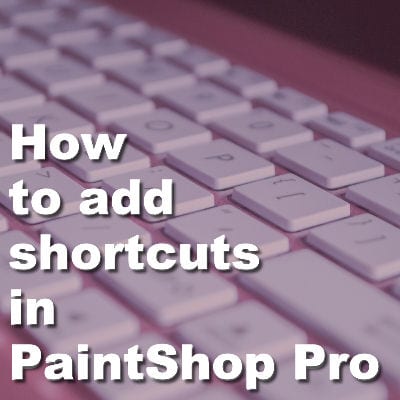
PaintShop Pro comes with a lot of tools, settings, and functions. Although they are all available through the tools palette or the different menus, there are already some shortcuts to access them too. Let’s look at the existing shortcuts and how you can even add your own.
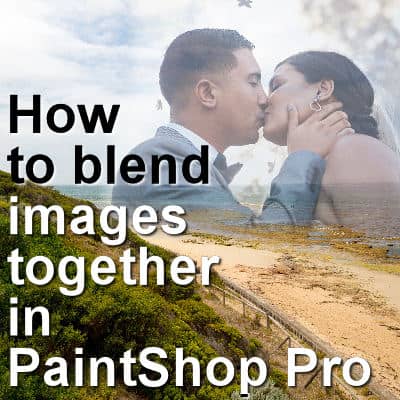
Since PaintShop Pro allows users to work with layers, we can get some impressive results with a very simple techniques. Let’s see how you can blend two images together to get a dreamy effect.

Geographically, flowers are undoubtedly one of the most major and extensive divisions of our planet. There are thousands of flower varieties over every continent. Whether it is the spirited tulips displayed in the flower fields of the Netherlands or the radiant orchids thriving in the orchards of Southeast Asia, flowers
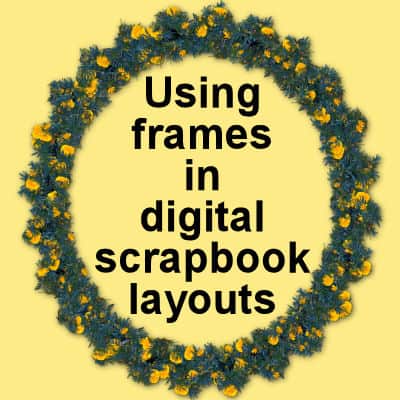
You can often find scrapbook projects using frames. They can come in a wide variety of shapes, types, and colors. And furthermore, you can use them in many different ways. Although you can use frames from within PaintShop Pro, let’s have a look at frames that come in digital kits.

When working with PaintShop Pro, you might use just the default settings to store, save, and use the various supplies. That is fine, but it has some limitations. You can read more about organizing your supplies in this article. In some situations, you might need to reinstall your current PaintShop

Scripts are tools that can execute various steps and apply different commands automatically. Some scripts come with PaintShop Pro and you can also download or purchase some in online stores. Let’s look at how you can run scripts to make your life easier.

Desserts are one of the best parts of any meal. One of the great things about desserts is that they come in all shapes, sizes, and flavors. Desserts can be simple and comforting, like a warm slice of banana bread, or complex and elegant, like a beautifully crafted multi-layered cake.

Often, you could find some wonderful ready-made kits. You can purchase, download, or earn them. Kits will commonly have a general theme that you can identify with the colors, the designs, and the name. This is great when you want to scrap in that theme, but sometimes, you may want

Creating picture tubes using a series of images can be tedious, especially if you have many of them to copy, paste, and arrange. PaintShop Pro added scripting capabilities with version 8. In that first version, the installation included a series of default scripts. Among those, you could find Auto-Tuber.
All prices in the Campus are in USD
Cassel is the owner and main instructor in the Scrapbook Campus.
She has been teaching digital scrapbooking for over 15 years.
