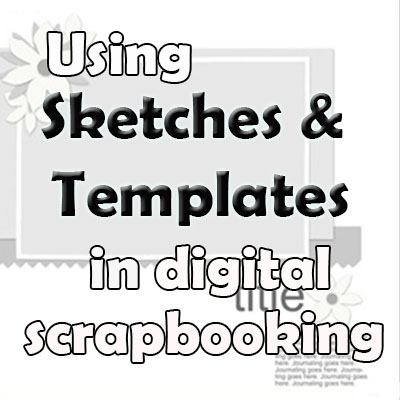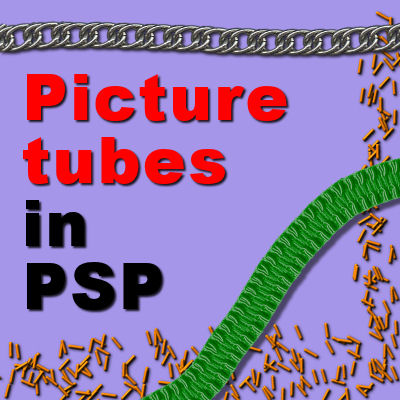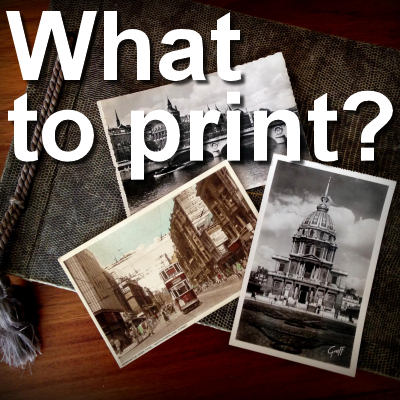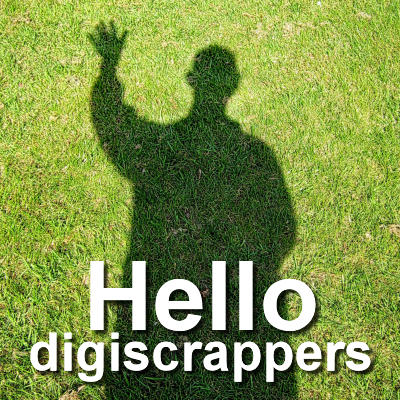We have all collected a lot of information, documents, and photos on our computers over the years. What would happen if your computer was to crash? Or if your drive becomes unreadable? All those precious documents and photos will be lost. This is just as bad as losing all the photos in a fire: there is no way to retrieve them. That is, unless you have a plan in place.
 Cassel
Cassel
Templates or sketches? Different tools for different uses
When digital scrapbooking started, several scrappers felt the need to get inspired (myself included), to get passed the “blank canvas” hurdle, and one way to get a jump start was … Read more
Picture tubes in PaintShop Pro
Picture tubes are a feature that is apparently unique to PaintShop Pro. I am not sure at which version they started using tubes, but I know for a fact that version 4 had them, so it is definitely not new. For anyone who is not familiar with the basics of what picture tubes are, think of a roll of stickers: you can have a roll with all identical stickers, or a roll with several different stickers. Unlike brushes, the picture tubes are colored images by themselves, and you cannot change that, just like a sticker would have its own colors.
Planning your scrapbooking projects
How do you scrap? Do you tend to scrap just one page here or there, or plan them around a theme? There is not one good and one bad way to work in a scrapbook project. There are advantages and inconveniences for each. Like many other choices that you will make in this hobby, it will be a matter of personal preferences.
Not printing? Then what do you do?
So, you have come to this point, maybe you want to print some of your digital scrapbooking layouts, but maybe you have various reasons to NOT print. According to the poll, on the right, printing might not be the first or most common treatment of digital layouts. Maybe you find the printing too expensive in the long run? Or you are concerned for the environment and want to avoid the printing process as much as possible? Maybe you don’t know where you would put another printed album? Whatever the reason, what can you do with your precious layouts if you are not printing them? Let’s look at some options that some digital scrappers have used.
What to print?
Although digital scrapbooking, by its name, is meant to be digital, a lot of people still like to have a paper version, to hold, to feel, to share. If you are a paper scrapper who switched to digital scrapping, it is more than likely that you have already started albums with your paper layouts. In this case, it would be natural to want to continue the same process and want your digital pages printed so you can either insert them inside your existing albums or create similar albums. There are many ways to approach
the printing process of your digital layouts.
To print or not to print? That is the question
For many digital scrapbookers, this is not even a question. Whether they are paper scrapbookers converted to digital, or digital scrapbookers from the start, many fans will find various ways to get their layouts printed. Maybe the reason is that we are familiar with the paper format, in books or albums. This is a hard habit to break. Is it better to print or not? That is not a question that has a single answer. Or I should say, the single answer is “it depends on you”.
7 reasons to start scrapbooking
Scrapbooking has been around for many years now, in one form or another. People will create scrapbook layouts for several reasons, for themselves or their families. There is no right or wrong answer, as everyone will get something different out of scrapbooking, whether it is traditionally, with scissors and glue, or digitally, on their computer.
Hello digiscrappers!
If you are familiar with the Digi Scrap Campus, well here is where it moved. The previous location was getting lonely, and didn’t allow as much material to be displayed. … Read more