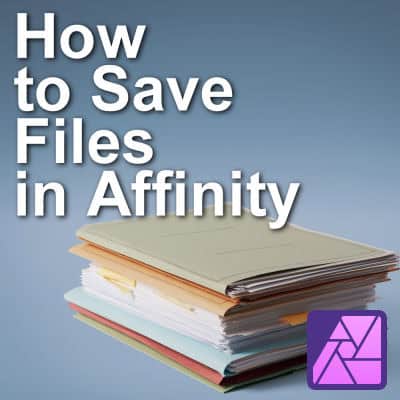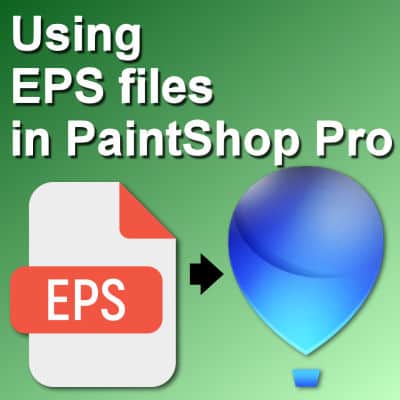When you work on a project in Affinity Photo (or Designer/Publisher), saving your work properly is crucial. A program crash, power failure, or unexpected error can cause you to lose progress. Plus, if you want to share your design, post it online, or open it in another program, you’ll need the right format.
Let’s go through the main ways you can (and should) save or export your work in Affinity.