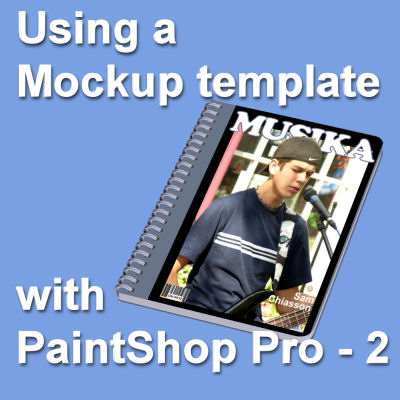In a previous article, we saw how to use a layered mockup to display your projects. However, all the scenes don't have a straight front-facing surface for you to add your image. Let's see what you can do when the display is angled.
mockup
Using a Mockup template with PaintShop Pro
Whether you want to use your graphic project as a book cover, a billboard, or a T-shirt, you don't always have to start from scratch. Various sites are available for you to download templates. They will make the process easier since everything is already measured for you and sometimes, they even include some overlays. Let's have a look at the process to create a mockup using a template.
Painting on the wall
Using PaintShop Pro, you can create environments that are not real, but can still be realistic. Some templates can be found, online, where you would just have to add your own photos or designs to create a 3D room or element. The trick is to use the Pick tool correctly.