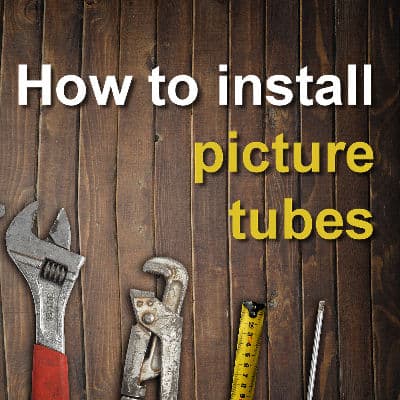As a PaintShop Pro user, you are likely to find "tubes" and you want to install them into your program for future use. There might be some confusion as to how to do it. Let's have a look at the simplest method for you to install your new supplies.
installation
I need to reinstall PaintShop Pro
We all have experienced the pain of reinstalling our programs, whether it is after a reformat of our existing computer, when upgrading to a new one or just when we need to reinstall a specific program that started misbehaving. It is long and tedious and something nobody really is looking forward to going through. If PaintShop Pro is among the programs you have to reinstall, here are a few tips to help you before you reformat, or before you change computer.
How to install brushes in PaintShop Pro
PaintShop Pro has great tools, and they come with a certain number of supplies to use. Brushes can be used for lots of projects and effects, but the number of brush tips available by default is quite limited, which means that you might want to add to your collection. Let's see how you can do it to use those great brushes that you will find on the net.
How to install scripts
PaintShop Pro has the ability to offer an automated process to perform various tasks. This feature has been introduced in PaintShop Pro 8, so, 10 versions ago! Scripts are a set of commands that are executed on their own, often with minimal input from the user. Scripts are useful as they will perform tasks faster than a user could replicating the tasks manually, and often add precision to the process since it will repeat the steps with pixel precision. Additionally, the script can do calculations, making it even faster to complete a process.