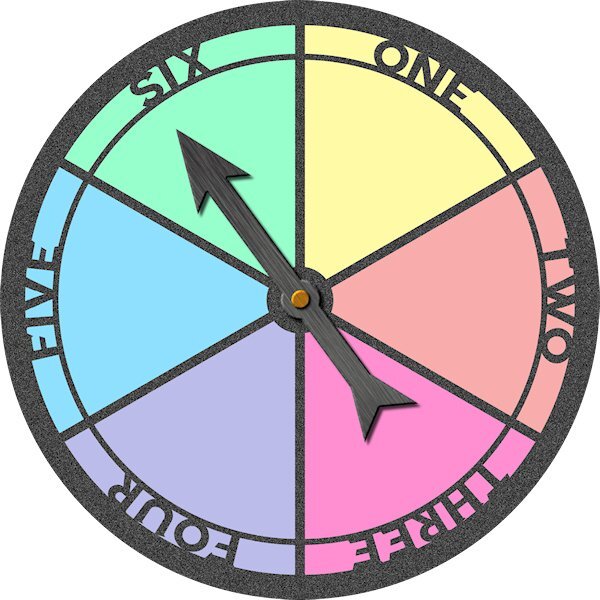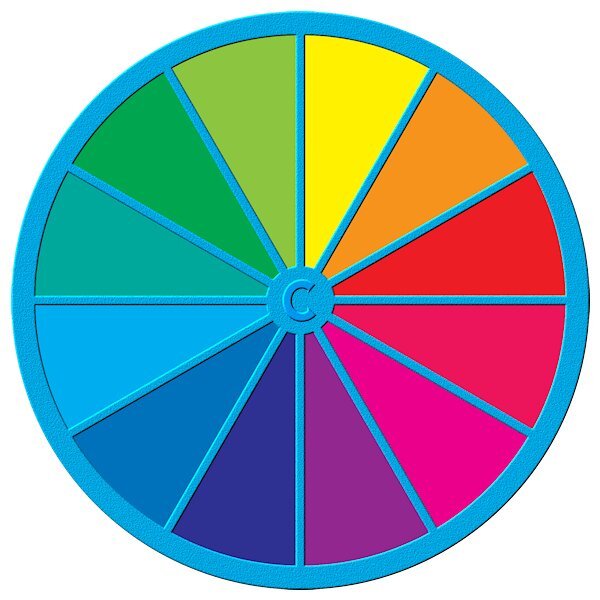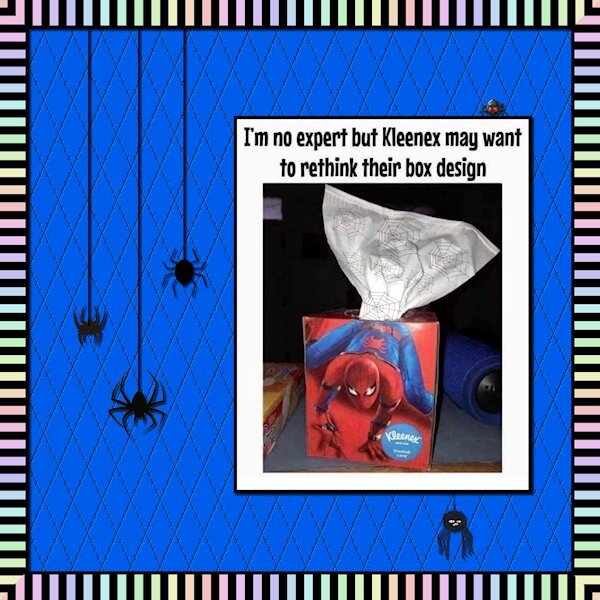-
Posts
4,589 -
Joined
-
Last visited
-
Days Won
170
Content Type
Profiles
Gallery
Forums
Everything posted by Susan Ewart
-
-
-
Lab 6-12 Spinner Template Path Template Token This one is a record for number of layers for me. No, I didnt count (Does PSP have a way of telling me, I'd like to know). the nonsensical game board I made up had so many layers that I merged visible to a new layer and made it a flattened element of the layout. I had the problem of getting all the other elements on the page without covering the text -that I spent a lot of time doing so I wasnt going to cover it all up. The Spinner template and token were really rewarding to do. I will post those elements closer up, especially the token. How cool that tutorial is. Making the path template was easy. I did want the black frame lines and new if I added it on each one that the line between the spaces would be double. So i grouped them once I was done, used the magic wand to select the whole group and added the extra outline to the outside to make them the same thickness. The hardest part with the path was drawing the path itself. I must have done about 30 or more (undo got a real workout) tries before I settled on this one. This layout is a big image so not sure how sharp it will be for you to see. I used Digi Dewi Hocus Pocus Paper Wood-tan from Digital Scrapbook for the picnic table the game is sitting on.
- 255 replies
-
- 14
-

-

-

-
Everything about this is beautiful. It is very dream-like, especially the background, it's perfect.
-
I still forget which is which, and what tool it pertains to. Not sure why I cant keep it in my head. I find I choose the wrong one first. yeesh, I have a 50% chance to guess the right one and usually dont.
-
This is really nice Julie. Great choice of papers and elements. I love blues of any kind. That building is really cool looking, love all those windows. As to the Labs, that's the great thing about so many of them available. You get set your own course through them. Forwards, backwards, from the first, from the last or bouncing around...doing them in any direction (or no direction at all) is all that counts. They are great for getting experience with PSP and they are in nice short tutorials (less overwhelming) so you have success. I get the "no mojo" thing. That's why I got back into the Labs. After the QP workshop, I had no idea what to do, it made me feel quite restless, yet unmotivated. I guess I really am "project driven". And believe me, the ideas for layouts dont come easily. Sometimes I "see" the vision right away (this is rare). Other times it's days trying to make one work and still I abandon the layout. Having a template available is really helpful to get us making/creating layouts despite our lack of creative energy.
-
Beautifu color combination. I like how you shadowed it. The pink paper looks shimmery.
-
thank you Mary. i dont think I'd ever had started if I hadnt seen your layouts and what you are learning. By the end, I'm hoping some of the techniques have soaked in.
-
Very nice Mary. those hanging letters look really cool. You have done so well with the labs. It keeps me going. Tonight I'm working on my "game" Lab 6-12 (spinner, token and game board). My idea is a bit labor intensive, but fun. Hoping I get it done before the Vector Workshop. I still have several years (at my pace) before I get up to the Lab 11-2. What an accomplishment you have made. I like your candles. the texture on them look like the rolled beeswax candles I once made.
-
Go to the Blog and in the Drop down menu choose Themes, from there you'll have to find the correct blog and at the bottom of each "theme" blog there is a link to put your name and email in and get the shapes sent to you. I just did that, there is incredible ideas and inspirational pages in the theme part of the blog. I cant remember exactly which one had the vase preset shapes, I did download them. Sorry, I couldnt be better help.
-
I am in too. The nodes for sure and how to grab hold, for example in the last lab I did (6-11), I was to "hold" the control key, THEN go to the node and I was doing the opposite which didnt do what it was supposed to do. So I guess first and foremost, I must listen to directions and follow them correctly. If I didnt have a tutorial I wouldnt know where to start with vectors, so that's also something I want to know. And in that, I dont know when you need to right click and go to such and such in the drop down menu and then go to another one. Suzy said it, there is lots in the menus and it's overwhelming. I have watched all the Vector classes but realize I work best in a workshop setting, so this will be good for me. Then I'll go back over the Vector Masterclasses afterwards.
-
Really nice. I recognize that background paper too. Wowee, for getting to Lab 11. I will be starting 6-12 soon. I have so far to go. I always think of you when I'm doing labs and thinking how did you keep going. The last layout, I was a blank for ideas. It took several days to come up with something I could work with. I really like your pencil shavings, good idea to make it into a picture tube.
-
What a beautiful location. I love the bike graphic leading into the frame.
-
Ann I will post the large version on FB right now and see if I can messenge it to you directly too. And going forward you have my permission to post anything of mine on your feed. And I can send the you the full sized one as well. I did have to use the AI ro resize this image as with a lot of FB images, it was very small.
-
This is STUNNING!
-
Ann! you have a new picture. You look fabulous. I too think I might look into more daffodils and even flower shows. they look to be interesting.
-
thank you Fiona, that's the little surprise I added. I had to use non-spidery spiders as I'm not keen on them. Looking to find spider graphics, had my toes curling up. Side Note: I made my bug hotel (no sign yet though). We finally attended the dead stumps and branches on our Moutain Ash and I used them to make a little log pile. With a few spots the squirrel could get into for safety in case the neighbour's cats are in the yard (very frequently). My husband says, why would the squirrel just run up the tree that's 1 foot away from the "hotel". I had to laugh at that. The squirrel has been investigating, I think it might be used also for a food cache. I might have to re-name it the Bug and Squrrel Hotel and Bank, or BSHB for short. hahaha. Good news: Bugs have already checked in for their stay.
-
Wow Suzy, what a wonderul and informative newsletter. Yes, I read it all. I can see all your touches in there and you've done a fantastic job, very professional. I did not know anything about daffodils. I loved that one called Cape Point with the peachy centre. But was most surprised young Owen's Gay Tabor double. At first I thought, cool, what kind of flower is that? Read further on I found all the shapes and sizes daffodils come is astounding. I am growing flowers (to photograph) this year. It's a first for me, I usually cant grow anything (except thyme, rosemary and parsley), mainly because I seem to forget about them and they die, something about needing water...so needy. I am excited at finally seeing some flower heads blooming after 6-8 weeks. I bought the cheapest ones this years as I fully expected to kill them all but some have survive, despite me, so next year i can get some more expensive ones. they will be my photo subjects when they grow up. BTW, I love the photography of the daffs in the newsletter and really enjoyed your presidents message. he has a nice writing style.
-
Lab 6-11 Rainbow Striped Paper (The border, with mitered corners - dont look too close, I missed on two corners) Diamond Shape Paper (the blue one) Spider Web (on the tissue paper) I'm looking forward to the vector workshop. it took me some time to get the spider web happening. Once I was following the tutorial properly I got it done. I couldnt fit it in well to the layout so I put it on the tissue paper (remember the decorated toilet paper of the 70-80's). The diamond paper; I was trying out different percentage (for size) and forgot to hide a layer and it made the cross lines appear. I liked the look. I also textured it with Effects>Texture Effects>Texture. And used the magic wand to select the diamonds and inner beveled them to give more dimension to the sparse (read: boring) layout. The spiders camer from Creative Fabrica. The photo with the quote was from Facebook and I thought it was funny. I really liked the Rainbow Striped Paper tutorial, although it is hard on the eyes.
- 255 replies
-
- 11
-

-

-
A beautiful tribute Ann. Sorry for your loss of one of your fandom family members.
-
I love libraries too. And my bestest friend for 46 yrs is book lover (and has an English degree) so I will look forward to your kit!
-
It's a walk-in little library. What a great idea.
-
I know what you mean. To experience one would be something wouldnt it.
-
Yikes! Backwards uphill. How long of a road was it? If must've been exciting for you...maybe not so for your parents. I love those old cars.
-
English is my native language and still it doesnt understand me. The post from Mary earlier talked about something called CFSpark Prompt Builder. I will have a look for that. Maybe that would help us. it seems to be all about time doesnt it. Do I have the time to put into learning to "talk" to CFSpark or should I be concentrating on learning how to do something else I need to learn. Do you find if you try to learn it all, then you spread yourself thin and nothing really soaks in well enough. That's me. I can go off in many directions and then never really get anywhere. However, we should find time for play, with other techniques because good suprises often come out of it. Argh...my kingdom for more time!