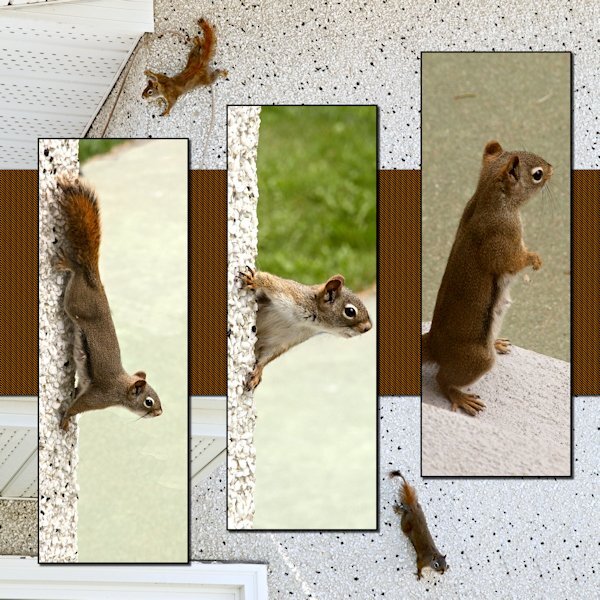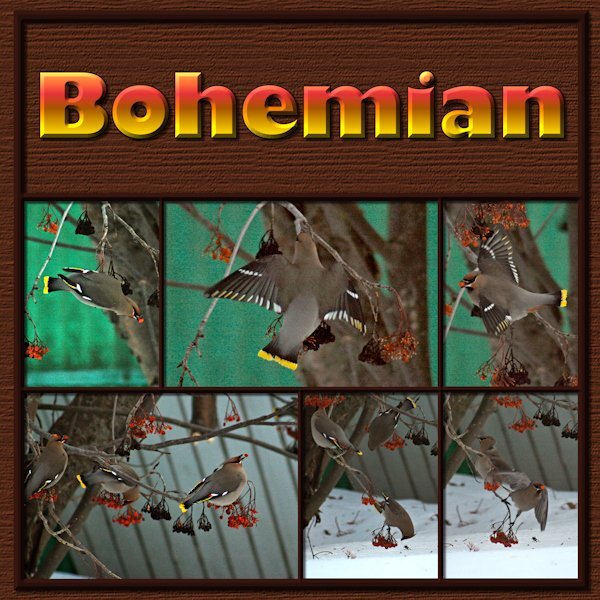-
Posts
4,245 -
Joined
-
Last visited
-
Days Won
141
Content Type
Profiles
Gallery
Forums
Everything posted by Susan Ewart
-
-
- double page workshop
- lesson 2
-
(and 1 more)
Tagged with:
-
Here is Lesson 2 page 2. . The back ground photos are Spider Squirrel and her baby, whom she had brought out to show my husband. Momma is the one with the almost hairless tail. Mother squirrels will pull their own hair out to line the den for their babies. BEST. MOTHER. EVER. Being the lady she was, she took time to stay grounded (on our back step) andliked to visit the spa for a much needed clean up. She had two litters a year. All the pictures in the slats are of her in the summer. the background photos are early spring. I did a bad extraction of the baby on the bottom left background of this page. I added it because he/she was looking right at me. (side note: that awful green in some of the shots is the patio slabs the previous owners painted. It's the most sickly color...but it's way down the to-do list.
- 203 replies
-
- 10
-

-

-
Lesson 2 page 1 I didnt do this as the double page as the background on both sides are slightly different color. I need to work on it more and blend the edge of the one into the other. Sigh. I found this type hard to fit images into. If I had gotten it together I'd have done the abstracts like I had hoped to do. they are good with long rectangles. I do like very much what others have done. So many wonderful places people have been. The layouts are beautiful.
-
This is a beautiful layout Gerry! Beautiful photography.
-
What beautiful colors. Nature is amazing and super creative dont you think? Fish are so relaxing to watch. I didnt know they are intelligent or social. Are they from the carp family. I do know those are social even with people. Or is it they just know who feeds them....yeesh, they are "cats" of the water worlds.
-
Bright beautiful colors. I like that you used the slats for one photo on each page. It's really nice looking like that.
-
Ann, that is very cool. I thought it was two papers. You are really good with the frames, I love what you make. I must try and find some time to practice with that tool. Mary, that's a nice rich palette. A good amount of colors to choose from. I would love to see you in the Double Page workshop, hope you find the time to joing. I'm behind. Only just did my lesson 1 and soon off to work so by tomorrow I will be 3 lessons behind.
-
Everything about these layouts is just beautiful and peaceful.
-
Beautiful Donna. I see that lovely shimmer paper behind, it looks great. Great photos, you trained your daughter well.
-
Oh my gosh! so simple. Thank you. I was expecting it to have a box like the preview on image box. It is happy now and altough it's a small thing, I surely wont forget it.
-
I forgot to add this. When I'm using the drop shadow I'm not getting a preview. Is there setting that I might have unchecked to not be getting a preview. I just starting using PSP 2023 and this is the first layout from it. I just turned on the pink flower to check an existing layer. but no previews for the frame layer (that I had beveled). the inner bevel showed previews, just the drop shadow wasnt showing it.
-
- 203 replies
-
- 10
-

-

-
Finally got to Lesson 1. As I am culling photos to make room on the HD I came across these Bohemian Waxwings. They are described as wandering vagabonds by google. Really they are a rowdy bunch of dunkards! They feast on the Mountain Ash tree in our yard and the neighbourhood. These images were very bad; very dark and very soft/grainy. I was about to delete the lot when I thought I'd see what PSP can do. Now I will have the memory preserved even if I delete the bad photos. Font is Gill Sans Ultra Bold, a windows font that is a favorite of mine. I used the magic want to select the mask groups I had made and on the second to bottom layer (I think it's the black layer in the psd file) it the delete key. Ending up with a frame that I moved above all the mask groups and put an inner bevel on it (hard to see because it's a dark frame). Used a wood grain texture (texture effects>texture>wood grain-at about 400 or 600). Bevel on the title as well. Loved this template, it's very versatile. I really enjoyed and was motivated by the layouts from everyone so far. Here's page 1
-
I feel your pain. my 2TB SS HD is almost full (on a separate drive with my photo's). Is sure does slow it down. I think we have 32 GB ram. That's my husbands department. I am also in the middle of clean up but I have really bad monitors so i cant really tell if I should delete photo's or not. I have monitors picked out that I want but I dont want to be out of pocket so i will sell off a piece of exercise equipment I think. It's really hard to cull photo's but it's sorely needed. Another SSD will be installed sometime in the future as will more ram. Of course then I need equal amount of space for back up. UGH. Sometimes I watch the green "saving" line and it's so slow and i'm saying, dont stop, dont stop. Never have I cheered for a green line so much in my life. Hubby says: the HD is too full, get rid of stuff. I also followed Ann's recommendations and clear the temp folder after and sometime during a PSP session. New computer stuff is exhausting, I dont want to move up to Win 11. As opposed to new stuff in PSP...that's exciting!
-
the little raptors are so cute. I love your lino papers. they are suble and go well together. I say the merlin definitely has more "attitude" with that intense stare.
-
I love the merlin. We have a breeding pair in my 'hood in the city. One actually landed my my yard twice now. Once to sit in the tree and wreak havoc amongst the magpies and LBJ's and once to finish up his/hers little snack they brought along. Talk about clearing out the yard. Wish they'd cut the pigeon population down in my yard. You can here them communicating with each other, quite far apart (to my ears). This photo is great as it allows me to see what these little guys really look like (not the just the usual blur as they hit the after-burners above my yard).
-
That must be s sight to see. I loved the poem.
-
I agree, it's a beautiful silver.
-

Difference between Open Duplicate and Open A Copy script
Susan Ewart replied to Susan Ewart's topic in PSP stuff
That's good because I use it A LOT. it gives me peace of mind. Thank you for making it. It's easy when you are distracted (okay, maybe just me being distracted) to right click and CUT when I meant to do COPY. Especially if I've been doing other computer work where I am using CUT. I've caught myself doing cut instead of copy several times. So having your script protects my images. -

Difference between Open Duplicate and Open A Copy script
Susan Ewart replied to Susan Ewart's topic in PSP stuff
Thank you, I will stick with Open a Copy. Wasnt that the one that was free from your store. I use that so I dont accidently forget duplicate my images and end up changing them be accident. I used to just take a copy of my images I might use to a working folder but then I got too many extra images floating around my computer and not knowing if I accidently took the original file by mistake so I try to use the Open a Copy with images most of the time. thank you for the quick reply. I did all my file preferences and same thing happened as last time. it didnt save all the preset shapes from the last 3 versions even though I chose that option. luckily I made a copy of those files(for just this reason) and just put the corel ones into My Resources separate file. All the other ones worked beautifully. I got all my preset shapes in the end so I'm happy. Corels user files are in their regular spot and a back up copy on a different drive. On the whole, this went smoother than any other time. I have made a big check list to follow, with instructions, it worked good for me. -
I am setting up my PSP 2023 and wondered about the difference between Open Duplicate and Open a Copy. I had used Open A Copy for 2022 and generally it worked good but sometimes the script failed (I cant remember the circumstances). Is Open Duplicate PSP's own script? what is the difference between them. I usually bind the one I use. thank you.
-
This is so pretty. Your lighting is beautiful on the flowers.
-
It sure does. thank you.
-
Very nice Donna. Neutral or middle grey is popular amongst fashion, portrait and still life photographers. It is very easy to add texture overlays and use blend modes (overlay or softlight is the ones I've seen them use) with a mid-gray background. It's actually my next photo project soon as I get some mid gray paper (seamless photo paper is expensive). Middle grey is the same as the 18% reflectance gray cards used to determine exposure back in the film days. For RGB it's 127 for each value.
-
WOW! so much wonderful stuff to look at. The upper right circle and the way the top one is cut if so interesting. The beautiful tinted lines. Of course the out of bounds picture and frame. The background is super. April rocks! not only did it bring much needed showers to clean off the world, it brought your beautiful layout.