-
Posts
3,884 -
Joined
-
Last visited
-
Days Won
119
Content Type
Profiles
Gallery
Forums
Posts posted by Susan Ewart
-
-
5 hours ago, libera said:
Thanks Susan, I was sure you would need a little break from ON1 ?. Which camera do you use?
I noticed for myself the last months, when I stop PSP completely for a longer time, I start again from scratch, even if I had previously built up my knowledge.I was using a Canon 7D and now I have the next generation, R7 (mirrorless). I sold all my Silversmithing supplies/tools (last years) and traded that hobby to go back to photography. I didnt have enough for the mirrorless lenses so I bought the adaptor and I'm using the legacy lenses (EF and EF-S). I would love some higher end ones, but they are the same as, or more than the body was. I will work with what I have....until I win the lottery - without buying a ticket. ?
What camera are you using? I too feel like I start again with PSP if I leave it too long. Repetition sure is the key (Sue Thomas told me that right when I was starting out) and I need to refer back to that advice way more than I do. I like photography, PSP, paper arts and Color practice....I'm trying to figure out how to make sure I fit it all in so I dont get rusty on any of them. Of course ON1 is a beast, but it's a pretty powerful beast...at least from the tutorials it seems like that.
-
 1
1
-
-
27 minutes ago, Julie Magerka said:
I did NOT fall off the face of the earth; it only felt that way. There was an unexpected loss of someone very close, and it knocked me sideways. Life has a funny way of skewering your plans. I was all set for the Vector Workshop, then BAM!
I tried to watch a couple of videos and tried a few shapes, but my concentration was obliterated. But I did check in to see some of the posts that have appeared. So impressive. I have learned a bit more about working with those nodes, but I have to start now from Square 2. I think I have Square (Lesson) 1 under control. I need to get back in the game!
Oh Julie, I'm sorry to hear about your loss. Do what you need for you. PSP will always be there, like a friend you dont talk to much, but when you do talk it feels like you've always being by each others side. Take Care. Hugs.
-
 1
1
-
 2
2
-
-
52 minutes ago, libera said:
These are awesome! I love the textures, backgrounds and blend modes. And thank you for the reminder about practicing a lot in the beginning of learning a new concept. I needed to hear that. I have been absent and playing with my camera and new RAW editor that is wildly different (than anything I've used before) and not at all intuitive for me (I knew that going in). Thankfully, they have tutorials with practice photos. Perhaps a break from that and practice Vectors today would be just what I need!
-
 1
1
-
-
1 hour ago, Michele said:
I know just what you mean. I am a chronic over-organizer, not that you'd see an OCD tidy house, I am far from that. But I tend to over-organize which sub folder after subfolder and it's hard to find stuff. the funny part is what didnt work before, when I couldnt find stuff, led me to have too many subfolders and I still cant find stuff. My take away is...I have too much stuff.?
-
 1
1
-
-
2 hours ago, Michele said:
I have a similar structure as well. I like that you put "cass" in the name too. I think I will add that, it would differentiate them from other tutorials. I like to see the file structures people use, it gives me ideas on better management.
-
 1
1
-
 1
1
-
-
I had PS Elements for a few years. It was so crash-y that I never wanted to use it and gave up. I did get ON1, wow, so different but at least there is lots of tutorials. It's not intuitive, but I knew that from reviews. I figure if PSP was not intuitive, and I'm learning it, then I could give this one a try. It's (ON1) on the menu for tonight: practice, patience, perseverance.
-
Wow, I had not thought of using the tatting. I'm going to see if I have it.
-
 2
2
-
-
Wowzers! that background is a beauty! Love the robot, how did they manage to keep it standing?
-
-
59 minutes ago, Suzy said:
I was thinking that if I decide to include fonts in the book I printed, I will probably add a cardstock (real cardstock, not digital, LOL!) divider for those lessons. Maybe even a title page saying FONTS. Mine is a ring binder, so I could just do a piece of cardboard with a tab that says fonts.
I think there are some argyle lessons, with dashed lines where I want to use a font instead of the PSP lines which I absolutely hate. (And I hate that in 30 years they have never been updated the choices when every other program in the world has a huge selection of lines, boxes, hollow dots, and all manner of shapes as lines.) so I might have more use for a separate fonts section than just the typical font lessons.
I love ring binders too, they are great when you need to add more info. I did divide my lessons up as well. Like to be organized....hahahaha. I say that with a straight face when I'm complaining about how UNorganized I am. A true Gemini.
-
 1
1
-
-
10 minutes ago, Suzy said:
I need to go in and open every Lab and look for vector stuff, too!
I don’t know about text. I used a dingbat font on my Vector Class instead of drawing it, and I was stuck on Lesson 2 forever, until I got to Lesson 4, and got stuck there, too! Turns out it was because of the vector font, but not all vector fonts, just the one I chose! (That’s probably not true. But I would guess fewer than 3-4% of fonts would not do what they were supposed to do as vectors in those lessons.)That's good to know. I've had some problems with fonts in general. Cutting off parts of their glyphs, no matter how much room you give the font. It happens, considering the source of the fonts and the validity of the origins of the said font. Everyone making the same fonts, it's not hard to figure out what's going on. I still use them.
-
 1
1
-
-
I am famous for thinking of who I want to text then just start texting them (unknowingly I havent select there name, it just the last text I got) and the then I get a text from someone who is most confused. Almost blew my nieces surprise engagement when i was texting back and forth with her soon to be fiance (at the time)about him coming over to make the engagement ring, and she had texted me when i was texting with him, I answered him on her text. She was confused and I had to make up a story right quick. Luckily I have that reputation she never caught on....and I did this TWICE in a row that night! Thankfully once the ring was done and polished up, he went home and proposed and she phoned and we all cried!
-
15 minutes ago, Ann Seeber said:
I'm rubbing my eyes looking for butterflies on Susan's layout. All I can find are birds.... ??? (Or did Google Translate goof up? lol)
Okay, I had to rub my eyes too. I shot butterflies? Cool! Reminds me of Bambi, "that's okay, you can call me flower". those are the LBJs butterflies in my shots (Little Brown Jobs), it's a new crossover species. ? kidding aside, I'm thinking this must be for another layout and my name was used by mistake. Or you know when you are thinking of something not related to what you are typing, but you type the word you are thinking of and not the ones you mean.
-
34 minutes ago, Suzy said:
Mary, that is awesome! I’m so jealous because it looks so pretty!
I keep forgetting about Access, it’s always Excel I reach for. Are the two programs different for this type of application? It seems as if I am the only person here who didn’t work with little boxes, so I don’t know this stuff! (I was in Industrial sales…I sold steel, aluminum and high temperature alloys.)
Is this showing your lab work? Or is it showing the pictures from lessons? I don’t recognize the pictures at all. Where did they come from? I would totally buy this from you when you finish! ?
Cool job you had. I love metal. I was a silversmith and just sold all my silver/supplies/tool last year to buy my new camera. And just sold the last of stuff, one of which was a 36" x 96" 21 or 22 gauge sheet of copper. It was for foldforming but I stopped doing any metal work when I moved here and had picked up my camera again. I also did a lot of glass stuff (melting it, Lampwork and Fusing). I have a much smaller now, but still too much stuff in it (all paper arts stuff). I started in photography when I was 17 and was even a minilab supervisor for years, then put it down to do other arts and now I've come full circle back to photography again. this is where I'll stay, with a little bit of paper arts in the mix.
-
 2
2
-
-
1 hour ago, Mary Solaas said:
Before the close of July, I'll post what I had started sometime ago as a spreadsheet of the things I had done in the labs. I abandoned this because of having to reduce the pictures of what I had done. I am now working on a database to show where articles about tools or actions (such as shadowing, creating masks, etc.) are located so I can bring them up and peruse them. I was a database programmer in my late adult years (that's what I earned my bread from), however, it is taking me to task and a new learning curve since Access 2016 is the new game in town and somewhat different and more sophisticated than my old Access database.
This is great Mary. I was also toying with a spreadsheet for the labs. It started from the Vector workshop. I had printed (in booklet form) the lessons (and coil bound them) and it occured to me there is really good lessons with Vectors in the Labs so I want to keep track of ones that have tutorials using Vectors. One detail I'm wondering. Do I include text in this, as text is a vector but it's almost a subject unto itself.
Also, I want to follow a similar thing to what Rene does with her scrap layout spreadsheets.
And then I want to do........(insert the zillion other things I want to do - I need a 42 hour day!)
-
 2
2
-
-
123 Challenge accepted. Here's my result.
Photos are mine through my dirty dining room window. I havent been taking pictures of the bathing birds lately but they have been very vigilant about their hygiene...until now, when I want to photograph them. they have become shy and bath when I'm no where near my camera. Here's the details
- Background paper: bgazarek-crisp fall fair, paper 02
- Solid Green paper: Billie Ireland paper solid 01
- Plaid paper: Jessica Dunn-rustic wedding plaid paper 09
- Banner: Sheila Read-Oh Lucky Day Rainbow flag banner
- Duck/Frog: Gina Jones-I love the rain duck 02/brad 02
- I forget where the water drops came from and now I cant find them again.
- Alpha: cass-rusted Alpha - freebie from the store
I made the frame from the Faming 101 Masterclass. I had used it when we did the Build A Kit workshop and really liked it. I exported it as a pspframe too. It has a leather texture that I dont know where it came from, it just had a number on it with no other identifiers.
-
 2
2
-
 4
4
-
58 minutes ago, Mary Solaas said:
Project 7a. Cass pink bead picture tube; treated the circle as a silver bracelet. Using the knife tool was interesting. I never really understood how to use it. But it is the edit mode that breaks the circle where the knife cut and moves the part of the vector you want moved. You use the knife tool when making a paper clip also.
I remember doing the paper clip in the lab too. I should go back and try it again now that I have a better understanding.
-
 2
2
-
-
-
57 minutes ago, Rene Marker said:
@Susan Ewart Here is my scrap tracking spreadsheet.
Columns are:
Date
Layout Title
Preview (a 600x600 image)
Paper
Alphas/Word Art
Embellishments
Brushes
Fonts
Sketch/Template (I used a lot of sketches in the beginning until I found templates!)
File Name
The remaining columns shown are no longer used, I just haven't taken them off the template page in my spreadsheet. In the beginning, I also used several places to print them so used a color coding system in those columns to indicate where I printed them. Since I now print exclusively at Persnickety Prints, the color coding is no longer needed. And, I have a different way of tracking what layouts need printed so that color coding is also no longer needed.
My original file started in 2008 and got so large because of the images that I started a new one in 2018. My old computer struggled to open the old one if I needed to look something up!
Thank you. This is just up my alley, the way I'd like to see it. This will get rid of all the little scraps of paper I scribble on, that mean nothing to me weeks later when i pick up the paper and wonder what it was for.
-
-
30 minutes ago, Rene Marker said:
Argggggggggghhhhhhhhh
I had a whole post written, hit submit reply and it disappeared!
@Susan Ewart I will get the info on the digi scrapping spreadsheet for you either tonight or tomorrow.
Gremlims did it! I hate when that happens. Usually for me it's an email....a looooong email and then I hit between buttons and it's gone.
-
 1
1
-
-
19 minutes ago, Corrie Kinkel said:
Yah I was interested into making something, but only for my PSP stuff, for the rest I have my old and trusted system and it is partly in writing, because my husband must be able to find the things in it when I'm not at home. The rest is in files on the pc and they are named clearly. I till keep and old-fashioned address book as well for his use. Mine is on my phone. I will see what to do for my PSP, but I'm not very good with excel and I don't want to spend a lot of time on it either.
I totally agree Corrie, the point about spending too much time on it excel. That's time away from what we should be doing .....playing with PSP. I am someone who can organize myself into not doing the hobby I was organizing for in the first place. I have to watch myself. I can take days to organize something and then not do PSP stuff. I'm trying to break that habit and create first, organize second. I spent most of today (after many errands) getting a new program loaded. It was super picky, took me (read: my husband had to do stuff to the computer - driver updates, turn off Norton, clean up some other techy stuff I never want know about etc) several hours to finally get it loaded. Now to learn how to use it. At least they have a supposedly good manual and lots of tutorials. (ha, they have nothing on the Campus...bar none, the Campus has the most tutorials EVER!)
-
 3
3
-
-
This spreadsheet shows the lines, but i dont print the lines. It's a blank except the bolder lines.
-
1 hour ago, Suzy said:
Who was interested in doing a planner/journal/record of life happenings?
I would have sworn it was Corrie, Marie-Claire, and another person, but I can’t find it. We showed a pic of Maria’s Lerrin’s Journal, but hers is an actual planner, with things like nap time, and field trips. (Not that we don’t have nap time and field trips here, too, ROTFL!, but we don’t schedule them.)not a planner, like “dr. Appt 11:00”, but more like what happened at the doctor’s, maybe the name of an assistant you want to remember, or a vitamin/supplement they recommended. Or if your grandkids came over, a pic, or a short blurb on what happened. Power went out. You went on a bike ride. A weekend away. You helped somebody. Just little stuff. I’m finding my perception on how long ago certain things occurred is really bad, and I’m also finding I need to know when something happened if I don’t write it down. When I had COVID, we couldn’t even remember exactly when it started! (Not that I was able to journal THAT on the day it happened, LOL!)
in addition to that, there are habit trackers, where you color in a circle for drinking water, time walking, number of steps, whatever is important to you. Maybe doing Campus Labs!
then there are just reference pages. All the doctors and their phone numbers + receptionist/nurse/PA names and numbers. maybe a List 10 minute tasks if you need a push, also see “pomodoro method”. A page of speech bubbles so you can record things your husband won’t remember he said, along with / / place for the date he said it!
future
Dinner planning/meal prep/grocery list/changes (this is reusable)
Family measurements, birthdays, whatever. Quote of the week.
Weekly goal, e.g. catch up with an old friend, put something up on EBay to sell.I would want to use regular home copy/print size, not 12 x 12. Maybe rectangular. Some days, no text, just a pic.
I would set it up in Excel. I have a "Bullet Journal" but it's my own take on a true Bullet Journal. First is designing is determine what information you want and IF you want separate areas for it. Do you want catagories in a book, eg. Medical, birthdays, hikes, bike rides etc etc. or do you want to do it linear by date...that's me. There is drawbacks to that. If i had a Dr's appt and wrote the results and three months later I want to remember it, I wont. Well, okay, I also have that on a calendar, but other things I mean. Do you want to hand write it or make it electronic (it would give you tons of sorting/retrieving options that hand writing doesnt). Below is my bullet journa. you will see there is no verical border line by thurs/fri. that's where the page ends. this is two pages and I coil bind them (with a cover and when you copy on the printer you are putting the paper through twice, once to get the one side and again to get the other side on the back, so that the pages work in order. thing i do to set up (because the pages are generic):
- I put the date number beside the week (eg. MON 26)
- above the days of the week line I actually write the week (eg. June 26 -July 02, 2023)
- the first little set of rectangle boxes are my work days and hours....I have start times (which change often) and no end times so it's blank.
- the big section is where I write everthing I have to do that day or want to remember
- below is my workout stuff
- below that was when I had medical stuff or recovery physio stuff I had to do
- the second page is straight forward you can see what I use it for
I make a small circle then write the task and when I'm done the task I color in the circle so i know it's done. Undone stuff get transfered to another day. I used a traditional bullet journal and it did not work for me at all, but I used it for 6 months to see what I liked and what I didnt and what wasnt working about it. This is more my style and I refer back to pages in it often. But it doesnt help if you want to remember when you last went to..(insert some place) but dont remember when. that's when maybe a binder with an overview month (1 page calendar) and then broken down into catagories using a binder. So you could look for what ever it was you wanted over 12 pages of the calendar and then from there you'd know where to look, whether by date or by subject. One thing I know is this kind of journalling is ever evolving until you find something that works for you. I have journalled my workouts (I call it a log book) for almost 30 yrs now. But the bullet journal is only about 5 years. I was a list person, but my lists were various little pieces of paper and I was always losing them. This book just contains them. You know yourself best, try to figure out the method that YOU will use. And you will have to tweak it to make it just right.
-
 1
1
-
 1
1




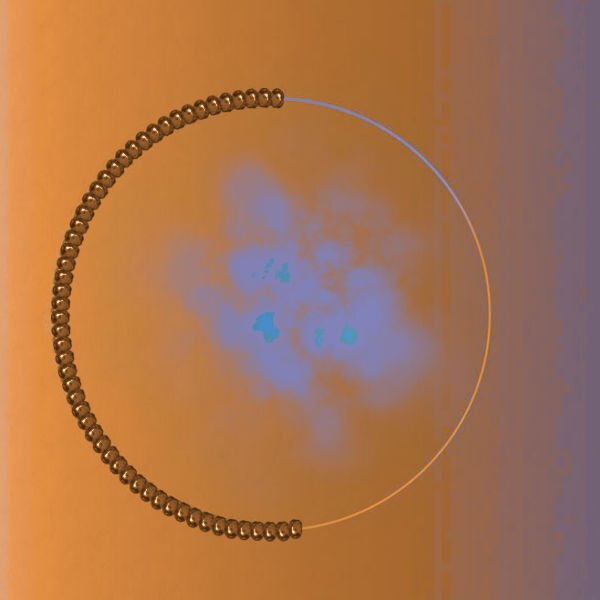
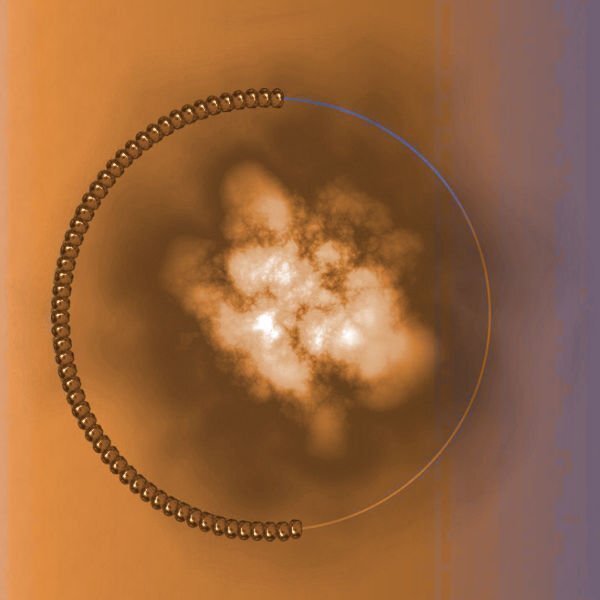
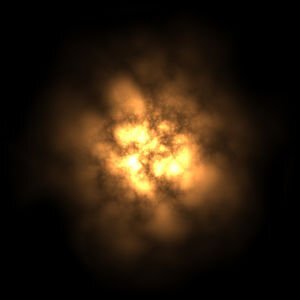
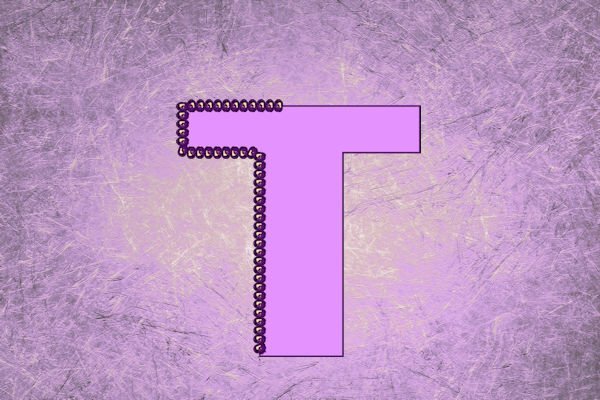
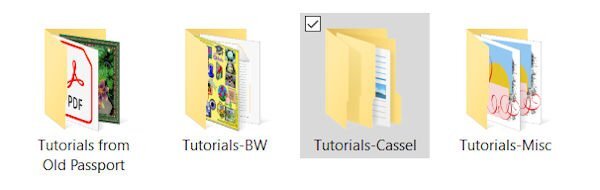
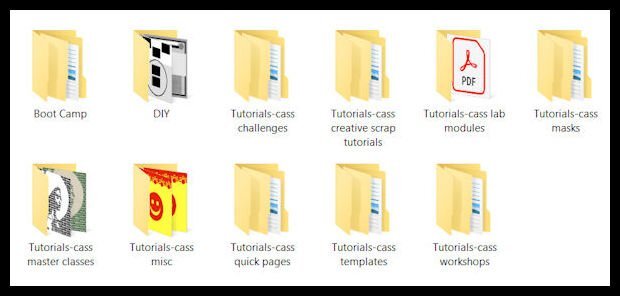

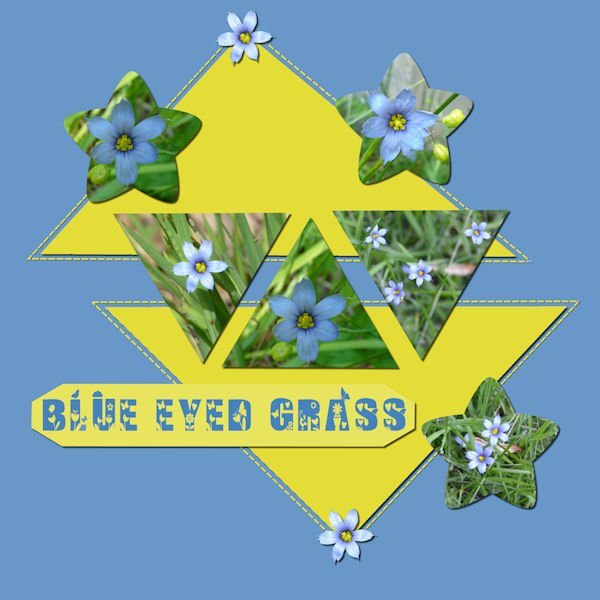

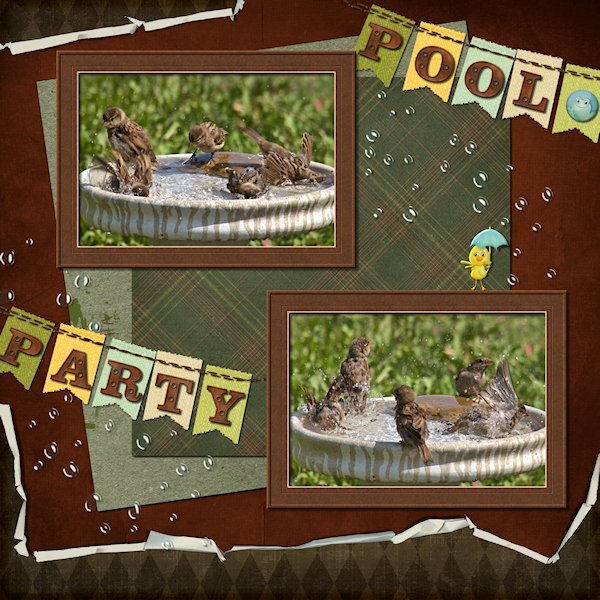



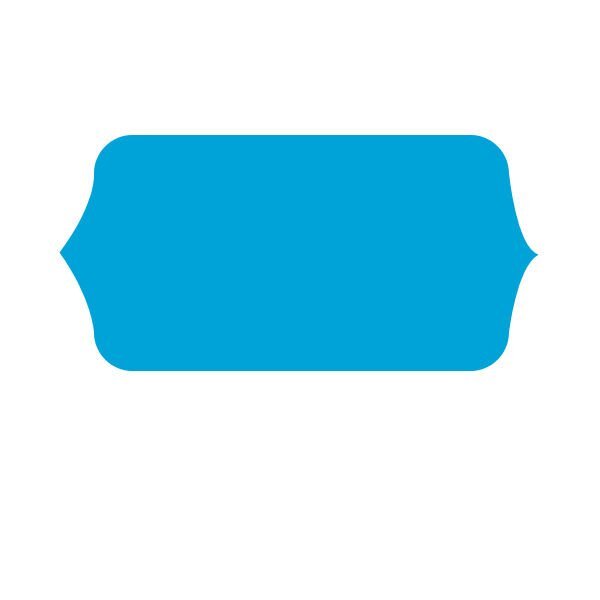
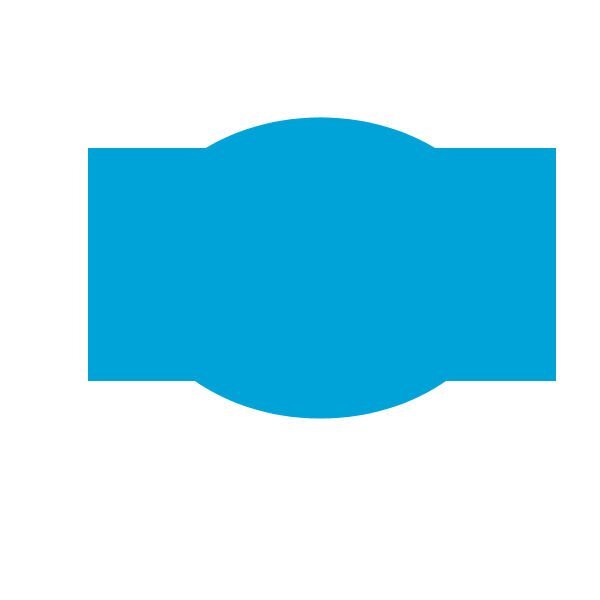
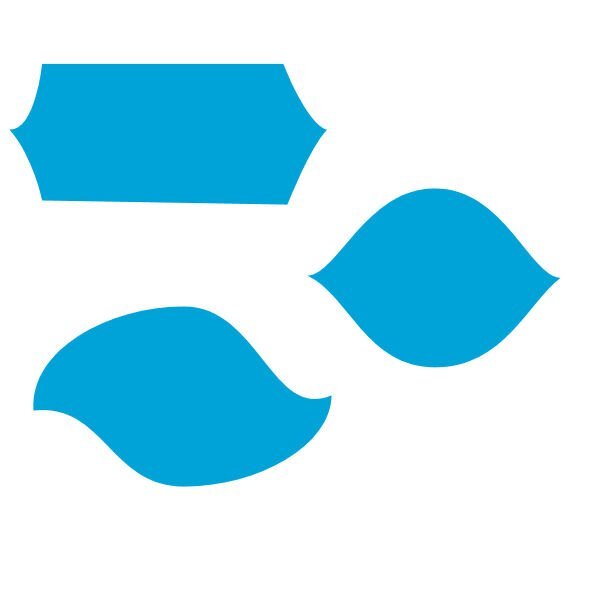

Vector Workshop 2023
in Showroom
Posted
Mary, I just noticed your saucer is different brightness. How did you do that? Are your cut and saucer two separate objects. Same with the lip of the saucer, it's lighter. It's very cool.