-
Posts
3,884 -
Joined
-
Last visited
-
Days Won
119
Content Type
Profiles
Gallery
Forums
Posts posted by Susan Ewart
-
-
1 hour ago, Ann Seeber said:
I did finally get them to pull off the taskbar but now I see a strange little bug in the Tabbed Documents command. It is ALWAYS showing a checkmark, whether it is active or not. I had to fiddle with it and also open the Customize dialog window to get the descriptors to move to the workspace and disappear.
Mine stopped working when I was doing the photo grid from lab 7-1 Twice). I was moving some of the photos from one spot on the grid to the other and PSP didnt like it. It greyed out (like a 20 opacity) the offending layer it didnt like. So i tried turning off the layer, didnt turn off the greyed image. then I tried deleting both the photos layers, they deleted but the greyed image remained...when it's layer was deleted and on it's way to layer heaven. I should have taken a screen print. I will next time. Otherwise, everything is working okay. It could very well be something I did (twice ??) when clicking or moving or something. Might even be my system. It's being acting weird lately...a new one is being built but it's months away from completion. Everything being loaded from scratch again. I told my hubby to give me a few months to clean up all the junk, who wants to move all that baggage?
-
5 hours ago, Ann Seeber said:
So, is it definite I should invoke the default workspace now? Then can I pull up my saved one or do I have to start over with all my bound shortcuts?
When I went to the default workspace it was weird because it was just like my workspace without the two bound ones I have. I only had to close the Learning Centre and the script output was floating so i docked it and then I went to bind the two scripts they were already bound, just had to move them to their places. My png and jpg optimizers were already ontop of the tool bar. I think it's weird how it wasnt like the original default workspace but a 1/2 and 1/2 version. I'm not going to question it, just work with it as long as it's working.
-
13 minutes ago, Cassel said:
I did hear back from someone, and apparently, this patch might require you to reset the workspace to default to see whatever new feature/command is added.
I didn't know that in the first place.
Yes, you are quite right. I opened the "complete" workspace and it had those missing items. I think I'll re-save the workspace again from the complete one. Good excuse to clean up the workspaces I had saved and never use anymore.
-
I also had to do the View>customize etc for the SNAP TO OBJECT and the properties for them all too. Is there any other tools I should have that I dont know about, that I need to put into the proper locations?
-
28 minutes ago, Corrie Kinkel said:
Thank you Susan, this worked for me too and in my saved workspace!
Me too! (in my saved workspace)
-
16 minutes ago, Cassel said:
If you don't see the Haze Removal, you should be able to add it from the Customize menu.
I am not sure why it would not appear in the first place.
I just tried it before I saw your post, it worked for me. Going to try it in my saved workspace . thank you
-
When i go View>Customize<Commands tab and find adjust in the dropdown I can find Haze Removal in the commands section. From there I click and hold on the HAZE Removal and dragged it up tothe Adjust word on the top of the screen and it dropped down and I put in in place.
I didnt do this on my saved workspace incase it all went south.
-
17 minutes ago, Cassel said:
For those who don't see the Haze removal...
- did you restart your PSP?
- did you reload a workspace? now or previously?
- do you have the pro or ultimate? I don't think it matters but I can ask.
I dont have it either and have done the patch and did restart on the computer (last night). I just reloaded the workspace and still dont have it. I have ultimate 2023. I also have version 25.2.0.58 x64
-
19 minutes ago, Donna Sillia said:
I updated, but can't find the hazy photo fix.
I'm guessing, but could it be in the Aftershot Pro plug in? It's something I've seen in several RAW editing programs.
-
45 minutes ago, Cassel said:
I am not sure there is a way to make a 10 or 20 pixels gap all the time, but here is how the Snap to Object works:
https://www.loom.com/share/83a80a5fc2e24c6c89c396d9ce9979b7?sid=b5355fad-3410-440d-8f02-ff9cc9a7693d
And I am also showing how you can add that 10-20 pixels gap if you want, although it will be a little more "manual" work.
What a great video and a very useful tool (once I put you on normal speed). I had wanted to do a radial palette with hexagons and wanted to make it a template or mask, but couldnt work out in my head how to get all the hexagons lined up. I had the solution all the time in 2023. I am so happy that Corel took notice of it's customers issues and fixed them for us. It's a good feeling to be supported. ? Thanks Carole (because I'm sure you had a lot to do with lighting a fire under to Corel on these issues) and thanks Corel!
-
36 minutes ago, Cassel said:
I have to say that several improvements were noted including fixes for annoying bugs! I have not experienced the issue with selecting layers in the Layers palette using the patched version (and that was very annoying!)
That is great news. It's one the of the reasons I had stopped using it. I really missed the Blend Mode previews, you get used to that really fast and miss it when you dont have it.
-
I'm glad you said to wait. I thought nothing was happening and a minute or two later it popped up. It completed fairly quickly too. It did not prompt me to restart the computer, but I did anyways...just in case. It opens and and it's like greeting an old friend. Now it's time for bed, but I'm off tomorrow so I can play with it. I need some PSP time since I started learning the new Raw editing program. Slow going. Thanks again Carole. Your guidance is always appreciated. I couldnt do it without you.
-
 1
1
-
-
55 minutes ago, Cassel said:
Once you download it, just execute the exe file (make sure PSP is closed) wherever it is, and it will take a while but will work in the background. For me, it took about 15 minutes. You have nothing else to do but let it do its work.
I am not sure if it is standard, but when I installed it, it prompted me to reboot the computer. Was it part of the installation or just a coincidence? I don't know, but it is a possibility.
Thank you Carole. here goes!
-
50 minutes ago, Suzy said:
Shoot! I only have PSP 2022. Frankly it’s too much trouble to get another version, HOWEVER the hazy photo fix would be super cool to have! I doubt I can go until next summer to get the updated 2023 version so I may as well get it now, but I’m going to try to hold out.
It's a killer deal right now though. I saw it for $39.99 CAD. That's like $3 American isnt it? hahahah, kidding, but it's really cheap.
-
 2
2
-
-
Thank you for the great news. I have downloaded it, but have never used a patch before. What do I do with it now. Do I need to put it somewhere first then click on it to execute?
-
7 minutes ago, Rene Marker said:
I have a camera that I keep in my purse at all times.
My first Canon camera was the Powershot A95 and it was a workhorse even after I dropped it on stone and got the casing all scratched up. The lens was still fine! I did have a problem when it was 6 years old with getting nothing but purple on the photos. When I researched it, I found out it was a bad chip and it could be replaced for free. So I sent the camera back to Canon, they replaced the chip and returned it to me. I used it for a few more years after that! I also had a Canon S3IS that I would use for special occasions at that time. I then got a Canon PowerShot SX 540 but found it was too big for the purse so it eventually replaced the S3IS. I tried one of the really small Canon cameras and all I got were blurry pictures since my hands would shake when using it (same with a cell phone). I need something to grip so I sold it to a co-worker. One year I used my Christmas money from Dad to buy a Rebel T5. I have one extra lens for it. That was bought to use when I would travel except I haven't traveled since I got it! I do use it though.
A couple years ago I went on a search for a camera the size of my A95 and found the Canon PowerShot SX740. It lives in my purse! So I do have 3 cameras and they all get used. I love the SX740 since it is small but I'm able to hold it with one hand to take pictures when I walk the dog!
The main problem that I have at times is the settings on the different cameras. For instance, the Macro setting is right on the back of the SX740 and the SX540 but I have to dig deep to get to it on the T5. I always forget where it is!
I have made it a practice of taking at least 1 photo every day, no matter how mundane it is. Many of them are "practice" photos where I might be trying out some setting on the camera (like fish eye). I also was told about 15 years ago to get the camera off of "Auto" so you learn how to use it. I haven't gone fully "M" yet, but use "P" 95% of the time.
I love this. My first creative love was photography (and later a job as a mini lab supervisor/printer) and I had put it down for years (due to the cost of film/slides and processing and not working in the industry anymore) then picked it up again. I had used SLR's since I was 17 yrs old but got a PNS (point 'n' shoot) which was expensive. I hated it. The lag between pressing the shutter and it taking a picture left me with many shots of animals 1/2 way out of the shot. My first dSLR was the Canon Xti in 2007 which I shot with up till 2017 when I was gifted with the Canon 7D (I would have never being able to afford to buy it new!). It's almost twice the size, but it's a workhorse and I still use it. That's why I chose to stay with Canon with the upgrade to the R7 (not as weatherproof or as robust as the 7D - according to John G.). Canon does irk me a bit. No lens hoods unless you buy a red ring lens (F2.8/f4 lenses with the really good glass). Good thing there is amazon to fill in the gaps. I was using the D7 and couldnt remember where the settings were. Sometimes I wish for the simple style of the 70-80's film cameras. My first owned camera: Ricoh KR10 - no it didnt double as a photocopier, but it sure could have been handy if it did. The camera I learned on in highschool: Pentax K-1000 - even more primative than the Ricoh. I love hearing about peoples journey through photography gear they have owned. I always wanted to try medium format, but that was and still is WAY out of my financial means.
-
51 minutes ago, libera said:
I don't know what happened I replied a few minutes ago but my answer "disappeared" after having clicked on "submit reply"?! So another try.
I found a few good online courses and bought a book written by a german photographer especially for this Lumix model. But you have to look at the videos and read the book without longer time gaps at the beginning of learning, like PSP practice. it doesn't make things any easier and you threaten to lose interest in between...
i surfed for John Greenco, (very interesting sites and youtube videos) and looked for my saved ON1 links, here are a few examples, but surely you already know them.
https://www.youtube.com/watch?v=EgXWS8xJY4A
https://www.youtube.com/watch?v=SzZVzzgTxys&list=PLE67992FC392ED625
https://www.youtube.com/@JohnGreengoPhotography https://www.johngreengo.com/https://www.on1.com/blog/ https://www.on1.com/videos/
https://on1help.zendesk.com/hc/en-us/categories/360001834891-Workflow
Wow! thank you. I have a lot of John G. tutorials from Creative Live. they used to have really deep cut sales and I got them at a great price. John has moved on from them and the tuts are more $ now, but still worth it. John is from Seattle, WA USA, I grew up just across the border in Canada (Vancouver Area) so he is quite familiar to me and I love his style of teaching. Another good one is Ben Willmore, but he's a PS/Lightroom master/educator. I've learned a lot about photography from them both and some editing concepts (from Ben) that I think can translate to PSP. Watching Ben W is why I chose ON1, because they have similar sliders and editing capabilities that I want to learn. I found ON1's tutorials at their site(and they sent me all the links too). they are cool, quite a number I have downloaded give you the video files and practice photos to follow along. The subscription to PS/Lightroom is insane, it's like buying a full photoshop every year. And I have a lot of Creative Live vids from Fashion/Portrait photogs, not because I want to do that but because they are the masters of lighting control and I like to shoot in the studio (such as that is).
You are right about practice. Finding the time to learn it all is daunting. I'm trying to figure out when to devote time to editing, PSP, color practice, photography and most importantly...being most attentive to the two fur-bosses (cats).
-
25 minutes ago, libera said:
Good investment! OK, we wait for this miracle, winning without buying lottery tickets ?.
When I'm on my way to daily tasks, I still take with me an older little Canon Ixus, I love to shoot spontaneously, place enough in my bag and not heavy. I have also a Lumix G7 but still can't manage to deal with it in more detail, just learning in stages.
Have fun taming the beast ?.It's quite the beast to tame. The mirrorless is so different, I think I was scared of it and didnt touch it for two months after I bought it. Then i just started using it and fumbling (still fumbling) through using it. The worst is no longer does Canon give you an indepth manual in physical form. I dont have data on my phone so cant download the e-manual onto it. Nor would I want to try reading pages of instruction on a tiny screen. Here was me, running outside to shoot the moon, ugh, I hate this setting, running back into the house to the computer and then looking up/changing the setting and going back outside. Good thing I was only in my back yard. And thankfully John Greego (a photographer/educator) does in depth instructions on certain cameras so without him I'd still be staring at the camera inside the box. And I've been shooting since highschool! I dont know why I had such a block with the mirrorless. it's much smaller thant he robust 7D so buttons and dials arent in the same places or non-existent, found only through the menu system and 13 ways to to get to each one...yeesh, all we need is two ways, the long one and shortcut. Sadly, neither cameras will fit in my purse. Would love to have it with me at all times. Good luck taming your beast.
-
 2
2
-
-
2 hours ago, Rene Marker said:
The flood fill tool icon looks like a bucket so I'm guessing that is what she is talking about but just using different terminology.
A money bucket would be nice too....
I thought it might be that, but also thought there could be hidden tools I didnt know about depending on which materials palette you use.
-
Okay, I'm not getting this. Where is this "fill bucket" and what is the "paint bucket" . I just know about the "flood fill" tool, I cant find any buckets. Is there a "money bucket"? I could really use one of those.
-
 2
2
-
-
-
 3
3
-
 1
1
-
 3
3
-
-
-
7 minutes ago, Corrie Kinkel said:
As soon as I saw the theme I thought of my oldest granddaughter and the dramas we had with her when she lost her teeth. At the time of the stories I happened to be visiting my family and I have photos of her when she lost 2 of her teeth.
The background paper is Inked Florals DD 10048 which I have in my stash and I blended in the Fairy from Grunge-Forest-Fairy-Junk-Journal. I used the freebie from this theme for the title and thanks to the Vector Workshop I made a shape out of it and filled it with a part of my photo. In this manner I can use my photos without her being recognizable! Two more fairies by Sheila Reid - enchanted purple (and teal) hair fairy on Digital Scrapbook and a gold dust tube.
What a cool story. And very inventive of you all. Is your granddaughter older now. Does she remember it?
-
 1
1
-
-
1 hour ago, Mary Solaas said:
Yaaaay!
1 hour ago, Mary Solaas said:When I drew my cup, on another layer I used the elipse to draw the saucer and another layer with another elipse to make the underside of the saucer. The colors of each (no stroke) were different shades of the same color. Of course the underside needed to be shaped and placed so that it really looked like the underside.
You did it very well. I really like the look and it never occured to me to add that dimension.
-
 2
2
-
 1
1
-





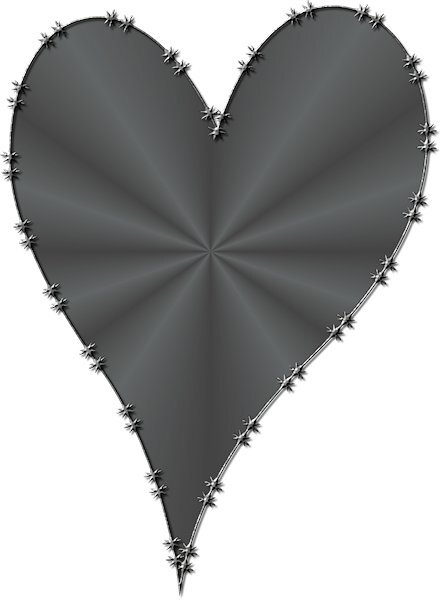
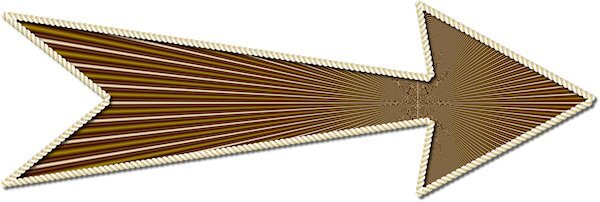

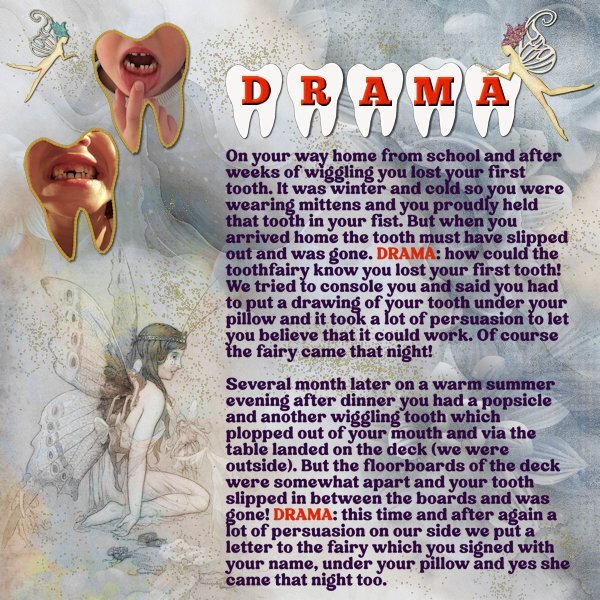

Does PSP 23 give you a list of the 50 additional fonts they are including?
in PSP stuff
Posted
This is a good question. I knew about the fonts. But I have so many I thought I'd never know one from the other.