-
Posts
3,884 -
Joined
-
Last visited
-
Days Won
119
Content Type
Profiles
Gallery
Forums
Posts posted by Susan Ewart
-
-
1 hour ago, Suzy said:
Well, THANK YOU for this! I saw the cost of the brushes (admittedly the most expensive were at the top) and never went all the way down to the bottom! AND I got 10 Free brushes on top of the 11 it came with! And this is with PSP 2022 Pro
Here is my new hybrid - a double furry daffodil. Made with a mouse in case you can't tell because Susan is right - controlling it is next to impossible.
WOW! this is a stunner! it looks like the fur brush, is it? You look like you've been doing it for years. Do you think a tablet would be better to use?
-
Mine works too and i found the extra pack when PS opened it had a pop up for brushes you could buy (where I had to register too) and at the bottom was the free pack. this could be a fun tool to play with. but I sure need A LOT of tutorials or practice. controlling that brush is like riding a bucking bronco.
-
 1
1
-
 1
1
-
 3
3
-
-
37 minutes ago, Cassel said:
Yes, there is an issue with the page with the Master Classes. I am not at home, and I just got remote access to my computer. Trying to address it. It is an issue on my end, not yours.
I can wait too. I have a long to-do list this weekend so I wont be needed access. I am happy the forums are still active...you know I love to chat.
-
 1
1
-
-
38 minutes ago, Ann Seeber said:
Susan, the Haze tool is not a one shot deal, there are several sliders to adjust.
I just downloaded a PDF on clarity, texture and dehaze so I can report back once I actually know something (cause I dont usually know much about anything these days - sucks getting old). All of those are "contrast" tools that targets different areas (eg, highlights, midtones, shadows etc).
-
31 minutes ago, Ann Seeber said:
Susan, the Haze tool is not a one shot deal, there are several sliders to adjust.
I guess I was generalizing it compared with doing it the long way. turns out maybe editing in a editing program isnt longer after all. I did use the haze tool and the sliders. It is nice and I'm sure I'll use it. I will try and see what it does to that one shot I got with the sun getting past the lens hood. I'm waiting for the day when I can just "think" what I want and PSP can do it. but then we'd have to be physically wired in. That might short out my tin-foil hat. I dont mean to sound ungrateful about the tool, I'm not at all, I'm stoked to get all the help and options I can get. Just wanted people to know it can be done without the tool in case they arent going to upgrade to 2023.
-
27 minutes ago, Bonnie Ballentine said:
Thank you, Susan. I love watching the wildlife. The fawns are my favorite.
Baby anything is so fun to watch. well, actually "anything nature" is fun to watch. (except wildfires). Do you live on an acreage? I miss living out of town, so much more quiet and dark on the farms I lived on in the past.
-
 1
1
-
-
I was talking to Elvis the other (YIKES! Right?) and telling him all about The Scrapbook Campus, PSP and the Forums. And you know what he said to me...."A little less conversation, a little more Action". Kidding aside, here is my latest lab. I dont like the purple color in the tags and might go back and redo it at some point and add some brown or stick with green, in the layout.
Lab 7-1
- Concentric Rectangles
- Filled Text
- Photo Mosaic
Even if I'm not happy with my layout design I loved this lab. It's quick and easy to do. I had to use the shift key and make straight(ish) rectangles because drawing with a mouse creates a very achy hand and it's just plain hard. I was a skeptic, but once you use the tile to flood fill your page it looks pretty darned good. Everything is mine except:
- Fonts: Annie Use your Telescope (google I'm sure), Raftera (Creative Fabrica)
- Screwheads: Creation Cassel (cass-screwheads freebie)
- Pink Flower, White Flower: corel picture tube
I even made two Vector tags (made previously, but after the workshop) and the Vector flower. Contrary to popular belief, and because I said I did this; no flower heads were cut off in the making of these photos. They are in their natural element (if being in a Pot is "natural"). I hired a lighting designer for this shoot, she came highly recommended by the neighbourhood crows...her name: Mother Nature.
The Fine Print: This post has been "Elivs" approved (I think I've had too much sun)
-
 6
6
-
1 hour ago, Mary Solaas said:
So I had to try out that special border in another way. It seems that you can use anything that will go from border to border and have no gaps. So I tried with a banner that I had created in one of the labs and it works. All of the elements and papers are mine as well as the pictures (which I've used many times). The font is Nandola (probably from CF).
this is lovely and I'm about to post after not seeing this forum. you will laugh. We have the same title. I forgot to click follow and wondered why no one was posting in the What are you Working On forum.
-
 1
1
-
 2
2
-
 2
2
-
-
-
Me too.
-
15 minutes ago, Suzy said:
Shoot! It really does work, doesn’t it? Last week, as late as Thursday, I could buy PSP Ultimate for $39.99 USD. Friday it went to 59.99 and today it is 79.99!
I’m fairly sure this is because of the addition of Particle Shop as a freebie, which I already have from PSP 2022 (but not the 5 free brushes, LOL!) I need to see that video you found because I don’t recall ever opening a particle Shop. I’m not even sure how to access it! I do want the artistic effects scripts, but once again, like the fonts, I’d like to know what they are!
When I was watching an ON1 (Raw Editor) tutorial they actually showed how to recover hazy photos, it's not a big secret, but having a one stop button sure makes the workflow faster. And Particle Shop, it's so cool and another thing I need to add to the long list of learning.
-
 2
2
-
-
27 minutes ago, Ann Seeber said:
Very cool. I did try it one a photo (not hazy but looked cool). I do have a shot that I was looking towards the sun and the lens hood let some stray light by...(not to worry, I gave that lens hood a good talking to) so I will try it on that. I also reshot the photo after checking the preview. It will allow us to use more of our photos we thought we'd have to throw out.
-
 2
2
-
-
1 hour ago, Suzy said:
Here is a list of mine, but this is after years and years and years! Cactus Jack was from 1996. It has Western Fonts.
Retro is divided into 1930s, 40s, 50s, 60 and 70s. (meaning a separate Vintage on the list is a mistake)
Script is a world unto its own. When the novelty script fonts and girl-ish novelty fonts first came on the market, the big boys like Bitstream, Linotype and Monotype didn't quite know what to do, so they added a bunch, but they didn't sell. Adobe was starting to go great guns and making inroads that way, too. Adobe was able to sell the more girly fonts, why couldn't they? (The answer is that Adobe hired more women and had more fonts designed by women) So the big houses would have these contests, and I might have been the only person who entered because I won a whole bunch of them, week after week. :)). The commercial advertising houses didn't like them, but people like me did. But people like me were not going to spend $25.00 a font -- well, maybe I did, but not enough to keep a type house in business! So companies with desktop publishing software like Microsoft, Word Perfect, PSP etc, bought them in bulk to offer as "free if you buy this program". At the same time, fonts were being offered at Best Buy and Office Depot on CD Rom, 1000 for $19.95. All the CD Rom people had to do was scan the font and put it through the software. Skip any kerning pairs or alternates and give it a similar name. Voila! You now could own your very own Gill Sans. Fast forward to today, and that's why most places don't allow you to make alphas from their fonts.
Thank you. I'm going to copy this and start formulating a plan......code for: one day I'll get it done. Kidding. I cant keep going like this, the thought of wading through 1000's of fonts to find the right one for my project makes me stick to Arial and Gill Sans Ultra Bold for everything.?
-
 1
1
-
-
21 minutes ago, Suzy said:
Sistah, if you're still collecting them, then they need to be put away as you acquire them!
step one is to put in 20 folders of broad categories. Start with categories on the Font Squirrel chart above, maybe? This takes some time, but not more than 1/2 hour, I bet. (It's boring, so just struggle though)
You probably already have a folder called Fonts, just add a folder for every category they list in that chart. Don’t put serif with slab serif, put them in different folders. I think of Novelty as being code for “teen aged girl” so anything with an i dotted with a heart. ?. Decide for yourself what is Display and what is Novelty. I put high tech and industrial together.
Every time you download, put the file right in the folder where it belongs. Unzip from there at your leisure and have a separate folder for each font. (I didn’t do this for my first 20 years!) tYou need to mark or otherwise flag the Creative Fabrica fonts. Those font licenses are just for as long as you are a member. Not sure how they can enforce this, but that’s what it is.
One thing I started to do is download the thumbnail pictures they have with the font at Creative Fabrica. This is the picture where they entice you to buy it. I add that to the folder because I’m adding so many new ones, and so many similar ones, I forget when they look like! Plus it looks nice in the folder.
AWESOME! thank you. This is what I need. I have always downloaded the preview too. This year I want to organize all the supplies because my current system isnt working for me. I love to hear how everyone else does it, it gives me ideas and motivates me. I like the idea of catagories, it seemed like I'd end up with a lot of them, but maybe that's what i need. I really only know the basics (serif, non serif, display etc) even though I read the font guide from CF. I didnt know that the licence doesnt stay with you, bummer. Seems like a little bit of false or hidden advertising there. And seriously, who is copying who, have you looked at their fonts (all the same yet diff. designers and then same as ones I see at other font places). You are right, it would be hard to enforce, in fact it would take a team working 24 hrs a day to search for infringement. If I ever did anything for profit I would be buying a licence for the font. This is my hobby, I dont want it to be "work".
-
1 hour ago, Rene Marker said:
@Susan Ewart I was talking about any new stuff to PSP2023. I know about all the old stuff since I have my own toolbar that I use (and set up in each new version).
I just want to make sure that I have everything that came in the update since even doing the steps they recommend, the haze feature did not show up. And, from the list of enhancements, I can't tell what would be new to the various menus. That's what I want to know... is there new stuff in the menus.
This brain fog I've had recently has really messed me up and I need things explained in lots of detail! Hope it goes away after surgery.
Aaaah, I get you now. I hope your surgery clears your brain fog. I have not excuse for my brain fog..clearly I am in one. I hope all the new stuff came in with the patch too. I seem to be in a mental lull at the moment and looking to see if I have everything seems like a daunting task. Must be the dog-days of summer. Do you have your surgery date yet? (sorry, is that too personal - apologies if it is).
-
17 hours ago, Rene Marker said:
Where would I look to find these?
I'm not worried about bound scripts yet because I didn't have any in 2023. I will set them up after I know that I've got everything in the right place from the update.
View>Customize>Commands>View> scroll down and find "Snap to Object" and Grid, Guide Object Snap Properities I just clicked and hold and move it up to View which will drop down and then I placed it where the other grid stuff was. trouble is I then had two different properties. When I didnt use my saved workspace I see that the missing stuff was in place.
If you use the Repeat Comand then it's under View>Customize>Commands>Edit> scroll to repeat (it's near the top) and click/hold and move to where you like it. I have mine next to the lock transparency icon at the top of the Layers palette.
The bound scripts I found either under View>Customize>Scripts> it shows the bound ones, grab them and put them where you like. another place I found them was View>Customize>Commands>Bound Scripts> way at the bottom. I'm not sure which is the right place to get them from, it worked whatever I did. (This is presumming you had bound scripts - if you didnt then you have to bind them and this paragraph can be ignored (except you read it, to find out you didnt need to read it).
Since you use the JPG/PNG optimizer you know where that is.
I'm hoping when I do my re-install on the new 'puter that all this will straighten out. I am sure I did something wrong on my original install. since something happened and I had to uninstall and then reinstall.
-
 1
1
-
 1
1
-
-
4 hours ago, Cassel said:
When running the initial exe setup file, I remember that it created a series of folders, for setting up, and those folders included all those "extras" that are promoted. I have NO CLUE why those fonts got installed in my PSP2023. I didn't even know they were in that folder, so I know I didn't install them manually. However, there is a POSSIBILITY that the link I was given at the end of the beta testing period could have been different than everyone else's. Who knows? From reading this thread, it looks like so many users have different experiences, which makes me think that a lot of it has to do with one's computer configuration.
I agree! For some reason "I" moved them to another location. You all know that location you put something so you never forget where it is.....well, I always forget where it is. Yeesh. I am my own worst enemy.
-
Wow, you all know so much about fonts. I do use a font viewer (font base) and chose the paid option so I could just click on the glyph and it copies to the clipboard. I do turn it off when I'm not using it as it can slow down the system (it came with a bunch of google fonts and I had a bunch - too embarrassed to say how many), my system is faster now and when I forget to turn it off I dont even notice the difference. What I'm doing now (to gain control over the masses of fonts) is clicking on the favorite icon (in my viewer) so I know which fonts I use and like.
Suzy you have a really good understanding and knowledge of fonts/font families. I want to catagorize mine as well but it seems like a daunting task. Still, I keep collecting them. I do have them stored on my HD in case I decide not to continue with a font viewer. I like the font viewer I use because the glyphs are bigger and easier to see than other viewers I looked at. I do wonder about what happens if the company folds. I have heard terrible things of people having their photos on clouds that folded and they lost everything. Perhaps doesnt happen as much anymore, but in the past. Like Suzy, I like to have control of my assets (pictures, fonts, supplies etc).
-
I found my fonts...in a random folder not called Set Up. I think I might be the culprit...I usually am. Wish I was more techy. But at least I found them. I'll have the fonts too. I too have the zip folder and unzipped it but probably forgot to install them. Duh!
-
 1
1
-
-
3 minutes ago, Rene Marker said:
That didn't work for me even after restarting the program. I had to add it through the View/Customize. Are there any other things that I should be looking for as being new in the update?
Objects, snap to object, and properties for those (it has all three listed ). I had to get the bound scripts to their locations (open a layer-rename. open a copy, repeat). I did not have to rebind them, just get them and move them in place.
-
1 minute ago, Suzy said:
Just call me The Instigator! ?
And thankfully you are. Or we wouldnt know we are missing things we paid for. Or rather in my case, I'd know I did something wrong on the install.
-
 1
1
-
-
10 minutes ago, Rene Marker said:
@Susan Ewart I don't have some of those either. I don't have the folder that Carole listed above either so who knows where those fonts are! My PSP 2023 says I have the Ultimate version. Definitely confused here.
Side Note: I'm in the middle of reorganizing my supplies folder (scrapbooking) and doing it by Designer this time around (like you do, is that correct). I'm giving it a try, putting elements and papers into a ton of catagories is a ton of work. I will try using thumbnails of the kits with the designers kits in one folder. I am thinking this will make me at least "feel" more organized. I'm going to be reinstalling 2023 (I always spring for Ultimate) fresh on the newly built computer. I wanted it to be months away, my husband wants it to be "now" away. ?.
I like some of the fonts but I also have a ton of them so I'm not broken up about not having them...still, I paid for them, I should find a way to get them. Do you both not have the set files either? I looked all over for them and have them for 2021, 2022 (both Ult) so I know I installed those ones correctly. Surprised to hear people having the same issue, I just presumed it was something i did wrong. PSP said everything was installed so I beleived them. silly me.
-
1 hour ago, Cassel said:
I dont have a bunch of these. I have often thought my original 2023 download didnt go properly, there was some issues, had to uninstall and reinstall, and never thought it was quite right. I will have to install from fresh onto the in-progress build on the new (to me)computer and hope I have better success. 2023 has some things I like so i'd like to stick with it. If I had any problems with 2022 I dont remember so it's still good to have that to fall back on. Thanks for showing me what I'm missing, I do love fonts.
-
 1
1
-
-
Weird, I have set up files with the same path for 2022 and 2021 but not for 2023. Why did I think this was going to be easy.






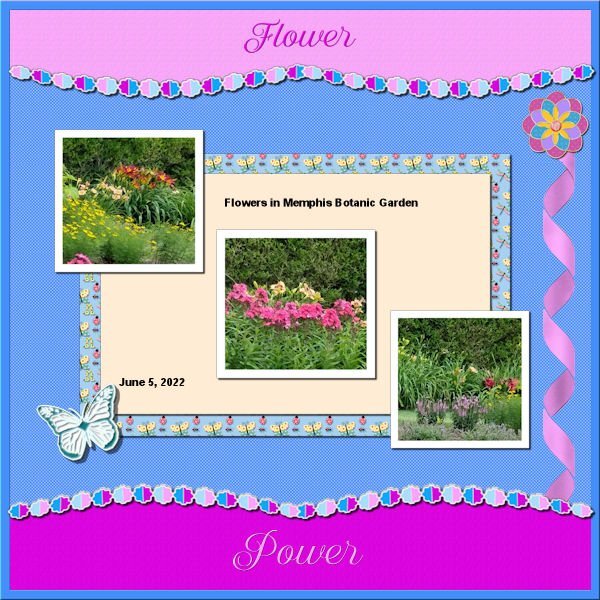



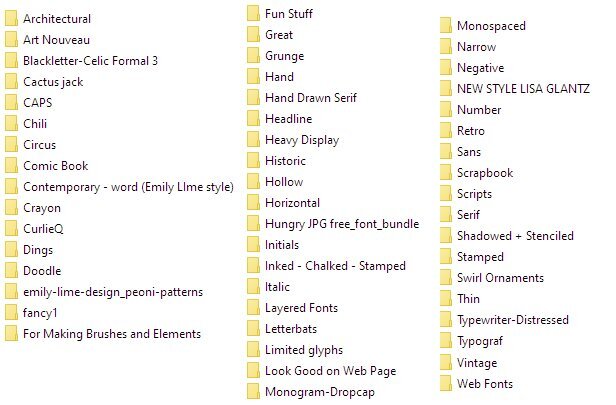
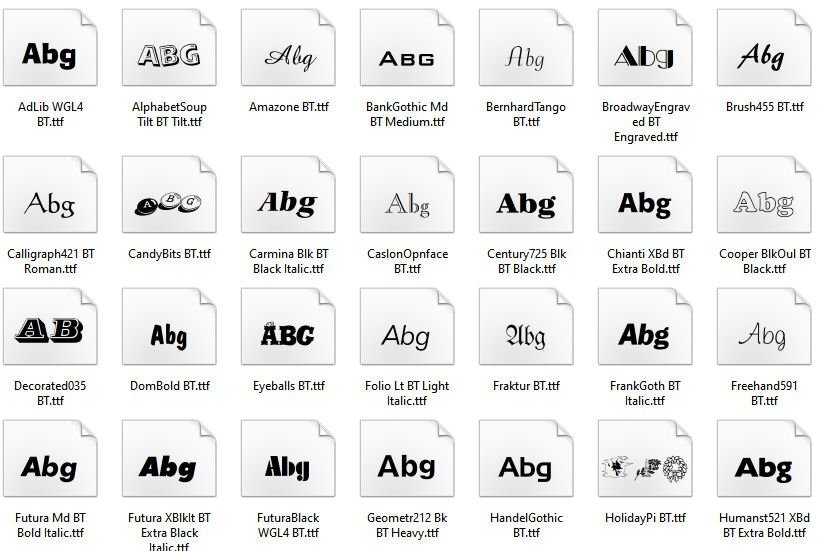
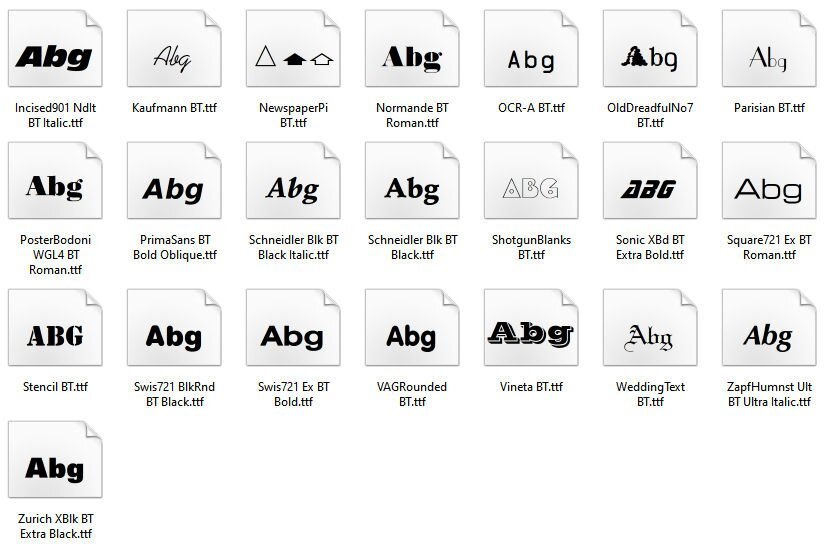
Your BIG News
in PSP stuff
Posted
Oh Jannette, I am not very techy and I downloaded it 4-5 months ago. I cant remember if I had to install it or if it just happened. The weird thing, is in my Set Up Files for 2023 I dont have Particle Shop.exe but I do in my 2022 Set up Files. I wonder if when i downloaded 2023 I told it to keep the files from the last 3 PSP's I had. I'm really sorry I am zero help in things like this. In fact once I download, I'm never sure where anything is and if I need to do anything else to make the extra's work. I wish there was more clear direction on this. I went several years without installing the extras because I presummed it was automatic. shouldnt it be? They are giving it to me and there should be a checklist on the download page asking what I want to download, I shouldnt have to go hunting for it.
If Ann is reading this, she will know as she just downloaded 2023 (ultimate I'm talking about for me and for) recently. And she has more a grasp on these things than I do. Ann, please help us.