-
Posts
3,884 -
Joined
-
Last visited
-
Days Won
119
Content Type
Profiles
Gallery
Forums
Posts posted by Susan Ewart
-
-
25 minutes ago, Rene Marker said:
I use Edge as my browser so my way might be different than yours.
I highlight the text, right click and one of the options is to translate to English. No needing to go to google and enter the text.
8 minutes ago, Sue Thomas said:WOW! This is cool and so easy. Hidden gems, I love those. Okay, right clicking is not really a "hidden" gem. thanks for the new discovery.
-
 1
1
-
-
23 minutes ago, Sue Thomas said:
I had a feeling I would have to use Google. I thought there may have been a function somewhere within the campus to translate, that I wasn't aware of. Thanks.
I didnt even know google did that until read someone on the campus using it. All this time I couldnt read the comments. One day the computer programs will know our own native language and translate autmatically. That would put the AI's to a good use.
-
 1
1
-
 1
1
-
-
39 minutes ago, Sue Thomas said:
How do I translate Jannette's comment into English or even Welsh, to enable me to read it.
I highlight the text, copy to the clipboard, then go to Google and type in Google translate, it's pops up with it will pop up and click to put your cursor on Enter Text (it's picky, I had to click right by the beginning of the E) and then paste. Hope I got this right.
-
 1
1
-
-
43 minutes ago, Sue Thomas said:
Sue, where I work in an industrial area that borders natural areas there is a few empty lots (2 of which are in the middle of the industrial area). they are always grassy and that's where I picked my Western Salsify weed to photograph. a couple weeks ago we went to cut some more for me to photograph. I only took cutters and no camera. We get there someone had cut the long grass in the lots. What we saw was ground squirrels... a lot of them, too many to count...and no camera. I've worked there almost 10 yrs and never once saw a ground squirrel. My doctors office is also there and I parked by one of the empty lots a couple days ago and there they were again, not more than 10 feet from me. They are adorable. I had no idea they were there at all.
-
 1
1
-
 2
2
-
-
18 minutes ago, Sue Thomas said:
These delightful interesting bees have consumed a great deal of my time this summer, observing and macro photographing them. Which is very tricky as they are super fast and really tiny. Every year I create more and more bee log tower hotels for them. Drilling hundred of holes in each one to accommodate the residents. This year I had well over a thousand leafcutter bees to home.
For those that are interested :The drill bit size is 5mm, with a depth of 2 1/4 inches. Each bee can lay up to 6 eggs. They collect pollen with the " pollen brush" on the underside of their abdomen. Starting at the back of the nesting chamber, the female bee builds a protective leafy wall, which she will pack with a loaf of pollen and nectar (or paste). She then lays a single egg directly on each loaf and seals the chamber with another protective leaf wall. Typically, the females will lay eggs that will become females towards the back of the nest and males near the front. This behavior provides an extra layer of protection for the female eggs.
This is fascinting. The detail in the wings of the bigger photo is unreal. I cant imagine the patience and timing required to photographing these bees. The information you gave is very useful. I have made a bug "hotel" this year from some stumps of a tree that died. Next year I can add a log tower hotel. Do you lay this log down or have it vertical so no water gets in. Do you make a lot of holes in the same log? Very interesting indeed.
-
On 8/15/2023 at 8:00 PM, Cassel said:
What do you think of the painted gnome house doors?
Being August 15, it is also Acadian Day. Do we have any Acadians in the crowd?
Let's chat.
They are super cute. We need to learn how to make those digitally.....probably with Vectors, our new super tool.
-
 1
1
-
-
2 hours ago, Ann Seeber said:
These pieces were definitely a challenge for me. I like my layouts spare and uncluttered usually. I combined some pieces and doubled up on others. The central circle is white reduced to 10% opacity over the background photo. The top border is the scallop clipped to a lace ribbon. The red borders are strips filled with a red pattern called 5Geometry. I filled the beads with a gradient. The top flower is named AHA-hygge, from my stash. This is my grandson Brad and his girl, Livia back in July at an event.
What a cool technique with the white overtop and reduced.
-
 3
3
-
 1
1
-
-
5 hours ago, Rene Marker said:
And then there is me who has absolutely no folders for setup files for any version (X7, X8, 2021 or 2023).
That is weird isnt it. I wonder why some of us have and some dont. I have it for some versions and not 2023.
-
1 hour ago, Cassel said:
Interesting how you do have some Setup Files for older versions, but not for 2023. Hum...
This is what mine looks like too. How I managed to find the downloaded extras and put them elswhere is beyond me. I must not have checked some box or answered some question I needed to answer to not get Set Up Files. At least if others dont have it, it might not be me after all. ? I think we all know...its ME!
-
 1
1
-
-
7 hours ago, Suzy said:
My thought on this is that if you just make some rudimentary folders now, you could download into the proper category as you acquire them.
Good idea. thanks for the advice. I need it...go check the scripting forum for my last comment and Carole's comment to me before that. It's hilarious. the depths of my stupidity runs deep. It's a good laugh though.
-
16 minutes ago, Rene Marker said:
I always buy directly from Corel and if I remember right, I get an email with links to the different files to download. On my end, I create a folder in my Downloads file and put all the files in there. I still have the folders for older versions of the program. Then I just have to figure out on my own which files need to be installed. They should really put an instruction document that tells what all the files are for in the downloads. I mean, look how many of us didn't realize we had the fonts with our 2023 purchase!
I buy direct from them too. I wish there was a better instruction for it. I too had not realized I was missing some brushes or preset shapes or something and couldnt do a tutorial. I think Carole, Sue and a few others (I think you helped me too, Rene) got me straight. I always wondered after that if what I downloaded was all I was supposed to do. I often wonder about tech companies, their job is technology...cant they make it idiot proof (or Susan proof in my case). I never really know if got it all. And well, there's the proof I didnt. Its like grocery companies, they send you a link to download this weeks offers. Why dont they just download them, they have access to my card. Why make me waste time logging in when they know I want them anyway.
-
Seems good to me. I just watched the tutorials for Lab 7-2 and all was well. I downloaded some pdfs for the scripting and it was good too.
-
52 minutes ago, Mary Solaas said:
Michele, the flower chain is tutorialed in Lab 7 Mod 12. I had to look it up and my spreadsheet (shown earlier) has the picture of what I did for each of the tutorials, so it was easy to find where that came from.
10 more labs until I get there!
-
 1
1
-
-
-
37 minutes ago, Suzy said:
Susan, i bet you have Particle Shop. Go to effects > plugins > and Painter shows up, right? Click Painter and one more fly out has Particle shop. I’m not at my computer now, so I could have made a mistake, but if you can find Painter from within PSP, click on it. That’s where you’ll find Particle Shop. They couldn’t have hidden it any deeper within the menu system if they tried!
And yes, the flower I made took 20 seconds and I used the fur brush in Particle shop. I didn’t have any dog or cat pics handy, LOL.I sure do have it in the same spot. You are quite correct on it's placement. I also have painter loaded as a stand alone. Or rather, that's how PSP did it. So if it say painter and flies out to particle shop, why does it say painter at all. And how would you use just painter, other than PSP loaded it as a separate program. I like that so that's okay, would even prefer particle shop on the desktop separately. that way I dont forget about them. Out of sight is out of mind for me. I agree, they hid that sucker well. Maybe it's a surprise gem we would be delighted to find. We were trying to figure out when we got Particle Shop, which version. Donna answered the question, it came from 2020 (ult). Is it weird I still have it but unistalled 2020 from this computer (it's stil on my laptop with 2021). I have 2022 and 2023 on my desktop (all Ultimate version). I thought it would have disappeared when i uninstalled it, I'm grateful it didnt now that I see what fun can be had with it.
-
1 hour ago, Sherie Dracup said:
Hi, I too did the update, and my haze removal was not visible nor in the view, customize screen. I reset my workspace and it showed up. However, now the program keeps crashing. I was working on 2 files, taking one and layering on the other and doing a blend mode. As soon as I try to merge, the program crashes. I did a system reboot, still crashing, then a PSP reset, still crashing. I did not redo my preferences, as I may have to do a reinstall. Hope not. I have opened a case with support, as I checked the Corel forum and no mentions of this issue. Anyone else having this issue. Also in one of the above comments (and I might be confused), it was said the haze removal had sliders? Am I wrong here? I don't see sliders with it. Trying some stuff and it is not saving my files everytime I press save. I had to save in a new file name to keep my changes. Very strange.
I was having a weird issue when I went to put a photo over top of another photo (I was having them trade places in a grid). PSP wouldnt do it, then I thought I'll delete the layer, move the other one and re-add the layer back in. But when I went to move the layer with the move tool to the new location it disappeared (not in the layers palette but on the canvas) and left a lower opacity see through ghost of a layer in place. so I deleted that layer and ghost remained....like in those movies where ghosts cant pass over because there is something left undone in their life so they are stuck in limbo....then they get all evil. Uhm...YIKES! Is PSP going to come alive and haunt me? Back to reality, that's when I'd get a pop up from Windows saying PSP has stopped working, do I want to close or wait message.
-
2 hours ago, Cassel said:
Oh... a similar type of error. I'll address it when I get home, later today.
Not to worry, take your time, deal with it after the weekend.
-
2 hours ago, Sue Thomas said:
I remember that technique. It was someone in the maniacs group, as you said several years ago. I can't remember who it was that posted it though. I use it often, I have the steps printed off. Fabulous work Michele!
Sue! You're back! have you been out photographing or more likely tending to the stock on the farm? Hope to see some layouts.
-
 2
2
-
-
Almost everything works. Well, everything except the Labs. There is just page but no labs.
-
 1
1
-
-
2 hours ago, Michele said:
The original illustration is from Freepik by Sketchpedia. For the background I decided to follow a "Swirls and Twirls" tutorial. It was shared by someone in another group and I hadn't used it in a few years. The background is made using the original pic and there are a whole bunch of layers. The tools used were mainly the Radial Blur and the Twirl Effects. If I didn't have my daily deadline, I might still be playing with them. The font is Hesthia Austine from Creative Fabrica.
What a cool technique. I love the colors too.
-
 2
2
-
 1
1
-
-
5 hours ago, Ann Seeber said:
Susan, the "bucking bronco" situation may be tamed by using the brush variance/jitter? Corel mentions it in that tutorial video.
I am going to watch the video again. I did see the different tools for the different brushes too, but forgot about the jitter. At first on the big flowers it was fine. After that it went wild. So I changed a setting way too much, forgetting that it was the jitter I was changing.
-
4 hours ago, Ann Seeber said:
Susan, I'm in the same boat as you are. Just belatedly recalled there were freebies on the Welcome page for a new version. Unfortunately, I can find no mention of Particle Shop anywhere except in that video from the Corel Discovery Center. I have a standing link to them every Monday on my Google Calendar to see what new freebies are offered.
Is it possible it didnt come with 2023 Ultimate? This is the downloads I got. Looks like I installed(and reinstalled it on March 19th and the fonts for some reason say July 26 - how bizarre). Regardless, I dont see Particle Shop on the list at all, just PainterEss8, Photo Mirage, Multi Cam Capture and the Highlight Reel. I've only tried Painter - it was a hot mess. I'm glad I have i though, what Suzy did with that flower is really awesome.
-
2 hours ago, Suzy said:
Yes, a tablet and a pen gives way more control. Do you have that? Mine works, but it is from last century, and this was a mouse and my desktop. Change the size and it will hide the imperfections, not on'y of my terrible “mousing” but also jaggy edges (assuming you can find a brush that’s small enough.)
Not yet, hoping for Christmas. I understand I dont need the latest greatest models just the smaller one that doesnt have all the bells and whistles.
-
1 hour ago, Cassel said:
OK, I found the culprit. I just now need to edit the code for about 50 pages. A bit tedious, but not hard.
Thank you for your patience.
Holy wow, have your weekend, then come back and fix it. When do you get to rest and play and not cater to us? I'm pretty sure there is a rule about not editing code on a Saturday or Sunday. You dont want to anger the techy Gods.
-
 1
1
-
 2
2
-




.jpg.45571155a175486aa27246f742c46e9a.jpg)

_600.jpg.2803cbab17e5ead283ca5f02d3dc405c.jpg)

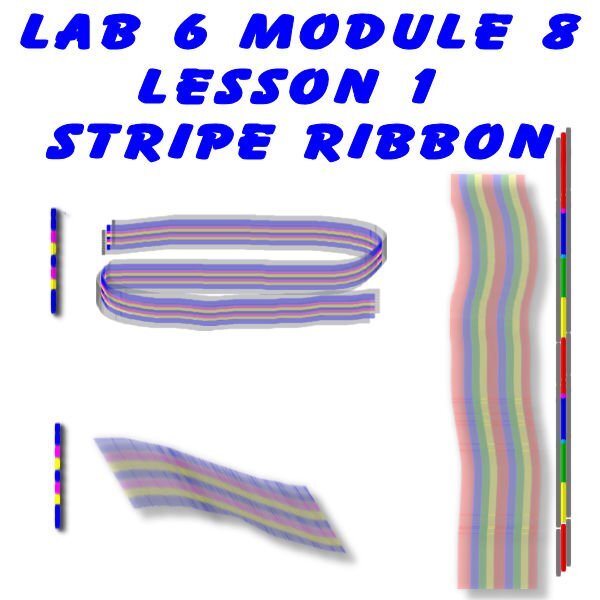


August DIY Challenge (2023)
in Challenges
Posted
COOL!