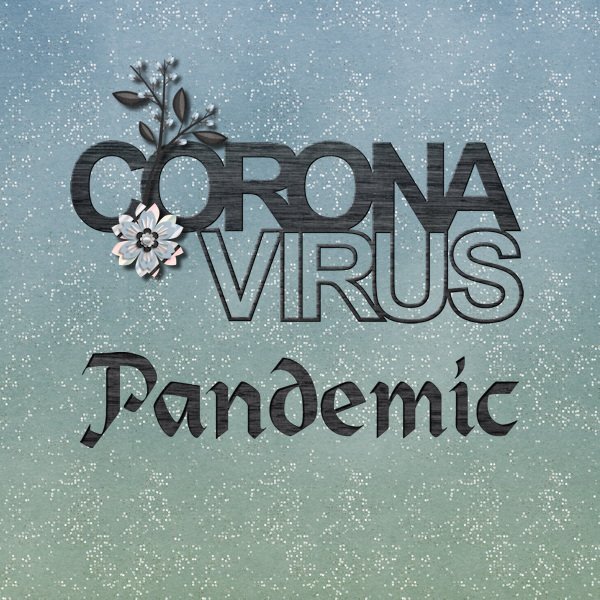-
Posts
1,027 -
Joined
-
Last visited
-
Days Won
16
Content Type
Profiles
Gallery
Forums
Everything posted by Rene Marker
-
I will say that my Scrapbook Campus spreadsheets is one of the smallest ones I have! I'm working on a project of extracting membership information from the official book for my church. Just for the baptisms I'm up to 1792 lines of baptisms and am only up to the year 1958! The Marriage spreadsheet has 1220 lines of info but the biggie will be the actual membership rolls. As for the text size, I do change my spreadsheet fonts to a larger size when I'm working on them. Yeah, I may have to scroll to the right if I have a lot of columns with some fields needing to be longer but it is much easier on the eyes! And, the filter option... best thing I ever learned! That project is why I haven't been scrapping much lately and since May I've had multiple doctor appointments to figure out what I am coughing all the time. And, now I'm facing surgery sometime in the next 2 months so my time with working in PSP is on the back burner. I do enjoy looking at the forum and seeing what everyone is up to so keep up the good work!
-
I'm not doing the vector workshop so that's why I didn't go into that. I took Susan to say that she needs a way to know where to go to find things whether they are in master classes, tutorials, labs or on the blog that maybe a spreadsheet would work for her so I shared that I have a spreadsheet for exactly that purpose. My spreadsheet gives me a way to track that stuff especially when downloading the pdf files since you are only allowed so many downloads in a period of time. This saves me from downloading the same pdf multiple times and I don't have to search my computer to find out if I have downloaded it. All of us have our own way of doing things, I was just sharing something that might be useful to others. Of course, I love spreadsheets so use them for everything.
-
I set up a spreadsheet when I first joined the Campus. Yes, it did take time but it has been worth it. I have pages for Master Classes, CS Tutorials, The Lab, Blog Tips and even one where I track what Scripts I have bought with the description of the script. On the Master Class page, I have columns for "watched video", "download video", "download pdf", "printed pdf" and "notes". A simple yes in the column when I've done any of those things. I have the oldest listed first and just add the new one each month to the bottom of the list. For CS Tutorials, I have them listed in the order Carole has them including the headers. Columns include "watched video", "download pdf", "printed pdf" and "notes". Again, yes goes in the column when I've done any of those. In the notes column, I have included the Lab and Module number if applicable. Same format for The Lab page. "Watched video", "download notebook" and "notes". Blog Tips has columns for "Blog Title", "Blog Date", "Download PDF", and notes. I only record those that I download.
-
I have 2 monitors so when I watch a video, I just use the 2nd monitor. But when I'm doing something I don't always want to pull up the video again so that is when the paper work is used. With my hearing issues I have a hard enough time with videos on regular speed, 2X would be like the Charlie Brown cartoons... wah, wah, wah! That's why paper is best for me!
-
I don't print all of them but have printed some and put them in a 3-ring binder in those plastic sleeves. Most of the ones I printed were about shadowing. I have also printed some of the creative scrap and lab tutorials which are not as many pages. Those are the ones that I do make notes on. I actually find that it is easier for me to follow along from a printed copy instead of a pdf copy on my computer.
-
I can no longer click on my bookmark for the Diamond area and have it show me as logged in. When I do login again, sometimes it sticks, other times it doesn't and sends me in a loop to constantly having to login. Sometimes I can get to the various areas in the membership and stay logged in, but most of the time I can't. I keep getting pages that tell me to log in if I'm a member or join if I'm not. Geesh... I hit submit replay on this post several hours ago and it wasn't showing when I came back. 2nd time this has happened to me.
-
That's why I download the pdf files for the master classes. I make notes on them.
-
I have had issues with staying logged in long before yesterday. One time I was on the site and came back less than 3 hours later and had been logged out even though I always tell it to keep me logged in.
-
I would love to join in but I have too much going on next week and would not be able to devote any time to it. I'll look at the workshop when it is posted in the Diamond area after things settle down for me.
-
Suzy, it doesn't matter what size you make it in, Facebook will size it to fit. When I was on creative teams over 10 years ago, I would post my 12x12 layouts (3600x3600). I also never resize pictures if I post them on Facebook and my camera settings are quite large. So make them whatever size you want.
-
It was a long weekend around here. I could hear booms every night since Friday. Monday night there were actually some fireworks in the sky from some of those booms. Then last night was the firework show put on by the annual festival. I live about a mile north of the fairgrounds where the festival is held. When we first moved into this house in 1964, we could see the fireworks from the living room window. There is a street that runs perpendicular to my street almost even with my driveway. One of the houses on the west side of the street has a tree in the front yard. It was small in 1964, it is much bigger now! So my direct view is sort of blocked but I can see the fireworks through the trees. So as the years have gone by when I go outside to see them, I have to move my position to the east to get a clear view (if I want to take photos). One year I used my neighbor's driveway since they weren't home. I can get a pretty good view by standing about half way between the 2 driveways at the edge of the road which is what I did last night. Before those fireworks started, I could hear lots of others. There were some to the north of me (back of my house), to the west of me and to the southeast of me. It was quite noisy for awhile since the 3 not festival fireworks were going off at the same time. Those were also not constant. They would set off a few then it would be a few minutes before the next few went up. Thankfully, Peyton does not mind the noise. I've been lucky with all 3 of my Havanese dogs over the years not having a problem with them. My first Havanese, Pepper, would sit outside with me during the fireworks!
-
There are a few in my town but I've never used them. I do know where one is on the opposite side of town. I have heard of a couple others but they aren't in areas of town that I go to so I haven't seen them.
-
I played with it tonight. First photo when I clicked "done", I had the 3 layers (original, mask and ai background) on my workspace. I then closed the image since it was just a test. I opened another image, this time of my dog. Since there was no person I had to use the brush to make the mask. Got that done then selected a background. When I clicked "done", all I had on my workspace was my original photo. Since this was another test, I just closed the program. I don't know if this is the same as what Ann had, but I thought I'd let you know.
-
I haven't been scrapping much lately since I've been working on a history project for my church with my cousin. But I did finish an album about the pandemic and had it printed at Shutterfly. It is not especially interesting since it is mostly facts about Ohio, my county and my town. Lots of journaling. I started it with January 2020 and finally stopped with May of 2023 when both the WHO and the CDC declared the emergency of Covid as over. For my front and back covers I used some cut-outs from Scrapping With Liz. For the front cover I used Heidelstein font for the word Pandemic and Cass-punched out script after applying a paper to the raster layer. All papers and elements for both pages (except the cutouts) are from a kit that That Was A Year from Sweet Shoppe Designs. The back cover of all the cutouts was originally saved as 12x12 since I was going to use it as a page. I changed my mind so I had to make some adjustments so things were not cut out on the book cover. I just put every layer into a group and used the pick tool to scale down the size and recenter everything on the page. This is the 12x12 version of it. Worked great!
-
I really appreciate when the settings show in the screen shot or the video. I forget which tutorial I was having problems with because following the directions just wasn't working. I wasn't getting anything like your example. If I remember right, there was one screen shot that showed the settings and once I used those, it worked. I know you like to zoom in especially on the videos but sometimes being to actually see the settings really helps!
-
GPS are not always the best thing to follow! On a trip with 2 of my friends to London, Ontario, Canada in 2008, we had a GPS. They live in Dayton and had gotten breakfast before they picked me up. I hadn't eaten so I was hungry about an hour into the trip up I-75. I wanted a McDonald's breakfast and we were in an area where there weren't any McDonald's right off the highway. One of the girls tried searching but I saw a bulletin board indicating one coming up at the next exit. So she stopped searching on the GPS. I got my McDonald's and we got back on the road. When we were going through Toledo, it kept telling us to exit. We kept heading north on I-75 and it kept telling us to make a u-turn to head back to Toledo. We did make it to the crossing and heading into Canada (we took the tunnel that time). When we got through the tunnel, the GPS was telling us to turn around and go back to the US. Finally, the girl decided to see where it was trying to take us. Turns out when she quit searching she had accidentally changed the destination to a restaurant in Toledo (Olga's Kitchen)! She changed the destination and we had no problems from then on. Since then I've been extremely careful when setting my GPS unit as to my destination. But I also look things up on Google maps before I go so I at least have an idea already.
-
I've had Fox News on this afternoon and they've been talking about it a lot and showing lots of images and live cams. They even said that because of all the people coming in and going out of their building, there is a smoke smell inside as well. Of course, not as bad as outside but after time it probably builds up. What has been interesting is that they have shown a map (like radar) that shows the likely movement of the smoke in the next 2 days. Pittsburgh is going to hit hard and I'm on the edge of what will hit Ohio so the air quality here will be worse in the next couple of days. Looks like Friday might be the bad day here. Unfortunately, I don't have any N or K95 masks, just the regular surgery masks and a couple of cloth masks. I hope it isn't too bad when I run my errands tomorrow.
-
All the way over here in Ohio, we are having air quality in the moderate to unhealthy range per AirNow.gov. Can't see smoke but when I was out earlier, there was a different smell to the air. It was in the unhealthy range at that time but has now dropped down to the moderate range. I had trouble breathing just the couple of minutes I was out. I've decided to keep windows and doors closed today.
-
Hearding works for the sentiment he is expressing with this layout.... the cats are laughing because of what they are hearing ("train these cats") and he can't hear because of their laughing. Definitely a play on words. Love the layout Gerry!
-
I print my layouts as 12x12 single prints from a service in the USA called Persnickety Prints. I buy print credits when they are on sale and then print when I have a bunch of layouts ready. I do put them in Creative Memories albums in page protectors that are specifically for that purpose. I have also printed gift books using Shutterfly that are 10x10 in size when they have an unlimited pages sale. One project I did many years ago, I printed it at home on 8.5x11 photo paper (layout size 8x8). I then bought an 8x8 scrapbooking album with page protectors to put the prints in. However, I do know of many people that print at home since they scrap 8.5x11. There are scrapbook binders in that size with the protectors that they then put their prints in. Most common sizes for scrapbooks sold in stores are 12x12 and 8.5x11 and 8x8. One important thing for me is to use page protectors that are made specifically for scrapbook pages and not the generic protectors for a binder. Here is an article that talks about various types of scrapbooks, page protectors and lists some vendors: Which Scrapbook Album Should I Buy? It might give you some ideas to move forward.
-
Have you tried putting the flower under the photo but on top of the green paper? That would hide the stem of the flower. Although my thought on your first layout was to not have as much shadow on the flower and make it look more like a sticker.
-
I know I responded before about this but I accidentally found a way to only get 1 screen when doing a print screen. I have always used "Ctrl+Print Screen" keys to do screen shots. Today I accidentally used the Alt key+Print Screen. When I did the paste as new image in PSP, it was only the one screen and the one I wanted! For me, that is the left screen (which is set as my main display in windows properties). As long as what I want to print screen is on my left screen I can use the Alt key. If it is on the right screen, I would have to use either the Print Screen alone or Ctrl-Print Screen. I tested both to see what I go with them as well.
-
They usually have storewide 50% sales during National Scrapbooking Weekend in May, and sometimes again in October or November. They have also started doing a "Love Our Designers" event from mid February to mid March where one designer is highlighted each day. Quite a few of them will offer a discount during their day as well ranging from 20 to 30% off. Quite often if I see something I might want and it is an older product, I will put it on my wish list. Then when a sale comes I'll buy it if I determine that I really can use it.
-
I do print screen and also have 2 screens. So when I use the Paste As A New Image in PSP, I get both of them. I just use the crop tool and get rid of the half I don't want. That works best for me because I'm usually going to save the image and can easily do that in PSP.
-
I have freebie templates from her that I got all the way back in 2008. At that time she numbered them! When she found out I had some of them around 2013, she asked me to be on her CT for 3 months and I shared the old ones with her since she had gotten rid of them. She has since updated some of them. So I've been a fan of hers for 15 years. Her style in the beginning was much like the Creative Memories style which I had done when paper scrapping and it made sense since she had also done CM scrapping. I still use her templates for 95% of my scrapping and these days I am challenging myself to use at least one template from each set I have of hers. Lots of thinking outside the box! I have been collecting more of the cutouts as well.