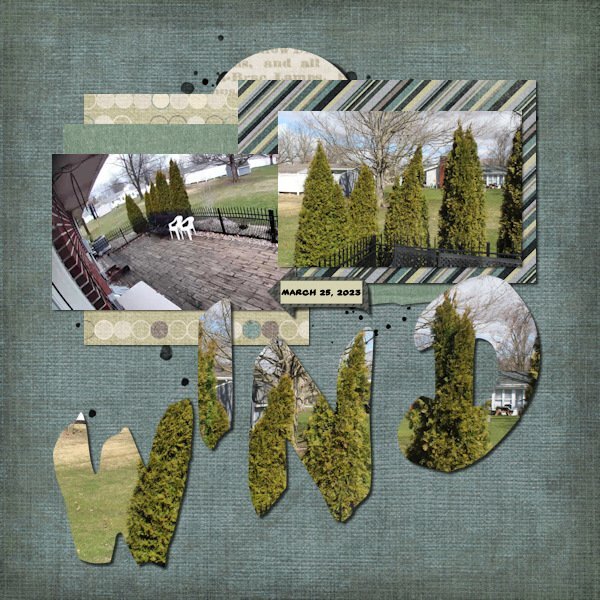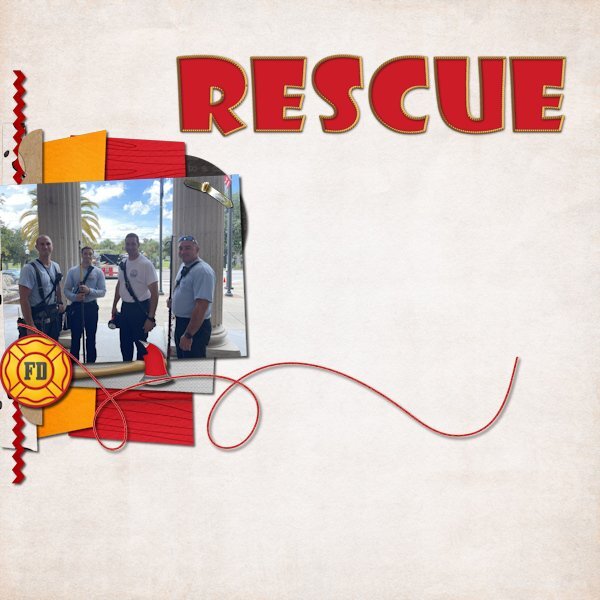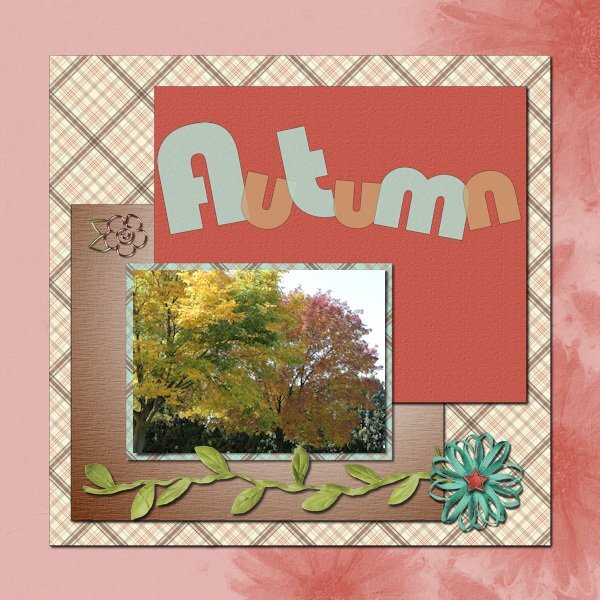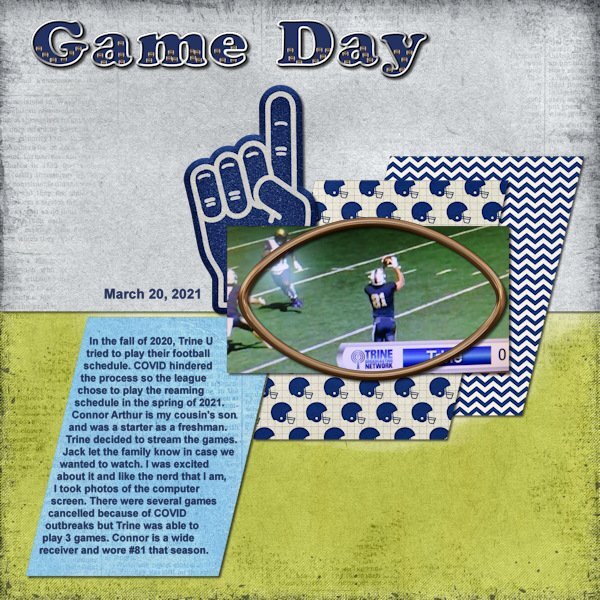-
Posts
1,075 -
Joined
-
Last visited
-
Days Won
20
Content Type
Profiles
Gallery
Forums
Everything posted by Rene Marker
-
Vinegar was used to color eggs when I was a kid. Found this with a quick google: I colored eggs as a child in the late 50's/early 60's but very rarely since. I might have helped cousins once in awhile when their kids were young but those kids are all in the 30's/early 40's now!
-
The tornado that hit us was actually from the front that came through your area earlier that evening. Raining now with some gusts of wind. Severe thunderstorm warning includes the county just to the west of me, I'm sure it will be here soon. There were 2 tornado warnings in counties west of me in Indiana, possible touchdown in one of them. But looking at the line of storms I'm thinking we won't see the worst of it for another hour or so.
-
For some reason Mother Nature has decided that west central Ohio is a nice target this year. After an EF-1 tornado hitting my town, 2 other EF-0 in my county and 3 EF-0 in the county north of us (other areas still be investigated), we are under another tornado watch today. Going to be a long day...
-
Thanks Carole. I do a lot of double layouts but hate doing them as one layout. I prefer using separate templates but I do have them open and work on them at the same time. Put a paper on one, then put it on the other so things flow between them. And, it was always a hassle to split them for printing back when I started. I struggled with that a lot! And, if photos were in the middle, some of it was lost when printing them. That's when I learned to never put anything right on the edge unless it was something you didn't care about getting cut off. Even today with the advances in technology, things will get cut off when printing whether it is individual pages or books.
-
So are all pages going to be done in 24x12 sizing?
-
Many years ago I was on ArtGal Style's creative team so I have a lot of her kits. Although she retired all of them when PlainDigital Wrapper closed down and only moved her newer kits to her new shop at GoDigitalScrapbooking. She is a sweet person and still creates really nice kits! Nice layout.
-
Use one of those presets and tweak the settings. I do it all the time. I have a go to preset for papers and photo mats but quite often I will tweak the settings to get the look I want. I also have one preset that I use to start shadowing on foliage and flowers in a cluster. I tweak the settings as I work from bottom to top of the layers all the time. Drop Shadow presets are the thing I use the most in my use of PSP for scrapbooking.
-
I need to get back to working on a project I'm helping my cousin with for the church. I've put it off for 10 days and that bag full of folders isn't going anywhere. Oh and the laundry I need to do! LOL
-
Day 7. I used photos I took yesterday out a window during the high winds. I didn't take the time to get all the settings needed to actually show the motion of the shrubs but figured these might be good photos to play with for this challenge. I used an old kit by a retired designer from 2012 and a template from Scrapping With Liz. I deleted all elements from the template and just used papers and an arrow from the kit. Font is Yard Sale.
- 331 replies
-
- 16
-

-

-
If you save your favorite shadow settings as presets, just have the separate layer box checked when you save it. Then you don't have to worry about it if you use the preset. And if you tweak the settings of the preset, that box stays checked so you will still have your separate layer.
-
Yes, it was probably cut on an angle but you can rotate to try to match the actual angle. Just did it on some layouts I was working on using the Pick tool. What I was working on was easier to rotate with the pick tool than the free rotate tool because it wasn't even a 1% angle. And, I wasn't trying to get an exact match, just wanted the photos to fit the spot better. Didn't want to cut off a dog's nose in one photo!
-
I'm with you on that! I just play around either with the pick tool or Free rotate guessing at numbers. But with Carole making the template, she probably chose what percent to rotate the paper.
-
Day 6. Template is a really old one that is retired by Scrapping With Liz. The kit is Fired Up by Kristin Aagard available at The Lily Pad. I hid the journaling on the layout since it had personal information in it but the whole right side that is empty is filled with journaling. I used Showcard Gothic font for the title and the Rope tube.
- 331 replies
-
- 13
-

-

-
She then stated that she knows it is 5 degrees because she made the template.
-
I didn't use a shadow but I did put a 2 pixel black stroke around my letters. It doesn't show much on the small version but looks good on the large version.
-
Day 5. I used papers and elements from my Build-A-Kit stash. Font is Bauhaus 93 with 2 colors from my palette. Photo is mine from a visit to the cemetery where my parents are buried in October 2022.
- 331 replies
-
- 17
-

-

-
Text on path in PaintShop Pro | Scrapbook Campus Maybe this will help. Blog post from July 18, 2016
-
My brain can't handle that just yet!!! How to use paths has always eluded me. LOL
-
I was trying to click on the outside of the shape but couldn't get the [T] cursor. I was using 2023 which is still giving me problems at times. Just tried it again and it took 4 tries before I got it where it needed to be.
-
I have 24 drop shadow presets that I use. But even with the presets I will tweak them before applying them. Pretty much they are a starting point in my process. Some are my go to shadows to use all the time. Others get me close to the settings I might want. For example one of them were settings that Carole has recommended for strings. I made the preset then use it on a string but quite often might make slight adjustments for what I'm working on. The thing is that I don't have to remember the settings for all the various things. The preset can get me close to what I need.
-
Day 4. I'm glad I finally figured out how to do this. I played with the different vector ways to do it to make sure I got it down. However, when using one of the preset filled-in arrow shapes the text wanted to go on the inside (black of the arrow) not around the outside. Curious if that is how it is supposed to be because it didn't look nice at all. I'm not sure I'll use this much but at least I know how to use it. Another one of my Trine football layouts. Again used the Sporty Football kit from Kristin Aagard and a template from Scrapping With Liz in the Recyclables 75 kit. Both available at The Lily Pad.
- 331 replies
-
- 14
-

-

-
Day 2. I used Carol's template (highly modified) and Kristin Aagard's Sporty Football (available at The Lily Pad). This is the next game in the project on Trine Football 2021 through 2023. My cousin's son had a touchdown in the game so TOUCHDOWN was the perfect title. Fonts used were: Cooper Black, Arial, Century Schoolbook, Cosmic, and Comic Sans. I also flipped the fill and stroke on the O H W letters.
- 331 replies
-
- 16
-

-

-
I did a layout for the project that I am using for this workshop. So this layout actually combines Day 1 title and Day 3 text wrapping. I used a template by Scrapping With Liz (October Mood Board) and the kit is by Kristin Aagard called Sporty Football, both available at The Lily Pad. For the title I wanted a fill that pertained to football. There was a football element in the kit so I made it smaller and made a tube out of it to fill the title. I also didn't make the fill translucent as I wanted to keep the dark blue color that is the school's color. I went with a silvery outline of the title. Font is Cooper Black. For the text wrapping I used the remove selection to take out the corner area where the photo covers the paper. I tried the paper over the photo but it didn't look right with the football shaped frame there as well. Font is Arial. This is a very simple layout and not my normal style since I usually have at least 1 cluster on them. But I wanted this layout to be about the story and the photo. I will do a second layout with more photos of this game then move on to the next game which is where my Day 2 title is being used.
- 331 replies
-
- 16
-

-

-
I did the lesson but didn't complete a page. I'm making titles for a project I will be working on later. I think I'll just post one page with all the titles at the end. Although I did end up having to make a psptube because I didn't have one that fit the theme of the title!
-
Crafts can be hobbies and hobbies can be crafts. But I have had hobbies over the years that don't fall into the craft category. One being genealogy research. Reading being another. And, then there are the jigsaw puzzles I do every December. Those are hobbies but definitely not crafty!