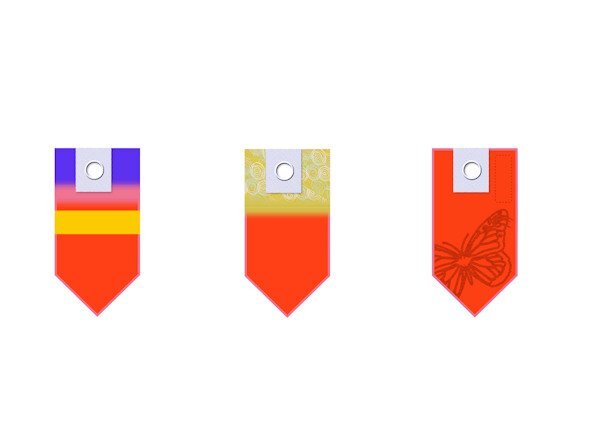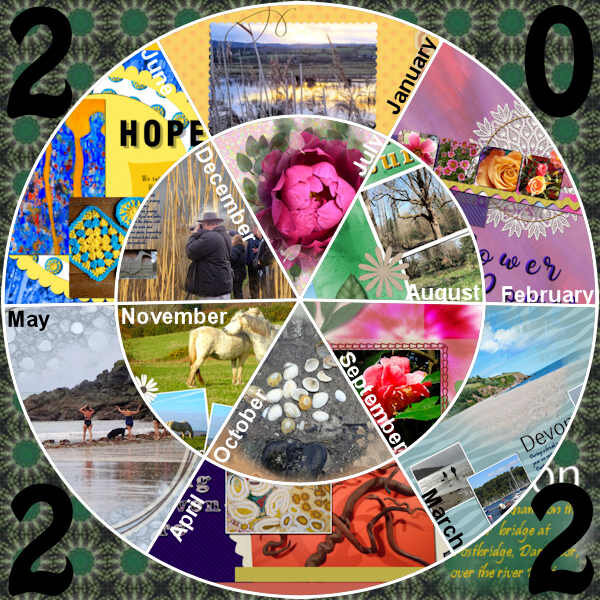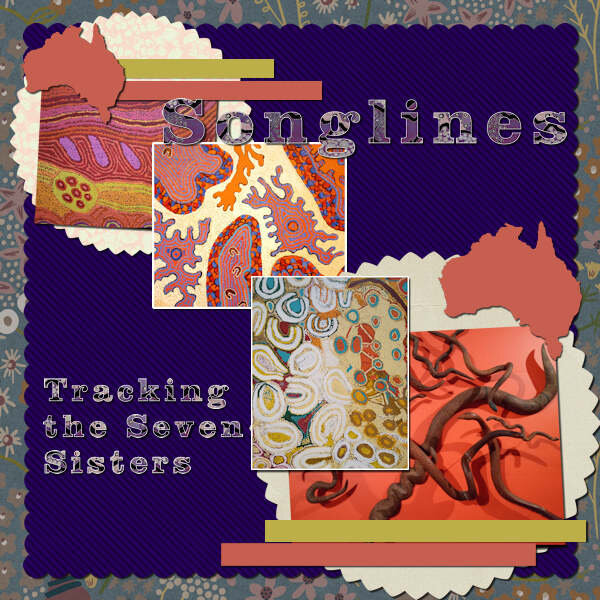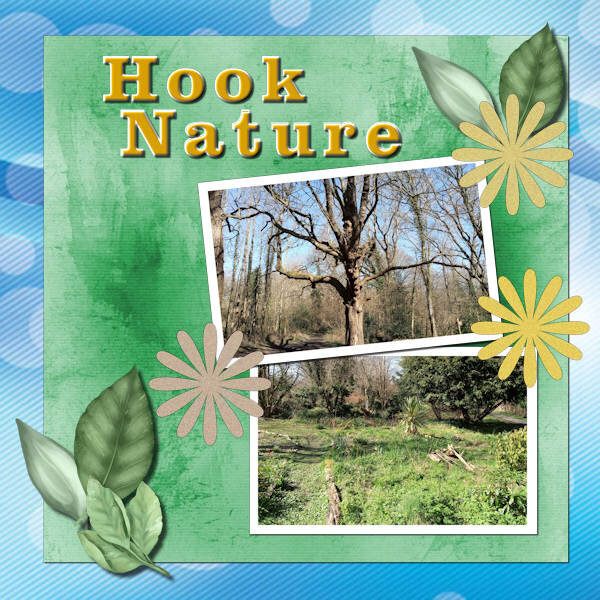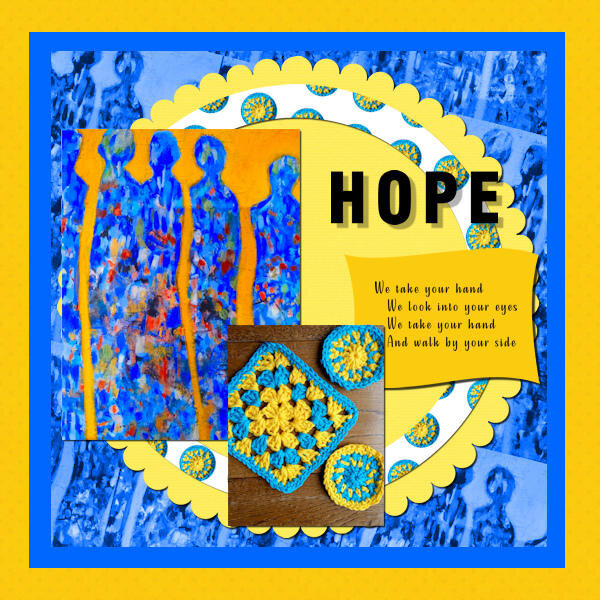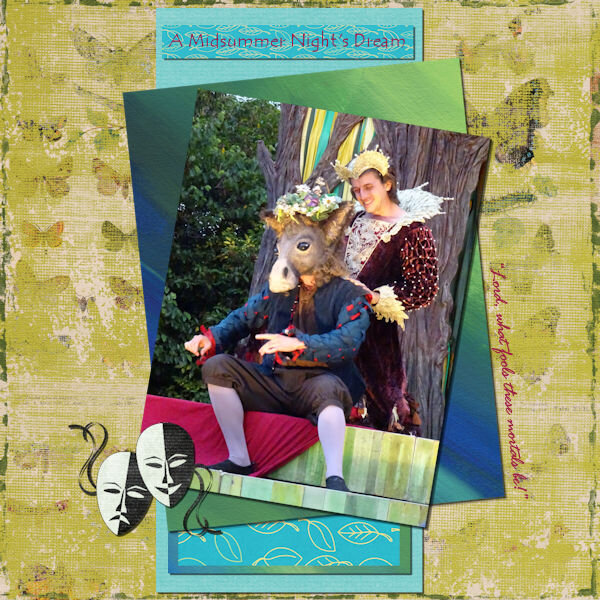-
Posts
443 -
Joined
-
Last visited
-
Days Won
4
Content Type
Profiles
Gallery
Forums
Everything posted by fiona cook
-
I have finally completed my project 'Bee Happy' so this is what I have been working on in May. I made the hanging bees for the purpose of decorative bug hotels for my garden. In PSP I used the Fringe Effect technique from Lab13 Module 5 for the grass layer & a reverse shadow then added a texture with the grass picture tube. I used various papers and images from the Digital Scrapbook site and studied 6 ways to add borders from the Campus Blog.
- 181 replies
-
- 12
-

-

-
Thanks Mary for the explanation to your method.
-
I used to make things for my parents years ago and still like crafts. Recently I have been making bug hotels from tin cans. It's fairly time consuming but I could imagine they would appeal to kids as they are a bit cartoon like. Method, clean soup or vegetable tin cans. Need one tin and two ring pull lids per bee. Coat with acrylic primer on outside before using acrylic paint for decoration. Stick wings onto body by the ring pulls using hot glue gun (adult only!) Loop thin fishing line around tin and hot glue in place. Stuff inside the can with anything waterproof that insects like to live in. I used some old organic mattress filling and pine cones. Hang outside. The thin fishing line means they swing around in the breeze as if they are flying. (Probably makes the resident insects giddy).
-
I know what Michele and Susan mean about the effects of grief and the way something out of the blue hits you when you weren't even thinking about it. The price of love. I find writing private thoughts down helps. I don't know why. On a happier note I am taking ages to create my current design so don't have anything to share yet but am enjoying your contributions. My design focuses on some bug hotels in the shape of bees, for the garden I have made from tin cans. I am using the 'Fringe Effect' from The Lab 13, Module 5.
-
Just seen Susan's pinwheels which are fun and has reminded me that 'A Beautiful Mess' is one of my favourite Masterclasses. Must go over it again. The Serenity sympathy card is a lovely peaceful design. Too often these days, the cards you buy can be too glitzy as sympathy cards, I feel. Also love Mary's neat layouts. You are all encouraging me to do more and we seem to be keeping Carole busy with technical issues too. Thank you; all of you.
-
I am going over the Tags Masterclasses and just trying to create examples of tags. I haven't had time to apply to any designs. When I made the rectangular selections for the striped effects I used a ‘Feather’ value to blur the edges. My VectorPaint script did not work to start with until I realised, following the first Tags Masterclass, that after drawing the rectangle, I needed to right click on the rectangle image and ‘Convert to Path’. I didn’t see the ‘Convert to Path’ instruction in the latest Masterclass so I wonder whether it could be a difference in the versions of PSP we are running? I am on Ultimate 2021. My F11 key wasn’t working but I looked that up in View/Palettes/Brush Variance or Palettes/Brush Variance. Note to self!
-
Colourful tropical fish tank or maybe that's another project. What you have done so far looks amazing. I've made miniatures in the past and used small dried beans and pulses and dried pasta/spaghetti dripping out of the pots.
-
How about a Bird of Paradise plant (Strelitzia) because it's quite sculptural.
-
The flowers are more dainty on yours.
-
Ah, I see. Can print both ways. Saves a lot of mucking about. Thanks.
-
I have one flowering at the moment with some pretty colours. You may have made a similar one already.
-
In this example, would I be able to print just one layer?
-
Did you try a moth orchid? Your miniatures are lovely. I can see how it can be addictive.
-
Hi, I had made initial attempts along the lines you mention but found my PSP was having trouble processing I think due to the size of the image file. I reduced the image size in pixels. Then there was the question of knowing how much to enlarge the image so on a separate layer, placed above the image layer, I centrally aligned 1 vertical and 1 horizontal line so then the quadrants in the image were apparent. On image layer made rectangular selections of each quadrant and promoted each to its own layer. These layers I could then enlarge to the maximum size for my A4 page and then saved each as a new image from which I printed. Question: Is it possible to save as a new image, any layer in a multi-layered PSP image, without first dragging the layer onto its own canvas? My printer does not print to the edge so now I will need to overlap the quadrants and cut flush. It doesn't have to be too neat for my purpose as I will use the enlarged composite as a guide for an oil painting I intend to create. Thanks for your help Carole.
-
Happy birthday Carole and thank you for all the effort and skill you put in to this Campus.
-
I am trying to print an enlarged version of a photo in A4 sections (this is the max of my ink jet printer) so I can then tile the A4s together with a flush joint to make a large print approximately A2 (4 x A4) size. Any suggestions for the best method? I want to keep the resolution fairly high in order to keep detail in the photo. If I get there first will let you know. Thank you. Fiona
-
Thank you Carole. I have just finished mine and sent the email. Enjoyed looking through the various subjects and made a note of ones to go back to and study. Happy Easter all.
-
From the album: Fiona's projects
-
From the album: Fiona's projects