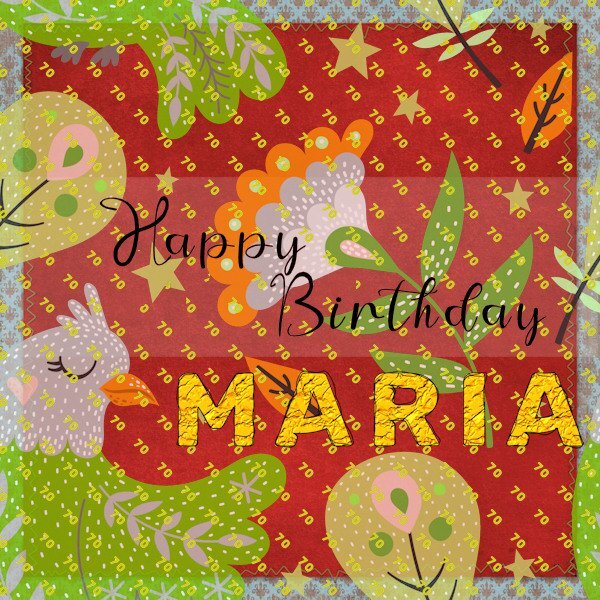-
Posts
443 -
Joined
-
Last visited
-
Days Won
4
Content Type
Profiles
Gallery
Forums
Everything posted by fiona cook
-
Made another one and as green is one of my favourite colours, seemed to find enough of my photos to use.
- 382 replies
-
- 11
-

-

-
I've just managed to create one page so far for Lesson 4. This year we had a short but lovely holiday in Turkey. On the beach all day, the power gliders would be landing having taken off from the huge mountain behind us. The angle of the power glider image that I have placed on top of the frames is the actual angle he/she was flying...crazy guys. The Turkey tourism logo was a white on black background and using the 'Screen' blend mode in the layers palette it turned to a white logo with no background. Perfect!
- 382 replies
-
- 10
-

-

-
Thanks Carole for suggestion. Yes, I agree time of the essence. Also I guess the main flower would look better on top of the charms as it's a lot thicker.
-
Exactly the same for me.
-
I have had the same trouble as Mary with downloading the Facebook header template but I have been inspired by kasany and the collage. We visited RHS Rosemoor garden in Devon, England, last winter when there was a 'Glow' event. All the trees and ponds were lit up. I took lots of photos and was wondering how to create something from them. Here's the result today. It took much more than 5 minutes but I used the point to point Selection tool and inverted the selection to delete the excess as an alternative to the eraser tool in this case.
- 382 replies
-
- 12
-

-

-
Oh wow! I may try this template. I also have this instead of the Facebook one.
-
- 382 replies
-
- 13
-

-

-
For my Lesson 3 I made two versions as I discovered by accident that I liked the one rose image covered by the three frames. Following Susan's idea previously to change colours, I used the Colour Changer fill tool on the background to match one of the pink colours in the rose. (I notice it has coloured the frames as well!)
- 382 replies
-
- 13
-

-

-
Lesson 2 Quick Page Extra I didn't think that the supplied embellishment over the text added anything to my main photo so I covered it with a replacement: a cut out of another tulip photo of mine and added a drop shadow and a reverse shadow to define the contours. (No bugs this time Susan!)
- 382 replies
-
- 14
-

-

-

-
Lesson 2 I took my water lily photo mainly for the name plaque for reference but in the end I quite liked the strange effects of the reflections and the plastic feel of the leaves, all of which enhanced with the Brightness and Contrast levels.
- 382 replies
-
- 14
-

-

-
Like your idea Susan with the bird prints so I have made a version with my photo on the QP Extra image. I used 'Bugs' Picture Tube and dotted them about.
- 382 replies
-
- 10
-

-

-
Boy in sand image goes really well.
-
I love the way this oomphs off the page. Wow factor.
-
I'm in for some revision because I always take ages doing a page! For this first layout I have taken the decoration literally as the crochet doilie is the same colour as a beanie I made for my cousin, who at the beginning of the year was undergoing chemotherapy. Beanie shown here on the wrapping paper I sent it to her in.
- 382 replies
-
- 17
-

-

-
I also liked your clever use of a basic texture from your own photo. I take photos like that usually of dilapidated buildings or foliage but have not used them much as you have done here. Inspiration indeed for textures and that Lab tutorial. Thank you.
-
This illustration is fantastic. What an imagination. I can almost see the frogs leaping off the page. Thank you for introducing us to the artist. It would make a lovely card for girlfriends.
-
Love these photos Sue. So sharp. You must be a patient person!
-
I've not heard of Pickle Ball so not sure if we play it in UK. The bats are a bit of a clue though to what it is. Looks like it may be energetic and you need to protect your joints.
-
I have a couple of greetings cards to make so for the first I have utilised an effect for text from the recent master class 'Perfectly Imperfect'. For the main fill layer for the 'Maria' text I used Effects/Texture Effects/Texture 'Crumpled'. The Shininess was set to 47% which seemed to create more a gold look. I made 2 outline layers and used the Warp Brush on both. The lady in question is quite dramatic so I hope she will like the bold colours. It's her 70th so I used the pattern palette fill having created a little '70' image and kept it open on my screen in the process.
- 276 replies
-
- 13
-

-

-

-
From the album: Fiona's projects
-
Oh Ann, so glad there are others who feel the same as me about lawns. Interestingly where I have been walking in the unmown grass I have created a natural path. Probably all the dandelion seeds blew to my neighbours though, which won't please them!
-
-
Hi, Bug hotels as they call them come in all shapes and sizes and I think started out by people leaving old bits of wood and leaves in a corner of a garden so the bugs could have shelter. I've seen huge ones made of layered pallets (not PSP palette layers!) in-between which would be all sorts of organic matter. Our councils in UK place them in parks or wild areas, some made of decorative carved wood or use bird boxes with the fronts replaced with things like bamboo, straw etc. Kids like them and it's a way of introducing them to the importance of natural areas and gardening. Susan, you will now need to make your own bug hotel to go with your bird baths. Michelle, I try not to use insecticides or such like chemicals and make compost for the garden from vegetable scraps and also get a bit of exercise digging the heap over. We have a smallish lawn that this month I have let grow wild as encouraged by the environmentalists to help wild life thrive mainly for pollination purposes, so called 'No Mow May'. It doesn't look tidy but it's not a problem. Now you've given me a couple of subjects 'vegetable garden' and 'No Mow May' for other scrapbook projects. Hopefully I won't take so much time doing those ones!
-
Forgot to say that the title plaque is a photo of a wooden plaque made by a crafty friend of mine using wood burning tools. She's so clever and resourceful. Quite often she uses wood she just finds lying around.