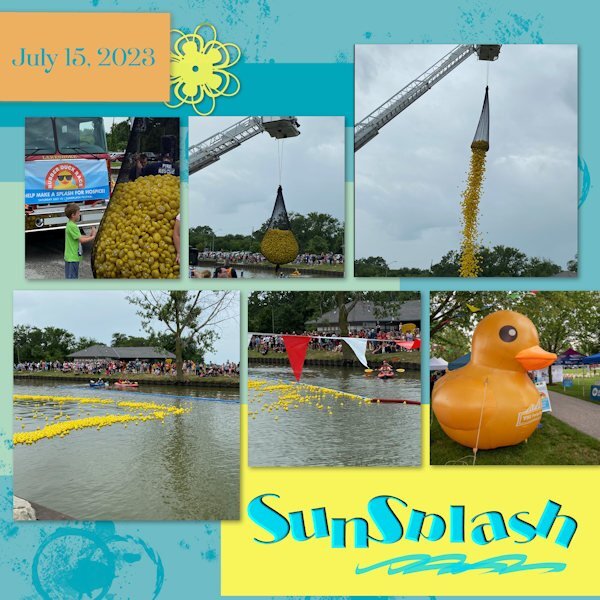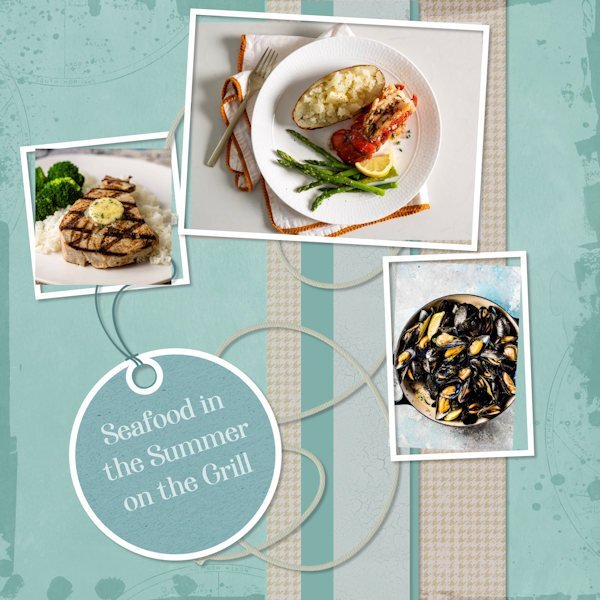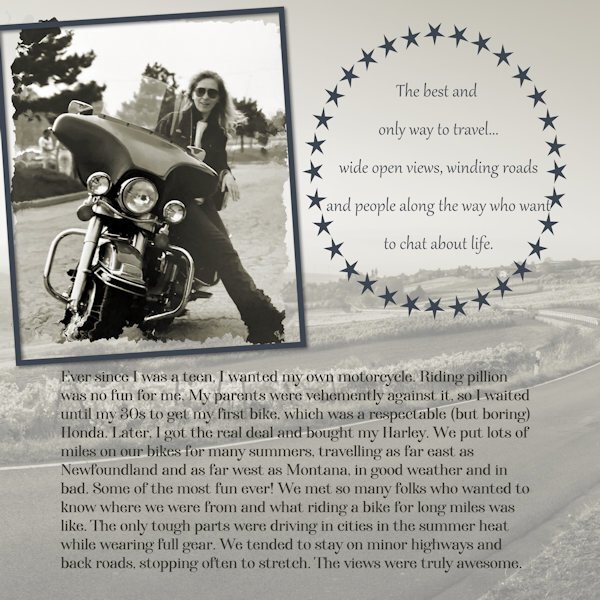-
Posts
896 -
Joined
-
Last visited
-
Days Won
18
Content Type
Profiles
Gallery
Forums
Everything posted by Julie Magerka
-
I did NOT fall off the face of the earth; it only felt that way. There was an unexpected loss of someone very close, and it knocked me sideways. Life has a funny way of skewering your plans. I was all set for the Vector Workshop, then BAM! I tried to watch a couple of videos and tried a few shapes, but my concentration was obliterated. But I did check in to see some of the posts that have appeared. So impressive. I have learned a bit more about working with those nodes, but I have to start now from Square 2. I think I have Square (Lesson) 1 under control. I need to get back in the game!
-
I'm laughing so hard I can barely use the PSP tools! What looks so easy when Carole does a vector turns out to be some weird shape for me! I thought the heart shape would be a piece of cake....hah! This is what I got first. I needed to laugh today.
- 714 replies
-
- 19
-

-

-

-
The contrasting photo and background work great. They are such cuties and the sign is hilarious.
-
This weekend my town hosted their annual SunSplash summer 3-day festival with the usual activities and events. The weather, however, did not cooperate and it was more RainFest yesterday. Something new on the schedule was a Rubber Duck Race on the river leading into Lake St. Clair. The first three numbered ducks to make the finish line had cash prizes attached to them. The proceeds from the ticket sales were for Windsor Hospice. The local fire department hoisted a long ladder over the river and released 4000 rubber duckies to float in the current. I don't know whose tickets were the winners. I used a template from Merisa Lerin and hacked it up quite a bit. I didn't add frames to the photos b/c I think the layout is busy enough.
-
I don't think it's obvious at all. Your comments look native-English to me.
-
Yesterday, when there were some issues on the site, I could log in but there were certain features (like the Forum) that were not accessible. I just waited it out. Today seems OK.
-
Some time ago I bought (on sale, good price) Affinity Photo for iPad. I really like it and use it with a stylus. But I just don't have the time to devote to watching tutorials on how to use it well. As you so succinctly said, I'd rather be good at one than mediocre at several similar programs. I especially don't want to pay a monthly fee for another I likely won't use much either. (Affinity Photo 2 is out, no fees involved, FYI.)
-
I checked it out earlier, and I'm just not sure I want to invest the time to learn it. I'm still struggling with many aspects of PSP and not sure my brain can handle yet another new learning curve. They do have a free "upload" feature which takes the image and removes the background for one, but not sure how good that is.
-
I think you can get that info from the person's page.
-
M = MORE please
-
I won't be able to start on Monday, but I will catch up the next day. I've been waiting for this. Gotta tame those vector tools!
-
Adobe Express is free? Didn't realize that. Nice gold glitter, Donna.
-
Well done Bonnie, and congrats!
-
J= JULEP (as in a mint one, a drink made with bourbon)
-
I was glad to see something I could work on with this scraplift. My layout is loosely based on one of the grilling examples in the July theme (as pictured). I was more interested in colours than in theme. The edge overlay is from Billie Irene at DS; the photos all come from online; the tag and string are from my stash from DS. And, I do adore seafood, cooked on the grill or any old way.
-
H = Hungry
-
That's a wonderful composition. Captures the desert vibe.
-
Perfect design layout for that image. Well done.
-
E = EAT!
-
Donna, I do the same for birthdays or other occasions b/c it's good practice for me. But I'm not quite as fussy with small details as I might be if I were posting here. No one I know uses any kind of graphic/photo editing software so I assume they won't notice the tiny bits.? Lazy, I know.
-
Holy Smokes! You've been busy. I won't even ask how long this took (or how many layers). I'm gob-smacked by the details and the complexity of the design and layout. I also bow down in homage to a master.
-
To get ready for the Vector Workshop, I am (like others) watching or re-watching the two Master Classes on vectors. I think I watched the first one a long time ago when I was new to PSP, so I didn't benefit from it much. It makes more sense now, but I feel no confidence at all yet in my ability with vectors. Patience and practice. Only wish I had as much patience as I have time to practice.?
-
Thank you so much Jannette! Things I wasn't aware of. The support we get in this group is so great.
-
You're always so supportive and generous. Thanks Susan.
-
Here's my "journal-type" layout. The photo is of me with my Harley from many moons ago. Ah, those were the days, my friend.... I chose to do it in a sepia-toned colour b/c it's rather dreamlike to me now after all these years.