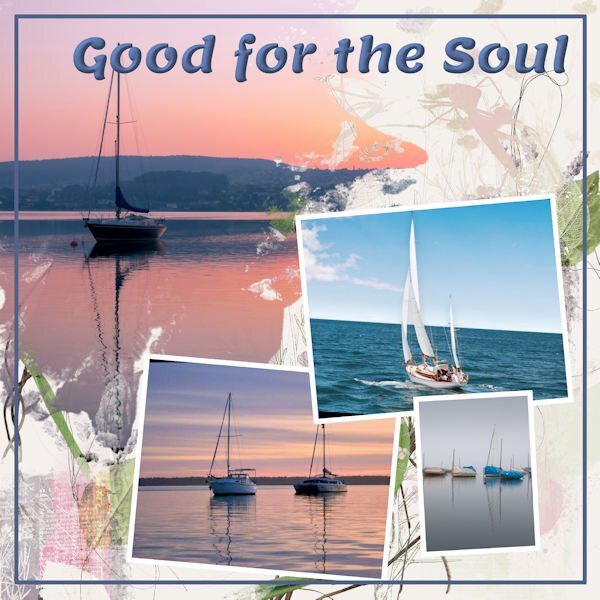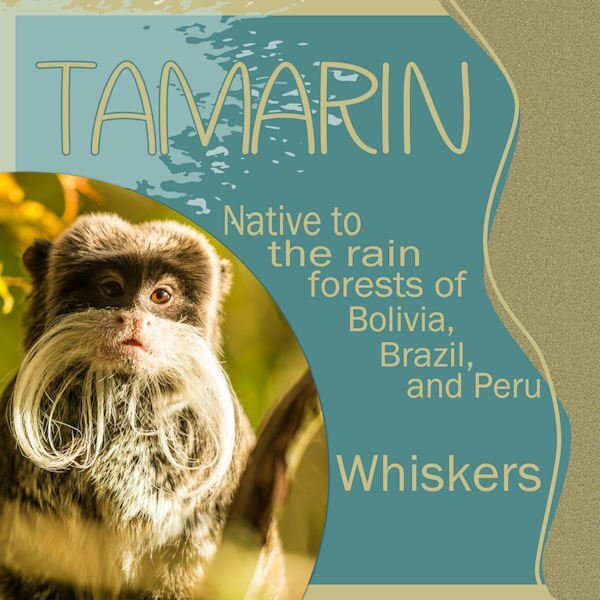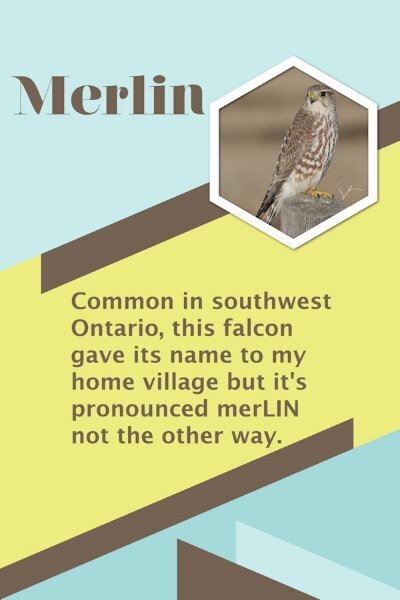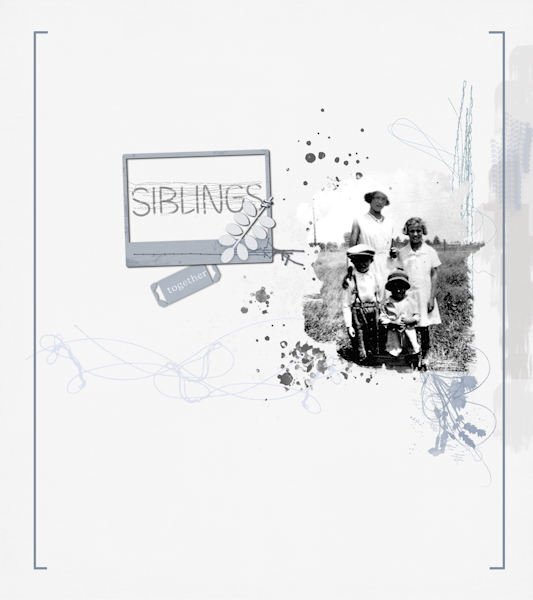-
Posts
1,246 -
Joined
-
Last visited
-
Days Won
31
Content Type
Profiles
Gallery
Forums
Everything posted by Julie Magerka
-
Good for you doing the masks without the script! I did learn how to do that, but the script makes it so much easier. Love Teddy!
-
Regular Template #5. Took a few liberties with this one and changed some elements. All pix from Unsplash, as usual. I'm having a hard time trying to keep up with all the layouts in this workshop. So many and so much variety and creativity. Carole must be up all night looking at them and commenting. Applause to y'all!
- 426 replies
-
- 17
-

-

-
L = latissimus dorsi muscle OR the lats
-
I agree with Susan. You are such a devoted friend. Having people like you in one's life is a real blessing. Good luck on the trip.
-
This is regular Template #4. I'm just keeping the templates as they are, not rearranging or changing much. It takes me longer to find an idea for the layout than to actually do it! The font is Lemon with some embossing added. The background paper has paintbrush work by ET Designs, and the images come from Unsplash, bless their hearts since I don't take many photos. Just realized I forgot shadows, regular or reverse! My bad.
- 426 replies
-
- 17
-

-

-
Very dramatic and effective. Dark colours are not used very often, and I like the effect. Poor moon, all those "unspeakable" things you did!
-
Ditto for me!
-
Darning! OMG. Haven't seen a darning tool (usually for socks in my experience) for ages. This is lovely.
-
Hi Sharla, thanks. The font is Mona Home which Carole gave us the link to for the January Font Challenge.
-
What a smiley little guy!
-
The layout is subdued and magical at the same time. Very tranquil.
-
I too am feeling more cautious about where my limited (retirement) funds go. Prices keep rising, but my income doesn't. I get it.
-
So adorable!
-
You have moss in January? Must be a lot warmer where you are! Lovely pix.
-
One of England's many outstanding historical gardens. How lovely to see these pix on a cold winter day!
-
Love the layout, and the menu for the party sounds divine!
-
I used to grow many plants from seeds. It was fun to watch them grow. Now, I'm just too lazy, and have a smaller garden (thank goodness!)
-
I knew this was yours before I saw the name. You love your seedheads and do such a beautiful job of presenting them.
-
The colours and that textured background paper make this really special. It's rich and luscious.
-
First chance I've had to catch up for this workshop. Did first three. The first (with owl) is a FB header; the second (monkey) is a Diamond extra template; and the third (falcon) is a poster format. I had to improvise on the wrapped text b/c I have trouble with that feature.
- 426 replies
-
- 13
-

-

-
We still do those in the pool for aquafit.
-
L = leotard (hah! not for me)
-
I = ice pack (for the pain)
-
F = Fencing (en garde!)
-
Not much of the font in this layout. I wanted to do a simple layout similar to one I saw online somewhere, and I didn't know which photo to use. Ended up with this old one (from 1930s) of my mother (tall one) and her sister and two brothers. Not a good image of them, but it's what I've got and I didn't want to improve it. They're all gone now, but they stay close to my memory and heart. Three of them lived into their 90s (not my mother).