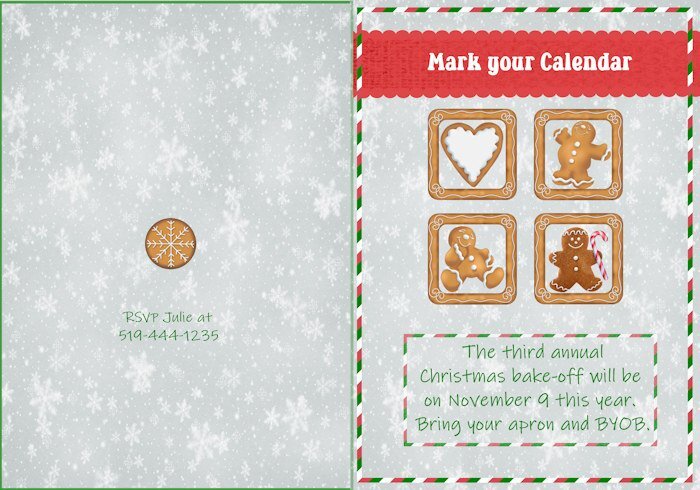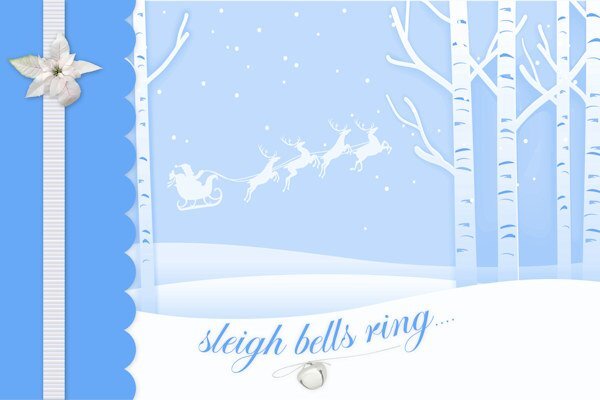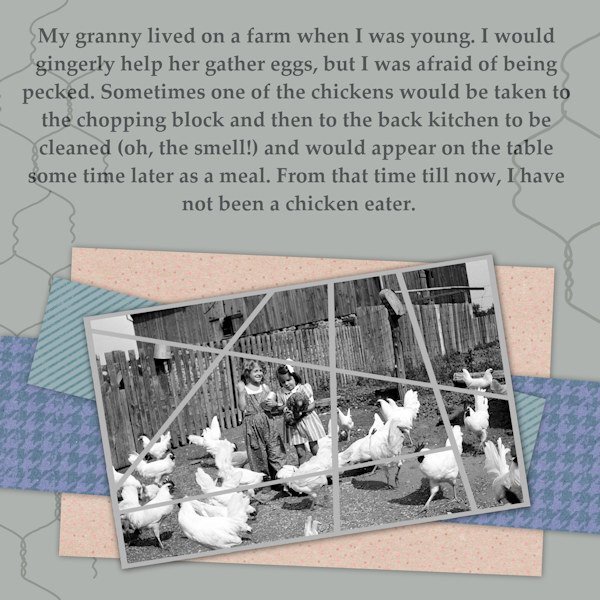-
Posts
1,246 -
Joined
-
Last visited
-
Days Won
31
Content Type
Profiles
Gallery
Forums
Everything posted by Julie Magerka
-
That's a great idea for printing, Fiona. Glad you mentioned it. I have a friend who does that with her husband's gorgeous photos.
-
So bright and cheerful!
-
Lesson 2 - Also an invitation to a (fictional) Christmas get-together to do some baking. A group of us used to do this for a few years, then it gradually faded away, as things tend to do. Had some trouble with the back of the card, but it passes for done as it is. I really enjoyed the video with the cupcakes. The layout was cute and so cleverly done.
- 356 replies
-
- 20
-

-

-
What kind charitable work your group does. Kudos.
-
Love the colours in the frame! Well picked.
-
Congratulations on a great-grand! Pretty layout for her,
-
How sweet is that?
-
Lesson 1 (extra template) Since today is a holiday (Victoria Day, in most of Canada) I thought it fitting to do something for it. It tends to be more usually called May Two-Four and is celebrated with fireworks, barbecues, boating, cottages, beer and more beer. Even if the date is not May 24, it still gets that name. Image of Queen V, the flag, and the fireworks from online.
- 356 replies
-
- 15
-

-

-
Nice glitter border on the scalloped edge!
-
Honeymoon....firewooks? Isn't that what they use in the movies for - ahem - the honeymoon night? 🙃
-
Lesson 1 - Kept mine simple. Wanted to use cool tones b/c it's so stinkin' hot here the last couple of days! The image is from somewhere online, years ago. Originally in pink. Text on path with clipart of bell, ET Designs (I think).
- 356 replies
-
- 17
-

-

-
Love that touch with the admission ticket!
-
Oh Sue! You are my patron saint of PSP. Duplicating and using the Eraser brush (on the shadow too) sounds much less complicated. Thank you so much!
-
I should be too embarrassed to say how long it takes me to do a layout I can live with. Then, I should also be ashamed to admit how many times I had to try the interlacing elements technique that Sue T. pointed me back to. I have watched that video several times over the months and still have issues with which layer is top and which is bottom and then where does the darn Promoted Selection go! I'm going to keep using that technique until I get it right and quick! Photo of irises from Unsplash. Adjusted blur & hue. The translucent frame around the single iris is from Natali Designs at Pickleberry Pop. Other stuff is just splatters and paint. Font is FrouFrou. I found out that when you do this interlacing with a frame, you can't add a bevel. But is that just me too?
-
I'm trying to find the tutorial or class that shows how to weave in and out like that. I just can't get it right when I do it. And you're so masterful at it!
-

Videos not available since yesterday (Sat)
Julie Magerka replied to Julie Magerka's topic in Let's talk
Yes, it's Firefox which I've always used since I've been doing PSP. I don't want to use Edge so I will have to find something else I guess. I just tried Edge and the videos are no problem. darn it! -

Videos not available since yesterday (Sat)
Julie Magerka replied to Julie Magerka's topic in Let's talk
They were in different categories. I was hoping you wouldn't say the "browser" word! -
Has something changed on the site? I am not able to watch any videos. Just getting the gray screen with sad face. Tried several times already.
-
My take on the food challenge this month is a bit different. I was a picky eater as a kid, but I grew out of most of my finicky habits. Instead of a focus on what I liked, I've highlighted what turned me off big time! I was a small town girl, and the farm life at my grandmother's was not suitable for my tender sensibilities. 😏 I made the photo"frame" based on something I saw by Marisa Lerin and made it a sort of mask. The image came from a google search. I did attempt to make a pennant with the word CHICKENS but I had so many problems with it, I gave up! I will try another day.....
-
That wordart works!
-
P = Pee in the pool (which is a no-no)
-
that's clever!
-
I buy giant bags of Kit Kat minis. So I will try your recipe!
-
Love the way the colours pop!
-
You're right. I have some of those punches and don't seem to use them often. I think it's because you do and I don't like to be seen as "copying". Also, you just have a knack for using them so well. When I try to incorporate them, it somehow looks out of place.