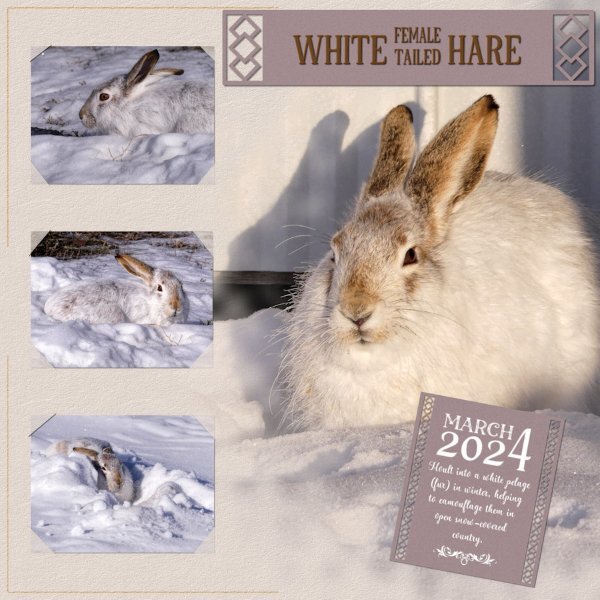Sue Thomas
DIAMOND-
Posts
2,726 -
Joined
-
Last visited
-
Days Won
81
Content Type
Profiles
Gallery
Forums
Everything posted by Sue Thomas
-
Did you create all 12 from scratch? For many elements, you can create a template, save, and then create others to your liking, colour, size, orientation etc. Remembering to save each one first, to enable you to keep the template in tact. It can be very frustrating when you have put a lot of time into doing something only to find something wrong, and unable to work out what you did wrong.
-
Again, I appreciate your words. In fact this time you mamaged to curb the length of your comment, by quoting more of my words than your own. 😉 ❤️ Gone are the days when words used to flow freely for me. Though, these days I do have my moments. A tip, when using the technique, make sure you delete EVERY layer which is bleow the photo. In order to get the right effect.
-
Michele! I have always held your words in high regard. Always much appreciated.
-
I decided to do a follow up page to the one I did for the mating hares. Once again I have used Carole's punches, simillar colours too. Now that the snow, and snow banks are slowly disappearing as the sun warms up, it's lovely to see one of my resident hares out feeding during daylight hours. Rather than use borders I used the selection tool, select selection borders, delete Instead of round I went with oval for thw photos. Although I use square layouts, I much prefer to use rectangles. We now live in a digital world, a far cry from when I was a child, when we didn't even have calculators. It doesn't matter whether you area a pro, amateur, use a pro camera or a phone. For me photography is far more than pressing a button, but in the ability to weave a narrative through pixels. Immortalizing the fleeting beauty of a moment no matter what it may be. Using the powerful impact of PSP to tell the photos story, by showcaseing them.
- 148 replies
-
- 15
-

-

-

-
Beautifully executed Julie You have that technique well and truly mastered. A rainbow of colours. I could do with some colour, as the snow deminishes the drab browns are once again revealed.
-
I think you are right, good to know I'm not the only one blips happen too!
-
I am really appreciative of your words, whether you are babbling, or short and to the point. I never know what I'm going to find. I always have my wits about me. Constanly looking, listening, treading lightly. The rewards can be immence.
-
-
Here is my week eleven. Doing this challenge really does make you realize how quickly the weeks simply fly by. Saturday is the start of a new week for me. I was quite privileged, and awe inspiring to be allowed to get fairly close to this big procupine. (Danielson Park, trail hiking) I didn't feel threateneed by it, as it didn't display any signs of being threatened itself. AS they will retraet up a tree rather than attack. As it was feeding on bark and twigs. They have a more varied diet during the summer months. They have such tiny eyes for its size.
-
Thank you for the kind words. The intention was to keep the flow of circles, including the date.
-
Carole's border and page punches, along with her fancy fonts, really don't need any introduction. For the date I created a wooden token. As for the hedgehog I went with a semi watercolour effect. Frame and mask my own. Whilst home with the little girls, I would take them up Badgers lane, once at the top the view is spectacular. They would take their magnifying glasses, I spy insect book, and magnifying insect jars. Needless to say I got those for them. We would turn over stones, to see what was underneath. On one occassion we saw this Hedgehog. Of course I had my camera with me.
- 148 replies
-
- 12
-

-

-
Creating and using masks has opened a door for you. Taking your creativity to a whole new level.
-
Exactly, you can't beat outdoor entertainment. BBC earth is free on the telly this month. Planet Earth 111 is now airing on a Sunday night. I was home when it was first aired in 2022 in the UK. I'm a huge fan of Brian Cox too.
-
As you can see I've had a superb day outside, being entertained by 6 hares. At home we have a saying Mad March Hares. They aren't mad at all, instead it's the courting behaviour of mating hares. They spent the day, running up, down, over and around the snowbanks in the yard and out in the stubble, chasing one another. Mating suitors.
- 148 replies
-
- 15
-

-

-

-
Spotted Dick. Is a tradtional steamed pudding made with suet and dried fruit. This is the blueberry steamed pudding I made yesterday. Variations can be jams, or treacle, always served with piping hot custard. There is a misconception between pudding and dessert. A dessert is sweet, whereas a pudding can be sweet and savoury. I was always taught, that one uses a fork and knife with a dessert, and only a spoon for pudding. Corrie posted Xmas pudding. These are three I made to take home. Using 1lb pudding basins. Cooked in the pressure cooker.
-
Rice pudding, one of my favourite puddings, served either hot or cold. I make a rice pudding once a week. Traditionally made with all milk, and pearle rice, in other words pudding rice. I love the skin, which is flavoured with nutmeg.
-
The word gloomy comes to mind when I look at your photo. Depicting long, dark, bleak winter days.
-
This is going to sound really daft. I downloaded the freebie. I had a complete mental block, not knowing how to use it. So I decided to do what I always do, and that is create my own slip it in. You will often see the slip it in technique used in many of my pages.
- 29 replies
-
- 12
-

-

-
It has been a week of snow, blowing snow and white outs. Image taken out back in the trees. To me, I see, An eerie stillness, even with blowing snow, in the woods, in the depth of winter. A typical March day.
- 62 replies
-
- 11
-

-

-
Arctic Roll. A British favourite. I still make them.
-
Spring is a long, long way off here. I'm pleased that the cold resonated through the photo, as it was bitterly cold, -29c, calm, with a clear blue sky. I can only expose fingers for a vey short time, batteries drain quickly. It's great taking photos at ground level, during the winter months, as the snow moulds to my shape, making being sprawled on the ground comfortable. The snow is ever so dry, that I don't get wet, I brush it off like you would icing sugar.
-
Week nine, chasing yesterday, in a mamnner of speaking. I was out shooting photos of what was left of the Autumnal leaves. This leaf caught my eye, as it had finally descended, landing onto a blanket of fresh snow.
-
I can remember you mentioning that you have hares where you work. A friend of mine who lives in Saskatoon, have a lot of them at the local park, which are out and about during the day. I rarely see mine active during the day. They leave plenty of evidence behind after their nightly activites, for me to find.
-
They are well adapted to their environment.
-
I know I'm a litte early, as it's anyones guess what I will find to photograph in the next few days. There isn't any doubt in my mind that this photo is going to be weeks 8. White-tailed Hare. North Americans call hares Jackrabbits. They are not rabbits. They belong to the same family, different species. They are are extrememy difficult to find, as they blend in well with their habbitat. From dawn til dusk they sit motionless, regardless of what mother nature throws at them. (-24c this morning) Like many animals they are capable of sleeping with their eyes open. Of course they are nocturnal. I will be able to observe this one from the kitchen window, using bincoulars, as it is cwtch down, out in the stubble, where we have moved snow from the yard. I stumbled across it whilst out tracking their movements last night in the snow.




.jpg.48e47647f2803f6afd893725cdae7a2a.jpg)