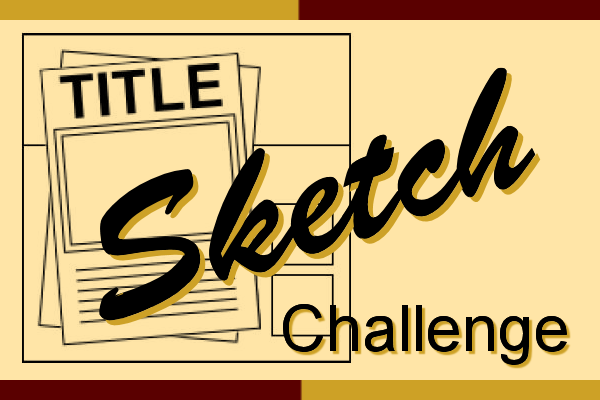-
Posts
5,738 -
Joined
-
Last visited
-
Days Won
17
Content Type
Profiles
Gallery
Forums
Everything posted by Cassel
-
@Grace Westerson Would you mind posting this inside the Quick Page thread? That way, more people would see it.
-
Yes, there are two classes: https://scrapbookcampus.com/master-classes/using-filter-forge-with-psp/ https://scrapbookcampus.com/master-classes/using-filter-forge-with-psp-2/ I don't think there is a free version unless you got a deal from GOTD.
-
I have considered doing a class on making fonts, but it would involve a paid program so I am not sure how well-received that would be (I got some complaints when I did classes on Filter Forge). On the other hand, making an alpha is so much simpler and very accessible to all. Maybe that can be another class!?
-
If any of them would be interested in learning PSP to make cool things like you did, invite them for the Quick-Page Workshop!
-
What kind of "group" is it? Would they be interested in PSP? If so, invite them over here!
-
@Rene MarkerCould you send me the image by email? I"ll see if I get the same result.
-
Drop me an email with the details so I can troubleshoot. You are the first person to mention such an issue.
-
Learning scrapbooking is often done with practice, looking around for inspiration, and trying to recreate projects we admire. Sometimes, we can be inspired by finished projects, but sometimes, we also have to use our imagination to interpret something. This challenge will give you an opportunity to envision something from a “boring” base, and you will have to imagine the end result differently. The sketch is only a written idea, and you can fly with it, modify it, and customize it to fit your vision, your photos, and your supplies. This sketch has lots of room to add stories about your photos, or you can focus on the stories instead of the photos. And if you want more information on using sketches, check out this article. Post your project in the gallery.
-
Those are great! and since my daughter speaks german, it might be even easier for her! Thanks.
-
For a brand new workshop, I am excited too.
-
Of course. I gave the links to my daughter, but she opted for a different style (she is picky!) LOL
-
Although you can share ideas for the gnome house, I might be working more on the dinosaur party. Do you have ideas? Suggestions? Or we can chat about something else too! Let's chat.
-
I think it would simply be a matter of layering straight lines in different colors and adjusting the opacity. It might be a bit tedious to do but it is not hard. Maybe a tutorial?
-
And I don't always think of listing all those settings either!
-
I see. The problem is likely that when you resize, the box for "Resize all layers" is unchecked, so the design resizes but the canvas does not follow. Have a look and see if it is checked or not.
-
What you got is exactly what is expected. What is not matching?
-
First of all, come and say HI once you register for this workshop. We want to know who else will be there, on our side to encourage us. Every page we will make will be different, based on each others' photos, stories, and preferences but we can all get inspired by everyone's projects. Once the workshop is started, on June 19th, you can post your pages in here. Make sure to resize your image to 600 pixels before uploading it so it won't slow down the site when we have all those pages. Remember that each page should not take you longer than 5 minutes to complete. (if you missed the registration link or if you want to invite a friend to join you, HERE it is). DIAMOND members will get extra pages to work with. Non-scrapbookers will also get some non-scrapbook supplies. Who is going to be doing their FIRST digital scrapbook pages?
-
Once a week, there is a radio show that has been on for many years. It is called Vinyl Tap. It is 2 hours of songs that are picked around a particular theme. Sometimes, it has to do with a word, sometimes, a topic, sometimes it is another particularity (like "unlikely duets"). With the summer coming, the warm weather, and the school break, use a title or lyrics of a song that has the word VACATION in the title. We want to feel the fun! Are you up to the challenge?
-
With the air quality being what it is because of the wildfire, authorities recommend we use N95 masks if we have some and need to be outside. A lot more people have had those masks since the pandemic started! if not, I guess any mask can help to a certain degree.
-
If you come over, let me know and I'll guide you!
-
Yeah, I guess you are close enough to the biggest wildfire in Nova Scotia. It is said to be the biggest in the history of the province, and the last I heard, it is still out of control. HERE is the map of the Nova Scotia wildfires. As for New Brunswick, HERE is the map (I live around Bathurst, on the north part)
-
Although I never use that in my scripts, IF you happen to use a script that uses that command, it stays there. That is the way all the tools in PSP are set: they stay as last used. Another thing is that it is easy to accidentally drag the cursor on an icon and toggle it. I have done that if I drop my mouse, or if I have a twitch on my hand/wrist and at the time, I don't notice that it has clicked on something. At least, when you know what is causing a particular effect, you can go back and check that setting.
-
Where are you located? The biggest fire is in southern Nova Scotia, which would be about 6-hour drive from here (although less than that if in a straight line). Luckily, we had 2 days of heavy rain to help, although the big fire is still deemed out of control. There are also over 100 fires in the province of Quebec that might contribute to the smoke/haze too. At this time, there are no wildfires near me. We'll see how it goes this summer as the predictions and the models indicate that it will be the worst year for wildfire throughout Canada. Crossing fingers.
-
Do you have other ideas or suggestions for the gnome house? Or do you have questions? Or do you want to chat about anything else related to the newsletter? Let's chat.