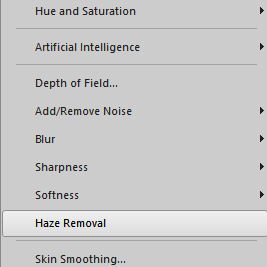-
Posts
5,977 -
Joined
-
Last visited
-
Days Won
17
Content Type
Profiles
Gallery
Forums
Everything posted by Cassel
-
Those were there before. Did you ever load a workspace from a previous version?
-
My suggestion is to first save your custom workspace, then reset it. I am not sure but you might be able to then reload your workspace. As long as it is from the same version (2023), I don't see any reason for not being able to load it afterward.
-
Can you point to which ones you see? In the User interface, I don't see anything new with this patch than we had before.
-
OOOOOMMMMMMMMMMMMGGGGGGGGGG!!! something else: Scripting: Scripts containing text-creation commands now generate text with the correct font size and font-size unit. I will have to test that but for those who will be doing the scripting course, that will be HUGE when you will be using the Text tool. I have been asking for this since I joined as a beta tester in version X4. This ability was "lost" when Points were added as a unit, in version X!!!
-
OOOOMMMMMGGGGGG!!!! they did it!!!!!!! I am flipping here, because it was NOT in the testing version we had, and I had been asking for that "fix" for years! (since verson X6!) Here is it. In earlier versions of PSP, you could use the Brush Variance palette and have a Jitter of 1-2 for the Size and it would create a small jitter, as expected (check the tutorial on creating Creases in the Creative scrap). However, when version X6 came, a Jitter of 1-2 meant HUGE variations, so it was no longer possible to create "small" size variations. Try it with another version of PSP. Set the Brush to a Size of 5 (and a small step of 10 or less). In the Brush variance palette, set the Size jitter to 2. Now draw a line on a canvas. Try that with 2023. You should see an obvious difference. OMG, I am so happy!!!!!!! I should look even more closely at those release notes!!!!!
-
I did hear back from someone, and apparently, this patch might require you to reset the workspace to default to see whatever new feature/command is added. I didn't know that in the first place.
-
If you don't see the Haze Removal, you should be able to add it from the Customize menu. I am not sure why it would not appear in the first place.
-
Workspaces and toolbars are different. You created a toolbar (apparently) and that can be added/removed through View > Customize > Toolbar The workspaces would be available under File > Workspace and there you should see the default Photography, Essential, and Complete for the Pro version plus the Sea-to-Sky for the Ultimate version, and whatever other workspace you would have created.
-
Their new screenshot tools are no longer new. I had an article on that is 5 years old, HERE. Personally, I tend to use the PrintScreen + PSP9 (which is always open) unless i need the cursor since the PrintScreen does not include the cursor.
-
For those who don't see the Haze removal... did you restart your PSP? did you reload a workspace? now or previously? do you have the pro or ultimate? I don't think it matters but I can ask.
-
That should be the correct one. You don't see the Haze Removal just a few commands below the Add/Remove Noise command?
-
What version number does it show under Help > About?
-
It is under Adjust menu, about in the middle.
-
I have to say that several improvements were noted including fixes for annoying bugs! I have not experienced the issue with selecting layers in the Layers palette using the patched version (and that was very annoying!)
-
I am not sure there is a way to make a 10 or 20 pixels gap all the time, but here is how the Snap to Object works: https://www.loom.com/share/83a80a5fc2e24c6c89c396d9ce9979b7?sid=b5355fad-3410-440d-8f02-ff9cc9a7693d And I am also showing how you can add that 10-20 pixels gap if you want, although it will be a little more "manual" work.
-
Once you download it, just execute the exe file (make sure PSP is closed) wherever it is, and it will take a while but will work in the background. For me, it took about 15 minutes. You have nothing else to do but let it do its work. I am not sure if it is standard, but when I installed it, it prompted me to reboot the computer. Was it part of the installation or just a coincidence? I don't know, but it is a possibility.
-
Oh, that was from the Christmas countdown!!! I am glad that it was a hit!!
-
@Cristina There is an old thread in the old forum where you mentioned the hamburger alpha HERE. Can you remember what layout it was? The images all went missing.
-
Thanks Cristina!
-
I am planning on using some of your layouts in reels and shorts for FB, Pinterest, and YouTube. I would like to showcase the freebies from the blog, and if you have created projects using them, I would love to use them. Do you have some? If so, can you either post them in this thread, or link to them in the gallery?
-
So, do you have great parks in your area? Parks for kids, seniors, families? Do you visit those parks? Do they have unique features? I guess those could also be turned into a scrapbook page and shared with the municipalities! They would be impressed by your work! Let's chat.
- 1 reply
-
- 1
-

-
Oh, that is such an old tube, I thought it was a default one in every version. Grab it HERE. I will go add it to the page. It is a .tub file, so it is from before PSP was bought by Corel.
- 1 reply
-
- 2
-

-

-
First of all, come and say HI if once you register for this workshop. We want to know who else will be there, on our side to inspire us. Remember that it is NOT a contest. Once the workshop is started, on August 21st, you can post your pages, and your stories (if it is too small to read, you can always copy and paste the text, if you want). Remember to resize your image to about 600 pixels before uploading it so it won't slow down the site when we have lots of your masterpieces. If you are using double pages, it might be better to split them in half and post both halves separately, otherwise they will be too small to really see. Now, pack your bag and grab your ticket. Take off will be soon. In case you see this post before it is announced elsewhere, congratulations, you are very observant. If you want to register, here is where you can reserve your seat.
-
The Campus is the perfect place to learn more about photo editing, various techniques, or PSP in general. This challenge will give you an opportunity to practice some of those techniques or use some tools. This time, the Tut/Tech Challenge will be to create a wood frame as illustrated in the Wood Work Master class that you can watch HERE. Show us what you learned.