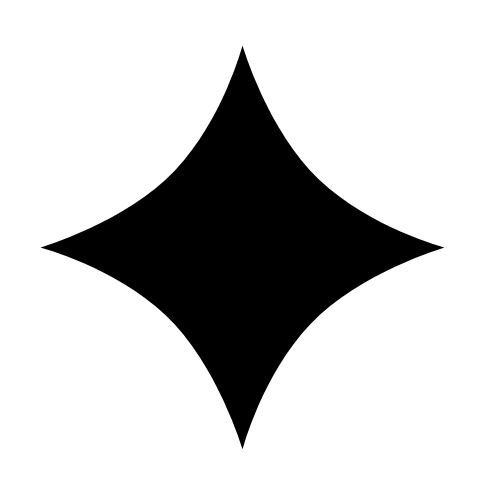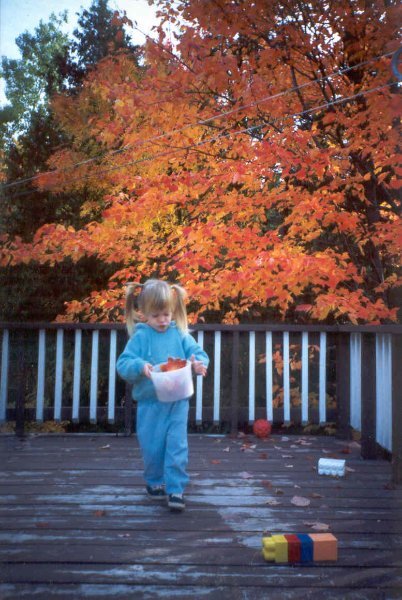-
Posts
5,738 -
Joined
-
Last visited
-
Days Won
17
Content Type
Profiles
Gallery
Forums
Everything posted by Cassel
-
Maybe it was a demonstration during a Q&A?
-
Have a look at this option: https://www.loom.com/share/0e3e60c90d10437eb9fc64a725b370ac?sid=d6851f82-510e-4d81-833c-26574ca887aa and then, you can rotate it back 45 degrees when you are done.
-
Check this video: https://www.loom.com/share/71900dea8d7d4433befde95118e64a42?sid=4abf5c5a-061e-438c-a6dd-1c94c1d87347
-
-
You can actually do that using the Symmetric Shape tool, set to 4 sides. then, you can move inward, the node that will appear on the side and all four sides will follow. That is a really cool tool to use! Try it.
-
Here is a picture of our big maple tree in the backyard, about 30 years ago with my daughter. She was about 3 at the time.
-
Autumn can be colorful in many places. Do you live in an area with colorful fall trees? How about sharing a quick photo from your neighbourhood? Let's chat.
-
Whenever you create a project, it is likely that you will want to use some text. In this case, you might be looking for some interesting fonts to showcase titles or dates. This month, you will get the opportunity to download a free font that would be perfect for Halloween-themed projects. You can get this free font HERE. This font has some extra glyphs for uppercase and a few additional dingbats too, for the season. Despite its name, you don't have to use this font in a Halloween project so you can be creative and use it differently.
-
I don't remember. I think I made a script to frame my photos back then.
-
I love Amazing Race too. They have a Canadian version too which is so much fun when they show places that are familiar. Last year, they even filmed right here, in town, and visited places I am vary familiar with. One pit stop was in Pokeshaw, where this picture was taken. It was right at the bottom of the picture, on the beach. I would drive by there twice a day when going to work. For the other reality shows, I like to see the challenges and such, but I am a bit annoyed with the drama. One show I don't watch is Big Brother. I have had it on, sometimes, while waiting for another show, but I find the drama too much and I don't like their challenges. I am not sure why.
-
https://youtu.be/ize_UfPCMjc - Brush variance https://youtu.be/kcyF2jTmsJk - Calendar https://youtu.be/4GhJIoHRIzg - Scrapbook https://youtu.be/DN5YmMJGYv4 - The Text tool https://youtu.be/ixKUgfrwiTo - Special effects https://youtu.be/QMDRErG_DMg - Picture tubes https://youtu.be/1cu2Tz3ecXo - Restoring old photos https://youtu.be/1RF3fmOUHyE - Masks https://youtu.be/7vdGOL23Nt8 - Scripting (2017) https://youtu.be/IOT2k2wlCG8 - Scripting (2012)
-
Oh... I thought you would SEE ME!!!! Phew!
-
The webinars I did for Corel?
-
You see me on YouTube??
-
Do you tend to watch those "reality shows" on TV? I like them but I am mostly interested in the various challenges they offer, while I am not as interested in the gossips and strategies the players play. What about you? Let's chat.
-
Sure you can email me the file if you want and I can take a look.
-
I don't know. Some .abr files will have large size brushes, others will have lots of individual brushes. Maybe some will have both.
-
There are SOME brushes that won't open in the Import dialog window. I am not sure if it has to do with the version of Photoshop used to create them, or other settings. However, can you point to where those brushes are and I can direct the team to check them in case there is an explanation or an alternative?
-
That is fantastic!!! You have played "under the hood" and created some filters!!! Way to go!!!
-
No need to prep since the very first lesson will be about setting it up. Just relax. The Bootcamp reuses the tutorials that are actually available already, so you CAN go ahead and check them out HERE. In the bootcamp, there will be additional links to supplies, and such, but you might not need more as I assume you already have some! Shhh! And unfortunately, I don't have a written version of those tutorials. I might look into that in the future though. Thanks for the suggestion.
-
The theme for October is HALLOWEEN, which is a pretty popular day around most of the world. Adults and children can get into this fun time with activities and decorations. Show us some projects related to Halloween, whether it is about costumes, outings, games, or decorations. Let's go! Post your project in the gallery.
-
In October, our monthly theme is HALLOWEEN. This might not be a very "original" theme for this time of year but it is still all around us. Pumpkins, skeletons, ghosts, and more are all over at this time. Let's see how many words we can find that relate to Halloween. Let's go!
-
It is a new month and new projects. Show off what you are working on in October be it a scrapbook page, a collage, a tutorial, or anything else you want. We are curious and want to see, learn, and get inspired. These threads are quickly becoming a fantastic source of inspiration, support, and friendship. Keep them coming! Remember to size down your image to about 600x600 pixels and save it in .jpg format before posting it (if you are creating a double page, you can resize it to 1000 pixels in width if you don't want to post the pages separately). Here are a few guidelines for everyone: when you post a project, give as much information on your sources or techniques used. It will help others who are curious and would like to do the same. if someone uses something that you like on their page, ask where they got it. Sometimes, you can go get it too and it will be better quality than trying to extract it (as it would have been resized to post in the forum anyway). if it is something that they did from scratch, ask how they did it. It would be so helpful to everyone! if you like a photo and would like to “play with it”, ALWAYS ask permission. Sometimes, there are some limitations and the person is not allowed to let others use it. Don’t get them in trouble. Usually, people are happy to say yes (if they can) when you ask politely. And if you get permission, you might get a better-quality image than the resized image anyway.
-
First of all, come and say HI once you register for this Bootcamp. We want to know who else will be there, on our side to cheer everyone up. Everyone started as a beginner, so don't ever compare yourself to others. You will learn one tool at a time, one concept at a time and you will create one project at a time. Everyone will have different photos and possibly different supplies so every project will be different. Once the Bootcamp is started, on October 16th, 2023, you can post your projects in here. Remember to resize your images to about 600 pixels AND save them in jpg format, before uploading them to the gallery (check this tutorial to upload to the gallery) so it won't slow down the site when we have lots of your masterpieces. Try to follow the tutorials at least enough so that we can recognize what lesson you completed. Now, let's get ready! If you missed the registration link or if you found this thread before I announced it (some people are very observant), HERE it is. Share it around if you want. Although this Bootcamp is mostly meant to help beginners, we won't exclude anyone for "excess experience". Some participants are back for a second (or third) round. You are always welcome. Remember that it will be the exact same tutorials so don't be surprised. I am sure you will now do something slightly different than the previous time. Since anyone can follow the whole Bootcamp using the trial version of PaintShop Pro, this is a perfect opportunity for anyone to give it a try and see how they like the program, so share with your friends who MIGHT consider using PaintShop Pro. The 7 tutorials will be spaced out over almost 2 weeks. This should make it easier for participants to follow without feeling stressed (it should never be stressful!).
-
Here is a link for a browser version: https://scrapbookcampus.activehosted.com/index.php?action=social&chash=af8d9c4e238c63fb074b44eb6aed80ae.3949&s=a16f9754af7f8507ca271ee628f9e02b