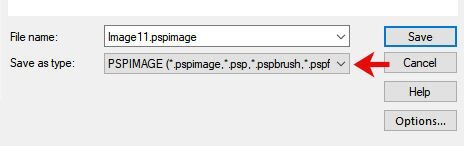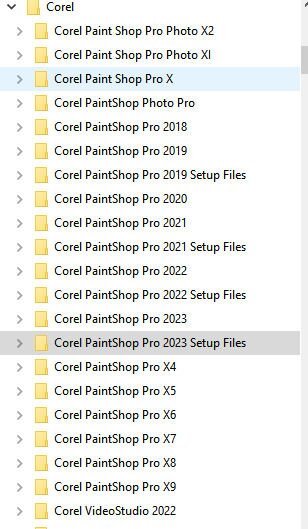-
Posts
5,738 -
Joined
-
Last visited
-
Days Won
17
Content Type
Profiles
Gallery
Forums
Everything posted by Cassel
-
@Anja Pelzer That is a fun way to show the two-way travel!! @Corrie Kinkel It is quite alright to blur faces for displaying them here. You will likely keep an unblurred version to share with them! @Donna Sillia Isn't it nice to see all that you can create from scratch now? I love that! @Marie-Claire Nice map. I thought the other map you used was great too. I think that Google map is one resource but there are many others too. @Gerry Landreth My kids used to have a computer game of "Where in the world is Carmen Sandiego". That brings so many memories! @Michele It is ok if you don't remember the source of something. I have also been collecting supplies for almost 15 years so you can imagine that I don't have the sources either. @fiona cook I had plans to make videos but ran out of time. Maybe next time around? @Ann Seeber You are correct: throughout the workshop, you will get a chance to go back and tweak the previous layouts to add elements.
-
Do you have a Big Brother/Big Sister organization in your area? Have you ever been involved? Did you ever meet someone you had not seen for decades? How did it happen? Let's chat.
-
@Marie-ClaireJust out of curiosity, did you use Google Map? It seems different than what I would expect, and it is really nice! @Bonnie Ballentine Interesting how you added those shadings for the areas instead of "just" the pointer. So we will become spectators for your tournaments? @SuzyWith such a title, it will surely be piquing everyone's curiosity! @Anita Wyatt That will be so much fun. I have heard of a plush toy going on trips and posing for various shots, but never heard of a hat doing the same. That will be definitely interesting! @fiona cook It is amazing how changing a solid color to a gradient gives a totally different look! I love that! @Ann Seeber Fun interpretation. It is ok and welcomed when we start with a template and customize it. @Jenifer Lyn Just a note that although it is recommended to resize to 600 pixels, if you have a double page, you can probably go to 1000 pixels and the system will allow it. Shrinking a double page to 600 pixels is like resizing a full-size page to 300 pixels. So go ahead and show off! @Anja Pelzer Simple and clean. That bevel adds just the perfect level of 3D effect! @Michele That "boring" page has a lot of character. That watercolor texture is great. Where did you get it? Keep them coming. As you can see, everyone has a different take on the same tutorials, and every project is inspiring others. And to me, even the "boring" projects, are very interesting!
-
Interestingly, the photo includes similar colors to the palette posted above!
-
What an annoyance. I kind of wonder if PSP really has any way around this issue or if it is purely a Microsoft issue.
-
Click the dropdown list of file types. The compatibility mode that you are looking for is only when you save as .pspimage format. If you save as .jpg, you have other settings (like the ones you show).
-
You have to set the Save as type for .pspimage. This one is for .jpg. That is why the options are different, but you clicked on the right button.
-
Could you check what the compatibility is set for when you save in pspimage format? If you can save in psd, can you then reopen it in vector?
-
I am mostly looking for Themed Blog freebies so I can promote them with how people use them. I might find a way to promote the other free content from inside the membership, but I am starting with the non-membership stuff that anyone can access.
-
This month, in full summer mode, we are going to work with a "summery" color palette, mostly with blues and greens, for the sky, the waves, and the vegetation. Of course, you might want to add some accents but these colors should be predominant in your project. What will you create? Can you create a project using these colors?
-
Although it was not announced previously, I finally finished extra templates for our DIAMOND members. Stay tuned!
- 275 replies
-
- 10
-

-

-

-

-
Is there an option for Welsh too??
-
I have been looking for a way to do that automatically, but that is not the way the forum works. I wish!
-
They are wood cutouts and the designs (little grooves) are already in the wood so I just had to "color between the lines" with my acrylic markers.
-
The next time you save a .pspimage file, click on Options, on the dialog window just before clicking OK. There, you will choose which other format you want the file to be compatible with.
-
That is an interesting question. I think that until they added Update 2, anyone installing PSP2023 would have automatically had Update1 (the correct one) included. That is my best guess.
-
What do you think of the painted gnome house doors? Being August 15, it is also Acadian Day. Do we have any Acadians in the crowd? Let's chat.
-
If that is the version you won, confirm that and I will get back in touch with Corel/Alludo for a "correct" download link.
-
Interesting how you do have some Setup Files for older versions, but not for 2023. Hum...
-
When you want to respond to one particular post, highlight the text (all of it or part of it) and then a little bubble will appear at the end of the highlighted section saying "Quote selection". Click on that and it will "quote" it in a post and you just have to type your response.
-
That is interesting. I wonder if it makes a difference where/how you end up downloading the purchased file. That is probably what makes troubleshooting so challenging when everyone seems to have a different setup!
-
If you go one level up, what do you have?
-
There is a folder for Corel PaintShop Pro 2023, but a DIFFERENT one called "Corel PaintShop Pro 2023 Setup Files" The Corel PaintShop Pro 2023 Setup Files are usually created when you first run the first "installer". Then, it downloads all the installation files for the different components.
-
Painter is not a plugin, but somehow, ParticleShop does appear "associated" with it. Just an odd naming convention I think.
-
It might have been part of the installation files that were unzipped for you, but you never install them? Do you have a bunch of folders in this area: C:\Program Files (x86)\Corel\Corel PaintShop Pro 2023 Setup Files