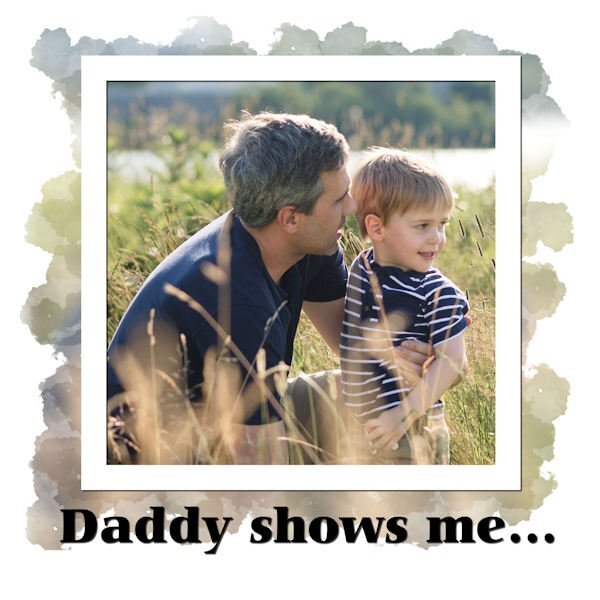-
Posts
5,738 -
Joined
-
Last visited
-
Days Won
17
Content Type
Profiles
Gallery
Forums
Everything posted by Cassel
-
I just ordered from Staples too. Are you happy with the quality?
-
What kind of handmade gifts do you (or did you) make? Crafts? Baking? Writing? Share ideas of what you have made as personalized handmade presents. Let's chat.
-
Here is the next photo: And the matching text: I like to play with my train. Daddy shows me how to build the tracks and ride the train on the bridge. Maybe... someday... I will be... a train conductor.
- 201 replies
-
- 12
-

-

-
And page 2 will have this image on the left And this text on the right: I like to work in the yard. Daddy shows me how to rake leaves, how to put them in bags. We can even play a little with all those leaves. Maybe... someday... I will be... a landscaper.
- 201 replies
-
- 13
-

-

-
I guess I can now share the pages I did for my handmade Christmas gift (I picked my son-in-law) so here is the cover for the book.
- 201 replies
-
- 15
-

-

-
I am glad to see more pages done @Daniel Hess!
-
I am glad you found this workshop useful. That is my goal through all the workshops, tutorials, and classes in the Campus.
-
Sure! I am just not specifying what year!
-
Those are great!!!! And yes, I do plan on using some of the resources already in the Campus. The blog is full of articles that can be "recycled" to fit those ideas.
-
Here is a challenge to do something that will always be slightly different every time it is presented. Just an idea that popped like that (and you can also send me suggestions for occasional random challenges too). This time, let's talk about buttons. We can obviously use buttons as a fastener, but we can surely create much more. Imagine what children would do if we gave them a bunch of buttons to create something. They likely would not stop at the traditional use. They might make paths, flowers, frames, etc. What will you make with buttons? Post your project in the gallery.
-
Of course, tools would be mentioned and used, but I would not want to main focus to be on the tools, but use the tools to guide the scrapbooking.
-
I am in Canada and I have ordered from them before for single pages I wanted to give someone. I was also very happy with their quality.
-
That is an interesting idea. I might just ask you all when the time comes!
-
With all those fantastic ideas, I might need to write an encyclopedia! ... or maybe build a website ?? 😉
-
Let's be honest: that is definitely one purpose of that book too!
-
We are always there to help.
-
If you use FB Messenger, it will shrink the images even more and you won't get anything good to read! FB does that!
-
You are giving me such great feedback!!!! I'll go update the starting post.
-
I plan on a physical book to start.
-
Thanks. It is a webinar I did for them 3 years ago 🙂
-
That is why I am thinking of using what already exists in the Campus but in an organized way. I do agree with you that details are important!!!
-
I want to make it a book about SCRAPBOOKING first and not a manual for PaintShop Pro, so I am thinking of using more a scrapbooking angle than listing all the tools in PSP. However, I can definitely see a section about the Text tool, since it can be used for titles and journaling, which are often integral parts of many pages.
-
Someone suggested that I should write a book on digital scrapbooking using PSP since there is already so much content in the Campus that I can collect and publish. Well, that is easier said than done as it needs to be well organized. I searched on Amazon and there has not been any recent book on digital scrapbooking in recent years, and even less using PSP. So, here is my thought. I want to know, from all the scrapbookers in here, what topics you feel a book should cover. Let's make a list of CHAPTERS you can envision in a book or topics you wish you had when you started (or still are looking for). I have a few ideas in mind, but I would like YOUR ideas. I will list the CHAPTERS/TOPICS in this post as you suggest them so it will be easier to see what has been already suggested. At this point, the chapters/topics won't be organized. Here is a list-in-progress. Why digital scrapbooking? Pros and cons. The Text tool - used for titles and journaling Layers - linking, and grouping Shadows Content and information - dates, names, locations Supplies to use - getting pre-made kits Fixing photos - some basics Genealogy - one way to share Photo processing - some interesting styles to replicate or use 365 or 52 - a different type of documenting everyday life Building a page - start with the focus and add the details Sharing your scrapbook - printing, posting, emailing, etc. Using PSD supplies - a lot more can be used! Variety in scrapbooking - from simple and basic to complex and crafty TOU - what it is and why Clusters Size and formats Printing or not printing Special effects (only available for digital) What to scrapbook or why
-
If you "open" the Vector layer, you should see the OBJECT in the Layers palette. If you double-click on the OBJECT, you should get a dialog window with the Line style and there, you can change it. The OBJECT has to be active for the change to be shown.
-
I wonder what other creative memes could be done for Paul, about other types of businesses. What would you write? For what business? Let's have fun and just be creative!