
Adding Filters in Filter Forge
Filter Forge is a powerful plugin that allows you to use thousands of filters created by other users. However, whenever you install Filter Forge for the first time, you will

Filter Forge is a powerful plugin that allows you to use thousands of filters created by other users. However, whenever you install Filter Forge for the first time, you will
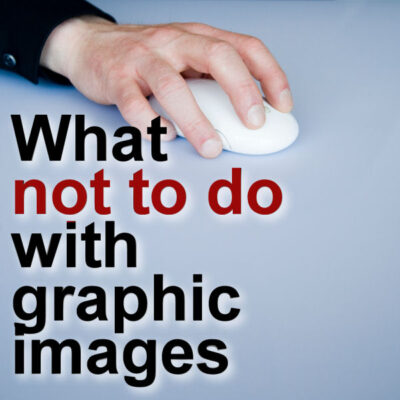
When working with PaintShop Pro, you likely will want to find lots of graphic resources. Although you can find some free graphics, sometimes, you might be tempted to take some
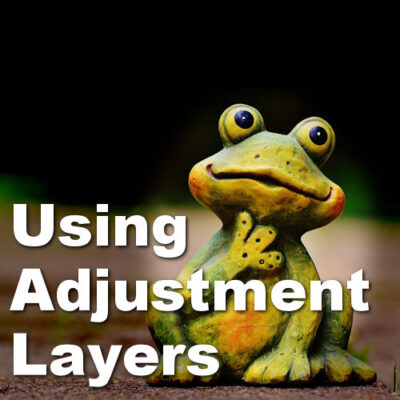
Among the various layers available to PaintShop Pro users, you will find Adjustment Layers. Unlike Vector and Raster layers, the Adjustment layers won’t show anything directly but will act as
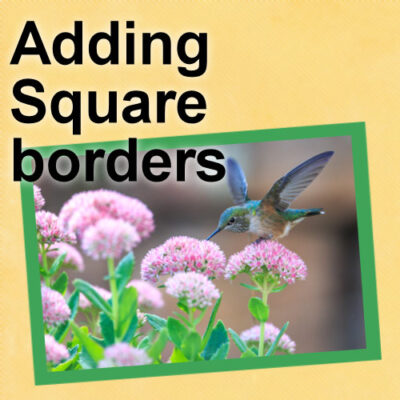
If you have a rectangular or square image and you would prefer to have rounded corners, you could follow this article. However, when adding a border, some processes will generate
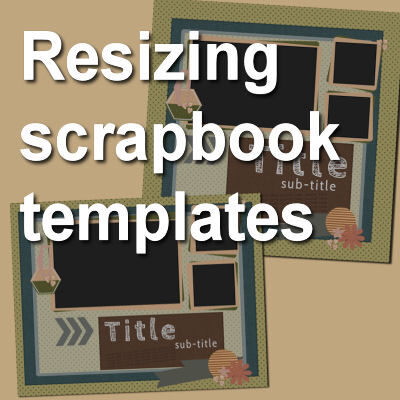
Most scrapbooking templates that you can find online will be square. Sometimes, you might want to create your page in a rectangular format to fit your printer or to match
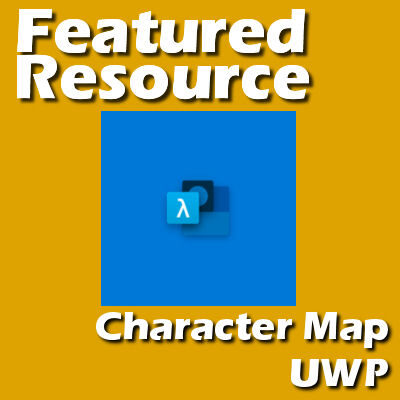
In a previous blog post, we looked at ways to use “fancy fonts” with extra glyphs that are not natively accessible in PaintShop Pro. We explained that using the Character
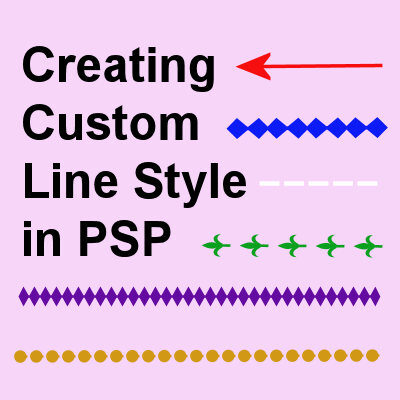
If you have used any of the vector tools in PaintShop Pro, you will have seen the typical Line Styles available. You surely have used the Solid Line Style and
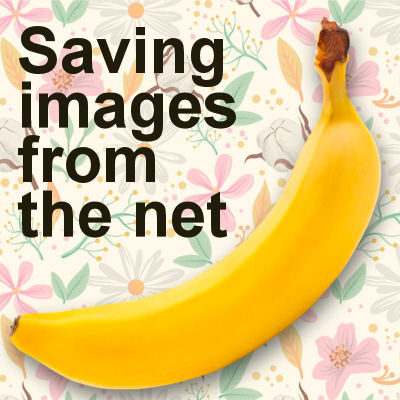
If you are working with PaintShop Pro, it is very likely that you will be looking for some graphic resources and images on the internet. You might be looking for
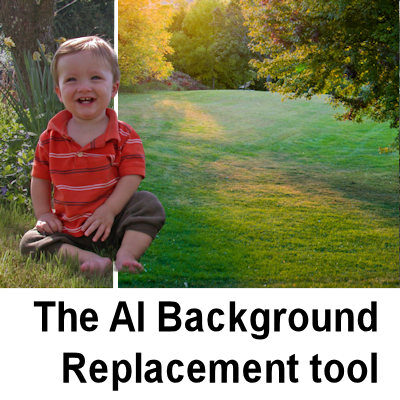
With PaintShop Pro 2022, came a brand new tool in the AI family, which is the Background Replacement tool. Let’s have a look at how this tool work and the

When working with PaintShop Pro, there are so many settings that can influence how a tool works! Occasionally, a tool is not behaving the way we expect and it can
Cassel is the owner and main instructor in the Scrapbook Campus.
She has been teaching digital scrapbooking for over 15 years.
