
The Crop Tool in PaintShop Pro
Among the most common tasks that PaintShop Pro owners use their program for are to fix and crop their photos. Although there are different ways one can crop photos, the

Among the most common tasks that PaintShop Pro owners use their program for are to fix and crop their photos. Although there are different ways one can crop photos, the
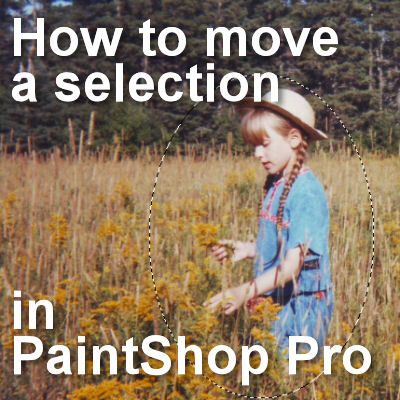
PaintShop Pro has a variety of Selection tools, and even more were added in version X6 with the Selection Brush and the Auto-Selection tool. Although selecting a specific area is

When you work with raster layers and draw or extract elements or shapes, you might end up with some pixellated edges. You likely want something smoother for a better finish.
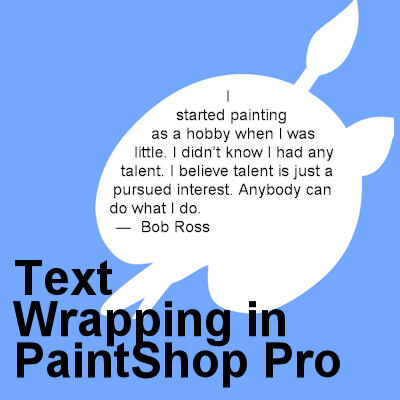
Users have asked for The text-wrapping feature for many years and finally, in version X7, Corel added it. This long-awaited feature was incredibly useful for scrapbookers who could now add
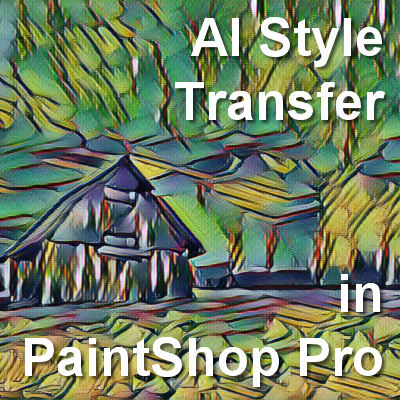
With PaintShop Pro 2019, Corel released an add-on program called Pic-to-Painting. It was separate from PaintShop Pro and could add some unique effects to photos. With PaintShop Pro 2020, a

If you like to have a finishing touch to your photos or projects, you might like to add a picture frame. Of course, you can find some online, but PaintShop

Whether you need glasses or you are just getting older, you might find your display looks smaller and smaller. There are simple ways to customize your PaintShop Pro to see

In version X7, Corel added a new feature to PaintShop Pro called the Magic Fill. It is meant to get rid of elements on a photo and replace them with
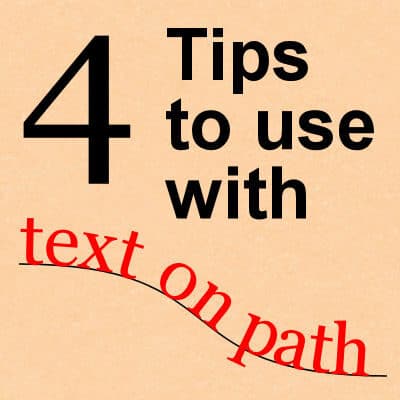
PaintShop Pro gives you the ability to add text along a path, whether it is a circle, another shape or even a hand-drawn path. In a previous post, we looked
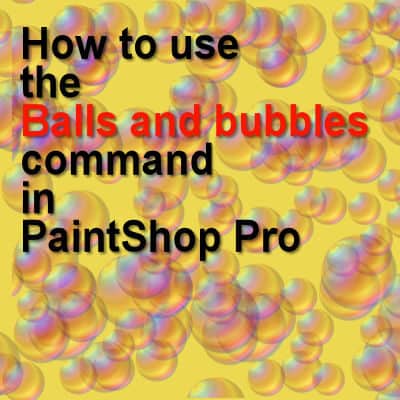
One fun command in PaintShop Pro is the Balls and Bubbles one. As its name implies, you can create balls (the opaque type) or bubbles (which are translucent). There are
Cassel is the owner and main instructor in the Scrapbook Campus.
She has been teaching digital scrapbooking for over 15 years.

Register for our next live class, Let it GLOW