
Theme – Farm
Were your childhood trips included those to the farm? Maybe your family owns a farm, or you love to visit one that has a lot of animals. Which farm animal

Were your childhood trips included those to the farm? Maybe your family owns a farm, or you love to visit one that has a lot of animals. Which farm animal
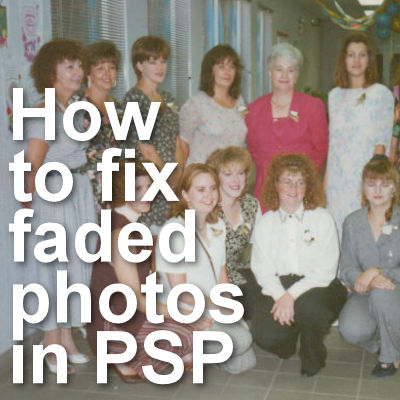
If you have older photos that you have scanned, they might be faded because of age, or the initial quality of the camera at the time, or a combination of
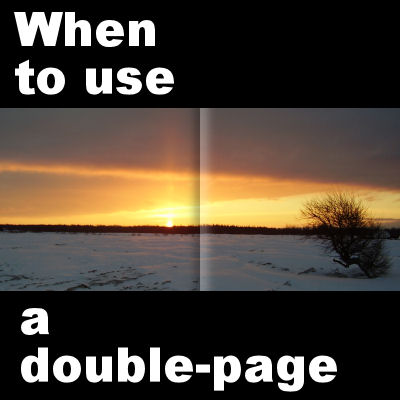
When you are creating scrapbook layouts, one would typically work on one page at the time, gathering photos, stories and elements on that page. However, there are times when one page

When you work on a graphics project, you might need to adjust the size of some images. There are different ways you can resize and which way you will choose

If you love watching birds in their natural environment, you are usually known as a bird watcher and this hobby also mean you love taking pictures of the birds in

PaintShop Pro has a unique feature which is the ability it gives the user to customize the way the interface looks and works. Since every user’s need will differ, and
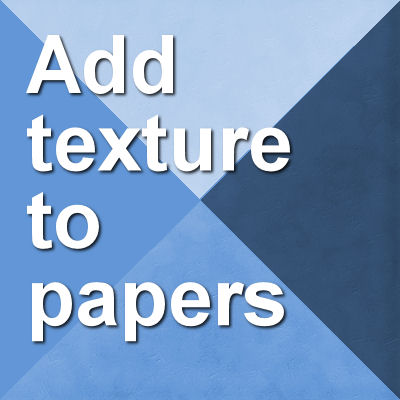
Whatever project you want to create, sometimes a perfectly even background paper would look “fake” so you might want to add some unevenness to it in order to give a

Preset shapes can be very useful when doing graphic work for several reasons: you can reuse them over and over again, and being vector format, they can be used in any

You may or may not celebrate the Chinese New Year, but it sure is celebrated in many parts of the world and your city may be one of such places!

Whether you are working on a scrapbook layout or a card, you might want to add a final touch to wrap it up. Adding a frame around it might be
Cassel is the owner and main instructor in the Scrapbook Campus.
She has been teaching digital scrapbooking for over 15 years.

Enjoy our Christmas Countdown, from Dec 1 to 24.