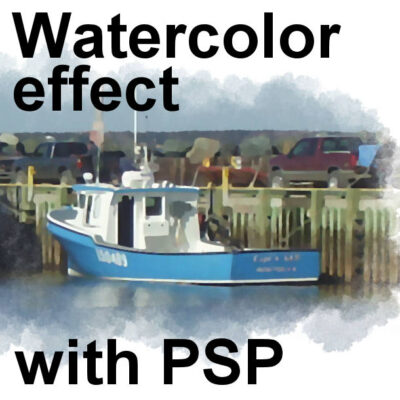
Create a watercolor effect with PSP
The main characteristics of watercolor image include a semi-translucent color, an unevenness of the “brush strokes”, and often fading edges instead of definite ones. Let’s see how you can recreate
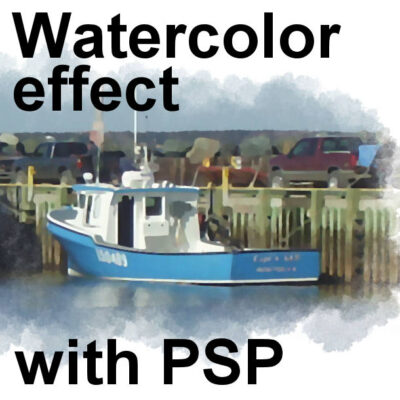
The main characteristics of watercolor image include a semi-translucent color, an unevenness of the “brush strokes”, and often fading edges instead of definite ones. Let’s see how you can recreate

PaintShop Pro 2023 has just been released and includes some new features. Some of them have been requested for a long time, others are just great additions. Let’s have a

It’s very interesting to know how sports have been created, how it began, and the purpose behind having it. Sports are part of every culture past and present, but each
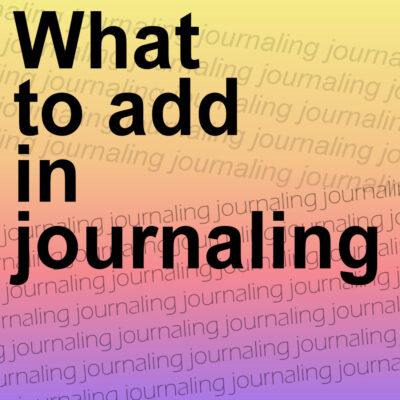
Journaling is a common term used in scrapbooking, but what does it really mean? Does it mean writing a journal, like when those “personal diaries” were so popular, in high

Sometimes, you can’t decide what effect you want to showcase for your photo. Why not display two or more of them? That could be a creative way to show off

As you publish various projects, it is important that you take credit for all you do. You can definitely add a watermark to prevent theft, but even if you are

When you’re upset, having troubles, feeling left out and lonely, who do you lean on to? When you’re happy and excited with the news you have, who do you want
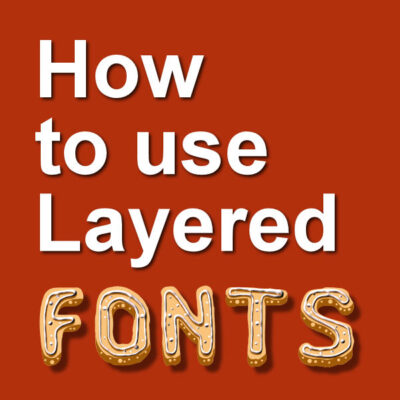
Fonts come in a wide variety. Some will be pretty standard, while others will have unusual features. Let’s have a look at Layered Fonts, and how to use them.

Although most projects and tutorials in the Campus revolve around scrapbooking, many PaintShop Pro users still benefit from the tutorials and resources for projects that are completely unrelated to scrapbooking.
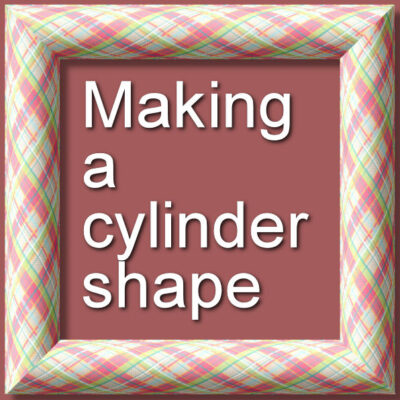
When adding a pattern to a shape, some distortion is needed to give a 3D effect. Adding a simple bevel will not be enough if you want to give the
Cassel is the owner and main instructor in the Scrapbook Campus.
She has been teaching digital scrapbooking for over 15 years.

Enjoy our Christmas Countdown, from Dec 1 to 24.