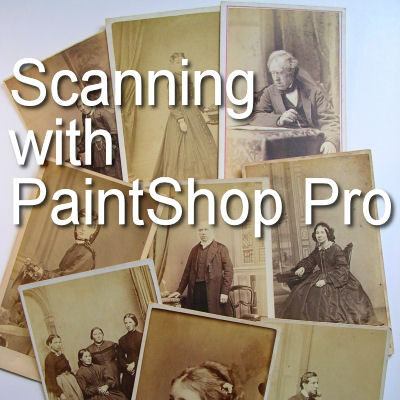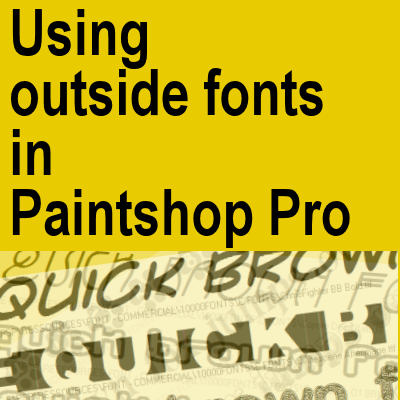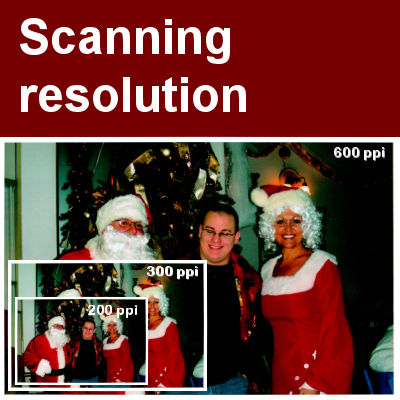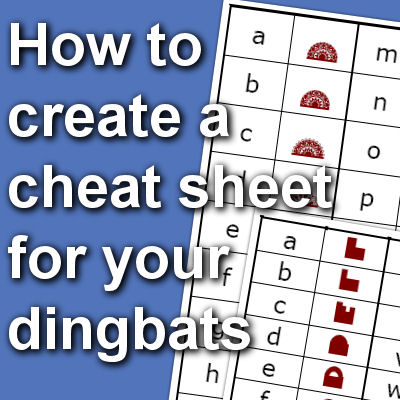Scrapbooking Theme – Beach
A day at the beach – whether you’re just soaking in the sun, exploring the shore, dipping in the water, or building sand castles – is always a day to remember! Do you have a memory at the beach that you really treasure? Maybe you even had a beach wedding!