-
Posts
863 -
Joined
-
Last visited
-
Days Won
14
Content Type
Profiles
Gallery
Forums
Posts posted by MoniqueN.
-
-
My son and his girlfriend don't want their daughter (my granddaughter) on the internet, so I had to blur her?
I changed the photo with Adobe capture in a line drawing. All the other elements are from kits in my stash, mostly from pixelscrapper.?
Edit: (I removed the project, it didn't feel right somehow)
-
 1
1
-
 2
2
-
-
-
Mine is sent too, was fun to do!?
-
 5
5
-
-
Just now, Cassel said:
I fixed it now!
Thank you!?
-
 1
1
-
-
Just noticed on FB that it's your birthday today!?
-
 1
1
-
 1
1
-
-
I have found all the links to the eggs, but with question number 5 (Custom tooIbar) I get a number 1 egg? ?
-
 2
2
-
-
L- looking where the eggs are
-
This project was originally meant for the song challenge, but it isn't a song?
But what a struggle it was!
I always "save as" when I'm working on a project and add a number to every version. This time it was 28 versions!? (Normally about 10/12)
Font ChaseCallas and Beauty night butterfly with a bevel. The instruments are picture tubes on a seperate layer and later on merged. The musical notes on the Staves(?) are from Janet Kemp (Pixelscrapper) Trees and background also from Pixelscrapper I think. Costume I had on my computer.
-
 1
1
-
 7
7
-
-
G- Global Easter?
-
 1
1
-
-
D- Days of Easter (In the Netherlands we have two days of Easter, is that also the case in other countries??
-
 1
1
-
-
-
My husband has a room for his trains? Very soon he will have all the time he wants for them ?
I was wondering how you made those books in front of the lantern ??
-
5 minutes ago, Linda Hitt said:
Finally finished my day 7 project. I started over on it several times! I decided rather than one picture to do individual letters with separate pictures. This is my grandson when he was small. Not sure where any of the papers are from. I got the elements from Pixel Scrappers and the round star at the top was made from a paper by Marisa Laren. This has been a fun week!
Great idea!?
-
 4
4
-
-
3 hours ago, Rene Marker said:
If you save your favorite shadow settings as presets, just have the separate layer box checked when you save it.
Oh, ok! I don't think I have done that !
I have several shadows as presets, but sometimes nothing seems to fit?
-
-
1 hour ago, Bonnie Ballentine said:
Day 3 Text Wrapping
Short Sandy on the left; Tall Sandy in the center; Bonnie on the right. There was no way I know to get me out of the picture. Tall Sandy is tall...about 6 feet. Short Sandy is short...about 5'4 or less. Once we had 3 Sandys in our pickleball group. When Sandy 3 arrived the immediate question was, "What will we call her?" She told us to call her Fat Sandy. No way! We ended up calling her Sandy D. Even though Tall Sandy has moved away, she and her "Sister", Short Sandy stay in touch. Tall Sandy stays in touch with several of her Virginia Pickleball Friends. That's one of the things I love about pickleball...lasting friendships!
Bonnie, your text at the bottom is far to the left, did you do that on purpose?
I love the way you did the text at the top, it suits the ladies well!?
-
 2
2
-
-
27 minutes ago, Corrie Kinkel said:
Monique I always add the shadows on a separate layer, for the reasons you said and for editing them if I see that they aren't looking good! I once had to start almost all over with a layout by not doing this! ?
Normally I do that also, but this time, adding the shadows, I forgot to look if the checkbox was checked ,so I don't know if they are on a seperate layer this time. Susan mentioned in her reaction that she put the shadows on a seperate layer on and off and that's a great idea, because I always change settings many times. Michele said she ends up with several shadows and that's a great idea too ?
-
 3
3
-
-
-
21 minutes ago, Susan Ewart said:
I add the shadows (on a separate layer) and then I turn the shadow layer on and off and see the difference. It always surprises me that the shadow does make a difference in most situations. At least when they are on the separate layer you can choose to keep them on or turn them off.
I think I forgot to put them on a separate layer, will have a llok, but great idea!?
-
 1
1
-
-
4 minutes ago, MoniqueN. said:
That's so nice from this forum, now I see I do have to add a shadow to all the papers, just like others did,not only around the paper around our dog. Still have the question about the shadow around the rope though ?
-
 2
2
-
-
-
14 hours ago, nadine said:
For Day 5, I used the template of the day, but with an Artsy style background, in line with the style of the title. @Cassel Thank you for the template))
All credits on my gallery.I love the romantic feel!?
-
 1
1
-
 1
1
-
-
4 hours ago, Ann Seeber said:
What a daring (?) combination of colours, but I love it!??
-
 1
1
-
-


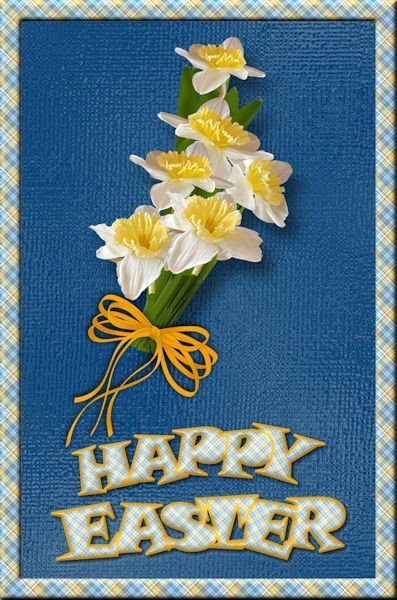

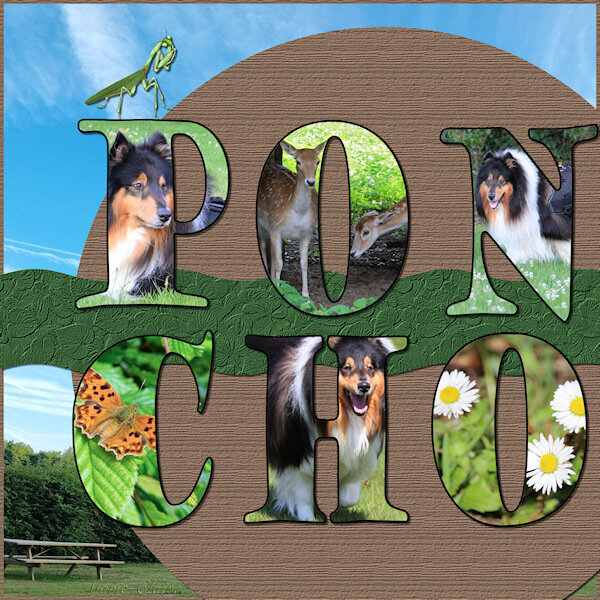
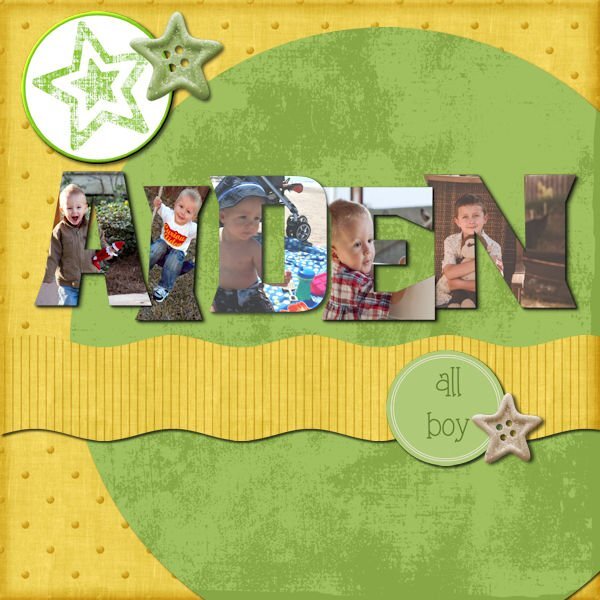


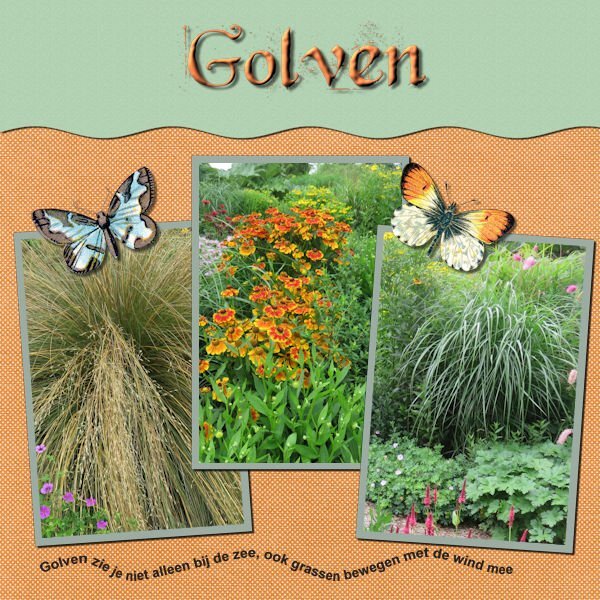



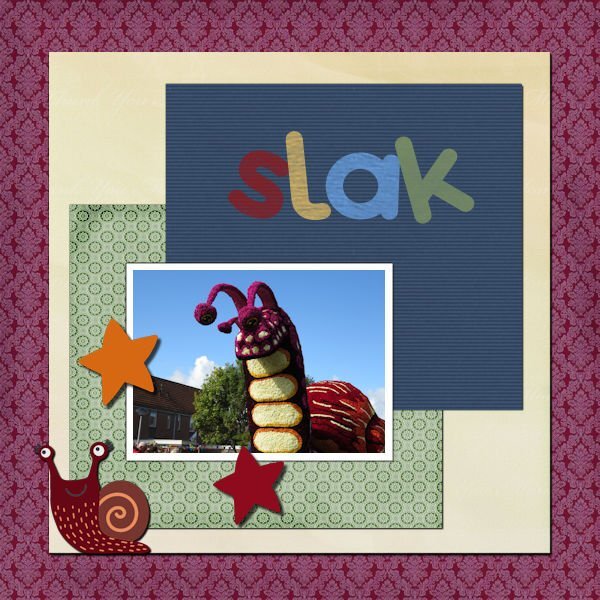
What are you working on (in April 2023)?
in Showroom
Posted
Ik doe het ook nooit hoor en geef de kinderen groot gelijk dat ze geen foto van hun dochter op internet willen. Ben zelf ook zo anoniem mogelijk op internet. Die rare cirkel op haar anders zo snoezige koppie is ook geen gezicht, maar vond de lay out van dit project best lollig geworden.
The double page challenge that's coming up I wanted to do with photo's of my granddaughter, but decided to do another subject.