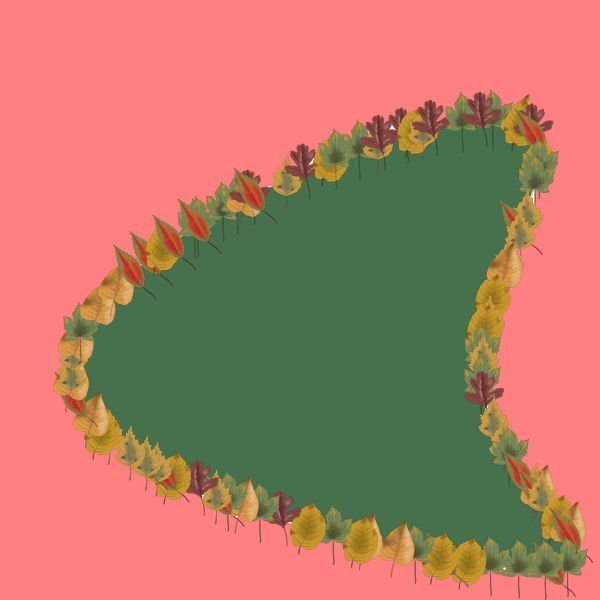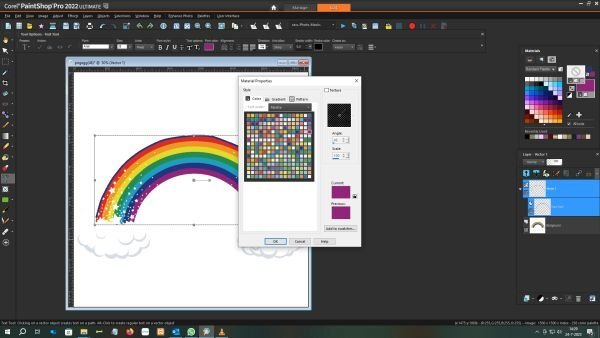-
Posts
926 -
Joined
-
Last visited
-
Days Won
16
Content Type
Profiles
Gallery
Forums
Everything posted by MoniqueN.
-
I know, but thanks anyway ?
-
Hi all I started this week with day 1(duh), that one is finished, but the templates provided, are mostly vertical and my photo's mainly horizontal and haven't got the energy to look for other templates, so I will skip this workshop ? I have seen wonderful lay outs just now, always fun to see how everyone makes complete different projects ? Keep up the good work! ?
-
J- Jippie/Jippy no cavities! ?
-
Sorry to read about the recent losses of Ann and Julie.........virtual hug from here fo you both!
-
Oh, I love this one, good idea to use both sides of the M! ?
-
C -collect teeth ( in a special box mostly)
-
What an idea to use only the teapot!
-
And part 2 Tea! The picture tubes as they are on the "line" are sometimes a bit apart, because of the spoons ? Tea font is named woodcut ?
- 714 replies
-
- 13
-

-

-
The weather is terrible at the moment over here, so my lesson 7 is about that ? The picture tube is from the pSP 12 ultimate content. I had a bit of trouble picking the "star" even when I enlarged my project.
- 714 replies
-
- 13
-

-

-
This seems to work, that is the only button I didn't "dare" to try ?
-
This thread is so active I can't keep up (been busy), so please don't think I don't appreciate all your work!? I'm trying to catch up wit the lessons. I wanted to add text on the middle part of this project on a new layer, but the text won't move to the spot I want, so I left it out now. But I don't understand why the text can't be moved? Edit: worked after merging layers ?
- 714 replies
-
- 13
-

-

-
My text tool remembers my previous text, although I clicked on it not to remember. This happens since I did Vector workshop lesson 6 and even on new projects my "old" texts appears again. I have been looking/searching for days how to change this, but I can't find it??
-
Lesson 5 part 2, text upside down Text says: I'm upside down. Picture from the internet. I wanted to have the top of the b and d against the green layer, otherwise I would of been inside the circle. Have to practice this once more!
- 714 replies
-
- 18
-

-

-

-
Yes, it worked! ? Thank you very much.? I was so annoyed yesterday because all I read "how to" didn't work.?
-
My brain isn't working today it seems........feeling like a newbie now, my tool options toolbar/palette was gone and now it will not dock....... I've have been trying a lot, used your tips and tricks book, customizing your PSP .pdf files, but nothing seems to work.
-
I'm sorry I didn't react (yet) to all the posts here........been doing a lot of other things.Now trying to catch up ? My lesson 5 ? Picture is from the internet ?
- 714 replies
-
- 20
-

-

-
That's odd, it seems ok now. I couldn't change it earlier, tried several times and now it looks ok. If it happens again, I will let you know ?
-
-
-
-
Thanks! That was it! ?
-
In lesson 5 Carole selects the nodes (at 2.06 sec. in the video) and makes them symmetric, but when i do that I still keep drawing nodes. What am I forgetting to do?
-
In summer, I'm usually a bit MIA here, because I'm outdoors a lot, but joined this workshop (of course) I will have to start tomorrow, bit busy day ?
-
We did games at home when the kids celebrated their birthdays. A lot of parents took the kids to MacDonalds , party at home became almost a novelty , the kids and their guests loved it.
-
Cute dino's! A Cricut is so versatile to use! I never did a themed b-day party for my kids (last century ???) Is that custom in Canada or is it something new? Themed b-days?