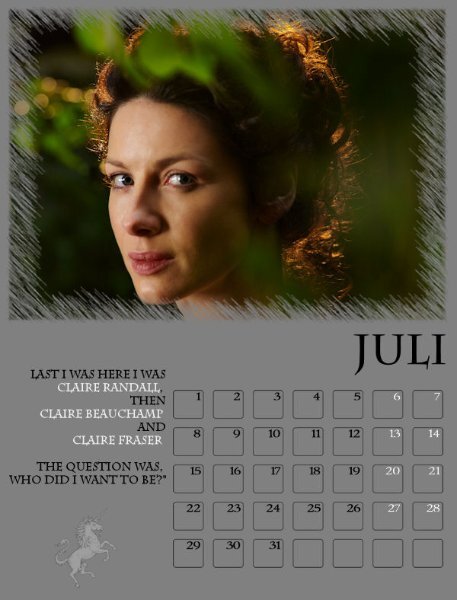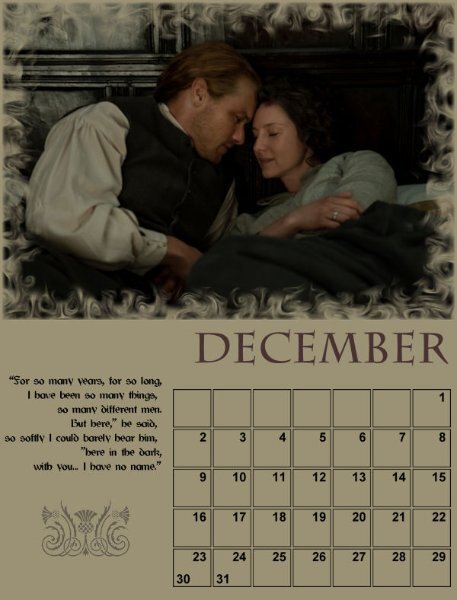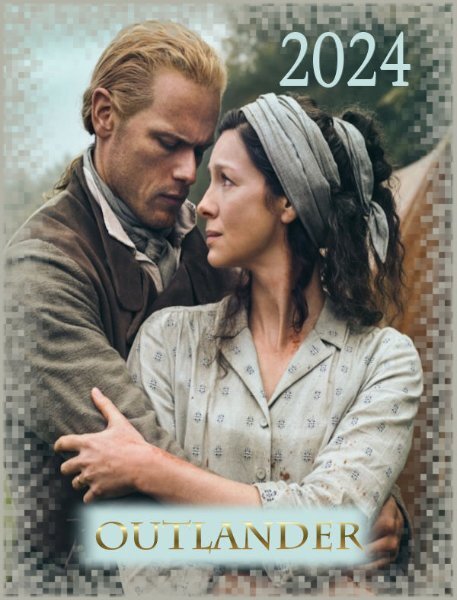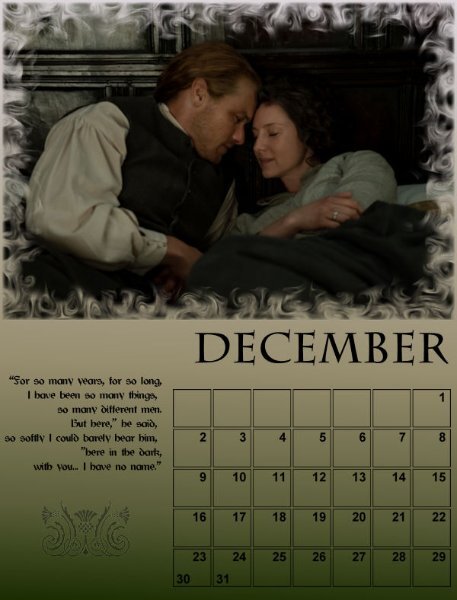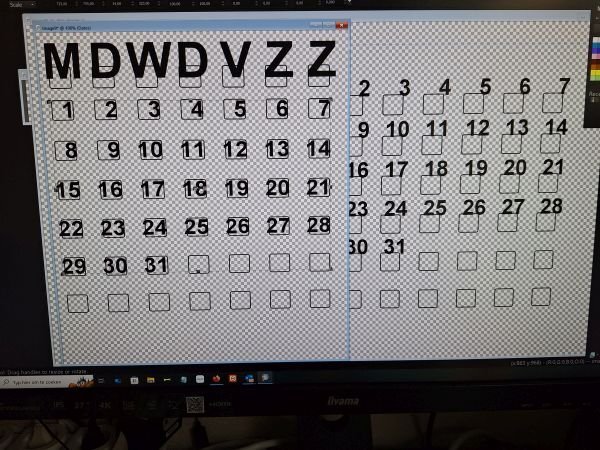-
Posts
905 -
Joined
-
Last visited
-
Days Won
15
Everything posted by MoniqueN.
-
Easy does it, take care, hope you will be well soon 🙂
-
Haven't had a look yet 😎
-
https://www.dafont.com/search.php?q=Handycheera+
-
That was my thought also!👍
-
I was wondering maybe you could print with a minimum or none white edges. Trimmed the white edges in previous years.
-
Print or print lay out? I get white edges on A4 🙂
-
But if you don't know how the tools work.........you can't do much scrapbooking at all?
-
The first thing that came to my mind is a title: Digital Srapbooking made easy😎
-
I have a Canon printer for years now, when one broke down(?), we bought a Canon again. I'm very satisfied with it. I print the calenders on not shiny (Matte?) photopaper and it really looks good. I don't know if in other countries you send "birthcards' when baby is born, but I had the honor to design one for my granddaughter and it was like it came from a professional printshop. It depends also on the paper you use 🙂
-
The custom calender script works fine now , so I could add a more Celtic feel to the date boxes en changed the beginning of the week to monday 🙂 This is the first changed and finished lay out 🙂
-
And remove the script part and add a shadow to the template itself? (So only the lady, she is colourful enough herself 🙂 )
-
-
The cover : I've been hesitating if I would add shadows, but I think that's maybe too much for this cover. 🙂
-
I have d/l the font🙈😎 Where's the font-anonymous group an can I join?😎
-
The top half is (in my humble opinion) very busy, because of the script/freebie from the store. Maybe if you erase a bit of the (light-)blue on the lady, it might become a bit less busy? Hope you don't mind me saying this 😎
-
Love the change in the lay out 🙂
-
After a Zoom trouble shooting session with Carole and some fixes my calender script has normal size numbers and characters! Thanks again Carole!!🤩😇🥳
-
December 🙂 Now I see it online, it's very dark, maye I will change the background colours 🙂 I will make a cover for this calender and after that I will make a calender with pictures of my grandaughter how she looked like a year ago. She will be 2 in february, so it will be nice to see how she changed this year 🙂
-
I'v got the updated version now, but still have trouble with the numbers being too large........I think it's the updated version because now the initials of the week are already there when you're at that step, didn't have that before. (I don't know if I will be online tonight, si if I don't react, it's because of that )
-
No notification in my spamfolder, looked just now.
-
My son came, so I couldn't reply sooner, but will go to the store to see if I can d/l the updated version.
-
I will have a look in my spam folder after dinner.
-
I bought the script a very long time ago, but was happy to see the video tutorial now posted on YouTube. Every time I use it the numbers are very large, it doesn't matter how big or small the boxes are (tried several sizes) with preset square shapes. Fonts I also changed , when prompted to type the font you want to use, but every time they are far to big and can't change it. Am I doing something wrong? I've got the older version of the script, because I don't see a group, but separete layers without the group layer. I will add a screenshot 🙂 I had(in this case) drawn a smaller box thinking the might help, but no. 🙂