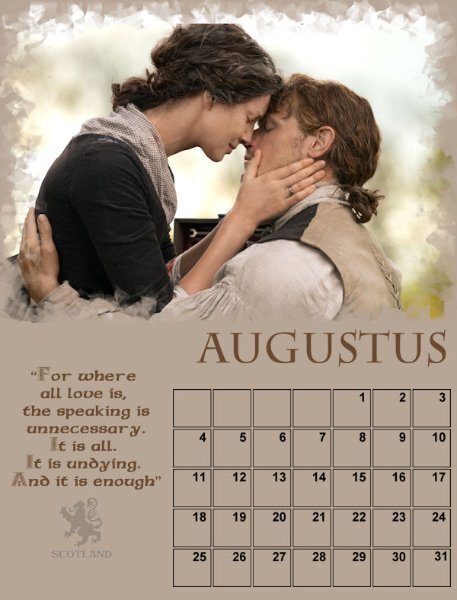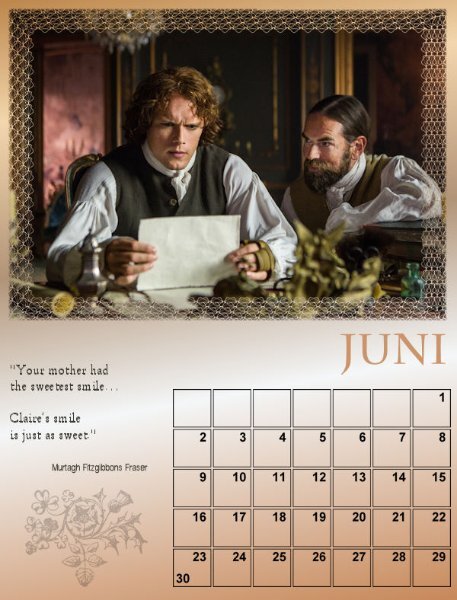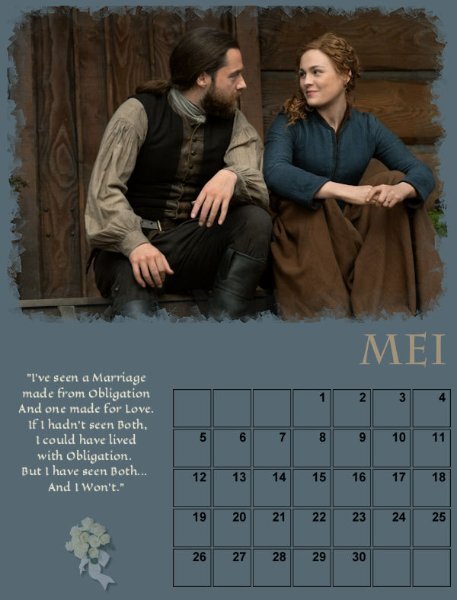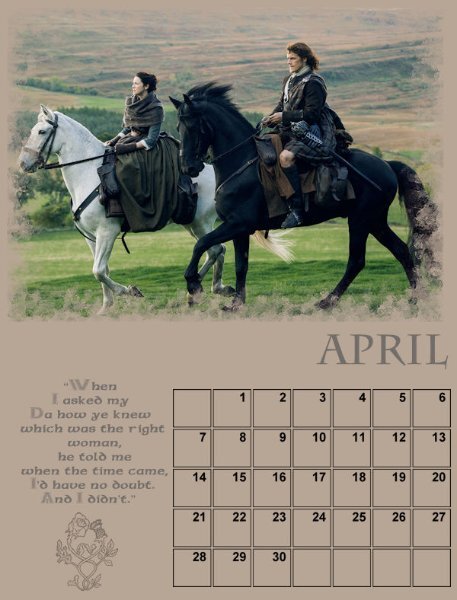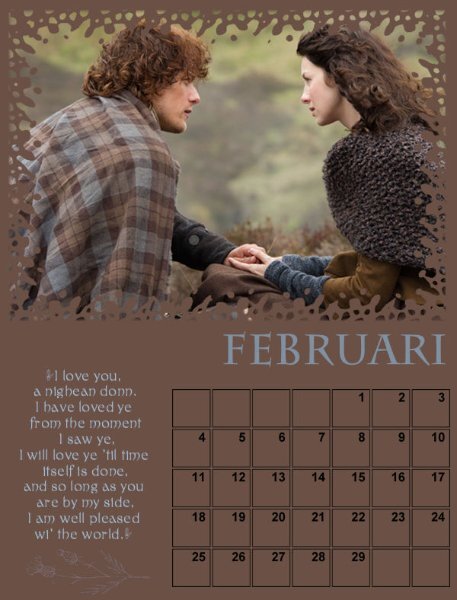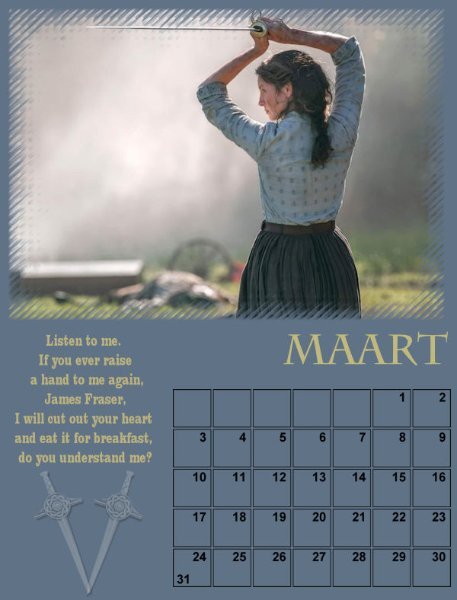-
Posts
898 -
Joined
-
Last visited
-
Days Won
15
Content Type
Profiles
Gallery
Forums
Everything posted by MoniqueN.
-
-
May 🙂 I use quotes from the series/books and a matching little pictures (Scotland, bridal bouquet etc)
-
I saw adjusting tags just now (Never looked at it. And you can sort on name, path etc, but never used it myself.
-
@Cassel Oh, that would be nice!
-
J- junk food (as it's also called)
-
Finished, but will have a look at the calendar script I have from Carole, because I would like to start the week on Monday, so the weekend dates are next to each other 🙂
- 486 replies
-
- 11
-

-

-
I use Nexus font. Like it, because the text you want, you can type in a box and then scroll thorough your list till you find the one you like🙂
-
When I saw the script I couldn't imagine how to use it. But this is wonderful!
-
Oh my, Oh my! This site was a new one for me and I have d/l more (Celtic) fonts! And now will change some of the calendars fonts😎
-
I have the script too, but when I used it a long time ago, I had some trouble with it. Will have look and try again.
-
Ah, I beat you to it, with my 1100-ish fonts in Nexus🤣
-
I know..........but Jeanette maybe doesn't know🙂
-
- 486 replies
-
- 13
-

-

-
Dafont.com is one of them to find free fonts.
-
Installed 1115, according to Nexusfont, so I'm just a beginner compared to you 🙂 😄I have a lot more, but not everything installed.
-
I especially like the June one 🙂
-
Nice idea to put the month in the middle. I think I maybe the size a tiny bit smaller would even be prettier 🙂 Nice font!
-
My birthmonth has to have my favourite character from Outlander, Claire, and a quote from her. The other templates/ months still need work of course, but I knew this has to be the one for March.😎
- 486 replies
-
- 12
-

-

-
I tried the Cassel's Echo Text Mask-Family Sampler . First with a photo of my family, but It didn't look nice. Now I used an Outlander Photo, this looks better, will play around with it more.
- 201 replies
-
- 13
-

-