-
Posts
3,995 -
Joined
-
Last visited
-
Days Won
128
Content Type
Profiles
Gallery
Forums
Posts posted by Susan Ewart
-
-
2 hours ago, Chris Schults said:
I made at last a first start for the dutch month of March. In this case the echo-script did not do what I wanted, but in a few days I give it antoher go.
I am a bit ill. A very bad cold. Bad for me because I have to breath through a hole in my neck, after laryngectomie.
It's going better already, but it makes me very tired some days.
Take care Chris, I hope you feeling stronger everyday.
-
 1
1
-
 2
2
-
-
1 hour ago, Sue Thomas said:
You lazy, so and so!!!!!! lol, only joking. Carole spoils us with all her wonderful scripts. 🙂 You know, once you have created one adjustment layer, you'll be able to do more, with ease. It really isn't a complicated process, slow or tedious. Yet the effect, like masks will produce a delightful page. Which will allow you to be creative, like I did some out of bounds and more in the leaf layout.
I know, right? 🤣 We are spoiled for sure. I am going to give this technique a try, I really like the look. If I ever get Christmas put out that is. My living room is so full of boxes I can barely move. Once it's out and the cards are addressed and out the door I will be FREE and can play. PS Thanks for the good laugh.
-
 1
1
-
 3
3
-
-
1 hour ago, Suzy said:
Those are really neat, Sue!
I don’t actually get how you make them, but I’ll look into the adjust class you mentioned. What I’m wondering is if you could save the adjustment layers on their own, by themselves, and slip a totally different photo in there? In lieu of a script, having a reusable file would be really swell! Or maybe you could just color the whole photo layer, say red, and save it all as a .psp file? You’d have to use the exact same photo size, though, I bet. Hmmmm.
Perhaps a script could be written?
-
 1
1
-
 1
1
-
-
2 hours ago, Suzy said:
Mary, those are beautiful! I might try to make those, but I don't understand why you need a mask - can you just plop them right on top? - but then again, I never did see the need for a mask.
Ooops! I'm finding it difficult to get the days of the week because I don't watch TV much any more -- you know, when Thursdays were Seinfeld & Friends? Plus my husband and I are retired, and all the days get mushed up.
Do NOT subscribe to Katie Pertiet's newsletter! She has a sale on Tuesday, "Template Tuesday", and the emails for it come out on MONDAY morning, subject line "Template Tuesday!" Then she has "Thrifty Thursday", and you guessed it, the email comes out on Wednesday morning with a subject line of "Thrifty Thursday"!!
I'm lucky I can get the year right!
On the Home Depot flyer the title was, "Black Friday....Starts Thursday" Love humour in advertising.
-
 4
4
-
-
2 hours ago, Mary Solaas said:
These are very cool Mary. Inspiring. I have so many ideas in my head of what I want to do. Now to find the time to do it and the many other things I want to do outside PSP.
-
 1
1
-
-
2 hours ago, Suzy said:
Mary, Beautiful!
How did you line up all those lines & squares? I do this and the lines both vertical and horizontal show distinct edges.
And then I might as well ask, what November Calendar? Where did you get it?
Suzy, it's in the Calendar Workshop. Look in the Workshops (you are a Diamond member right?) and find the Calendar WS. I think it's day 6.
-
4 hours ago, Michele said:
I just downloaded Samantha Upright and discovered I have several different fonts with Samantha in their names. You may have looked at the wrong font in Character Map as I did. BTW, this is the first font where the Bonus File has a PDF showing every single glyph. I wish every font designer would do that as it's so much easier to see them in a large format.
Yes, I quite possibly could've done that. But Font Base has big glyphs and I was on the right one for that one. Then it worked for me yesterday. I wonder if it had anything to do with the text on path. Or maybe the patron saint of mistakes was at it again in my computer. 😁
-
 1
1
-
-
1 hour ago, Cassel said:
All the days get blurred in my head at times! It is a good thing I have specific things to do on specific days to help me remember what day we are!
You are singing the song of my people. Even with specific things to do on specific days it all blurs together. Especially if I do something not normal on a certain day, like working on a Thursday (my day off)...I tend to think the next day is Saturday and almost forget to go to work (because it's actually Friday).
-
 3
3
-
-
1 hour ago, Donna Sillia said:
I downloaded both fonts from Creative Fabrica and am using Character Map UMP. I have had no problem copying and pasting the glyphs. I love Samantha Upright and used it for my calendar fonts.
I love this font too. I just tried again and it's working. I wonder why it wasnt when I was doing my cards. Maybe a late April fools joke from PSP or Font Base. So strange. I've always maintained that computers dont like me. This is a case in point.
-
 2
2
-
-
-
On 11/29/2023 at 2:55 PM, Corrie Kinkel said:
Your book is fantastic and it will look so cool when printed. It will be hard to equal this gift and I hope your son-in-law will appreciate it and love it because it holds all those memories to cherish for a very long time. I'll try to remember the idea of using a watercolor background in a photo album for my own future albums!
I think that technique was just in the Campus update with the link to the blog post tutorial. I wanted to remember and downloaded it. Once I get Christmas put out I can get to fun stuff. I wish I had an instant just-add-water and *POOF* Christmas is all over the house, seed.
-
 3
3
-
-
12 hours ago, Michele said:
Does the dafont version have the glyphs? Oftentimes the free ones don't.
I didnt know this. I wonder if Creative Fabrica is the same. I copy the preview to a preview folder (it's easier to choose a font) and several times already the preview shows a glyph and when I go to use it, it doesnt show it either in my font viewer OR Windows Character Map.
Also, does anyone have Samantha Upright? Some glyphs copy and paste fine other,(Many others, in fact MOST others) copy the selected glyph I chose, but when I paste in the project it is a whole different one and it's like 9 or ten glyphs away from the one I chose. I've even deleted the font and got an new one.
I'm going to start adding the ones I use to a favorites (I can do that in my viewer) and then at the end of the year I will pick a few more I like but havent used and get rid of the majority. I'm sick of spending 1/2 hour going through fonts when i can be using PSP instead. When I first said i had 12K it's ALL the fonts. Some fonts come with many versions (family?). the actual amount I've downloaded is only ("only" 🤣) 4700. So that's not so bad... right? I'm only a "little" font-a-holicy.
-
 3
3
-
-
4 hours ago, Cassel said:
Been working on organizing most of the topics I can think of and adding links to blog posts addressing them. I am surprised to see that almost all the topics ARE covered with a blog post or a few classes! That will make the process faster than having to write from scratch!
Here is what I have so far:
1. Digital Scrapbooking
Why scrapbooking?
Why digital?
2. What is a scrapbook page?
Parts of a page
Supplies – what and where
TOU
Photoshop resources
PSP resources
Scrapbooking styles
3. Getting started
Starting points
Quick pages
Templates
Sketches
Scraplifting
From scratch
Size and format
4. Layers
The sandwich
Linking and grouping
5. Using photos
Resizing
Basic fixes
Using bad photos
Big or small
Black and white
Some photo effects
6. Papers
Layering
Shaping/cutting
7. Titles
Fonts and alphas
Types of titles
8. Journaling
Type of journaling
Ways to add it
Text on path
9. Decorative elements
Fasteners
Ribbons and bows
Frames
Tags
Using greyscale elements
10. Additional elements
Shadows
Double pages
Picture tubes
Common mistakes
11. Fun extras
Out-of-bound
Brush work
Changing colors
12. Scrap with me
Scrapbook page 1 – quick page
Scrapbook page 2 - template
Scrapbook page 3 – sketch
Scrapbook page 4 – scraplifting
Scrapbook page 5 – from scratch
Love the "Scrap with me" section.
-
 1
1
-
 1
1
-
-
This is beautiful. I love the watercolor effect around it too. What a great design. The text is well done (you could have another career in writing children's books!). This will be a treasured book.
-
 2
2
-
 2
2
-
-
1 hour ago, Mary Solaas said:
@Susan Ewart As the waiters are roaming about the restaurant with pots of additional food you might want, there are waiters with carts of freshly baked yeast rolls, and if you want a roll, they will throw you one. Sometimes it is from the front of the restaurant to the back (they must practice on the baseball diamond). And the food is fantastic - just like it came from your grandmother's kitchen. and the 45 pages are actually counting each double page as 2 pages. It was interesting putting them up on Shutterfly last night. As the double page doesn't go straight across 2 pages, it splits and you match up the center of the page on each page. I had never uploaded double pages before so this was a new experience for me.
Oh that's sound like a fun place. I remember diners like that when travelling with my parents. I love the home cooked type diners over the chain restaurants. I was wondering how you would print a double layout, interesting that you can do that. There is nothing more impressive than turning a page to see it fill both pages. That's the WOW factor. Hope you can take a photo of the book and some the inside pages when it's done.
-
 1
1
-
-
What an accomplishment Mary. 45 double pages is, well, 90 pages, that's incredible! I really enjoyed arm-chair travelling along with you and reading about the locations. What are "throwed" rolls?
-
5 hours ago, Cassel said:
Those are great!!!!
And yes, I do plan on using some of the resources already in the Campus. The blog is full of articles that can be "recycled" to fit those ideas.
Wow! Very well said. I like the way you organized it and the words you've used describing to us already makes me want it. I really love that you added #6 Making it special. Great titles for the chapters. So...the question is....can I have it time for Christmas? 🤣 (You gotta know I'm kidding, right?)
-
1 hour ago, Sue Thomas said:
I am used to A4, then coming to North America, I was under the impression that US letter was it's equivalent. Not so. Not only they changed the paper size name, they also changed the size itself. Subtle as it may be. The American pint is different to the Imperial pint, to me a pint is a pint. Which makes the American fluid ounce 4% more than the imperial. Same goes for measuring cups. Australia is the same as the European. It can make baking a maths lesson sometime, when you are trying to convert an America recipe to imperial. when you have imperial measuring jugs and scales.
That is why I mentioned in a previous comment, when using an outside source for printing anything, the first thing to do is to choose the layout size from the printers option list. No matter how little the size difference may be, it can be a real hassle editing it to fit.
I will usually get a test print done, 1 print to see how the outsource photo printing company prints the photo/layout (I'm using London Drugs Photo - Canadians may recognize this company). Usually it's too dark so I'll add remarks, like lighten, or watch the whites or I'll even tell them the correction to make eg. take out 1 cyan and add +1 density etc. Then when I'm okay with it, is when I make the full order. I'm not talking Calendars, although when I do try a calendar I will test out 1 month probably, just to see if it's worth printing or if I need to make changes (before I commit to 12 months and a cover only to find it's too dark). Prints always come back darker, simply because it's on paper and not a backlit screen we are used to seeing it on. And then there's the blacks and inherent issues with JPG not having the latitude a TIFF file has. I have meant to save my pspimages as a jpg and tiff to compare. But not much sense in doing that until I start working from a RAW file then converting and comparing. so much still to learn in the digital post processing for me.
-
 2
2
-
-
-
-
1 hour ago, Anne Lamp said:
This is what I created for the Nov. random challenge. Using buttons. This was fun but time consuming. The background was downloaded from CF, "Winter-landscape-74761386". All components of the Snowlady are buttons, some distorted to make them work. Also the walkway from the woods. am_intex that I have no idea where I got it from. I did a search in my saved stuff and found over 80 buttons. Of course some were only different colors of the same one.
Great idea making the snow lady out of buttons!
-
 1
1
-
 1
1
-
 1
1
-
-
2 hours ago, Mary Solaas said:
I can't imagine where I saw it, but it has been invading my dreams. Maybe I dreamed it to begin with. It was a display of 2 pictures and one just caught my eye and I've been obsessed with it every since (on how to achieve it- even to dreaming about that). One was of a frame that was a group of 3 transparent frames - various opacity I think. Has anyone else seen this? if so, where?
I have not seen anything like that. How cool to have creative dreams. When i was trying the scripting I was dreaming about it. I hope you find it so we can see it.
-
 2
2
-
-
2 hours ago, Mary Solaas said:
Thank you for answering, Rene. I, too, prefer the real camera to the phone, although I sometimes use it. I'll research that printer you said you have. It must be a beauty. I have an Epson that I'm fond of but it won't print 12 X 12 - it has 5 cartridges. The travel tale I'm working on will be over 40 pages by the time I'm through. Shutterfly has been my go-to for printed albums (not many - just 2 so far) and I've been pleased. So if I'm reading right, you wait for unlimited pages at Shutterfly, then order your 12 X 12 pictures which you place in page protectors and put in a purchased album. Is that correct? I think I can see that. This is a great forum for airing problems in photography and displaying photos. Before joining this forum, I would print albums with the Canon program (8-1/2 X 11) and was very pleased with it as it also gave me the ability to add text and clip art. I would print out the pictures and put them in albums that had page protectors and everything was fine. But I am so glad I graduated to this forum. Carole is absolutely the best teacher (much like my cook book - great at step-by-step even if you don't know how to boil water!). But now the problem is that I have so many layouts that I would like to get printed. My daughter suggested that I put them in videos (I had also worked in Video Studio, and it was good for an ametuer, and was fun, but I'm a book person and like to hold it in my hands and flip pages. Well, on to making a decision. thank you for your input.
I wish to print them too. It sure is a conundrum; to print or not to print. It's a huge expense. I was thinking of print them as 10x10s or 8x8s to save a bit. would be neat to have a revolving art wall where I can change out the pictures (I'm not talking the WHOLE wall, just a little cluster). Would be nice to see them other than looking at them on the computer. We had Epson in the past and liked it. It seems now that stuff just isnt made like it used to be. It's hard to know what is reliable and well built and what isn't.
-
16 hours ago, Julian Adams said:
What size do you print? I used to have a computer generated fractal art web page and had a friend with a large format Epson print a few 16X12's for me which came out beautifully.
Epson for many years was the gold standard. The one thing I didn't like about them is I found the heads got clogged and once they couldn't be cleaned anymore you had to throw the whole printer out. You are right using Epson ink helps, but I still went through several Epson printers because the heads got clogged and I couldn't use them any more.
That was in the very earliest days of inkjet printers so maybe Epson is better now, but I switched to Canon and still use them. What I like about Canon is the print head is built into the ink cartridge and every time you change ink you get a new print head. The most harm that happens when you get a nasty print head clog is you have to buy a new ink cartridge.
Thank you Julian, this is very helpful. What I've been reading is about jamming issues and the print heads in the Epson's (I was looking at the eco-tank 8550 (13" wide paper). Now looking to one of the Canon models (ImagePrograf). Of course I'd like the 1000 or the 300, but probably as a first good inkjet printer I'll have to settle with the basic model 100, still I think it has 8 colors. I didnt know that about the print head. Does the ink last long?






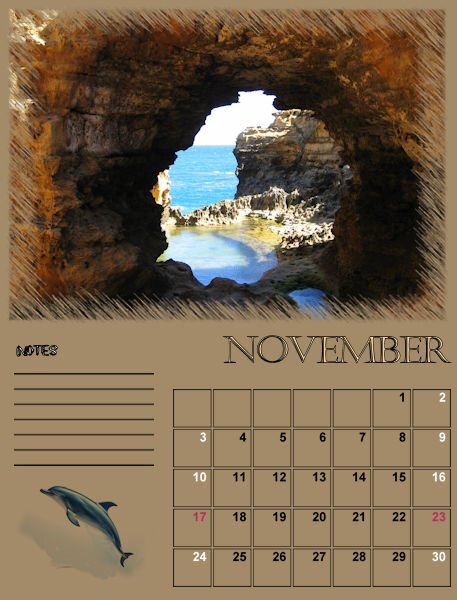




What are you working on (in November 2023)?
in Showroom
Posted
Easy way means "SCRIPT" right? hahahahaha, I couldn't resist. Adjustment Layers are not hard to make...you got this. I do use them for editing photos ...until I learn my new Raw editor program, which is Waaaaaay down the to-do list. I am really interesting in using them for frames, I would never have thought to do that. Thank you Sue, for forging where no forger has gone before (in my world anyway). Geez, I think I just made you sound like a painting forger, YIKES!