-
Posts
3,884 -
Joined
-
Last visited
-
Days Won
119
Content Type
Profiles
Gallery
Forums
Posts posted by Susan Ewart
-
-
F = Front Delt Raise
-
A = Abs
-
Y = Y's an exercise to strengthen the muscles around the scapula (between the shoulder blades)
-
S = Sets
Yup! I'm a rebel and did 2 in a row. Only because Reps and Sets go together like peanut butter and jam! and because I just finished my workout full of reps and sets.
-
 5
5
-
-
R = Reps (Repititions)
-
6 hours ago, Corrie Kinkel said:
After today's Newsletter I checked the Store and saw the template freebie YearInReview-2023. I have started with the last lessons of the scripting course but couldn't resist the chance to use it. Well it's a diversion from studying the last lesson, which is a big one and I certainly can't concentrate the whole evening on it. 😉 From all the photos I took in 2023, I selected one from each month. Plus a bigger one from the Grand Canyon which was my highlight of the year, apart from seeing my family again. Furthermore nothing fancy, soft colors for the squares, because the photos are colorful enough and I didn't change the font for the months, only colored it. Now to bed and tomorrow back to the study!
Beautiful. Congratulations on getting to Lesson 25! It's quite an accomplishment.
-
 2
2
-
 1
1
-
-
4 hours ago, Donna Sillia said:
Organizing fonts is very tedious work. Installed fonts are no problem, but finding where I saved the uninstalled fonts was difficult since I have them in so many files. Then I put them into 2 programs. NexusFont and Character Map UWP. I like UWP since it shows all the additonal characters and is large enough for my poor eyes to see without strain.
I have several programs to wash my windows, including a Dell program that came with the computer and Norton Utilities Ultimate.
I have Norton too, he's not very ultimate even though he says he is....cause when I look out the windows, they are still dirty.
-
 3
3
-
-
1 hour ago, Donna Sillia said:
I made sure that when I bought my new computer last year that it had a lot of ram, but I guess I'm still remembering the cautions about too many fonts installed slow your computer. What font viewer are you using? I have AMP font viewer also, but don't use it much even though it installs fonts temporarily.
I use Font Base. There is a free version and a paid version. I chose paid, 1x a year payment. that gives me access to the glyphs in a nice big format and I click on the glyph and it copies to the clipboard, it's easy for me to use. It's the first font viewer I chose (after reading reviews) and I was very new to having one. I'd like to see what other ones are like too. and I never want to go through the character map in Windows again because it's so small and it doesn't pop out and enlarge when I hover over it, and even when it did it was still too small to see.
-
 1
1
-
-
1 hour ago, Donna Sillia said:
I like NexusFont because as long as the fonts are in the uninstalled folder, I don't have to install them in the Windows font folder. I try to keep my installed fonts at a minimum. Creative Fabrica is not helping my font addiction.😄
I am lucky to have a new video card with ram and lots of ram on the motherboard. I no longer have to turn my font viewer off (I do anyway, it's a habit, but if I forget I dont even notice). I don't get lag like I used to. I can also turn them on and off singly or the whole group. I am trying to cut it down too. so much time is wasted looking for fonts I want to use. So I'm putting the ones into favorites as I use them (ugh, when I remember), then I'll just keep the favorites on. I have also saved the thumbnails and find going through them helps me to see a font better...cause it's all dolled up and pretty. I might be changing font viewers this year so I'll check out Nexus Font. My font viewer doesnt require I load them into windows, as long as the viewer is open (and minimized on my screen or fully open on my second screen) I have access in the PSP drop down.
-
 1
1
-
-
There should be an AI or a script that you point to the existing folder and it looks at your fonts and assigns tags, then makes a list of the tags and all you have to do is use the list to find what you want. I get this sound just like a font program, with mine I have to do the assigning. some seem to have tags but maybe less than 1%. I'm being lazy and that would be a better use for AI's.
-
 1
1
-
-
Can you come and organize my fonts too?
1 hour ago, Donna Sillia said:I've started organizing my fonts into categories using NexusFont and Character Map UWP. In preparation for the Template Workshop, I have also been making masks using cass raster to mask. Most of the shapes are from preset shapes and preset shapes that I created using the ss Making preset shapes scrip.
Can you come and organize my fonts too?
Also, the windows could use some washing...🤣
-
 6
6
-
-
1 hour ago, Cassel said:
I'd love that too. When I have time, I can try to dig more stats, for previous years, but the platform has changed so I am not sure how easy that would be.
That would complicate it for sure. Something the think about going forward.
-
 2
2
-
-
On 1/1/2024 at 12:50 AM, Ann Seeber said:
it's the limo of all cats. So bizarre looking. even the head is long and almost weasel like. But those feet and that tail are all cat.
-
 1
1
-
-
-
4 hours ago, Anja Pelzer said:
I LOVE your sticker! it's so cute. You did a good job on it, it looks like a real sticker. Your colors are so nice.
-
 1
1
-
-
2 hours ago, Mary Solaas said:
@Anne Lamp Looks like a list I should make (except that I do like vegetables - no problem there). Procrastination is the name of the game. I sometimes do my best production at the last minute! Ha! Ha!
me too! Nothing like a deadline to make you productive.
-
 1
1
-
-
1 hour ago, Anne Lamp said:
Yup, sounds like me, different list but same result. But I'm a sucker and I'll make 'em and I'll break 'em...probably by the end of January!
-
 6
6
-
-
3 hours ago, Bonnie Ballentine said:
Good evening, Everyone! I am about to head up to bed and snooze thru the ball dropping. Wishing each of you a very happy, healthy and properous 2024. I'm looking forward to all the fun we will have learning new things in 2024.
Wishing you 12 months of success, 52 weeks of laughter, 365 days of fun, 8,760 hours of joy, 525,600 minutes of good luck, and 31,536,000 seconds of happiness.
I'll be snoozing thru the ball dropping too! The fireworks put on by the city started at 8pm!
-
-
-
1 hour ago, Dolphin Crazy said:
Thank you so much for your reply Susan! 😁
Your very helpful.You are most welcome. Hope to see you around the the Campus. check out the forums "What are you working on" is for whatever you are doing, and there is also challenges throughout the year which has their own forum post and also lots of Free workshops during the year for everyone! Hope you can join in with some of those.
-
 1
1
-
-
1 hour ago, Dolphin Crazy said:
Hi,
Is there a tutorial on how to make your own backgrounds from scratch please?
I will look forward to someones reply, thank you! 😀If you are a Diamond member there are a lot of tutorials on how to make papers, backgrounds, elements etc. And there is usually a deal to try the membership for a month that would allow you to look around to see if that's what kind of stuff you are looking for. It has really helped me in learning PSP. the membership is quite flexible too. You can do it monthly or yearly or just do a month here and there a few times a year. If you are not a member, check out the "blog" tab and possibly the "Resources" tab (at the top of the page) as you might find some background techniques there. I would do a search in the search bar for "backgrounds" and maybe try one for "papers" and see what comes up.
-
 1
1
-
-
3 hours ago, Cassel said:
For testing purposes, can you delete some layers and resave and then compare at which point the file size would change? Or do it the other way around and re-add layers one by one (or a few), even if you are not arranging precisely?
Yes, Carole you are a genius. This is what my husband told me to do. And I believe there was one layer that was the culprit. It happened so long ago it's foggy. I hope this works for you Julie. It's frustrating when something is going wrong and you dont know why.
4 hours ago, Julie Magerka said:-
 1
1
-
-
1 hour ago, Julie Magerka said:
When I clicked on File or Image or any other Menu option, they didn't open. I tried CTRL+S but that didn't work. When I checked the file sizes on other of my projects, they are no where near as large as the one I was working on. And there was nothing large or special about that layout. Just typical, 3600x3600 with maybe 10 layers or so. One of the PSP gremlins no doubt. But thanks Carole.
This happened to me once. I don't know why or how I resolved it (I know, some help I am). I thought something was wrong until hubby looked at the file size and it was the size of yours and not typical of my file sizes back then. I actually had to re-create the layout. I think it was something on one layer that was the issue. for some reason was way larger than it should have been, larger than it's original. I just chalked it up to me hitting a wrong button. Working with the layout was awful, it took forever to do any function; like, 'save' would take several minutes for the pop up to happen. it has not happened since. To this day I don't know what I did to get the size that big. But I do know a size that big would take a long time to execute any command. Even watching some of the photographers I like using Photoshop, they'll say it will take a minute because the file size is big...and it will only be 50MB, so you can imagine how long it would take for 300 MB or more. Sorry, I could not help since I never found the reason, or what I did to make it happen like that. I think hubby thinks PSP was doing something in the back ground when I clicked save or something else and it added the file size to that layer, I cant quite remember.
-
 1
1
-



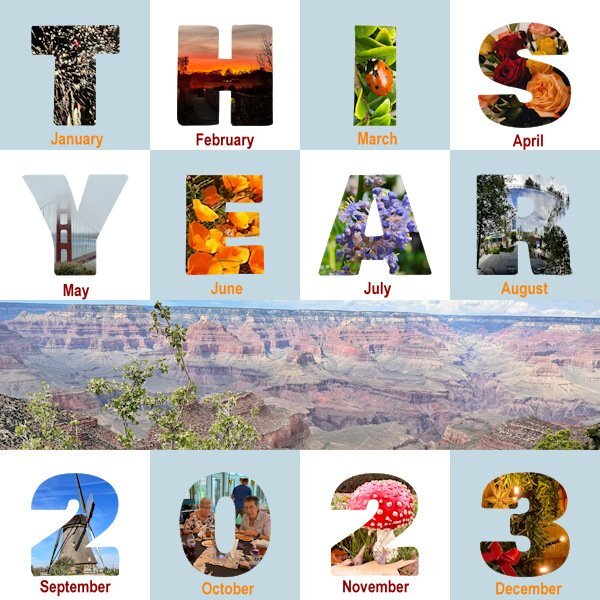
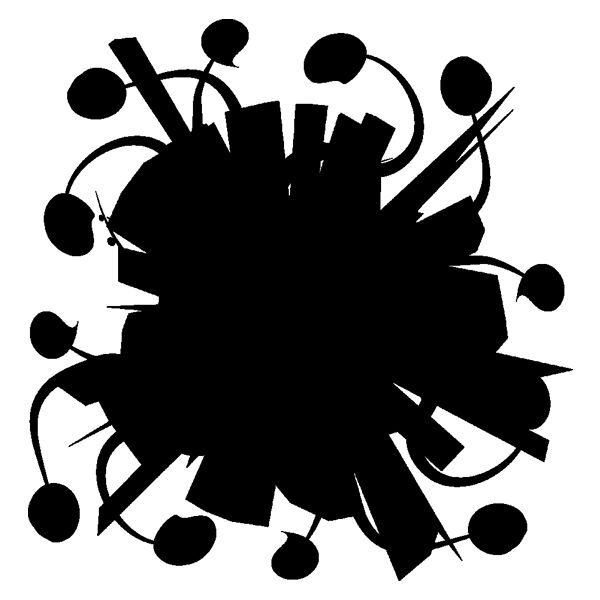
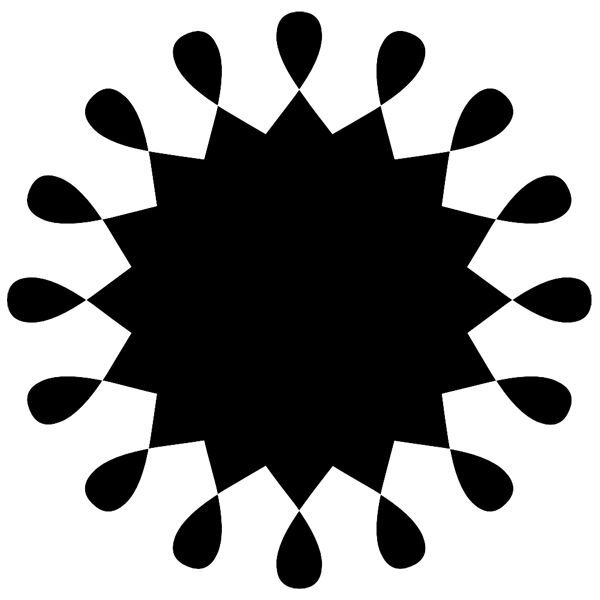
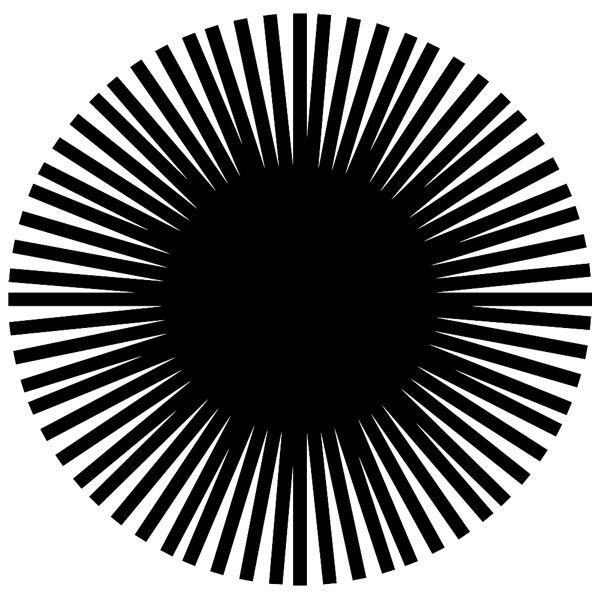
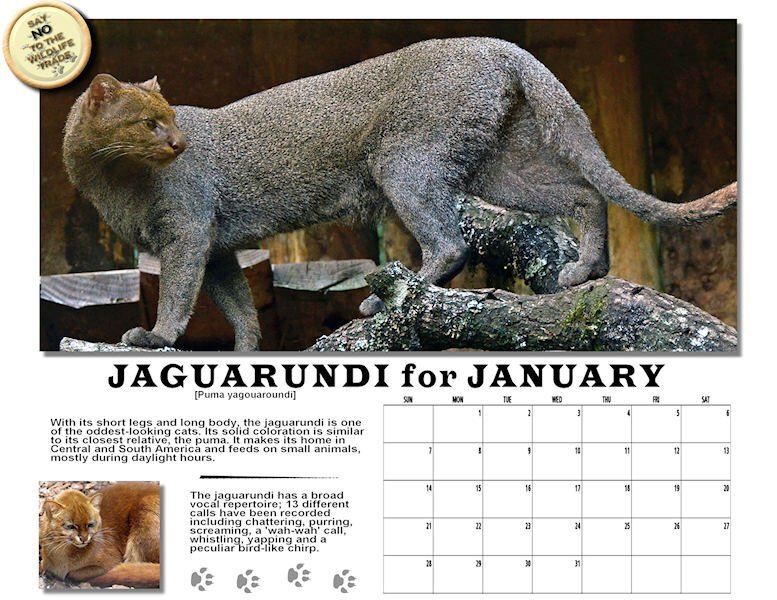

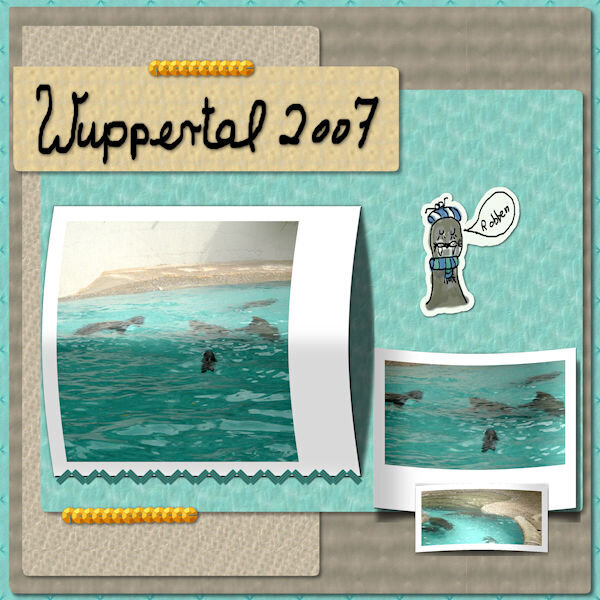
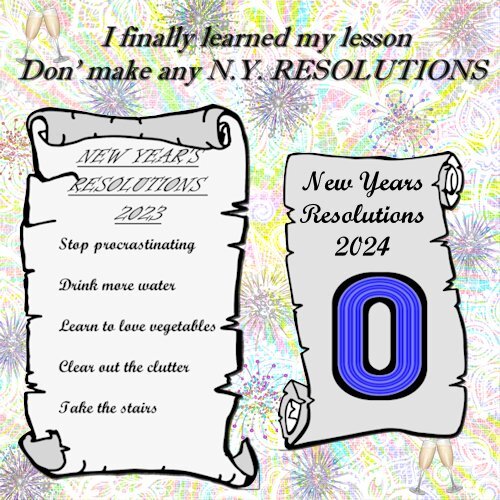

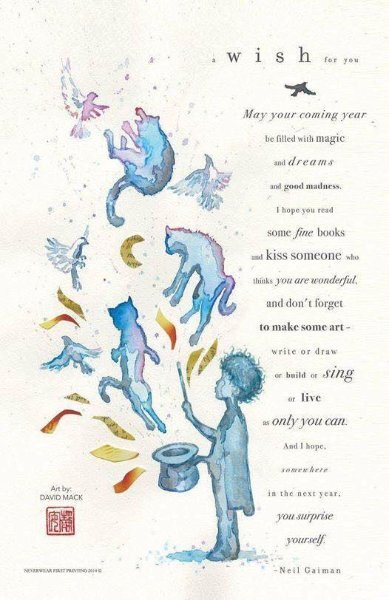
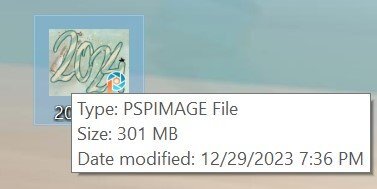
What are you working on (in January 2024)?
in Showroom
Posted
Doska, this is so very beautiful. Thank you (and Carole) for sharing it.