-
Posts
3,884 -
Joined
-
Last visited
-
Days Won
119
Content Type
Profiles
Gallery
Forums
Posts posted by Susan Ewart
-
-
1 hour ago, Cassel said:
I just thought it would be a little easier to find our stuff by dividing the thread in months!
Sounds good. I'm leaving it there if that's okay. I'll start Feb as week 6. I can understand dividing it up. If it was one long post it would 100's pages by the end of the year. I should've used my head on thinking about that. And I'll be careful to watch for the transitions.
-
 1
1
-
-
Week 5 isn't still January? Oops. I'll have to go retrieve mine too. actually I thought it was all one long thread. This is a good reason for me to be late in posting going forward.
After a thought, I"m leaving it there. Because for me the week starts on Sunday making more than 1/2 the week being still January. and it's physically the 5th week of the new year. That's my lopsided logic.
-
 2
2
-
-
2 hours ago, Sue Thomas said:
Thank you ever so much ladies for your kinds words welcoming me back into the fold. It is very much appreciated. It was an incredidible time being home, especially being around the little girls. Ages 3 and 5. By the time I left they were already rolling the letter r, as we do in Welsh, and other letters. Also picking up many of my mannerisms. As for the memories, well they have left an indelible mark in my mind.
Here we go again Susan. Haven't you ever heard the saying upside down and inside out. hahaha! I use it in reference to being topsy tervy. Being in disorder, until I get back into my ususal routines. Perhaps it's another British saying.
Wow! I love this photo! I know topsy tervy well, but not upside down and inside out. I'm going to use it!
Well, I'm feeling a little foolish, I just checked it out. One of my favorite singers when I was a teenager was Diana Ross (I saw her in concert in Vancouver, BC). I am known for not knowing words to songs and wouldn't you know it, here's one of the verses:
Upside down
Boy, you turn me
Inside out
And round and round
Upside down
Boy, you turn me
Inside out
And round and roundMy face is a little red right now; it was one of my fav. songs, that I haven't thought about in years. Sooooo, I stand corrected, I do know that term after all.
-
 2
2
-
 5
5
-
-
2 hours ago, Corrie Kinkel said:
This week there was nothing interesting happening and although making photos of housekeeping are ok 🤔 I want to show a photo that my daughter send to me. We had to laugh seeing one of the dogs as a driver and she remarked that she is training an assistance driver to come and get me at the airport if needed! This is such a cute dog and a bit naughty too. When I'm visiting them he is my friend and looks after me as long as I'm willing to play with him when the rest of the family is at work or at school.
I had a good laugh when I opened this post. What a cutie. And more attentive at the wheel than some humans!
-
 4
4
-
 1
1
-
-
3 hours ago, Sue Thomas said:
First: WECOME BACK! secondly, I was thinking yesterday, when is Sue coming back? Imagine if I had wished for a million dollars! I'd be on a whirl-wind tour to meet everyone in the Campus. And lastly.....you must be very flexible...I'm impressed.. "upside-down and inside out". You crack me up, glad to have you back. Yoga antics aside, your images are as brilliant as ever. Love how you did the January 2024 part, really nice touch.
-
 1
1
-
 1
1
-
-
Sometimes what I get is the inability to react to a post and I scroll up and it shows I'm logged in. Only in some forum posts does this happen and always from when I click on the link in the email notification.
And sometimes I have to re-log in because it says I'm not logged in. I always check "remember me" for your website so it's easier to just click the favorites bar where I have you. I chalk that one up to MS updates resetting things it has no right reset without asking first.
-
 1
1
-
-
1 hour ago, Corrie Kinkel said:
Fiona, I fully understand that particular difficulty; I had the same problem but I solved it quite easily. I rewatched the video and halted it at the point where we got to those floating layers step. Used play and stop for the video and simply wrote down on very "old-fashioned paper" the steps and never had this problem again. For a while I needed my cheat sheet but now I now it by heart.
I wrote them down too as well as did the screen shots. then I had a point form very short cheat sheet that I used. Then i just tried it by memory and missed a step. Seeing the step I missed made me remember that particular step. Now I can do it without referring to the notes. That is only the one style of making a mask. this year I want to to commit to memory another style that we learn in the workshop. I remember Sue T. telling to do one thing over and and over until I can have it memorized. Good advice because that is what I did. making the mistakes was really what helped me to learn the order of the steps.
-
 2
2
-
 1
1
-
-
4 hours ago, fiona cook said:
I am just getting done in time for the end of January for my first attempt at my Hook trees project. I saw people using the 2023 review template so thought I would give it a go for the trees although I will still work on some other designs in due course. This one shows my photos with their respective dates and the central photo shows the tree in situ in the field.
Adjustments to the template included:
- resetting the dates as the white text on the raster text layer supplied did not show up on my chosen background.
- changing the grey squares to an oak leaf design paper from Digital Scrapbook.com. In order to select a different part of the pattern for each mat for the sake of interest, my process was to save the oak leaf paper as a layer. Then for each grey Mat in turn made a selection and then on the oak leaf paper layer promoted the selection to a layer and positioned it above the Mat layer.
- adding a fine outline to the main letter characters as some of the photos did not contrast well with the background. As each character was a raster layer my process was to duplicate the character layer and move it above its group. Then use the Magic Wand on the new outline layer. Selection/Modify/Contract by 3 pixels and then delete and de-select.
I love this. Seeing the tree change over the months is so interesting. I really love that middle long line of trees. I must say, they are perfectly shaped too. I was surprised that the leaves were on for about 7 months!
-
 1
1
-
-
4 hours ago, fiona cook said:
I have a book somewhere Just My Type described as "not just a font book, but a book of stories. About how Helvetica and Comic Sans took over the world" It's surprisingly interesting. I must find it to see about Gill Sans. When I left work I bought each of the designers in the studio the book and selected a typeface that matched their character.
I looked up Gill Sans and it's creator has a questionable past and that's why Microsoft dropped it from it's line up. It's is horrendous what the creator did (and he even documented in his diary). Having said that....we can't change the past but we can use the good they did cant we? Can you imagine if we find out the inventor of electricity did something heinous in the past would we all be required to give up electricity. What about the inventor of the phone? Are we going to give up any form of phone we have? that is moving backwards and not forwards with trying to wipe out these heinous acts. Sorry, no more politics or soap box rants from me.
-
 3
3
-
-
3 hours ago, fiona cook said:
I have a book somewhere Just My Type described as "not just a font book, but a book of stories. About how Helvetica and Comic Sans took over the world" It's surprisingly interesting. I must find it to see about Gill Sans. When I left work I bought each of the designers in the studio the book and selected a typeface that matched their character.
How cool!
-
 1
1
-
-
4 hours ago, fiona cook said:
Quite a funky idea Susan and I like the way the font changes to suit the china design
Thank you Fiona. This is nice quick challenge, finding the fonts are the hard part.
-
2 hours ago, Susan Ewart said:
come to think of that, I didnt get one either.
I just go the welcome email. although the link to say Hi in the forum took me the 2023, but I got it so I'm happy.
-
 1
1
-
-
P52 Week Five
Font is Beast Bird (this has lots of glyphs) (Creative Fabrica)
I used the Lifted Photo Script to lift the bottom, thank goodness it comes with a shadow! I still added an extra shadow along the side and hope it looks okay. And I blurred and lowered the opacity of the lifted shadow a bit. I added a black stroke to the Vectors (fonts) and wanted to add the same look to the frame. so, I duplicated the vector and from the duplicate moved the frame down to the original vector. Then I made it black with 5 pixel stroke and the bottom red one is 7 pixels so you can see a bit of the red. It was the only way I could figure out how to give it the same look as the fonts. It might show better on FB as I can make it bigger.
This little t-pot is quite tiny, only about 7-8 inches high. It's a little cutie. The face cards will be something tea related but not cups. I reserved the cups for numbers 2 thru 10.
-
 6
6
-
-
5 hours ago, Cassel said:
I'll check that for you.
come to think of that, I didnt get one either.
-
7 hours ago, Michele said:
I have a Find My Font app that I won years ago. If you ever need help identifying a font, I'd be more than happy to help. I'll make a post in the FB group.
Awesome! thank you.
-
 2
2
-
 1
1
-
-
P52 Week Four
What?! No Tea-Cup? Today is an Ace so that means a sugar bowl. This one is quite patina'd and has an art deco look. I think it is actually from that time period so I used Gill Sans Ultra Bold & U.B. condensed on the week/year portion. For the magnet I had to improvise. This weird little round deck of cards does not have Aces or 2s so I took a 3 and edited to be an Ace. I see that I made it a bit lopsided...just keepin' it real 🤣. I wasted about an hour looking for a font for the A the would look like the cards font, I gave up and settled with this one called "Baked Donuts" (Creative Fabrica). I don't actually use sugar in tea, maybe a wee bit of honey, but only sometimes and only with earl grey tea. I had a little freak out moment when I found out windows 10 doesn't come with Gill Sans(and family), I had to get it from my laptop and load it in. It's one of my favorite fonts.
-
 7
7
-
-
-
7 hours ago, Ann Seeber said:
This is what I'm currently working on: Carole's Pencil Sketch2 script. Having a lot of fun! I did the four cats and then combined them with papers and embellishments from the ID-Circle of Life Kit. I have a total of 5 images; one for each cat and then the composite layout. All the backgrounds are from the kit. I also included a folded edge on the lower left sketch of Mommy in the composite.
Wow Ann! the one with the yellow in it is so awesome. I bought the script but am trying to catch up on the P52 before I play with it. wonder what the t-cups would look like or the t-pots. hmmm, you've given me some good ideas...thank you.
-
2 hours ago, Mary Solaas said:
Almost the end of January. This is Lab 11 Mod 11. Requirements: cross pattern - the background paper; cutout edge - I made a strip which I am not showing in this layout, but I made the shape as a paint brush and used the Vector Shape script around a round colored paper in white; paper clip 3 - one of those thick ones that is hard to open - I used the Change to Target tool to make it a copper color. The font is Arial Black.
I see that we are going to have the Built-A-Kit Workshop again. YAY!!
Beautifully done Mary, you are an inspiration with the Labs. That clip looks real! I think I know them as "bulldog" clips and you are right, the bigger ones are hard to open.
-
 3
3
-
 1
1
-
 1
1
-
-
1 hour ago, Mary Solaas said:
@Susan Ewart - BEAUTIFUL. MY FOLKS HAD A BLUE AND GOLD SET LIKE THAT WITH THE RAISED TEXTURE. Only one of my grandchildren loves to set a beautiful table so she was given all of my beautiful china things and my silver, as I don't do that any more.
That's cool. I would have love to see what the whole set looks like. They (T-cups) are little pieces of art, I can afford. However, I now have way too many so I must say goodbye to some of them this year.
-
 2
2
-
-
-
P52 Week One
I am finally on board. I used Arial for this card. Two scripts were used: Custom Playing Cards and the new Counting Cards. Both very versatile scripts by the way. I love having the the choice of Vector format for the lettering on the Counting Cards Script - thank you Carole for thinking of the user and giving so much versatility to us. The Custom playing card script is very cool. It makes mask for the photo, but you have the option to turn off the mask and put the photo between the bottom and 'suit' layer...but dont be like me and forget to use the magic wand and clip off the extra photo bits or you wont get that round card corner from the bottom layer. the second photo I add is how I will choose which card to do for each week. It's all going to be the same photo and deck (isnt that the weirdest looking deck of cards?) so maybe I'll only post the turned over card every once in a while.
the little Magnet I made is from this round (what I thought was a) deck of cards, only about 2 inches in diameter. It's called 5 Crowns and has and extra suit. I thought they were cute and were a complete deck. well, there is no Aces or 2's so I'll have to make up something. And I changed the color as the clubs were green. I needed a way to show an off-white playing card in the forum which is white so I chose to use the Counting Cards script and place in on a background. It's fun getting back to PSP. I will still be behind, but I'm going to catch up after this coming busy week.
-
 1
1
-
 6
6
-
-
Count me in too. I love a party....there's always masks at a party isn't there?
-
 1
1
-
 3
3
-
-
Being adopted I find all your ancestry stories to be fascinating. Thank you for sharing them so openly.
Ann, I didn't even notice until I read your post about you putting the two halves together.
-
 6
6
-



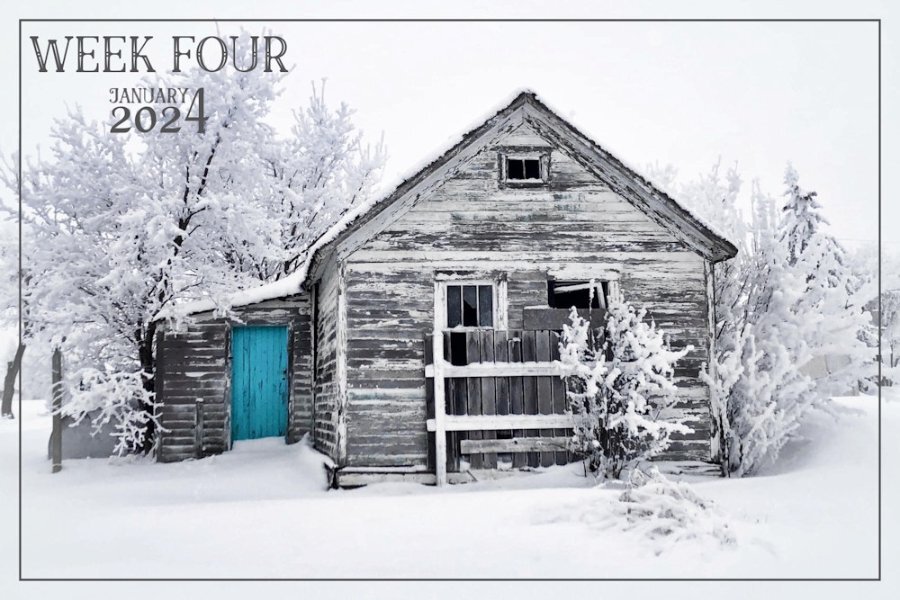


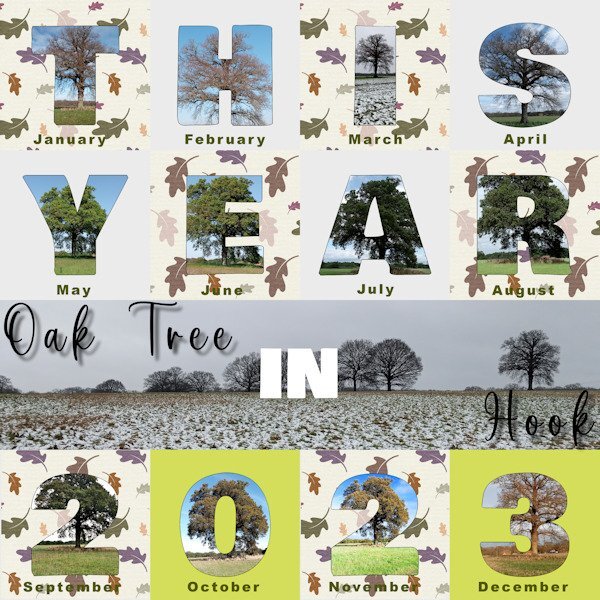
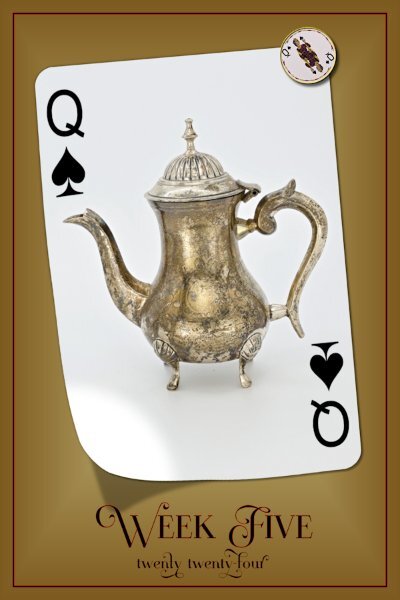



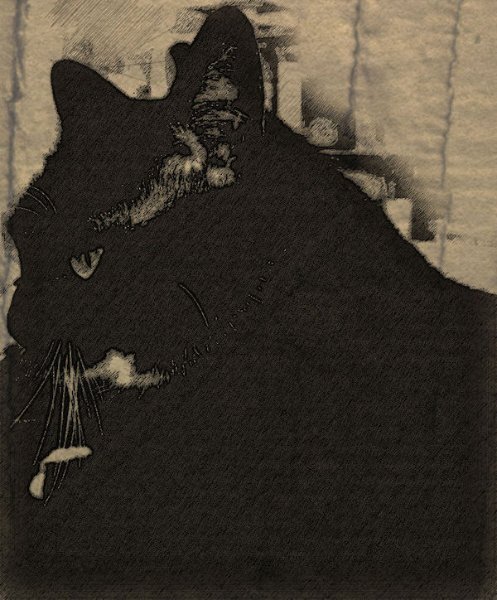

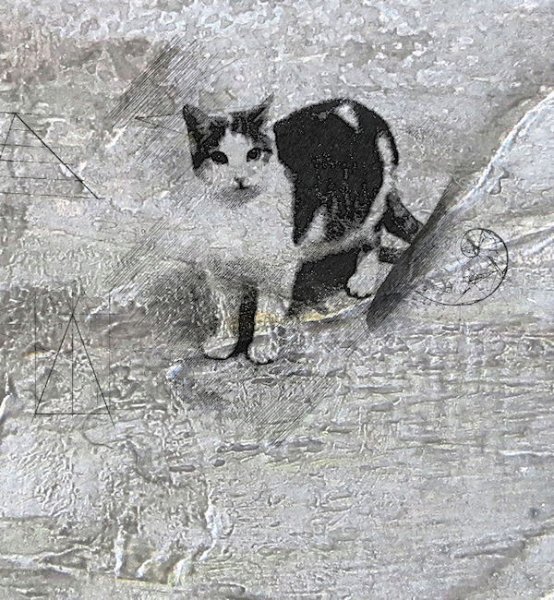

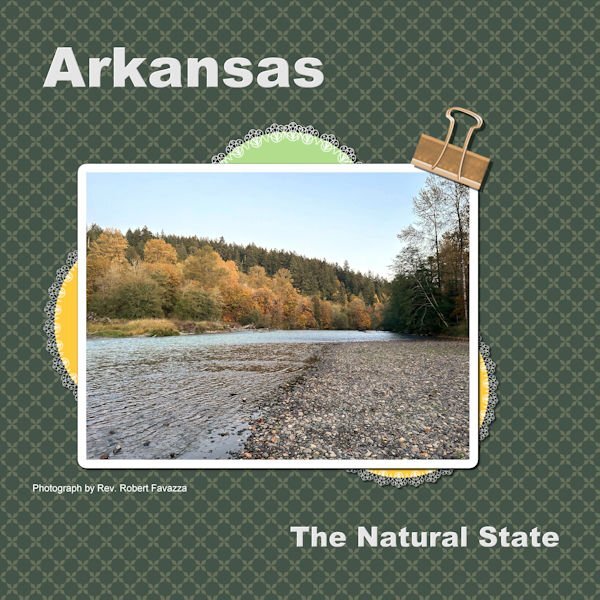



February 2024 - P52 Challenge
in Challenges
Posted · Edited by Susan Ewart
forgot to add what I forgot to do
P52 Challenge Week 6
Today I have a Jack and Jacks = creamers! I had wanted to show a nicer one I have but it has terrible reflections on it (bad photography) so I'm going to try them again. I have 3 more Jacks to do. And since it's the new month, I'll show where I'm at in my deck of cards. That tea is getting really cold by now. hahaha, I actually had to really water it down for it to "look" like tea. The font I used is called Dept from Creative Fabrica. Not super curvy, but just enough curves...like the little creamer. BTW the cutie little t-pot will show up as one of the Queens. I used a gradient (foreground-background) for the background and for the frame too, but I inverted the gradient on it. there is a tiny spot in the middle that is the same color so in effect disappears a bit. And I had to change the color of clubs, as this strange round deck had green clubs (Ewww).
Oops, I forgot to straighten the card deck shot.