-
Posts
1,055 -
Joined
-
Last visited
-
Days Won
18
Content Type
Profiles
Gallery
Forums
Posts posted by Rene Marker
-
-
10 hours ago, Cassel said:
@Rene MarkerYou are correct in using the reverse shadow only in some instances. I think that they are not essential every time, especially if the papers already have textures and obvious differences with the surrounding papers. The lifted shadows on the bottom photo look the most realistic. The top photo MIGHT have used more feathering before the blur. I think the same thing applies to the ribbon. It is a good idea to try on a ribbon as that is an element that can easily be "lifted" in a project.
I think the selection area of the top photo is the issue because I used the exact same setting for both photos. I'm still confused about how you decide where to make the selection like how close to where you want the lift to be. I did play with it some more last night and the results were a little better. I even played with the brightness on the photo and that really did help on the top photo. I also played with doing a lifted shadow on a butterfly. I avoid using them but with a lifted shadow, I would use them more. Still need more practice!
As for the reverse shadow, I tend to use papers that are very similar in color so they end up looking flat. The reverse shadow gives just enough depth and helps to show the subtle texture. I always use very subtle texture papers as well.
-
 6
6
-
-
@Daniel Hess Guilty... still have bulletin boards with photos thumbtacked on them with turned up corners. One photo is from 1971!
-
 1
1
-
 5
5
-
-
OK, Day 3 done. This is one area that I struggle with... the lifting of the photo or element or whatever. I've seen some great photo lifts on layouts in galleries but I just have never been able to do it. Practice makes perfect and I guess I just don't practice much. Admittedly, my style of layouts would look weird with lifted photos.
I used a basic shadow of 10-10-60-10 for the shadows. For the warp brush I used a push size of 800. For the feathering I used 90. The Gaussian Blur was set at 30. This is for both of the photos.
I then added a ribbon from a kit to try the lifting of the end. The drop shadow is 10-10-60-10. I lowered the push size to 600. I again used 90 for the feathering. Gaussian Blue was set at 40.
With the 2nd photo and the ribbon, I did have to move the shadow like Carole showed on the top edge.
I did it but there is lots of room for improvement!!!
-
 1
1
-
 8
8
-
-
9 hours ago, Cassel said:
@Rene MarkerThat makes for a very colorful assignment. Did you use reverse shadows before?
Yes, I do use reverse shadows on my layouts. Learned about them from a blog post and one of the master classes. I have 2 presets for them. 0-0-30-5 and 0-0-80-10. I tend to use the last one the most.
One of the times I use them is if I have a paper layer (say a scallop) on the bottom edge of the layout. Since it is right up at the edge a regular shadow doesn't show. So I give it a reverse just to add a little depth. Same for a paper layer that is at the edge of the right side of a layout. A regular shadow would show on the bottom of the paper but not on the right. The reverse shadow helps give it a little depth. Another way I use it is if I have a bunch of paper layers and some of them are to the left side but under other layers where the right side/bottom of the paper don't show. Reverse shadow again adds just a little depth to it.
-
 3
3
-
-
Not a camper!
However, one summer when I was in college, a friend borrowed her parent's small camper motor home and 6 girls went to Cedar Point campgrounds for the weekend. Cindy and I were Pam's high school friends. The other 3 girls were her friends from college. That is the closest I ever got to camping.
-
 1
1
-
-
Probably not going to have a PSP 2024.
IMO, they need to fix the problems in PSP 2023 first.
-
 5
5
-
-
One layer was completely hidden under the other rectangle shapes so I moved it lower on the canvas so it could be seen. I also replaced all layers with layers from a kit I have.
I used 10-10-70-20 on all elements. The reverse shadow was 0-0-80-10 on all but 2 layers. Those layers had the top edge hidden.
-
 7
7
-
 9
9
-
-
Since I've been using PSP for digital scrapping since 2008, I have set up presets for my drop shadows. I currently have 28 presets. Over the years I have learned and changed the way I do shadows. Which is to say that my shadowing on my actual layouts is quite different than what we are learning here.
That being said, I did try to do the lesson as Carol presented with a few tweaks of my own.
I used a basic shadow of 10-10-70-20 on the 2 papers. This was my basic paper shadowing for years.
For the string I used a shadow setting of 15-15-60-15.
For the button, I went off script and used a setting I got from a scrapper that is on the creative team at a store that uses PSP. It is 20-32-67-59.
For the sequin scatter, I used a setting of 3-3-70-20. This gives a little definition but it still appears to be flat on the paper.
For the ribbon, I used a setting of 15-15-50-25. With it being a thicker ribbon, I felt it needed a larger shadow setting to show depth.
With the photos being on top of the ribbon, some depth needed to be added. On one of my normal layouts, there would be additional elements nearby in a cluster so I have no problem with the ribbon being under the photos. My setting for both photos is 20-20-50-20.
Lastly is the chalk. I did nothing to the top chalk. But I did add a small shadow to the bottom chalk just to show the difference. That setting is 2-2-35-1. That setting happens to be the setting I use when using washi tape.
-
 5
5
-
 6
6
-
-
I never put in a dog door when I had Pepper and Paige. At that time I didn't have any fenced in area in my yard so there was no way to contain them or keep other animals out. When I got Peyton I thought about it but decided not to. I do now have a fenced patio area and when it was put in, a section was made for her to use to pee and poop. I just let her out the sliding door or she can go through the garage if the door to the patio is open.
I also set up an area right inside that door that leads to the patio from the garage. I prop the door open enough that she can get in and out. The area is inside an exercise pen that I can close off if I want to have the garage door open. Inside the area on one side is a pillow she can lay on. The other side has pee pads. Yep, I trained her to use pee pads. In the nice weather months, whenever I go away, I put her out there. She can be out on the patio in the sun if she wants (on the patio furniture quite often) or in the shade of the garage.
-
 3
3
-
-
19 minutes ago, Cassel said:
Yes, all the tutorials in The Lab SHOULD be listed also in the Creative Scrap. Otherwise, there would be no way to know where to look when you want to create a particular element/effect.
Yeah, it is the beginning creative scrap tutorials that don't show up in labs (for example in paper patterns from Plaid paper 1 to Chevron pattern). I worded it wrong... should have said that many of the creative scrap tutorials are from the labs in my reply to Michele since she said she was doing the tutorials first.
I'm guessing that the reason for tutorials not being in the labs is because you started the tutorials before starting the lab section of the website.
-
 1
1
-
-
3 hours ago, Michele said:
It's like a kid in a candy store! I look through the previews when I'm looking for something specific because we don't always call things the same. When I'm simply teaching myself, I go through it alphabetically which I'm doing right now. I'm skipping the ones from the Labs because I want to do those in full.
Many of the labs are in the creative scrap tutorials. So you can find them referenced in both places! I actually have a spreadsheet that I have them cross-referenced but need to get it current... I'm a few months behind.
-
 6
6
-
-
3 hours ago, Julie Magerka said:
I'm looking at places within Canada, like Shutterfly or Treasure Book, or Creative Memories, etc. Not one of them grabs my attention. They seem to prefer to have you download their software and use it to create pages, like at Canva.
I've never used Shutterfly's software. I do everything on my computer and upload to their website.
A lot of the services do have their apps to download because so many people take photos with their phones (and don't save to computers), so it is easier for them to make books. Even Persnickety Prints has an app they push for people to use to get their photo prints
-
 2
2
-
-
2 hours ago, Corrie Kinkel said:
I use Chrome and only clear my cache when PSP say so or works strangely. I have never had any issues and that goes for Edge too. I have installed them and they are good to go. But I know it has also to do with the network you're using and the up- and download speed of that network.
I have a very good up and download speed. It is so perplexing that it will work on one browser with the same base coding (Chromium) as the other one that it doesn't work on. Believe me I would prefer to use Edge for the webinars but it just doesn't work for me no matter what. Edge uses less resources on my computer than Chrome which is why I switched to it.
-
 2
2
-
-
46 minutes ago, Donna Sillia said:
I would like information on the settings to use on Firefox, Edge and Chrome so that the webinar will work on my computer.
I don't know that you could pin down settings for each of those browsers. It doesn't work for me on Edge but for others it does. It works fine for me on Chrome but others have issues. I don't use Firefox so have no idea if it would work for me.
Edge and Chrome are built on the same underlying structure (aka Chromium) so why they work or don't work is perplexing.
-
 2
2
-
-
@Susan Ewart I'm so glad that you have tried the dual screens! Certainly makes a difference in many ways. Right now I'm checking on some of the forums I frequent on one screen and have a YouTube live stream on the other screen.
They have also come in handy when I'm watching a video of one of the campus tutorials. I can have PSP open on the other screen and work right along with the video, stopping and/or going back when needed.
Carole, my 2 screens actually connect 2 different ways since there is only one monitor connection on the motherboard. One is the regular monitor connector, the other one uses a HDMI connection cord. I do have 2 monitors that are the same brand and size bought at the same time. Found them on Amazon right before Christmas 2022 for $96 each.
-
 2
2
-
-
Honestly, Carole you should consider 2 screens. Once you try it, you'll wonder how you ever managed without!
When I worked, I did a lot of spreadsheet work along with the accounting program. I was always having to minimize/maximize windows on a 19" screen. Once I got the 2nd screen (both 19"), my workflow became much faster. One of my tasks I actually worked with 3 different spreadsheets at the same time. I could have one on 3/4 of the left screen (left side of screen), another on 3/4 of the right screen (right side of screen) and the 3rd in the 1/4 of each screen across the middle.
I have a cousin that when she worked for Marathon Oil, she had 4 screens... 2 on the bottom and 2 on top of them. She said once that the majority of the employees in headquarters had a least 3 screens and there were a few that had 6!
Cheryl, the gal that does the scrapping videos has dual screens and she could check out the chat in go-to-meeting on the 2nd screen if she wanted.
I've had 1 screens for so long that I know I would not be able to function if I had only 1!
-
 3
3
-
-
What I really liked about go-to-meeting was the chat could be a pop out window. With my 2 screens, I would put the chat on one screen which left the other screen for only the working space of the designer on full screen. Even though she used photoshop, I could see enough to figure out how to do the same thing in PSP. She has left that store and gone to another one so she is now using YouTube live for her sessions. You can go full screen on it but you lose all chat abilities when you do. She's only had one session on YouTube so it was a learning experience for her along with the attendees. One thing about YouTube is that only moderators of the channel can post links in the chat. The person that always monitored her chat and posted links wasn't able to do it since she hadn't been given mod privileges. Which is actually a good thing since it keeps the spam out of the live chat.
With YouTube, a live chat can be scheduled and the attendees can jump in anytime they want, even hours before. Then when the presenter actually starts the session, the video starts. One person I follow has a session scheduled for tonight... it shows 1 person already waiting for it.
-
 3
3
-
-
I haven't watched the Olympics for many years. When I did the sports I enjoyed were swimming, diving, volleyball and beach volleyball. One of my uncles was a swimming and diving coach for our small town for many years. I even tried diving with his daughters on the team for awhile. No talent here at all! And, our family gatherings on the summer holidays always included volleyball games. I was so short that I didn't enjoy playing but loved watching them. My cousin that helped me through my surgeries was a volleyball player and then coached when she taught in her small town. Her daughter also played and ended up getting a scholarship to play volleyball in college so I was able to go to a couple of her matches when they played in Dayton.
I did have the Olympics on in the afternoon last week, catching some of the events live but it was mostly background noise. I have looked for videos online when I've heard about some of the things that have happened, like the race that was a photo finish in track.
-
 1
1
-
-
1 hour ago, Corrie Kinkel said:
I'm so lucky that the printing service I use here in the Netherlands offer a binding that uses a flat lay technique which allows me to do a double page and is seamless. They offer it only with rather thick paper and only on a somewhat bigger format for the album.
Even with layflat pages at Shutterfly, some of the edges get cut off. Same with individual 12x12 prints printed with other vendors. I learned many years ago that if I don't want something to get cut off that I do not put it close to the edge. The one solution many use (but not me) is when they do books they use a page that has a white border around the layout (making the layout smaller maybe 11.5x 11.5). A double page layout with a photo across the 2 pages definitely doesn't look good with that.
-
 2
2
-
-
2 hours ago, Julie Magerka said:
I hope you're right, Cristina! Now that I'm looking at how to do the pages, I'm starting to worry. I've not done any two-page spreads so that's the first hurdle! I perhaps spoke too soon! 🤥
I do a lot of "2 page layouts" but I do each page separately as a 12x12 page. First off, it is easier to do a single page at a time and secondly, it is easier for printing. Most of my "2 page layouts" are actually companion pages where I use the same papers and elements on each page so that the look is cohesive. I am not a fan of spreading a photo across 2 pages in a 24x12 workspace because in printing part of it gets cut off.
I'm thankful that the template designer I use a lot will split a 24x12 template into 2 12x12's in her downloads so I don't have to split it myself!
-
 5
5
-
-
3 hours ago, Cassel said:
I have the hardest time typing on my phone when using messenger and I don't know how I would use a tablet for PSP, but apparently, some people are comfortable with that kind of screen and interface.
At work, before I retired, we got a tablet and I think I only figured out how to turn it on and off. I checked the few things that were installed, and just navigating that was a struggle.
Yep, typing on a phone isn't easy! But I do only use my phone for phone calls, texts and a couple of apps. I don't even play games on it. I use my tablet to play games and most importantly, I have a weather app on it to use during tornado warnings if the power goes out.
I know people that use the Project Life app and scrap on their phones. Works for them because all their photos are on their phones. Since I still mainly use a camera it wouldn't work for me.
-
 2
2
-
-
No way I could use PSP on a tablet! I don't even like surfing the internet on them.
I used to use PSP on a laptop when I would go to scrapping retreats but I would have a hard time even doing that now... I need that large monitor space I'm used to!
-
 2
2
-
-
1 hour ago, Corrie Kinkel said:
Well I don't care as long as they will fix the text and textwraping problem!
Agree!
-
 4
4
-
-
58 minutes ago, Daniel Hess said:
I'm think I'm hearing/catching a lot of rumbles about the glitches and bugs in PSP 2023 in this workshop forum. I hope it isn't really that bad. I skipped it and decided to wait for 2024 version but they are WAY late in my way of thinking. Seems like they usually have released the new year at the end of the previous year in most cases. Anyways, anybody heard anything about when PSP 2024 is going to hit the street? (Mostly what I THINK I've heard are problems with Text functions...someone couldn't go back and edit in one case, and problems with text wrapping I think?).
The new versions usually come out in August but it has been said on the new PSP forum that there is no version 2024 coming out. They aren't sure about something in 2025 either.
-
 6
6
-



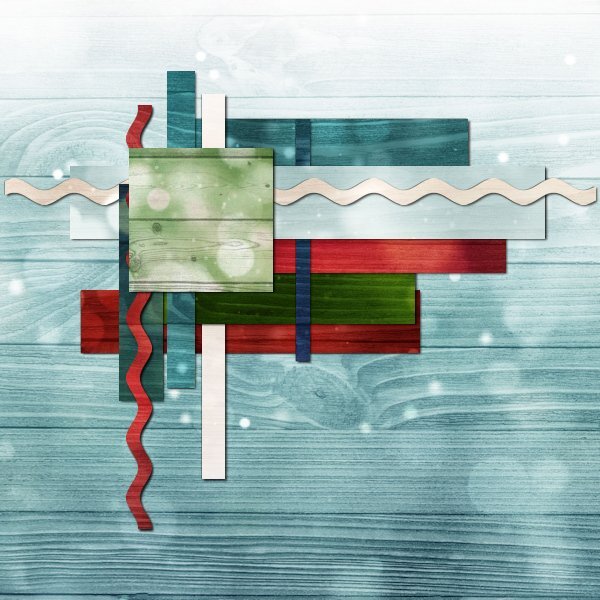
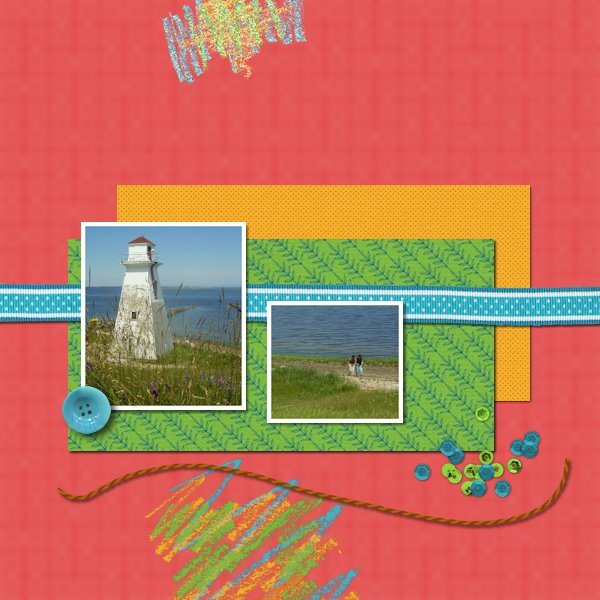
Shadow Workshop 2024
in Showroom
Posted
I used settings very close to the video for the 6 flowers in the tutorial.
For the extra 4 flowers, I used the settings shared with me by a creative team member of a popular store that uses PSP. She does a lot of flower/foliage clusters and I asked her how she shadowed them. She also does not use any warp on the shadows but you wouldn't know it because of her settings. She has a basic setting that she tweaks as she scraps each element. Her cluster (flower/foliage/etc) is 25-42-61-66. I started with this setting then tweaked if needed. I then positioned the 4 flowers into a cluster and used the warp brush on each of them.
I used to use settings much like Carole's but was never satisfied with my clusters (and I like to cluster although not as elaborate as many creative team scrappers). Once I started using Jill's settings, I loved how my clusters looked.
Clustering is not for everyone though. I'm just sharing what works for me and the way I scrap.