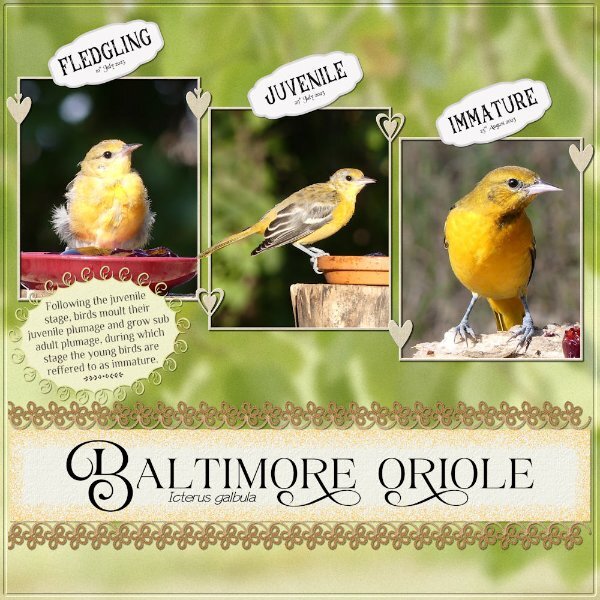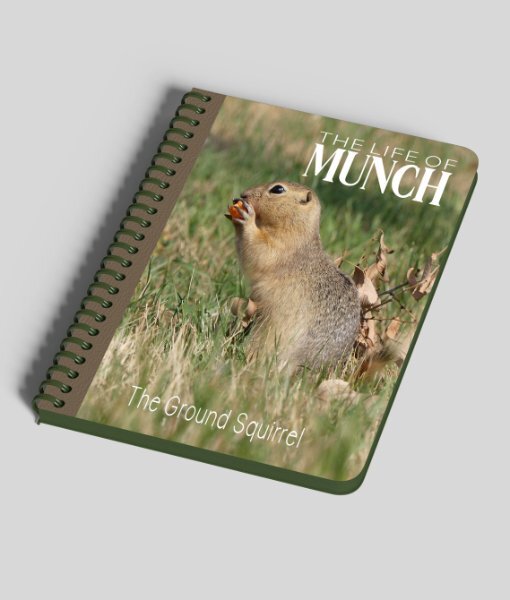Sue Thomas
DIAMOND-
Posts
2,726 -
Joined
-
Last visited
-
Days Won
81
Content Type
Profiles
Gallery
Forums
Everything posted by Sue Thomas
-
What a magical layout you created. I like the tilted frames, and the background paper. To answer you question, yes we do have fireflies in Saskatchewan. We have 9 species, there are over 2,000 species world wide. I have seen them at night. Not as many any more as there used to be. With all the beetle and bug species I have found and photographed, I have never come across a firefly beetle, which is a member of the Lampyridae family. When we first moved here I was mesmerized by their sheer numbers and the light show they displayed.
-
That I am, I'm up and out at sunrise every morning, regardless what time sunrise is. It's the best part of the day. Come 10pm, my bed is calling, only to get up again during the early hours to view the night sky.
-
Would this layout count? I will do another one, more in keeping with your specs, using numbered labels.
- 75 replies
-
- 12
-

-

-
Well that's good, I'm pleased you grew some flowers, they should reseed themselves for next year. People are aware of butterflies more as symbols than real living creatures. They more often than not escape public notice most of the time, in plain sight they lead secret lives.
-
For this page used half fold greeting card 2550x1650pixels. No, the pictures are as they came off the camera. When insects are in a state of torpor, I'm able to carefully and quietly clean the area around, removing anything that will create a shadow, or obstruct the view. Without disturbing the subject. Macro photography creates a lovely natural depth of field. For the background paper I used the blinds texture.
-
I've posted both pages on Facebook for those that are interested in seeing the large uncompressed layouts. They are best viewed on a computer, to zoom in to see the exquisite details of the butterflies and dew drops. The only editing I do to my photos are to crop and occasionally add a little brightness and contrast using PSP. Not on these though.
-
A simple minimalistic, earth tone colours page. Word art: I weaved some of the swashes over and under. I had intended to use the split photo technique on both the photos, but decided to use that technique on the overlap of the one photo.
-
I'm so pleased to read that you like both the photos and the layout, wait until I post this evening's page. Yesterday morning I was in my element, I counted 23 White butterflies. Crawling on the ground shooting them whilst they were still in a state of torpor, the dew drops on them was a bonus. It never ceases to amaze me to see the positions insects spend the night sleeping the night away. Adding swashes and glyphs are ever so easy. There are several tutorials on how to do it. It's a simple case of replacing the letter with a fancy one. Copy and paste, from Character map into PSP.
-
Thank you, and a pleasure that you have learnt something new from me. I work a lot with vectors, as I love their versatility, in comparisons to rasters. I used text on a shape to add the swirl font to the ellipse shape. I had to adjust the settings to get the swirls to touch each others, which can be a bit fiddly, but worth it. I have been know to give constructive criticism, helpful advice, and tips which has on most occasions been gratefully received. We are all here to be supportive, helpful and inspirational. There are many tutorials on how to use text on a path and using vectors. You'll find many of those tutorials in the blog. For creating frames, I almost always use the rectangle tools, as the edges always remain crisp and sharp.
-
A drizzly day today, after sorting through some photos, I decided to showcase some of them. I'll do the same with the Robins and Wrens. The birds will become mature adults, when they grow their breeding plumage next year. The juvenile is just starting the moult, they always start with the head feathers. This year I had 3 pairs of Orioles, that raised 5 young ones. As you know I feed home made blueberry jam, and put out other berries which are going off. Created the labels, for the one I used a font swirl, which looked rather wispy, like the feathers on the fledgling. Carole's tatting tubes. Decorated the frames with heart fonts, and inner beveled them. The background paper is a photo I took of leaves on a tree. The mottled look I used was a technique that Carole used in one of the Christmas masterclasses, and then again in the border mania masterclass. I like to use the stencil technique in the creative scrap, which creates a similar technique
-
Susan, I'm chuffed to bits that you have made an insect hotel, and thrilled that my passion for the world of insects is rubbing off on you. What you need to remember is that insects are generally shy, and fear humans and their predators far more than you will ever fear them. it's only when they are crushed or threatened, that they will with sting, bite or whatever. Humans have a lot to answer for with regard to introducing species for the their own purpose, as they really do upset the delicate balance of nature. I have failed to eradicate the House Sparrow, but succeeded with the Starlings, which take nesting sight that belong to native woodpeckers, such as the Northern Flickers, and the Downy/Hairy sapsuckers.
-
Never fear, that's the beauty of PSP, you can always change the photo. As katydids are also large and a beautiful foliage green, and will blend in perfectly with the colour scheme you used. The true katydid is the famed singer of Katy did, Katy didn't. They are also called Longhorn Grasshoppers. I have several species of them here, all of which I have macro shots of. I'm sure there will be an opportunity for you to use a Katydid in a project. It really wasn't my intention to put a spanner in the works with my initial comment, as I did think it was a lovely photo of foliage, and then got the 2 insects mixed up.
-
When I look at nature I always take into consideration the positive side first. Praying Mantises are beneficial insects to humans only outside of it's native habitat. Hence introducing them into parts of the world where they are invasive, as the native creatures aren't aware of how predatory they are, and can do untold damage to the fine balance of the eco system. They are also an important food source for other creatures, such as birds. Can they hurt humans, I would say no, or very unlikely. As they don't have venom or a stinger. A bee/wasp with a stinger is far more dangerous to humans than a praying Mantis.
-
Nor would I. I should have looked harder at the picture. It proved my point of not knowing anything about them. Other than they are not native to Canada or the UK. They were introduced into North America on the east coast, and then into BC on the west coast to control insects. There are native and introduced species in the US.
-
Lovely, refreshing layout. The 7 spotted ladybird is a European and British species. They were introduced into into North America, which makes it an evasive species. I don't know anything about stick insects, nor have I ever seen one.
-
Suzzy, there are 4 marble brushes which come with PSP. Marble 2 will create a similar effect. I have the brush that Carole has. If you scroll through the brushes you will find other brushes that will create the same effect, once you have adjusted the settings.
-
Michele, Although every page you create is uniquely different, your style resinates through. Whether it's a greeting card, scrapbook page a Diva page, or whatever. You can turn your hand to creating anything.
-
If it would help you at all, don't adjust the size, use them as stated.I use the guides, and zoom right in to get them precisely aligned. Like Michele, I like to get every detail right.I have also done templates of all of them. I agree with you Michele, the more you use them the easier it gets. You have to be constantly repetitive to master most tools in PSP to become proficient. So don't give up Suzzy, as those punches are an invaluable asset to any project.
-
Thank you Suzzy. I have all of Carole's corner and border punches, which I've been using for years. I believe there is a video on how to use them. Saying that I've never had a problem using them. What issues do you encounter when using them? Perhaps I can help you achieve what you are looking for. I use the brush and the eraser tools, depending on the effect I want.
-
I decided to have a go at the mock up page in the blog. Choosing a photo adding text, and fitting it to the book mockup page was easy enough. I failed to change the colour of the pages, and the back cover , as for some reason it wanted to be the same colour as the spiral, which I colourized green. I wanted the back page to the same brown, with a bit of texture, and the pages to be an off white. I think I'll stick with Carole's spiral tubes.
-
They don't nest where I am. They pass through in the Spring and Autumn, en route to their nesting ground, much further north. They are such a joy to watch at this time of year.
-
I have all of Carole's edge and corner punch brushes. They an an invaluable asset to any layout.
-
This was a quick easy one, once I found photos that had similar colours to the Palette. The norm for me is firstly choosing photos, and not the other way round. the B7b44e was used in the bottom element, where I used a photo, overlay soft light, luckily it retained most of the colour in the palette. The frames around the photos and the text paper is dce6e7. Decorative frame is 9bc0de. Background papers are 40524b and 618a84. Out of bounds, inner bevel on decorative frame, a little noise on the background papers to give a little texture. The little female in the middle photo, (I think she is a juvenile) is in a state of torpor, all fluffed up. I put their feeders out at 5.45am, as I fetch them indoors at night, as the evenings can get quite chilly, and the last thing they want is chilled feed. I gently picked her up, warmed her in my hands for a couple of minutes, placed her back on the perch, next to the feeder. She was fine, ready to start the day after a long feed of sugar water. I don't scimp on the sugar either. Every year the hummers arrive by the 3rd August, they stay for the whole of August before embarking on their long journey south. The feeders stay out until mid September just in case stragglers pass through. They are truly flying gems, with amazing powers of flight and often glittering iridescent colours. To me when they arrive, I know that Autumn is quite literally around the corner.
- 11 replies
-
- 14
-

-

-
Very nice layout. The bee is a bumble bee , genus Bombus. I don't know the species. The dragonfly is actually a damselfly, what species I don't know, but they are considered the kid sisters of the dragonflies.
-
That's a great envelope Michele. Over the years I have created a vast majority in template form of the creative scrap and lab tutorials. They are then readily available to edit to suit a project I'm working on. Without having to start from scratch each time. Plus, I have learnt so many techniques that can be used in creating other elements.


.jpg.2811bcb9d2cdeff1f5a84a59644247a7.jpg)