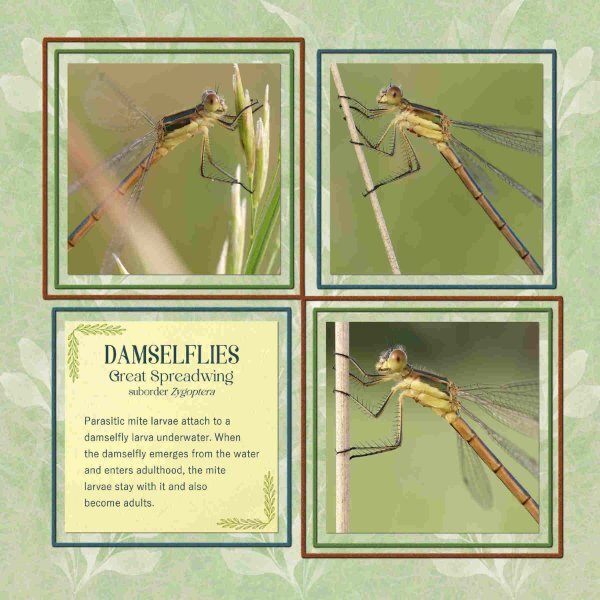Sue Thomas
DIAMOND-
Posts
2,726 -
Joined
-
Last visited
-
Days Won
81
Content Type
Profiles
Gallery
Forums
Everything posted by Sue Thomas
-
I downloaded the freebie template in the creation cassel blog. I started it, but then I did my own thing. I won the border frame brushes a short while back, and hadn't had a chance to use them until this evening. For the large photo of the Yellow warblers I created a watercolour effect. It's background paper is a photo of some trees out back, which I took the other day. Overlay. I created my own date stamp, copying the latest date stamp script in the store.
- 139 replies
-
- 10
-

-

-
-
Hahaha! No! But then I don't need a translator for Welsh. ?
-
-
Using Google Chrome, I just right clicked on the text, and translate to English is one of the options, something I didn't realize. I have learnt something new today.
-
I have google translate bookmarked. I highlight the text I want to translate, right click, copy. Then in Google translate paste. You don't need to use the clipboard. I don't need to select the language, it automatically detects it once I've pasted it .
-
I had a feeling I would have to use Google. I thought there may have been a function somewhere within the campus to translate, that I wasn't aware of. Thanks.
-
Occasionally I've popped into the campus. Everyone has been very creative. My family at home have said the same thing about the weather, they too have had a great deal of rain. Not the summer they were hoping for. I was home this time last year, and the heather on the mountains were blooming then. Rachael sent me some pics of the heather on Mynydd Yr Gaer only yesterday, which she took whilst out exercising the horse.
-
How do I translate Jannette's comment into English or even Welsh, to enable me to read it.
-
It has been a hot, dry summer, we've had less than a 1/4 inch of rain since last year. With less and less snow each winter these past 4 yrs. Between my outdoor activities, kayaking, riding, cycling, photography, gardening I've been ploding away doing cards, 2024 calendars, and advent calendars. As I'm going home for December and January. I'm also doing calendars for my little granddaughters using the photos I took of them when I was home last year. Sifting, sorting, and selection photos to keep from this year's many thousands of shots is a laborious, time consuming job too. So all in all it's been and still is a busy summer, but I will continue to be active while I'm still able. The hummers have arrived for 3-4 weeks, making their long trip back south, some birds are already starting to flock too.
-
That's wonderful, you'll have to go back with the camera. Ground squirrels are Prairie mammals, they prefer the short grass.
-
-
-
You must be relevantly new to the campus. I have been quiet for the past few months, it is summer after all, and where I now live in Canada, the season is very short, but guaranteed to be hot and sunny, unlike my homeland Wales. I've been active in the campus since late 2015, and seasoned members have become accustomed to expecting my layouts to be of all kinds of nature. Here are some recent posts. I thought my posts would automatically go into the gallery, but I see obviously not.
-
Insect Macro photography is one of my many outdoor hobbies. I find the wonderful world of insects fascinating. To put your mind at rest, Less than 25% of solitary bees and wasps don't have stingers. Those that do (females) will only sting when threatened. Even then it doesn't have the same effect or hurt as much as a honey bee sting. They usually don't sting when being handled, and I handle them all the time, fishing them out of the bird baths, picking off my clothing, they buzz in my hand, which tickles until I release them. Only bumblebee workers and Queens have stingers, even then they are only used in defence. Like the solitaries, they don't usually sting when being handled. To answer your question I have never been stung.
-
I didn't comment on my layout in the initial post. Anyway, I used the embossed technique on the text in the two shaped elements. I must confess, that I was itching to resize down many of the layers, but I refrained from doing so. Lol.
-
Thank you Susan, perhaps others will make their own log tower hotels. The photos are degraded due to having to resize down to post. The logs I use are dry, around 2ft tall, with a diameter of anything from 9 inches to 13 inches. I drill 10-20 rows of 20 holes in each log close together. I don't drill all the way around only the front.( purely for photographic reasons, also positioning them in direct sunlight, for most of the day) I have them standing upright. Once the season is over I put them in the garage for the winter, taking them back outside in late Spring.
-
These delightful interesting bees have consumed a great deal of my time this summer, observing and macro photographing them. Which is very tricky as they are super fast and really tiny. Every year I create more and more bee log tower hotels for them. Drilling hundred of holes in each one to accommodate the residents. This year I had well over a thousand leafcutter bees to home. For those that are interested :The drill bit size is 5mm, with a depth of 2 1/4 inches. Each bee can lay up to 6 eggs. They collect pollen with the " pollen brush" on the underside of their abdomen. Starting at the back of the nesting chamber, the female bee builds a protective leafy wall, which she will pack with a loaf of pollen and nectar (or paste). She then lays a single egg directly on each loaf and seals the chamber with another protective leaf wall. Typically, the females will lay eggs that will become females towards the back of the nest and males near the front. This behavior provides an extra layer of protection for the female eggs.
- 94 replies
-
- 12
-

-

-
I remember that technique. It was someone in the maniacs group, as you said several years ago. I can't remember who it was that posted it though. I use it often, I have the steps printed off. Fabulous work Michele!
-
These are super cool Donna!
-
Cristina, it took me ages to find this comment, anyway, thank you ever so much for your kind words. Likewise, what you have submitted is beautiful too, and typical of your style, which I love so much. There several contributors on here that I can identify by their unique styles, you being one of them.
-
Nicely done, I love the fill you used, with matching borders
-
These are lovely Corrie, more importantly they are all symmetrical. ?
-
Don't feel that way, we have all had to start at the beginning. Just focus on what you'll be able to achieve with practice, and hopefully we will have inspired you to persevere with our submissions.

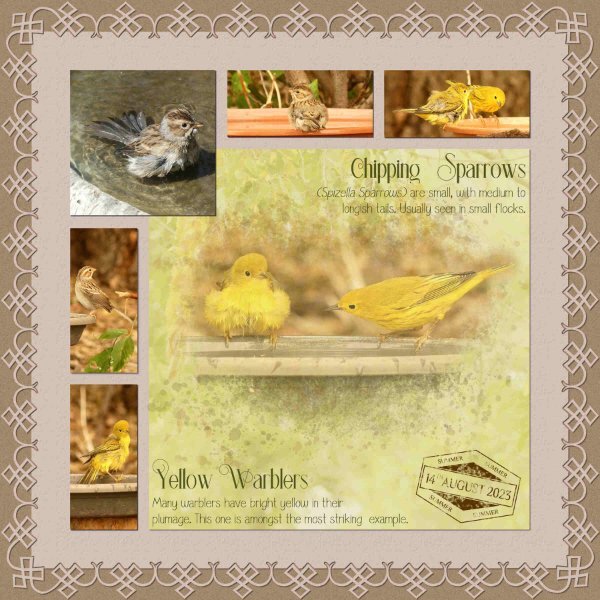
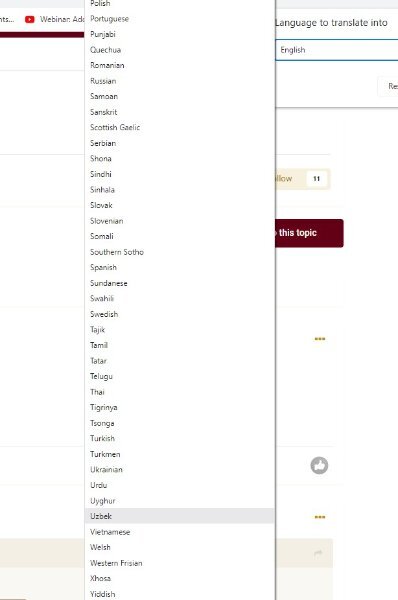








.jpg.45571155a175486aa27246f742c46e9a.jpg)