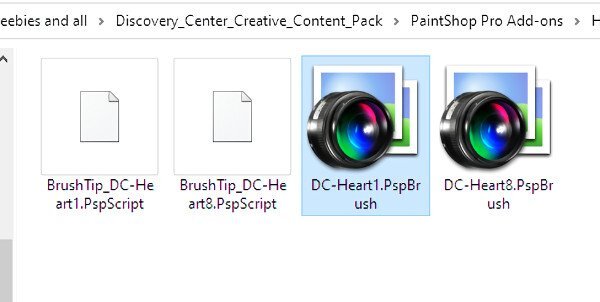-
Posts
808 -
Joined
-
Last visited
-
Days Won
8
Content Type
Profiles
Gallery
Forums
Everything posted by Suzy
-
Hi, Carole, I bought the custom confetti script because of these little purple flowers in the preview. (Thinking that of course I can make them, it’s just a symmetrical shape with a 3D bevel) but I’ll be darned if I can figure it out. Can you help, please? It’s for the next Build-a-kit.??? https://creationcassel.com/store/index.php?main_page=product_info&cPath=7_9&products_id=144&zenid=qn0kktf941dlie5bun6ieer010 Sorry I can’t put in the image. I think my screen shot is too big and the “insert photo from URL” isn’t working. thanks, suzy
-
- 389 replies
-
- 11
-

-

-
N=Nuzzle I could do a better word, but in Scrabble it would be a lot of points!
-
Eligible I’ve been busy and you’ll never guess with what! PICKLEBALL! I play every day of the week with my husband! Sometimes clinics or lessons, sometimes open play. And there is one place here that has Friday night Pizza and Pickleball! They have 18 courts and the beginners are at one end and the experts are at the other end (with the pizza so we have something good to watch.)
-
Fiona, that fog is amazing! Dispersion script - I will definitely have to look into it! Michele, that is also brilliant…could be a paid advertisement for anything from a bowling alley to the Good Feet Store! LOL! It’s just so perfect!
-
Hey, Cassel, I read your newsletter just now, and I wanted to share with you something I learned from Genealogy classes I took from the Mormons in Fort Wayne, Indiana, their second genealogy capitol. As you scan those photos to 1200 dpi, do NOT save to .jpg or .png. Save to .tif. It is widely regarded as the only photo format which will survive many, many decades into the future because of how it is compressed. Or at least think about it. Suzy
-
Nice! Poncho is lookin' good -- you much comb him nearly daily because he never has a bad hair day! :)) I finished mine ok, but then I wasn't sure what to do with it, LOL!
-
Here is my Lab 13-1. I may have accidentally posted it in the old forum, though how that could have happened, I am unsure. The colors are from the Feb 2023 Pixelscrapper Blog Train. Um, more or less - I don't excel at colors. I made some of the patterns in Spark.
-
Oh, that!s beautiful! I bet it (Algerian, the font) was designed to have a bevel. The floral paper outline is super-nice, too. I need more papers with a little floral pattern like that. Lots more! So many of them are actually geometric with flowers rather than floral, and the frame or letter I’m trying to fill has one side with not much color, not much pattern, while the other sides look crazy with it. In fact, that was the main reason I keep asking Carole about the seamless fill…in different ways and in different threads, but I’m trying to make floral patterns and it’s HARD! when we bought this house, the owner had curtains (probably more accurately called drapes, they went floor to ceiling in an enormous cabbage rose floral design in blues and white. These HUGE curtains 7 or 8 feet wide, but the window was probably only 30” wide. Well, they were floral, but when you looked at them, the left side looked like a white floral curtain and the right one looked like blue floral curtain. Two different colors for the same window, just as how the curtain maker had placed those pleats at the top. That is what the florals do for me. Or to me, when I try to use them as a fill. And I really want to make my own so I can use them for anything and not have to worry about licensing. I’ll find your LO in the gallery at LilyPad and comment on it and ask you what the paper is. ?. There will be tons of comments on your page, but it will really be me asking you some questions and you answering them, LOL!
-
Algerian! I have that font! Interesting on the size -- amazing, actually. I bet that's why I never use Algerian, and yet keep it on my computer year after year. I sense the potential, but have never had a need. ?? Maybe? I'm going to take a screen shot and add it to the Algerian folder so I know how to use it. Thank you!
-
This is relly, relly nice! They look wonderful together! And the font you chose is exceptional - what is it? Perfect for the job!
-
Oh yeah I forgot about that colored shadow part....well, it was a cute idea, even if it won't work :)) ............Maybe this can be added as a question for the Q&A? (sorry I cound't quite figure out the Mmm, I already have quite a few questions in there . Let's have somebody else get a chance. ? I'm working on that Word document --> .pdf specimen sheet you told me about in one of your blogposts. Drag files here to attach, or choose files... Accepted file types: gif, jpeg, jpe, jpg, png Max total size: 48.83 MB Maybe this can be added as a question for the Q&A?
-
Hi, Carole, I have this script Making Custom Brushes From Dingbat Fonts from SuzShook, but it is limited to 500 px. Now that brushes can be larger in PSP, I want some of my Dingbats larger, maybe 1000px or even 1500 px? Would that even work from a little font file, even tho it's vector? If it is something that would yield a pleasing result, (no jaggies), can I just edit her script? Can you help me with *where* to edit it and what to say? All those {{ and }}} and [ AND ]]] are confusing! On the other hand, is there anything else you (Carole admin) could add to it to make it a script you might want to make and sell in the shop? A light shadow making the dingbats stand on edge is on her .docx file. I think that would be useful, but also think about adding two font images together and calling it one brush. I have a number of Dover images, say that Moroccan curvy shape that looks good with another shape in the middle. I'm sort of thinking out loud here...
-
Ah, ok...I see what confused me. I have .pspscript brush files in my scripts restricted folder and they show up in my drop down for scripts, LOL! Id better go get those cleaned up. and moved to brushes. Thanks!
-
Carole, I got the Corel PSP add ons from the Discovery website some time ago, and one of the things they offered were some heart brushes. I forget what they look like, but what concerns me is the brush tips have a .pspscript extension. I do not need any more stuff in my scripts folder!!! Especially something that I can't click on as a script, LOL! Can I change the extensions on these? and if I can, what do I change them to? Or is it better to put them in the brushes file as-is, even though they have a script file extension?
-
Marie-Claire - do you realize your Palette Maker2 has been at the top of the charts in the store for 10-12 weeks now? Surely that is some sort of record! It was such a good idea and is such a pretty end product!
-
I wish I had taken a screen shot. It was at the same time I got a pre-glimpse preview of the forum (which looks great!). It was like that for a couple hours (I was shopping for the Advent coupon, and it takes a really long time with so many products in the store) and then it went back to normal!!! It did NOT look like this format at all.
-
Thanks everybody! Monica, I wanted an ambulance to come so I could get an IV Drip because it had been over 27 hours since I had eaten or drunk. I think he was more panicked than worried, LOL! My darling daughter sent Thanksgiving dinner back with her sister, and that along with the recipes I made before I got sick are yielding a long weekend of Thanksgiving. Probably only the Americans will understand — where the table is groaning under the weight. Not quite that bad since we only have leftovers, but still, very nice not to have to go to the store for four full days! Does anybody else feel like Mom has left us alone without a babysitter? Another thread has the report that Carole is gone until Monday or through Monday… dang it! I can’t remember and I just read it!
-
Hi, everybody, was down with the flu…a real killer. I’d advise against it. :). I do not believe I have ever had a worse year health-wise in my entire life, even adding all the years together, I don’t think would come up to this year! meanwhile a crop of very lovely and wonderful, creative cards was posted while I was sick, and I have to mention a couple - the ones on this page because I can’t go back without losing my text - because I just HAVE TO! The cats in the sleigh! Anita, did you put your own cats photos into the outfits? I just thought it was so cute! Hilariously cute! So Victorian! mary, congratulations on your Eagle Scout! That’s wonderful! (Along with the g great! Holy cow!) Monique, very interesting on the date stamp script. I need to go back and look at it because what you did was very hip and cool. I didn’t realize that was the script. I thought it put a date on the bottom of your pic, so I definitely need to go back and see it in the store! Or did you do something different? Please tell! Marie-Claire, you are a bad influence on me….first the palette maker2 script, now the ribbon factory! :) just kidding I appreciate seeing them in action. sue, I need help. You have a perfectly sized texture on your blue Christmas card with the bells on it. File name Day7-1, I think. The texture is not too deep, not too shallow, not too big, but big enough to see in the gallery. How did you do it!??? Cindy, YGG! I thought you were new? If you are new at PSP, then you are amazing to have done that cupcake card. I thought it was hard! Even if you are not new, I found it Definitely challenging! and Shirley, you and your friend look like you’ve had a lot -a whole lot - of good times between you! I did a little Black Friday shopping at the scrapbook stores….one of them had Christmas tags…maybe $2.00 for 15? I was going to buy them then I figured, “nah, I can just make them myself.” Hahaha. Not sure it’s true. And I have to buy some wrapping paper to having something to match. With my new palette script! I guess that’s it. I haven’t spoken to anybody in what? 5 days? Missed Thanksgiving at my daughter’s. My husband stayed with me, so she was stuck with a big spread and no guests. :( Sorry I’m so chatty. Just glad I’m not in the hospital, though my husband had them in speed dial because I was really sick.
-
Don't love this one, either, but if I take out the daffodil, added "thank you", or "Get Well Soon", I could make it into a Quick Page card. Monique, that’s a lovely sentiment and a great photo to go with it! Just brilliant! …..and Corrie, that’s a wonderful idea. I already have my Christmas cards for this year, but that doesn’t mean I might not have something coming up requiring an invitation! In any case it’s beautiful. I had an old friend, now deceased, who sent out Groundhog Day cards EVERY SINGLE YEAR! For decades! She said she wasn’t keeping up with people’s sex lives or their religious affiliations, and figured Ground Hog Day was as non-denominational and non-invasive as anything . LOL! (I always thought she missed the boat because thanksgiving is a much more card-worthy event and gratitude and thanks are also non-invasive and non-denominational.)
-
I'm sorry Trish, I don't know where it goes. I *think* the clipboard empties when you restart and everything goes *pouf*. Here is mine. I hate it. I thought it looked like a for sale sign with that ribbon crossed at the top - and added the chains but didn't bother centering them because the whole thing is awful. What I learned -- Note to self: Use a straight ribbon if you're worried about it. That warp brush was horrible. Question: why didn’t she smooth or feather that oval (photo) selection? And why isn’t it pixilated? Promote selection to a layer. (Never did this before) Using the Hue map (which I had never done before) Warp brush to straighten ribbon (which I will leave to the experts) Spacing and directions on 1/4 fold or 4-fold card with text inside. (which I shall remember)
-
Oh, yeah, tags. LOL! I was thinking they had a special name when I wrote that! Yes, and template for those utilizing a full sheet of paper (cardstock) would be great, but it occurred to me that only about half of us think 8.5” x 11” is a common size. ? Those are really nice tags. The blue one has sooo much beautiful detail - it would take me a couple hours to make it! And another couple to think it up…..the teeny tiny sleighs and stars are just so perfect! And Sharla, you wouldn’t believe how many friends of mine celebrate Chinese New Year when they have no Chinese - or even Asian- ancestry at all! That circular rabbit element is gorgeous, and once again, a gorgeous gold color and shine. I really need to learn that!
-
Here ya go, here is mine. I cheated….I started keeping track of where this stuff is located. That way I can look it up in the future when I can’t remember the exact directions, LOL! Card 1 - resizing using the top, bottom, left and right. I knew it was to be used how you used it, but I never saw the potential until Card 1. The exact instructions instead of me floundering around helped, too. Reminder, the right-click paint can dropper. Reminder, duplicating the font and turning the bottom one into a raster with shadow. What I didn’t understand: why don’t you use “open as copy” script for all these instead of opening and closing so many? Card 2 - the 25 px stripe x 4 from the little 100 px square box. Card 3 - the amazing Diamond pattern. That is my favorite! I also liked how the border was interrupted by the flower line…and the flower line went outside the border. I had never thought of that before. Plus, I love that font, especially the letter W, and now I have it! (Thanks to Trish and Sharon) Card 4 - I didn’t know the corner cutters went on the edge/to the edge of the paper and the corner cutter brushes went just inside the corner. (And I know those words aren’t right, but hopefully people know what I mean.) Card 5 - the BIGGIE is that I finally understand why you are so enamored with Groups with the stork. All this time I’ve been using the link layers command, but I can see now that what I really needed was Groups. (I always figured out of sight out of mind, and I’d forget, but I don’t forget.) I also like how the stork is just a wee bit out of the circle. Now, what I learned from the other posters is just as long a list, I might add. People do a little name dropping on places where they acquired images or filters, or whatever, so I picked up some really good stuff and new ideas. So a big shout out to the other classmates who had such amazing ideas for cards. This is an excellent class! We need those little Christmas package To: From: . cards…do those have a name? You could print maybe 9 or 12 large ones on a single sheet of paper and save a bunch of money! (That’s what my White Elephant cards were…they go on a package designated for no one in particular in a white elephant gift exchange. It occurred to me after I posted it and looked at it with all the other cards that people from other countries might not know what it was.)
-
Marie-Clare, That is such a darling card!!! The text, the graphics and the execution - just darling! Sue, You are right, but I comment on the two or three above mine. And your text is amazing. I want to learn how to do that C - actually I know how to do it, I want the ability to see the opportunity. To have the design ability to do it. To even think of doing it. Sometimes I look at a blank canvas and cannot think of what to do for the title. Ann your gold is amazing --very pretty and realistic, I'm going to look for Rocket? gradient? Horror Story and the corner punches really came out nice looking with lots of detail. And here is mine to give credence to my comment to Sue about title work. There was just no where to put it!