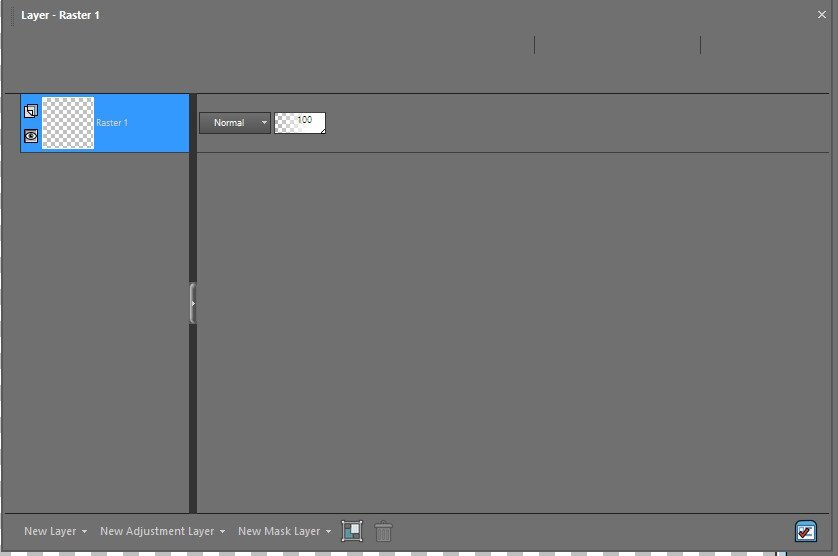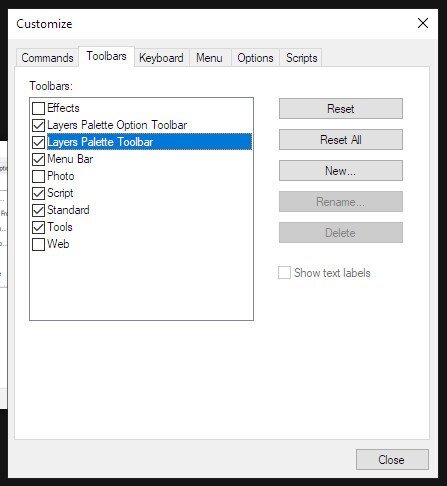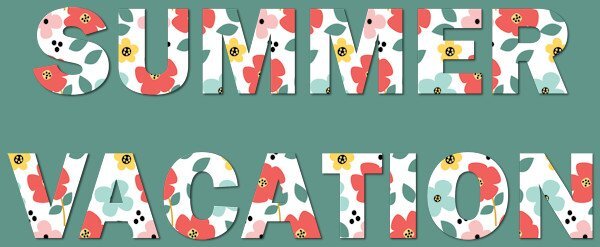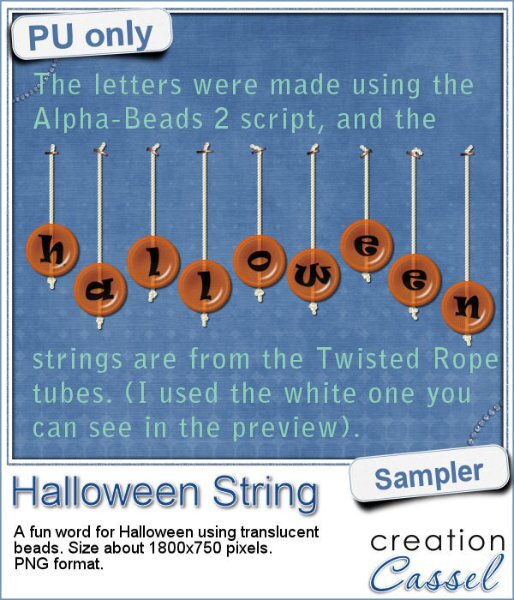-
Posts
803 -
Joined
-
Last visited
-
Days Won
8
Content Type
Profiles
Gallery
Forums
Everything posted by Suzy
-
Wow, that looks really nice! It is more colorful than I imagined, maybe because you keep calling it the “green room”, or maybe because I only heard about the spider plant and the Monstera, but I like the flowers a lot.
-
I can't get the directions to work! Is there another step? This is what I get, but nothing happens when I right click. I mean nothing happens. The last photo -- HOWEVER I was able to get rid of the text by using reset...just no icons to be found, especially ones that say Lock, or Link and I know what they look like, too! (whereas I don't know what the other icons would look like).
-
So this thread is now current and for sharing? I have that daisy center Rene was asking about (the ugly brown one) which I ran thru Cassel's Whitener script. Now I have to find an image hosting site. Any thoughts?
-
Ug. Thank you for the reply and fix, Carole. I use File -> Workspace -> Save, right? Looks like there are a whole lot of useful things in the icon listing that I didn't even see! I had hoped to have fun tonight with glitter....now I'm fishing for icons. :(
-
Hi, Everybody. Here is an easy question, I think. I have two photos for illustration purposes. One is narrow and show the size of the Layers Palette I want to have. But the Link and Lock do not show because they are way off to the right, see wider image with the red circles. I have no use for, well, it would be most accurate to say, I don't know how or why to use "collapse all layers", "Expand All layers" "Show and Hide Quick Search", "Show/ Hide Layer effects" or "Edit selection.", so to me those are just wasting valuable real estate for what I do use which is Lock and Link. Right now I am clicking the link and using the properties, but It's slower. I thought 2023 did away with the Lock and Link and even suggested they make it right clickable on their website, LOL! The question is how to get both Lock and Link way to the right so they show in my narrow Layers Palette. Thanks!
-
Randy very cool! That will look awesome on Facebook! In my opinion, the shadows look good online, even at reduced sizes. It’s printing them on paper where sometimes they look, you know what they look like? A bad spray tan! LOL! But only sometimes. Mine tend to manifest themselves as BANDS of shadows, not smooth shadows like in real life. But that is printing on paper. On Facebook that will look marvelous!
-
Rene, you are absolutely right! I was trying to think like that, but all I could think of was Gerry was hearing his cats talk to him….the male version of the proverbial “Cat Lady”. I decided he *must* have meant herding, but I believe you are right.
-
Lol, I say, “ it’s like herding cats” about twice a month! (I hang out with a lot of headstrong people, I guess.) I wasn’t going to comment on these LOs, but I have to say you all are just becoming professional LO artists, they are alll so good! Gerry, those fonts you’re using with the cutouts are really nice, and the way you offset them with shadow (or shadow & bevel) is exceptional. They really stand out and I want to enlarge to see how each letter differs - I like the other font, stay at Home, too. In addition, the colors of your LO are so pretty, and I remember such a pretty palette from your Miami Build a Kit. And the way you framed your cats is exceptional too. Those ears are doing their own “out of bounds”, aren’t they? And I agree with Ann on the spelling.
-

Lab 12 - 07 Embossed metal element, Zigzag stitch, Diamond (3) pattern
Suzy replied to Marie-Claire's topic in The Lab
I just saw these! And they’re are all wonderful…the texture is just right. Visible, but not too big and aggressive. How many toys did Poncho have? You had the word “selfies” on the LO, so I thought the cat stepped on the phone and took her own photos. ? -
I was going to say that it wasn’t Poncho at all - it was his great-great-great grandfather! ?
-
Wow! Just wow! That is really great! ALLL those pictures in alll those little not-squares! I am so sorry you had to redo the effort because to my mind it was Herculean! The gradient metal on the meridian is such a nice detail, too.
-
Michele, your card is wonderful -- such attention to detail, and the corners are perfect! (Somehow my eye always goes to the corners on rectangles and to the top center on circles.)
-
-
Thanks, Rene. I never knew such a thing existed…I just selected and cut out of the paper. I guess I’ll have to play around with it to see and understand the benefits.
-
Mary, your album is incredible. I love, love the cover and all the information you’ve added. I think this is something I might want to duplicate, too, someday. SOMEDAY. But for now I feel as if I’ve had a complete travelogue of the city from you! (I love the song, too, but I never knew the entire first stanza!)
-
Yes, I think we are all going to run and try that Masterclass, Marie-Claire! Those are lovely. Perfect, really.
-
Michele, this is cool! What is a text cutter, tho? I’ve never heard the term. (So I looked it up on the blog, but I do not know where the tool is in PSP 2022.) https://scrapbookcampus.com/2014/11/what-is-new-in-paintshop-pro-x7/ p.s. I hope you even see this post. I am behind on some of the threads!
-
Oh, these are easy for me to make -- maybe 5 minutes? The biggest time sucker is choosing the fonts - so many, so little time! and the colors. I could crank them out all day long a a matter of fact.
-
Here ya go, Susan, you can make your own! But you should probably wait until Friday. Do any of these sound like your cats? Advice from a Cat always land on your feet disdain the unworthy meow softly enjoy a good nap in the sun be playful stretch often pounce on possibilities be frisky enjoy the hunt leave presents for your loved ones learn to chill be independent no one is purr-fect These came from a website - myadviceforlife
-
- 181 replies
-
- 10
-

-

-
Susan That is gorgeous and so unique with a great sentiment! I struggle with words and these are beyond perfection!
-
Oh, yeah, well don't panic, people -- I am the one who can't remember a simple password! Sorry, I should have started out with a calendar of events, but I wasn't sure what they were, just that they were long ago. There are a LOT of scripts and a LOT of freebies on the site! ? Oh, and guess what? There are no dead links to report! Isn't that something??!! I can't think of another website and I think I'm at 2012 now that has 10 years of good links on their site!.
-
So, I have 6 accounts it seems - the Scrapbook Campus, Creation Cassel Store, Scrapbook Campus Store, Diamond Account, Creation Cassel blog, and Scrapbook Campus Blog. Maybe that isn't quite accurate, but as Carole's business has grown, more items pop up and sure, I'll signup, right? But I never use the same name and password, so all these are all different. Well, my Creation Cassel blog account was messed up shortly after I signed up for it and I didn't really think about it because I was buying every script every week, I think. Or maybe I suggested the script and got it free. Or won it on facebook. Yay! But anyway, I realized at this birthday sale when I was wondering what different scripts looked like that I missed seeing all the samples in the blog for the last 8 years!! So I go to "freebies" in the Blog, and I see 63 pages!!! PAGES! I have been at this now for three days? And I am only at page 46!! And all I am doing is saving the samples-- I'm not even looking at them yet! I will have millions of samples to look thru! I have been saving the samples, and also the directions she might give for how she made the sample.
-
Rene that was awesome! I have also had that font "forever" but I couldn't have come up with the name of it if I had WEEKS to think about it! Good job! (And Ann, too)
-
LOL!that reminds me of the time when Windows first came out….I wanted to learn to type. My husband could type, but not I. So I painted all the keys on the keyboard black! Turns out my husband could type, but he looked to see where to place his fingers. Oops! So neither of us could type on my new keyboard. I thought he was going to kill me, because back then, a keyboard was kind of expensive!