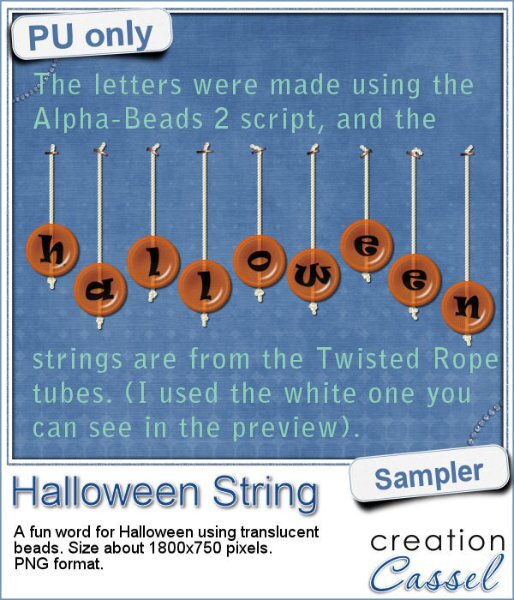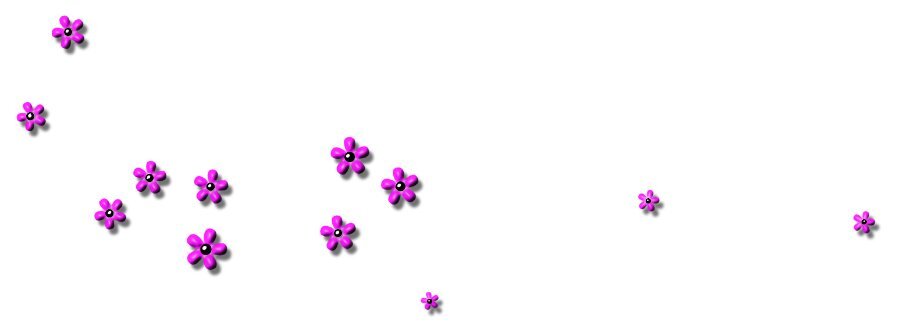-
Posts
788 -
Joined
-
Last visited
-
Days Won
8
Content Type
Profiles
Gallery
Forums
Everything posted by Suzy
-
Yes, I think we are all going to run and try that Masterclass, Marie-Claire! Those are lovely. Perfect, really.
-
Michele, this is cool! What is a text cutter, tho? I’ve never heard the term. (So I looked it up on the blog, but I do not know where the tool is in PSP 2022.) https://scrapbookcampus.com/2014/11/what-is-new-in-paintshop-pro-x7/ p.s. I hope you even see this post. I am behind on some of the threads!
-
Oh, these are easy for me to make -- maybe 5 minutes? The biggest time sucker is choosing the fonts - so many, so little time! and the colors. I could crank them out all day long a a matter of fact.
-
Here ya go, Susan, you can make your own! But you should probably wait until Friday. Do any of these sound like your cats? Advice from a Cat always land on your feet disdain the unworthy meow softly enjoy a good nap in the sun be playful stretch often pounce on possibilities be frisky enjoy the hunt leave presents for your loved ones learn to chill be independent no one is purr-fect These came from a website - myadviceforlife
-
-
Susan That is gorgeous and so unique with a great sentiment! I struggle with words and these are beyond perfection!
-
Oh, yeah, well don't panic, people -- I am the one who can't remember a simple password! Sorry, I should have started out with a calendar of events, but I wasn't sure what they were, just that they were long ago. There are a LOT of scripts and a LOT of freebies on the site! ? Oh, and guess what? There are no dead links to report! Isn't that something??!! I can't think of another website and I think I'm at 2012 now that has 10 years of good links on their site!.
-
So, I have 6 accounts it seems - the Scrapbook Campus, Creation Cassel Store, Scrapbook Campus Store, Diamond Account, Creation Cassel blog, and Scrapbook Campus Blog. Maybe that isn't quite accurate, but as Carole's business has grown, more items pop up and sure, I'll signup, right? But I never use the same name and password, so all these are all different. Well, my Creation Cassel blog account was messed up shortly after I signed up for it and I didn't really think about it because I was buying every script every week, I think. Or maybe I suggested the script and got it free. Or won it on facebook. Yay! But anyway, I realized at this birthday sale when I was wondering what different scripts looked like that I missed seeing all the samples in the blog for the last 8 years!! So I go to "freebies" in the Blog, and I see 63 pages!!! PAGES! I have been at this now for three days? And I am only at page 46!! And all I am doing is saving the samples-- I'm not even looking at them yet! I will have millions of samples to look thru! I have been saving the samples, and also the directions she might give for how she made the sample.
-
Rene that was awesome! I have also had that font "forever" but I couldn't have come up with the name of it if I had WEEKS to think about it! Good job! (And Ann, too)
-
LOL!that reminds me of the time when Windows first came out….I wanted to learn to type. My husband could type, but not I. So I painted all the keys on the keyboard black! Turns out my husband could type, but he looked to see where to place his fingers. Oops! So neither of us could type on my new keyboard. I thought he was going to kill me, because back then, a keyboard was kind of expensive!
-
I LOVe this, Sue! Quite useful as well as beautiful.
-
Before running the script - the items to be used would fall into 3 categories which would go in their own folders, but just temporarily. Ovoid elements, long thin elements, and papers. Plus the template. My idea was to take certain papers I wanted to use and put them in a folder and have them be used for the base. (Scrap n Cluster does this) There are tons of templates on my hard drive. Most have elements which are unusable -- you know, plain vector flowers with no center for example. They are merely placeholders. Scrap n Cluster (the way it works on my computer because as luck would have it, I own it already) opens every single element in a folder, then it closes it again. I'm not sure why, but it takes forever. I had HOPED it sort of "measured " them (even if it is only small, extra small, med, large and extra large)and then those would be used for the template, but also it wasn't to be. Ok, so I have a template and there are all kinds of clusters, and elements. Some are long, like a ribbon. Some are round or at least more ovoid shaped, even if they are something like an animal. I was hoping to select a bunch of elements that would encompass the flowers in terms of basic (very basic) shape and put them in their own temporary folder. Then the ribbons which might include arrows and lines would go in another folder. The final thing would be tags and pieces of paper, or mats. These would be filled from the papers folder, but at 50% size. And those would be/could be clipped, but also that transparency lock would be activated before clipping. And then unactivated. (You know like we are supposed to do and I always forget). But even if they aren't clipped, having the paper at 5o% would be quite helpful, especially if it were on the layer right below (or above)?. So basically Scrap N Cluster on steroids. Because the items would be sort of placed according to the template. But there would still be a lot of tweaking - and shadow placer, too -- because of course it doesn't happen that a little piece of paper would go over a compass or a wrist watch, for example. Does anybody else have anything to add? Oh, and P.S. Nothing has to be rotated.
-
Ah, thank you! I had looked at every single script for the sale, and you know what it was I remembered? I’m pretty sure it was Bernadette Hunt’s review of the Stack n Cluster! Which I bet is why I couldn’t find it with a search. Will the script allow me to start off with a template on the Stack n Cluster? Because that option would be very useful to me.
-
Hi, Carole, I’m thinking I once saw a script in the store that would take all the elements out of a folder and put them in an open template. So what you would do is temporarily move the elements you want to use in their own folder, and run the script and it would open them all and put them inside a premade template on their own layers. They you move them around and delete the gray template layers. And Voila! You have a LO. Is this already a script? And if not, could you take a look at it and see if it’s a viable idea?
-
Quick question. Will there be a sale at Creation Cassel for National Scrapbook Day? (May 6)
-
Yes, I’ve opened it in Notepad, but then I panic when I see all the symbols. YIKES! HOWEVER, I have written a script myself, and it is one I bound and use every single time I open PSP. (I wrote it by performing the steps and having PSP record it).
-
The $75.00 price tag is what stops me from purchasing the class, well that and the non-English, non-actual words in a script. It’s a decision….Diamond member or Scripting class? More and more and more finished useable scripts by Cassel or Scripting class? So far, Scripting class has lost out, LOL!
-
Marie-Claire, I have worked on this a little since your post, as I wanted to do something like it, too. Etsy has digital diaries, and they have social media planners, regular planners, and calendars that start on Monday as I believe most European calendars do. BUT be careful! Some (most?) are .pdfs designed to be used in special software or with online Google Sheets. I bought two, and I now have two useless .pdf files since I do ‘t have canva and I have Lt figured out .pdf in Google Sheets BECAUSE GOOGLE HAS LOCKED ME OUT! This is probably temporary, but it needs to be brought to people’s attention if they are using Google sheets or doc. soooo, my idea is to make a table in MS Word with 7 columns. Many rows. If you want more Columns. Use legal paper horizontally. On Etsy, they have little squares for “things to be grateful for”, “things to work on”, and general YGG stuff. Just put your own days of the week, etc. then save and copy n paste for the rest of the months. do your own numbers for dates. copy n paste for other years? To decorate, use the settings with the dog icon to get your stickers and so forth layered where you want them. One thing I had been looking at was by Just Jaimee at The LilyPad. Look up her weekly templates (two pages facing each other). (They might be too raggedly for you.) Cindy Schneider from the Sweet Shoppe has a number of templates, too. And she has a lot of good ideas and monthly or weekly templates with appropriate colors.. and finally, there is MS Publisher, but you have to have MS Office. even an old version. This is what I would prefer, but for one thing: at any given time in the future, Microsoft could disable access to .pub files. And they could do it any number of ways. I’m distrustful, but if you plan to PRINT, then it would be ideal IMHO. I would love to hear what you decide and see a more or less finished product when you finish a section…a month or week, I guess. I am still enamored with those calendars of Marisa Lehrin’s.
-
Marie-Claire, A long time ago I did that thing where you took a picture every day and put 7 of them together in a LO. Scrap 365 I think it was called. It was hard! But I love looking at those pages! Now that I’m even older, I want to add health stuff. Documenting, “When *did* we get COVID? Was that 2021 or 2022?” I saw this digital planner (it’s a blog post with a link to an Etsy store) and was captivated by it, but I’m not up for learning more software right now. https://www.digitalscrapbook.com/blog/april-2023-sticker-freebie My idea on this was not to use it as a planner, but documenting what has happened. i have heard of One Note, but I don’t pay for MS Office 360, just an old Version of Office, so I don’t think I actually have access to it.
-
Happy Birthday, Carole!
-
Hi, everybody! The LOs from Day 2 (I think) templates -the one with the strips, vertical or horizontal) are AMAZING! Stellar! BRILLIANT! You all have done an amazing job.
-
Oh, that’s really sad. Carole, If you have a way to tell his family that our thoughts and prayers are with them, please do.
-
-
Oh, I'm so disappointed! You are 100% correct. Booo!