-
Posts
5,739 -
Joined
-
Last visited
-
Days Won
17
Content Type
Profiles
Gallery
Forums
Everything posted by Cassel
-
What is the icon you have just above the Pen tool? Maybe it is the Preset shape and if so, you need to pull the others by clicking the little arrow:
-
I have a blog article about how I do customize my workspace, so if you want something similar to what I have, you can check this One thing with vectors is that you will have some LAYERS, some OBJECTS and you have to make sure they are active. Then, you have the Pen tool that has different settings than the Rectangle/Ellipse/Preset/Symmetric tools. Go slow. One step at a time. Sometimes, it is the wrong layer/object being active, sometimes, it is the wrong tool. Don't give up. You can do it.
-
When you need to edit the Node type, you can right-click directly. If you need to MOVE the node, then click until it is active (black) then, you can grab it with the left-click. When you see the 4 arrows on the cursor, it means PSP is ready to move the node you are hovering over. Remember that the 4 arrows is the icon for the MOVE tool ? When you hover, you get the option to move. If you RIGHT-click, then you get a popup window. if you LEFT-click, you just grab the node. If you have selected several nodes at once, as long as you are inside the bounding box, you can right-click and get the options for the Node type, and more.
-
You might not have an object active in the Layers palette. The + means it is ready to draw a shape or a path, so right-clicking won't be doing what you are expecting. Check what layer/object is active.
-
Cusp seems to always be greyed out by default. You have to FIRST choose Symmetric or Asymmetric and THEN do it again and select Cusp. Make sure there is a layer active in the Layers palette. When you happen to delete a vector object, sometimes, you can end up with nothing selected in the Layers palette. Then, you can't do anything. Click on any layer and it should help.
-
Tell us where you are confused. Are you seeing something different in your PSP than in the video? What was the previous version you worked with? Maybe you just need to adjust your workspace?
-
You can make them all symmetric, but sometimes, you will want to keep a sharp area. When you make everything symmetric, you will get a swollen shape! It is a matter of preference since it also means you will HAVE to tweak all the nodes instead of just SOME. Unfortunately, Ctrl-Y does not apply to editing nodes. It would have been a good idea, but that "command" is not recorded in a way to be used with the Repeat.
-
The round corners are because you likely have a value for the radius. Keep it at 0. For the nodes on all sides, let me send you a message about it.
-
You type in the @, and then, you type their name. Typically, and a drop-down list will appear. If it does not, it is because I typed too fast, so I will redo it.
-
@sharon thompson Better late than never. Your first practice looks great. @Anita Wyatt When you say you get "two nodes" are you also getting the whole bounding box? If so, let me send you a message so I can try to address or document it. @Susan Ewart I will also send you a message about the "two nodes" issue. And yes, practice is important! The weird point on the heart is probably due to the angle of the control arms; one might be more vertical and longer than the other. @Mary Solaas That arrow is great. You used a lot of nodes for it! @Cristina I think the text paper you are using comes from one script, and it is not from PSP itself. Maybe you will start to save those shapes to save time for future projects! @Carolyn Rye As a first try, it is very good. I made sure to make the practices simple, yet useful. Keep it up! @Michele For anyone who prefers symmetry, the guides and grids are essential! Great work. @James BradyGreat start. That dotted outline on the heart gives it character! @Sheila Hogg You are definitely having fun with those leaves. That is perfect because it means you are practicing! @Sharla Will you keep that burgundy color as your signature color for shapes? Thanks for sharing that tip about hiding the shape to leave the nodes only. @fiona cookI also like to select a raster layer if I want to work on a vector that will be separate from what is already there. @Linda J WalkerGreat start. Whatever shape you get, you got practice with those nodes. Nothing fancy for your labels, but who knows if you can use them in an upcoming project? @libera I hope you are not too lost! And you are a little ahead of the lessons with that text along the path! You'll have more projects to work on. @Lynda DiGregor Welcome back. No frill was needed, just practice and that is just what you did. @Sue Thomas Yes, it is rare to find .pspShape files in digital stores. Now, you can create your own and reuse them later. Once drawn, they can easily be customized further so no two labels can be the same. @Theresa Di Cesare I am glad you enjoyed the lesson. You will have plenty of practice during the whole workshop. You started very well! @Marie-Claire Handling nodes is a little like learning to juggle (although I still have not been able to juggle AT ALL, I am ok with nodes!) @Leslie Gifford Cook Better late than never and you will have time to catch up. Good start for that first lesson. @Deana Davis Don't worry. You will catch up soon enough. Great start. Will you be using pink as your signature color? @Corrie Kinkel I love your use of purple as a signature color. As for the naming, I did answer in a separate post. @Art Kuiper It might not be a heart or an arrow, but that curling rock is very identifiable. I used to curl along with my husband and father-in-law and my daughter did too. @Marvin Fojtasek Don't feel inadequate. This lesson is meant to practice. Nobody will end up making complex logos from these lessons! That is not the purpose but gives some useful practice. @Bonnie Ballentine You know how much practice is important, whether in sports or in PSP! ? @Cindy Lawrence I guess I reached my goal of handling nodes to create something basic. I don't want to complicate things from the get-go! @Donna Sillia I won't have a lesson specifically about adding lines on flowers or leaves, but using the Pen tool and what you know about nodes, you might be able to play around. @rjay segura I don't find that shape wonky at all. I can definitely see it used as a fancy jar label. @Connie Collier Great and varied shapes! Keep it up. Tomorrow, we'll have even more practice. I am looking forward to your projects. If you have not posted your assignments for lessons 1 and 2, it is never too late!
-
When you draw with the Pen tool, the path is always open UNTIL you close it. When you use a rectangle, a circle or most other shapes, they are already closed. In fact, if you were to use a closed shape/path, and delete ONE node, you will "open the path", just like removing one post on a fence, where the chain will "drop" and not stay in place.
-
Here are some pictures of the lovely card I received today. Do you do any printed projects with PSP besides scrapbooking? Show us!
-
Sharon, I'll send you a message. You should not get that, but a handful of people are getting it and I suspect it is a bug. I would like to document that, if you don't mind.
-
That is a very good question. I had never tried. After testing, here is what you will have to do: - open the FILE in question (the one that will include all the shapes you had exported) - add the "missing" labels/groups to that file - re-export the same way. You will likely get a popup reminding you that the Shape library already exists. Say OK. - then, you will get another warning about duplicate shapes. Click Continue.
-
Yeah, that is a little annoying. I think we always tend to go faster and go with CLICK-move. We probably need to CLICK - move. Notice that the node will become black when it is selected (and ready to be moved).
-
The Pick tool should work. However, be careful when using the DELETE as it actually removes the node a bit like removing a post from a fence, when the adjacent posts don't know where to forward the links anymore. In that case, you better use MERGE
-
If you get to select more than one node, you can change the Node Type together. But to get the control arms, that can only be done one node at a time. Would that address it?
-
@Susan Ewart and @Anita Wyatt Can you clarify a little something for me? When you say it added two nodes instead of just one, was that just at that location, or were you automatically getting a "bounding box" (all the nodes on the sides, corners, and in the center)? Would you mind sending me a screenshot by email of what you get when you have that "double node" along with what version you are using?
-
@Cristina Isn't it interesting how little details can escape us even when we use the program daily? @Anja Pelzer Good start. Playing with Fill and Stroke is definitely part of Vectors, so keep practicing. It will become "second-nature". @Sharla You worked hard with those arrows. That multi-arrow has lots of nodes and you made them quite symmetrically! @Ann Seeber That is an interesting arrow. But since it is a practice, why not make those shapes as original as possible, right? @libera I assumed you added a separate line to make that break. I certainly didn't expect that much creativity in such a "basic" assignment! @Donna Sillia At first, I thought your heart was a big cookie! Sometimes, I do wish there was a way to "mirror" the position of a node to make changes symmetrical. Unfortunately, there is nothing of the sort. @fiona cook You will get quite a bit of practice in the upcoming lessons to handle those nodes. Once you get more comfortable, you will see how it will go smoother. @Jen Brown Welcome to the Campus. Looking forward to your projects. @Suzy Your arrow is fine. We have so many different results with a single task. Isn't it fun? @Sheila Hogg if you round the head, that arrow can become a comet! @Gerry LandrethTo answer your question, yes, you can Merge nodes, but the Merge command does not actually merge the nodes, but the adjacent segments. You will see that in future lessons. @Marie-ClaireYou certainly managed to complete your arrow, despite the challenge. @Linda J WalkerLooking forward to your projects tomorrow. @Marvin FojtasekANother interesting arrow! @Theresa Di Cesare I am also glad that the email issue was solved. And for a start, you are doing great. And yes, this is ONLY the first lesson. Stay tuned! @Corrie KinkelThat butterfly is actually another type of shape you could create. Do you remember the Paper butterfly scripts in the store? I had to create such a shape for them. @Sue ThomasThanks for sharing the steps so that the newcomers can try to go one step further with their shapes! @Connie CollierSince you are already familiar with the Vectors, I hope you will still learn a few tricks through the Workshop! Looking forward to your projects! @Art KuiperThat is a great way to use those shapes into a project! @Bobby Yeater Welcome to the Campus and the workshop. You worked hard on that assignment! And the result is great. Keep it up! @Julie MagerkaThe explanation is simple: you got a heart attack! @rjay segura Welcome to the Campus. I am glad you found some useful tidbits in that "simple" lesson. Stay tuned for the next ones. @Mary SolaasIsn't this forum always overflow with creativity? That is one fantastic feature of this group!\ @Alicia GarbelmanAre you able to enlarge the nodes too? That depends on your version and might not be available on older versions. If you have not yet posted, don't worry. The thread will stay open for the whole workshop (and after too) so you can always catch up. I am glad to see some new participants! A big welcome to you. Since this thread is sizzling hot and super busy, remember that you can adjust the notifications you get. Find the Following button on top, click on it and adjust how often you want to receive emails about posts in this thread. See you tomorrow!
-
Did you not receive the email with the link? Did you get the confirmation email?
-
It is listed just above the video tutorial. User interface > Node size >
-
Those nodes will no longer behave like that, once you Convert to path. Does it happen before or after you converted to path?
-
See if you might have some RADIUS value other than 0 when you draw the rectangle.
-
You likely have one little checkbox checked: Connect segments. We will NEED it tomorrow, but if you don't want to keep adding to the existing line, then you need to UNCHECK it. And yes, tomorrow we will start with the Exporting. If anything, participants could have just saved a .pspimage version until the time I show exactly how to export.
-
Hum... I didn't think it would be as useful as other workshops since it will all be about shapes, and lines, and nothing to do with "nice layouts", but I guess I can add one and those who want to use their new skill in a project can post too. Give me just a minute.



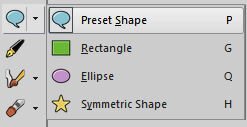



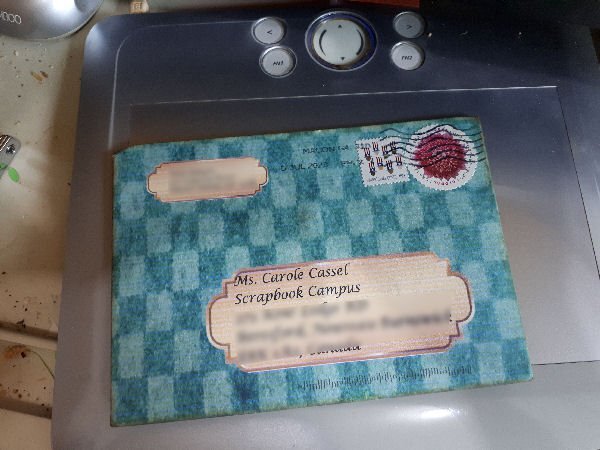
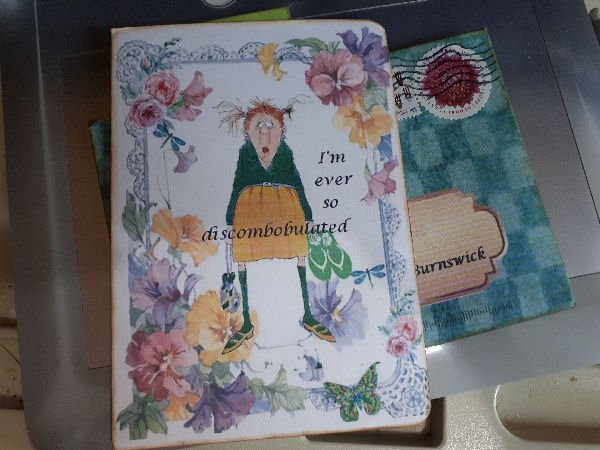
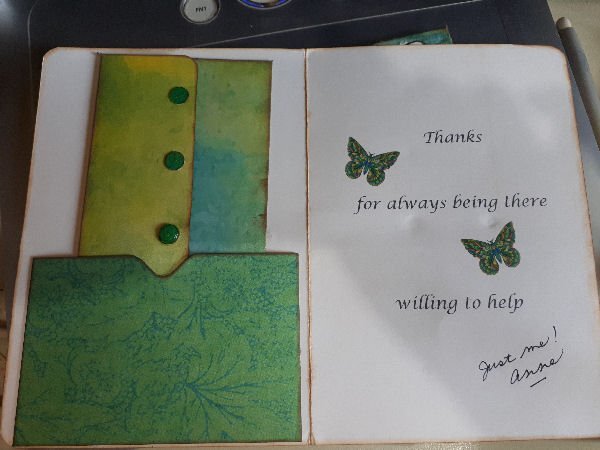
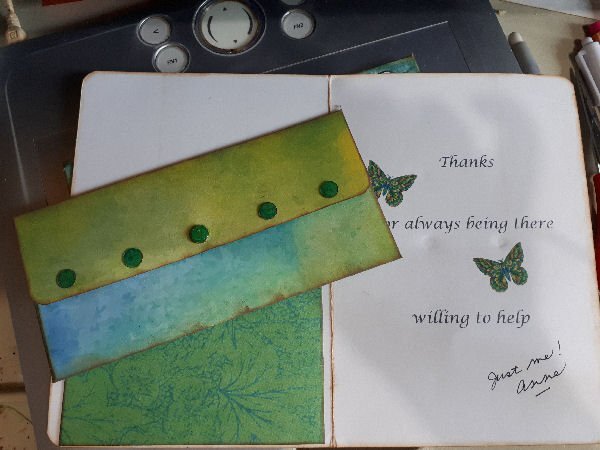
.jpg.feb0f79d02eba95c658d265472b31e69.jpg)