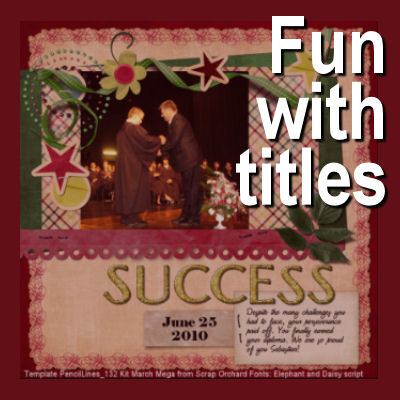
Fun with titles
Typically, a scrapbook page will include a title. It is not mandatory but it is quite common. But what kind of title could you use? In fact, the decision is
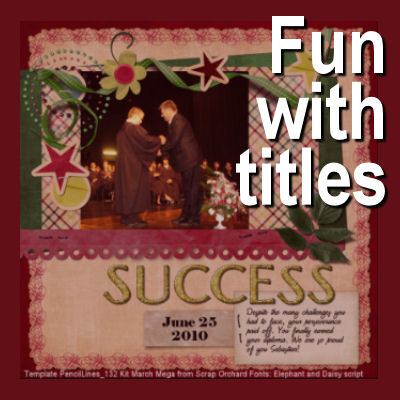
Typically, a scrapbook page will include a title. It is not mandatory but it is quite common. But what kind of title could you use? In fact, the decision is

When taking pictures, it is common to have it slightly angled. This will show up more if you have an obvious vertical or horizontal element and it might look odd.

A few weeks ago, another post was explaining how to use PSP templates as they are available in recent versions of PaintShop Pro. However, digital scrapbookers have a wide array
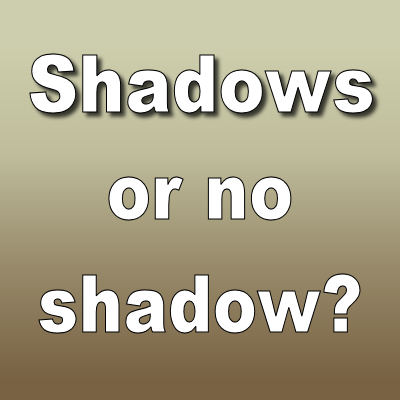
Digital scrapbooking is often a digital representation of traditional paper scrapbooking. As such, it would require some shadowing to show the 3D effect that you would get. Not adding shadows
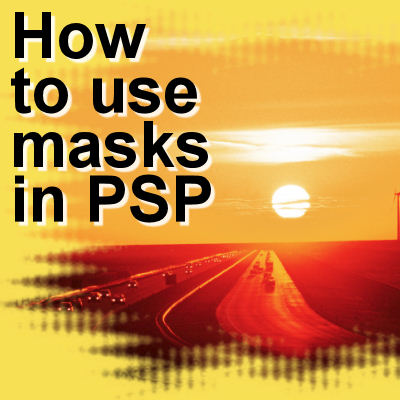
Masks can be a great tool to create a different cut out for photos or papers or to create a frame around elements we want to focus on. Masks come

Although filters and plugins are not always necessary, sometimes, it is fun to play around with new settings that might not be available in Paintshop Pro. Filters Unlimited 2.0 is
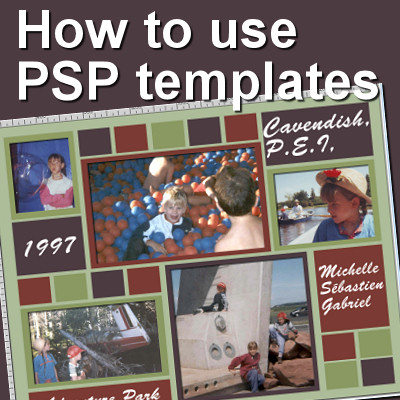
With version X9, Corel introduced templates to its PaintShop Pro. Those templates are meant to help users create graphic projects faster. They range from social media headers to greeting cards

Since several versions, PaintShop Pro started offering the Photo Blending option. You can use this option to add or subtract elements from a particular scene. It can help you be

Some older plugins might still be useful to new users who might have never heard of them. MuraMeister includes a series of different plugins that, although basic, can still be

A new year means another version of PaintShop Pro has been released. As for any new version, it includes some new elements, tools or functions. Let’s have a look at
Cassel is the owner and main instructor in the Scrapbook Campus.
She has been teaching digital scrapbooking for over 15 years.

Enjoy our Christmas Countdown, from Dec 1 to 24.